In the Before Times, when it was safe to breathe indoors around other people, you exercised in a gym. You treasure the ever-foggier memory: the comforting hum of the treadmill, the blessed distraction of videos on your iPad, the variable speeds and timer display you could use to create an effective interval workout. Now the world has changed, and you're forced to exercise outside, in the weather, like some kind of caveman. FourthFrame's Intervals Pro can't do anything about sunburn, bugs, low-hanging branches, or the dangers of running outdoors while also trying to watch Netflix, but it can at least restore structure to your exercise regimen.
Free to try, $7.99 to fully unlock: Download now
Whether you want to set up a basic interval training workout (it me), create your own custom circuits of timed exercises, or embark on a full-on couch-to-fitness training program, Intervals Pro's mix of custom creations and readymade programs has you covered. It integrates fully with Apple Health and Siri, can upload workouts to a synched Apple Watch for phone-free exercise, and even plays nice (mostly) with music and podcasts. It has a few quirks that waver between annoying and endearing, but the features and flexibility it offers more than justify the full version's entirely fair price.
Shape up and ship out
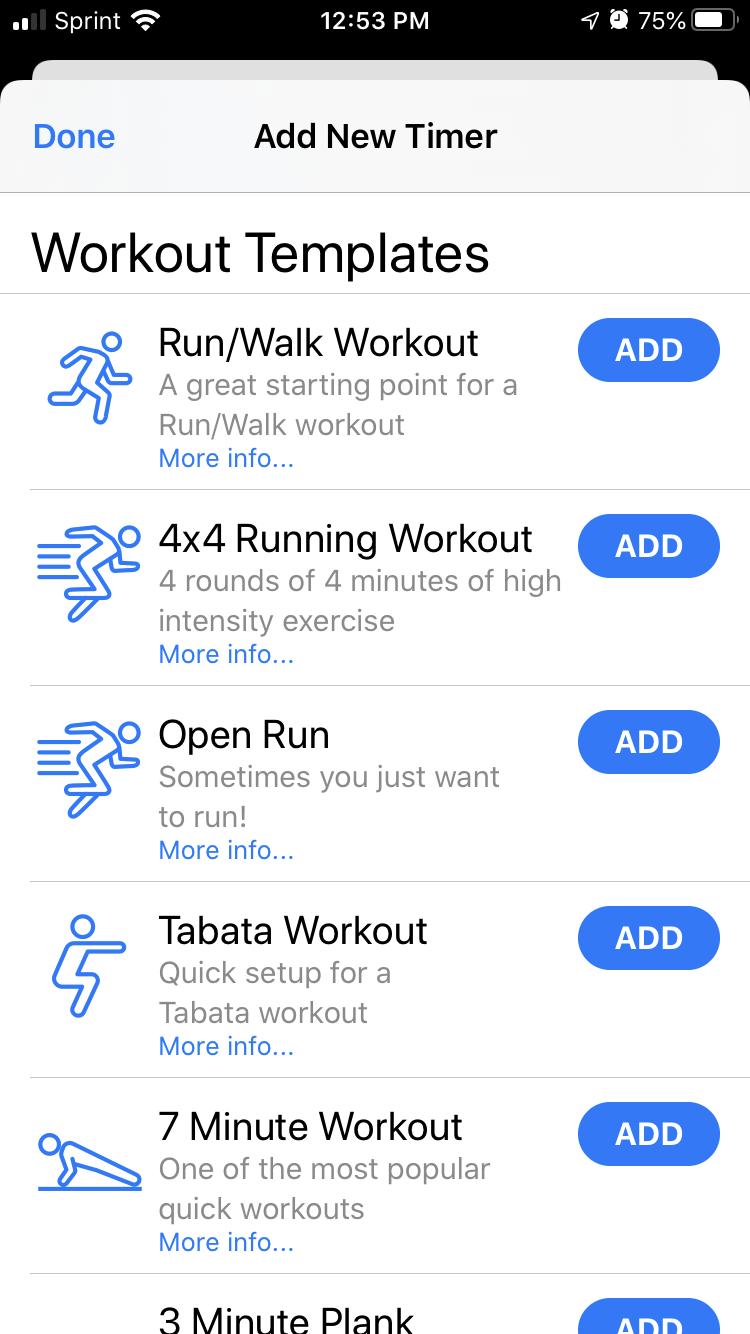
You start using Intervals Pro by creating a timer. The app offers three increasingly complex options here:
- A HIIT (high-intensity interval training) timer, which alternates between short bursts of activity and longer periods of rest.
- A custom interval timer, where you can color-code multiple custom intervals — i.e., red for squats, yellow for burpees, blue for planks — to build your own workout routine.
- A set timer, where you can string together groups of those custom intervals into multiple repeating sets of workouts.
If even the least of those sounds exhausting, fear not. Intervals Pro has done most of the work for you by creating various workout templates you can make your own. They include, among others:
- A simple run/walk routine.
- A Tabata workout — eight rounds each of 20 seconds of intense activity, 10 seconds of rest.
- The various no-equipment-needed exercises of the 7-Minute Workout.
- And even a mindfulness meditation exercise.
If you want even more coaching than that, Intervals Pro packs in a complete nine-week 5K training program, and a 12-week program to get you from absolutely no exercise to regular running.
Customize to exercise

I probably should have used that "simple run/walk" template myself. My first few HIIT workouts got confusing until I dug into the settings and switched off various features that I shouldn't have turned on in the first place — like a purpose-defeating "extra time" feature after each interval, presumably in case you weren't really serious about only wanting to run for one minute.
iMore offers spot-on advice and guidance from our team of experts, with decades of Apple device experience to lean on. Learn more with iMore!
I also needed to tweak the custom sounds that announced the start and end of each high-intensity interval. The defaults sounded so mild that I often missed them while listening to podcasts or music. Switching them up for a starting bell and a coach's whistle solved that problem nicely.
I'd also advise against running while listening to anything you want to hear in great detail because sometimes Intervals Pro just won't shut up. Don't get me wrong: When the app tells me I'm halfway through a run cycle, or have only 10 seconds left, that's sweet music to my ears. But the app's insistence on announcing a host of other non-essential stats can run roughshod over any other audio you're listening to. And you may have to adjust the volume frequently if you're tuning into a fairly quiet podcast, lest the much louder Intervals blow out your eardrums when it chimes in.
My main gripe with Intervals comes from one of the features I also enjoy the best. In the gym, I could set the treadmill's maximum speed when I started running. But out in the world, my body basically has two settings: "Brisk stroll" and "Go fast now." To prevent you from exhausting yourself too soon (or giving yourself too much of a break), Intervals Pro can track your speed via iPhone or Apple Watch and try to keep you within a designated range.
I like that, but I'd like it more if it worked more consistently, or provided more useful guidance. "Slow down by 35 seconds" doesn't really help me any more than a simple "slow down" would, and "speed up by zero seconds" only makes me wonder whether the developers' tastes lean toward mild sadism. The app also — but not exclusively — tends to perform oddly timed and wildly unhelpful speed checks just after you've completed one interval, urging you to speed up or slow down right after you know you're supposed to do the opposite.
Fit and finish

Still, once I got a handle on Intervals Pro's settings and eccentricities, I grew to enjoy it. I particularly like the Siri integration, since I can just ask to start any of my workouts by name to get things rolling. And the app keeps excellent data, both in its own logs and in Apple Health, of how long I've been running, how many calories I burned, and more. If I had an Apple Watch or external heart monitor, it'd log my pulse rate, too.
Intervals Pro's interface gets a tad busy, but it looks nice and keeps the most useful information front and center. Even if you don't have headphones or earbuds — or if they go rogue and leap from your ears in the middle of a workout — the app will vibrate your phone to signal the start and end of each interval, a nice bit of haptic nudging.
My verdict
Intervals Pro keeps my workouts from veering into chaos for an entirely fair price. Once you fork over that single unlock fee, you're never bothered with ads or nagged for further upgrades, and you get a ridiculous pile of features and extra sounds to justify the expense.
Even when the world returns to some semblance of its previous normalcy, and I get reacquainted with treadmills, I'll still be glad to have Intervals Pro for those times when I'm on vacation and/or away from a gym. If you want to get in, return to, or stay in shape without breathing in who-knows-what from who-knows-who, you'll probably find your own reasons to be glad you bought it, too.
Free to try, $7.99 to fully unlock: Download now

Nathan Alderman is an iMore contributor. He’s been using Apple computers since his first Apple IIe in 1985, and writing professionally about Macs and their software since 2005. During his 12 years freelancing for Macworld, he covered email clients, web browsers, web design programs, writing apps, and games, and he’s continued to follow those interests at iMore since 2017. An editor and writing coach in his full-time career, he spends his dwindling spare time writing fiction for fun, volunteering for democracy, and contributing to podcasts on The Incomparable Network. Nathan adores his wife and wrangles his alarmingly large children in bucolic Crozet, VA.

