For a few years now, the iPad Air has been a bit of a confusing model iPad to me. It's not the lowest price of the entire lineup, but it hasn't been the most advanced by a long shot, either. When friends would ask me which iPad should they get, I usually recommended the standard iPad or the iPad Pro for those I thought would benefit from the extra power.
But, here I am right now with an iPad Air in front of me that is so much like my 2018 iPad Pro that I can barely even tell the difference. It's been difficult coming up with what to write about the iPad Air 4 because it's so much like the iPad Pro that I keep thinking of it as such.
If you're thinking about getting a new iPad, or maybe your first iPad, it's going to be very difficult in 2020 to decide between the iPad Air 4 and the iPad Pro. The good news is that the iPad Air is $200 cheaper than the iPad Pro. The bad news is that it's $100 more expensive than last year's iPad Air.
The iPad Air 4 is now the best iPad and it's not just because of the new colors and new design. It's what's inside that counts.
For people who want:
- Touch ID
- 10.9-inch size
- iPad Pro design language
- Apple Pencil 2 support
- Magic Keyboard for iPad support
- Fastest ever A14 processor
- colors
- Wi-Fi 6
Not for people who want:
- Face ID
- New, fuller screen design
- 12.9-inch size
- ProMotion display
- LiDAR scanner
- Ultra-wide camera lens
- TrueDepth camera
- Lots of storage options
iPad Air 4 review: Completely new design

2020 is the year of Apple's redesign. It started with the iPad Pro in 2018 with a flat edge, flat screen design. This year, Apple changed the look of the iPhone and the iPad Air to reflect this same look, and frankly, I'm loving it.
The iPad Air 4 looks nearly identical to the 2018 iPad Pro, even down to case size and camera (the 2020 iPad Pro is a dead giveaway because of the LiDAR scanner). An expert inside Apple would barely be able to tell the difference without turning on the screen.
The only notable difference is that the Sleep/Wake button on the iPad Air 4 is shiny and black instead of the brushed aluminum of a standard button. That's because of Touch ID. The iPad Air 4 doesn't have a dedicated Home button and it doesn't support Face ID. Instead, the biometric scanner comes in the form of a one-inch long, quarter-inch wide (if that) fingerprint scanner where the Sleep/Wake button is. And, yes. It also functions as a Sleep/Wake button.
iMore offers spot-on advice and guidance from our team of experts, with decades of Apple device experience to lean on. Learn more with iMore!
Another difference, though barely noticeable at all, is that the iPad Air 4 has a couple of millimeters more of a bezel than the iPad Pro. I had to get out my ruler to be sure. It's only noticeable when the two are side-by-side and you're really staring at the bezels.
The iPad Air 4, unlike its predecessor, does not have a headphone jack. If you're hoping to listen to audio with headphones or earbuds, you're going to have to either use Bluetooth or a USB-C cable or adapter. This is not at all an issue for me, since I've been using Bluetooth headphones for many years now. I do realize, however, that some people just prefer wired headphones and this may be a disappointment to you.
It's so incredibly svelt that it's hard to believe that much technology can be so light.
In terms of weight and thickness (or should I say thinness), the iPad Air 3 and iPad Air 4 are nearly identical, which is remarkable considering the completed design change. It weighs just one pound (the Wi-Fi Only model is 2 grams heavier but the cellular model is 4 grams lighter) and measures 6.1mm in thickness.
When holding the iPad Air 4 without any case (especially a keyboard case), it's so incredibly svelt that it's hard to believe that much technology can be so light.
I've loved this flat design since the iPhone 4 and was overjoyed to see it on the iPad Pro, and now the iPhone 12 and the iPad Air. I hope Apple sticks with this design language for many years to come, and I hope we see it in future Mac redesigns.
iPad Air 4 review: Stagnating display technology

The iPad Air 4 display is a half-inch bigger than its predecessor at 10.9-inches and just a few millimeters smaller than the 11-inch iPad Pro because of a slightly thicker bezel. With 2360 x 1640 pixel resolution, it has a beautiful bright screen that's easy on the eyes.
It has the same P3 wide color gamut of the iPad Air 3 and the current-generation iPad Pro, as well as, the same True Tone, and 500 nits brightness. The iPad Air 4 also has a fully laminated display with anti-reflective coating, which definitely does not make it a lot easier to use out of doors, but it's better than the standard iPad, which doesn't have this coating.
It has a 60Hz refresh rate, which is the same as the iPad Air 3, but does not support ProMotion technology, which dynamically ranges from between 60Hz and 120Hz. If you've never used an iPad with ProMotion, you won't even be able to notice anything significant, but if you put the iPad Air and the iPad Pro side-by-side and do some fast scrolling on both screens, you're going to notice that the latter has a smoother look as things move fast down the screen while the former has a little bit of a stutter. The screen sort of flashes almost imperceptibly.
While this should never be the deal-breaker for why you wouldn't get the iPad Air, it is a little unusual that after so many years, Apple still hasn't perfected 120Hz screen technology. The iPhone 12 is still at 60Hz, too. ProMotion's adaptive refresh rate on the iPad Pro is a very successful bit of technology and I was really hoping to see it on the iPad Air 4. It's possible that Apple wants to keep this advanced technology to the pro model until it can improve the display of the pro model even more. There's gotta be something that sets it apart from the rest.
iPad Air 4 review: Faster processor
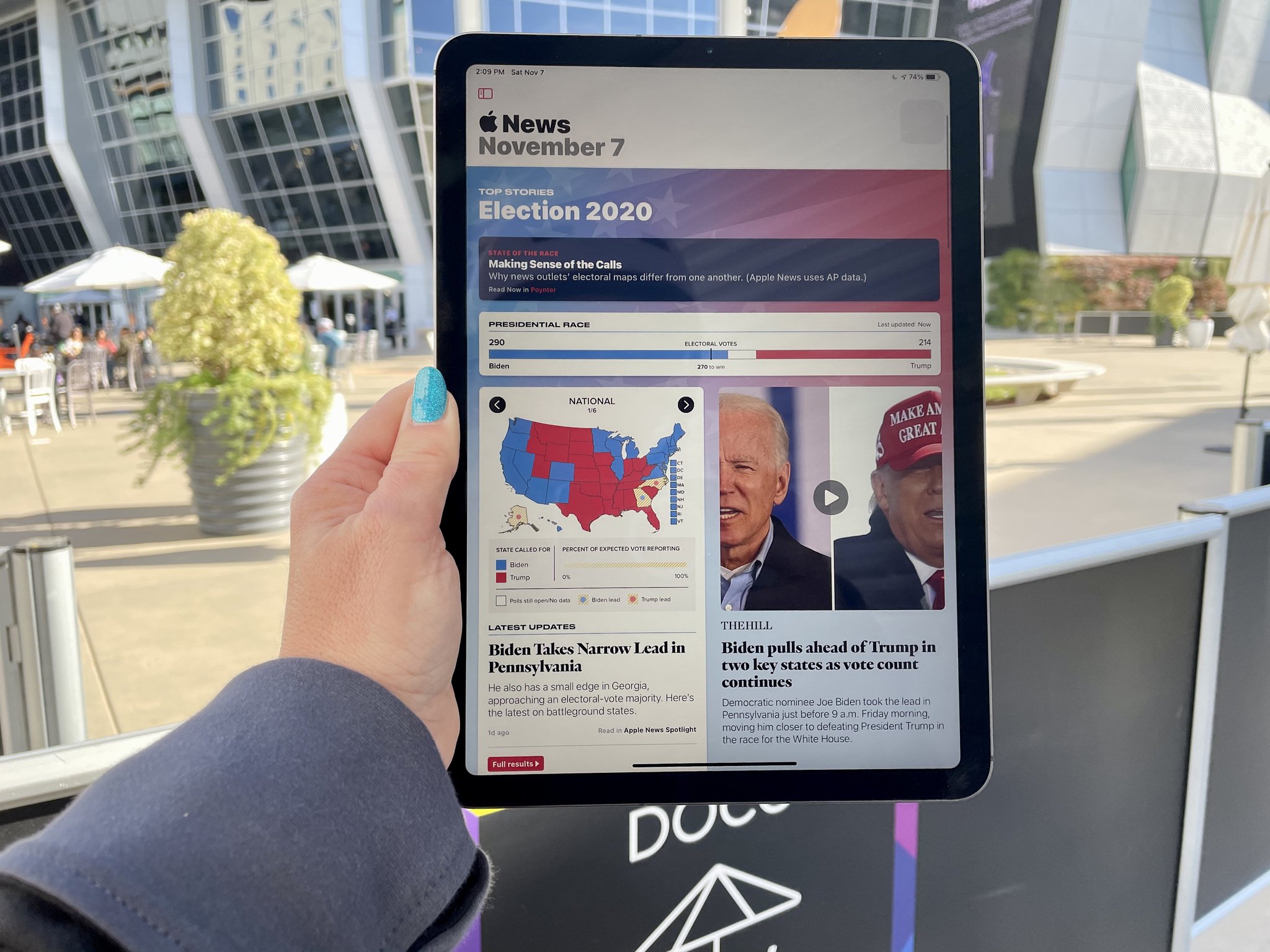
The A14 processor chip inside the iPad Air makes it lightning fast. So much faster than my 2018 iPad Pro that I practically want to throw my iPad Pro in the garbage (not really, but it's noticeably slower than the Air). The processor in the iPad Air 4 is a huge boost over its predecessor, which runs on an A12 chip, and it's even faster than the current-generation iPad Pro, which runs on an A12Z chip. Now, I strongly believe that the iPad Pro will get a processor chip upgrade within the next six months, so if you have your heart set on the iPad Pro, do not buy just yet. It'll get a faster processor soon enough.
If, however, you've got your eye on the iPad Air 4 and are wondering if it stacks up against the iPad Pro, for most daily tasks, it's a resounding yes, but keep in mind that the iPad Pro has more cores for CPU and GPU and 6GB of RAM compared to the iPad Air's 4, so demanding programs like compressing video editing are going to perform better on the iPad Pro. If you don't do video editing or music engineering on an iPad, the iPad Air 4 is more than enough processing power for you.
iPad Air 4 review: Camera updates

The iPad Air 4 got a nice little camera upgrade from its predecessor, going from an 8MP camera with an ƒ/2.4 aperture to a 12MP camera with an ƒ/1.8 aperture. This means clearer pictures and better low-light photography. Video recording has also been upgraded to 4K at 24, 30, or 60 fps. Both of these specs are more closely related to the camera in the iPad Pro (except for the ultra-wide lens and LiDAR scanner). It's a nice upgrade for a mid-level iPad.
Most people aren't going to take pictures or video with an iPad. This sort of feature is reserved for a very niche group that are likely to be in the film industry or at least a hobby movie maker. If you fit into this category of people, you're probably better off with the iPad Pro.
For the rest of us, the iPad Air 4 camera is absolutely fine. Here's the thing, maybe you don't plan on ever using your iPad Air to take photos or videos, but you know how the saying goes ... the best camera is the one you have with you. If you're having a morning cup of coffee out on the porch when a deer wanders into your yard and you've been reading the news on your iPad Air 4 you're going to be very happy that it has a 12MP camera and can record in 4K.
iPad Air 4 review: Touch ID not Face ID
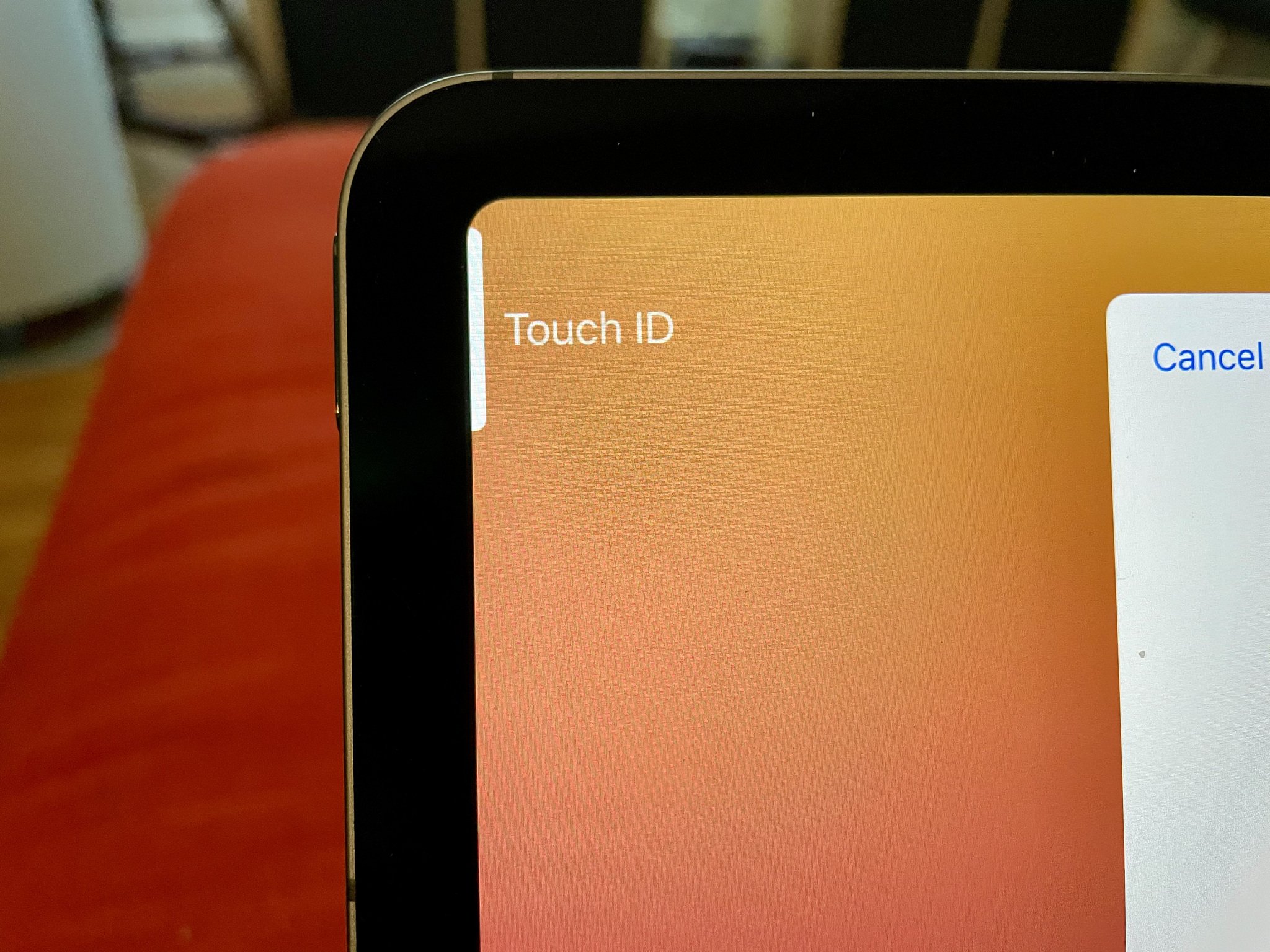
Oh wow. Can I just say how impressed I am with the speed and accuracy of the fingerprint scanner on the iPad Air 4? It's not that the technology exists at all in button form (because that's been around for years), but it's about how zippy it reads and responds to your fingerprint right out of the gate. It's a very smooth experience.
When you go to unlock the screen, you can press the Sleep/Wake button and it will wake the screen and confirm your identity and unlock it all in a fraction of a second. The only time this can cause a bit of a misstep is if your screen is already awake, but locked. If you press the button while the screen is awake, you'll just end up putting the screen to sleep again. I only accidentally did this once or twice and quickly got used to remembering the differences, especially since there is a friendly reminder right on the screen to touch the button for Touch ID.
My general feeling about Touch ID on the iPad is that it's less convenient.
Since I've been using an iPad Pro with Face ID for the past two years, my general feeling about Touch ID on the iPad is that it's less convenient. I love it on the iPhone SE because I leave the house with my iPhone, which means my face is covered and I have to manually type in my password if I'm using a phone with Face ID, but on an iPad, most people will be less likely to be carrying it around while wearing a face mask, so Face ID isn't as much of a pain point to unlock it.
If I'm using the iPad Air 4 with a keyboard case, which I do most of the time, there's that first moment when I go to unlock the screen and I have to reach out to use Touch ID ... and at this point, I may as well just type in my passcode because it's nearly as convenient. This isn't a complaint, but an acknowledgment that Face ID on an iPad is more convenient than Touch ID if you use a keyboard and trackpad to do most of your heavy lifting.
iPad Air 4 review: Sound quality

I'm not the kind of person that would ever listen to music straight out of any device's built-in speakers. I'm a little too much of a music snob to do that, but I did it with the iPad Air 4 just for you, dear reader.
The iPad Air 4 has two sets of stereo speakers and if it's the only method you have for listening to music, it'll do, but only just. The true stereo sound makes for a pleasant experience, you're getting sound out of both sides of the iPad Air. But, it still sounds like you're listening to music in a metal box. It's tinny and flat. If you're watching a movie in bed or listening to music in an office and have to keep the volume down, it's a pretty great experience. When you keep the volume down, you get a very clear sound.
If, however, you want or need to pump up the volume ... let's just say the iPad Air 4 isn't winning any awards for its sound output.
iPad Air 4 review: USB-C replaces Lightning

The iPad Air 4 moves into the future with USB-C mostly what that means is that it has faster charging speeds and a nice bump in transfer speeds. It's not iPad Pro fast but it's a noticeable jump in speed when you're backing up your entire photo library onto an external hard drive or moving a bunch of documents into the Files app.
If you're new to USB-C on an iPad, you'll discover that it opens up a whole new computing world, including the ability to connect directly to an external monitor, even a 4K monitor.
iPad Air 4 review: Gaming

With a faster processor than even the iPad Pro, I immediately thought of gaming on iPad. Apple has successfully increased its revenue for services in the past year and that is due, in part, to Apple Arcade. Apple products have never been thought of as gaming devices, but an A14 processor on a mobile device with a 10.9-inch liquid retina screen is a recipe for some really fun gaming.
I tested out as many fast-paced, graphics-heavy games that I could think of in order to push the iPad Air to its limits, and its limits were never hit.
Pairing a controller with the iPad Air 4, like the Playstation DualShock controller or Xbox Wireless controller, and you're taking gaming to the next level. No, we're not talking about PS5 or Xbox Series X level gaming, but it's absolutely on par with Nintendo Switch.
Drop another two GB of RAM into the iPad Air 4 and I could absolutely see it as thee mobile device to play Xbox Game Pass games on if it actually ever happens.
iPad Air 4 review: Just the right size

Though the screen is larger on the iPad Air 4 than it was on the iPad Air 3, the case dimensions are actually a slight bit smaller. It's not much, about 6mm in height and about 4mm in width, but it's also about 4 grams lighter, which can make a small difference when you're holding it in your hand for a long period of time.
The size difference between the two is definitely not enough of a reason to upgrade from the iPad Air 3. If the completely new design doesn't win you over, the size difference is not going to impress you either.
It's the little things that count, though. And a larger screen on a smaller iPad is a wondrous thing.
The 11-inch iPad (in this case, 10.9-inch) is my ideal iPad size. It's not as large as a Macbook, but that's why I like it. If I need more screen than 11-inches, I'll just switch over to my MacBook Pro. I am happy to give up a larger screen in exchange for the lighter, more portable size. If you want the biggest display of any iPad, you should consider the 12.9-inch iPad Pro instead. Maybe someday Apple will offer a 12.9-inch iPad Air, but not this year.
iPad Air 4 review: All the colors

Colors finally come to the iPad. Well, more colors than just gold/rose gold. This year, you can pick from the tried-and-true silver, space gray, and rose gold finishes, or you can go wild with green or sky blue. If you've already bought the new iPhone 12 or iPhone 12 Pro in one of the blue colors, why not make 2020 the blue year? For that matter, if you're rocking the midnight green iPhone 11 Pro or green iPhone 11, the green iPad Air 4 is a nice compliment.
iPad Air 4 review: Stingy storage
Storage options haven't changed for the iPad Air 4. You have your choice of either 64GB or 256GB. I'm the sort of person that puts everything in the cloud, so I've never had a problem with running out of storage on my iPhone or iPad, but I've learned that I'm more of the exception than the rule.
With this new empathy for others, I can definitely say that 64GB on an iPad is just ... so ... 2018. Storage costs have gone down and storage needs are going up. To play an Apple Arcade game, for example, you must download it on to your device. That starts to add up. In 2020, no Apple device should start with less than 128 GB of storage.
To add salt to the wound, you can't even get an iPad Air with 128GB of storage. You can either have 64GB or quadruple your storage to 256GB. Now, it's a nice deal, it's only $150 more for four times the storage, but if you only want a little more storage or you have a strict budget, this only other option is a bit of a disappointment.
iPad Air 4 review: Apple Pencil 2 and Magic Keyboard support

What now? That's right. The iPad Air 4 joins the iPad Pro in being the only devices that support Apple Pencil 2. This is big news for people that prefer the magnetic connector for wireless charging, the touch-based tool switching, and the matte texture. The second-generation Apple Pencil is definitely superior to the first-generation, though only a little. Buyers will really appreciate that they can get the mid-level iPad with the latest-generation Apple Pencil.
Apple's Magic Keyboard for iPad Pro now works with the iPad Air 4 because they're pretty much the same case. This is a good move on Apple's part. The Magic Keyboard for iPad is, in my opinion, the best keyboard case for an iPad ever, and I'm a diehard fan of Logitech's keyboard cases. There is just something so satisfying about the tactile key feedback and low-profile travel.
Until now, these two accessories have been exclusive to Apple's most expensive, most pro model iPad. This is yet another reason why the iPad Air 4 is now the iPad for most people more than ever before.
iPad Air 4 review: The price is ... right?
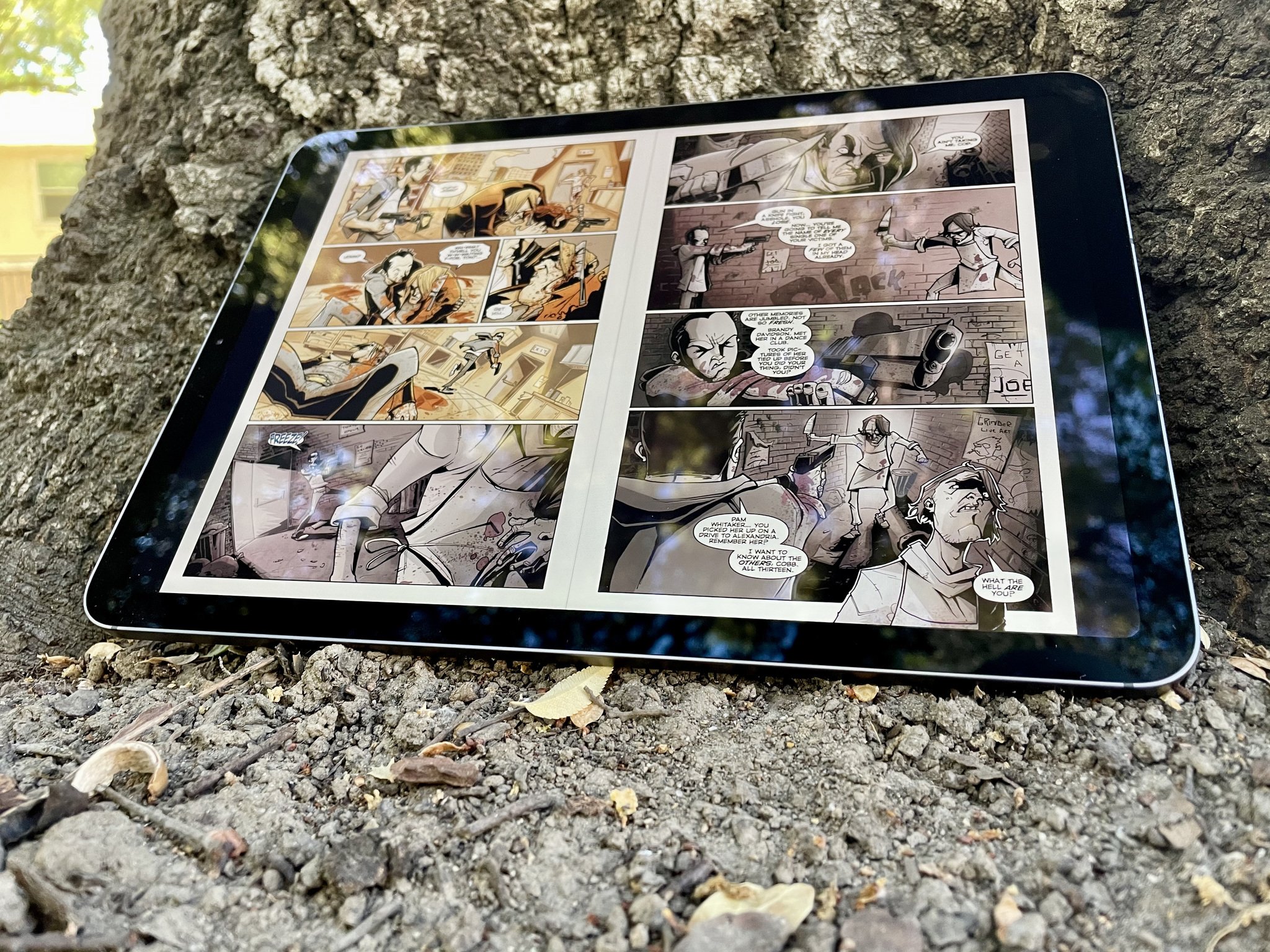
The iPad Air 4 costs $100 more than last year's model and accessories cost more, too. Investing in this iPad is going to take more out of your wallet than any previous iPad Air ever has. So it's important to think about whether this is the iPad you will want for years to come.
The price increase seems like a lot to swallow but when you consider that it's currently more powerful than the iPad Pro and has many of the same features, the additional $100 seems fair.
Is it worth ponying up an additional $200 for the iPad Pro At this time, I don't think so. If you need the pro features, I recommend waiting a few more months. I think we will see an update to the iPad Pro in the spring.
If $599 is an unacceptable price for you, take a look at the 8th-gen iPad, which also received an update this year. The standard iPad is the least expensive in Apple's iPad lineup and with a processor upgrade to the A12 chip, it's a solid value buy. Remember, the current iPad Pro is still running an A12X chip, which isn't that much faster than the A12 chip. If your budget is tight, you have options.
There is also the $399 iPad mini, which doesn't get nearly as much love as it deserves. At just 7.9-inches it's the perfect portable iPad when you really don't need to do a whole lot with it. If you just want an iPad and don't think you'll use it for more than reading, taking notes, playing games, browsing the web, and emailing, it's a solid little investment.
iPad Air 4 review: Bottomline
For years, there was a clear delineation between the different models of iPad, but this year, the feature gap has narrowed, at least for now. For $100 more than last year's model, you can get the new iPad Air with a blazing fast processor, completely redesigned case, larger but lighter size, a better camera, a brand new (to Apple) Touch ID technology, and Apple Pencil 2 and Magic Keyboard support. For $200 more than the iPad Air, you can get the iPad Pro, which has more RAM, a better camera system, and better display technology, but has a slower processor than the iPad Air.
Though I'm in love with the iPad Air 4, I do think there are some things Apple could do better. Storage options being one. A 64GB base option seems a bit stingy, especially when the only other option is to spend $150 more for 256GB. No in-between. I also think the screen technology of the iPad Air 4 is a bit behind the times. Hopefully, 2021 will be a big year for iPad screen upgrades.
Even at $100 more than its predecessor, the iPad Air is still the best iPad for most people, and this year, the best iPad for most people is practically as good as the premium iPad Pro.
If you're in the market for an iPad right now, this is the perfect time to get the iPad Air 4. It's significantly improved over the iPad Air 3 and is even so powerful that it competes with the 2020 iPad Pro.
Lory is a renaissance woman, writing news, reviews, and how-to guides for iMore. She also fancies herself a bit of a rock star in her town and spends too much time reading comic books. If she's not typing away at her keyboard, you can probably find her at Disneyland or watching Star Wars (or both).



