When it comes to life in general, we're always told that it's about the journey along the way, not the destination. While yes, it's great to finally reach your destination, but it's the experiences along the way to get there that are the best. And that's exactly what Journey is all about.
Originally released in 2012 for Sony PlayStation 3, it became a critically acclaimed game that was loved by many. It eventually got ported over to the PlayStation 4 in 2015, and then Windows in June 2019. And now it has finally made its way to your iPhone and iPad.
Pros
- Beautiful visual style
- Serene soundtrack
- Simple controls
- Seamless online matchmaking
- Great price for a classic
Cons
- No controller support
- Odd screen flickering
- Fairly short game
The journey is always more rewarding than the destination
Journey on iOS: What I Like

I remember grabbing Journey when it went free for PlayStation Plus members a few years back, but like most games, I ended up playing a little bit of it before I got distracted and forgot about it (this is especially true for console games). So when I saw Journey was available on iOS, I knew that this was the perfect opportunity to finally experience Journey for myself.
The game is stunningly gorgeous with the unique and distinctive art style, which has inspired many other games since its initial release. If you have a newer device, then Journey will run beautifully with the visuals. Older devices may struggle a tiny bit with the graphics, but it's still quite pretty to look at.

To go along with the distinctive visual style, the audio is serene, tranquil, and dynamic, as it ties in with the actions of the player. As a result, the soundtrack for Journey is a treat, since it's emotional and unfolds in real time in accordance with your actions in-game. There is never any dialogue, and the story is told through the sounds. Even your unnamed character doesn't speak, and only communicates through a wordless shout or musical note.
While Journey is an adventure game, there are platforming elements that you need to do in order to progress through the game. Your character is equipped with a magical scarf that enables them to jump high and fly or glide when it's charged. Once the scarf is depleted, you can charge it up via a number of ways, such as walking around, going near flying cloths, and other means.
iMore offers spot-on advice and guidance from our team of experts, with decades of Apple device experience to lean on. Learn more with iMore!

However, even though it's an adventure platformer, you don't need to worry about failing and dying in Journey, because it's always possible to get back to where you were, albeit just a bit annoying. The game is about the journey, and it's quite a relaxing one, so there's really nothing for you to stress out over, which I love.
There is also a special multiplayer mode that utilizes Game Center for matchmaking. Eventually in the game, you will encounter another character that looks just like you. At first, I thought it was an NPC, but it is, in fact, another player that has temporarily connected to your game through Game Center. When two players are close enough, they'll charge up each other's scarves. The only way to communicate with each other is through the singing, which is distinctive for each player (along with the symbols you emit and on your robes). And when two players complete a section at the same time, they remain together into the next one, unless the other person decides to stop playing.
While the asynchronous multiplayer is nice and gives you a sense of human contact, it's not necessary by any means. If you want to play with another player, you can work together. But Journey can also be enjoyed completely solo as well.

Even though Journey is a game that has no dialogue, there actually is a story behind it all. You start out alone in a vast, empty desert, but a large, mysterious mountain looms in the distance, with a crevice that splits at the peak. On the journey to the mountain, you'll find remnants of once-thriving civilizations, which are now only ruins and eroded by sand over time. As you get closer, you'll encounter a white-robed figure that may have the answers you seek, but along the way you'll be witnessing the rise and fall of civilization. Kind of similar to reality, right?
A console game port with no controller support
Journey on iOS: What I Don't Like
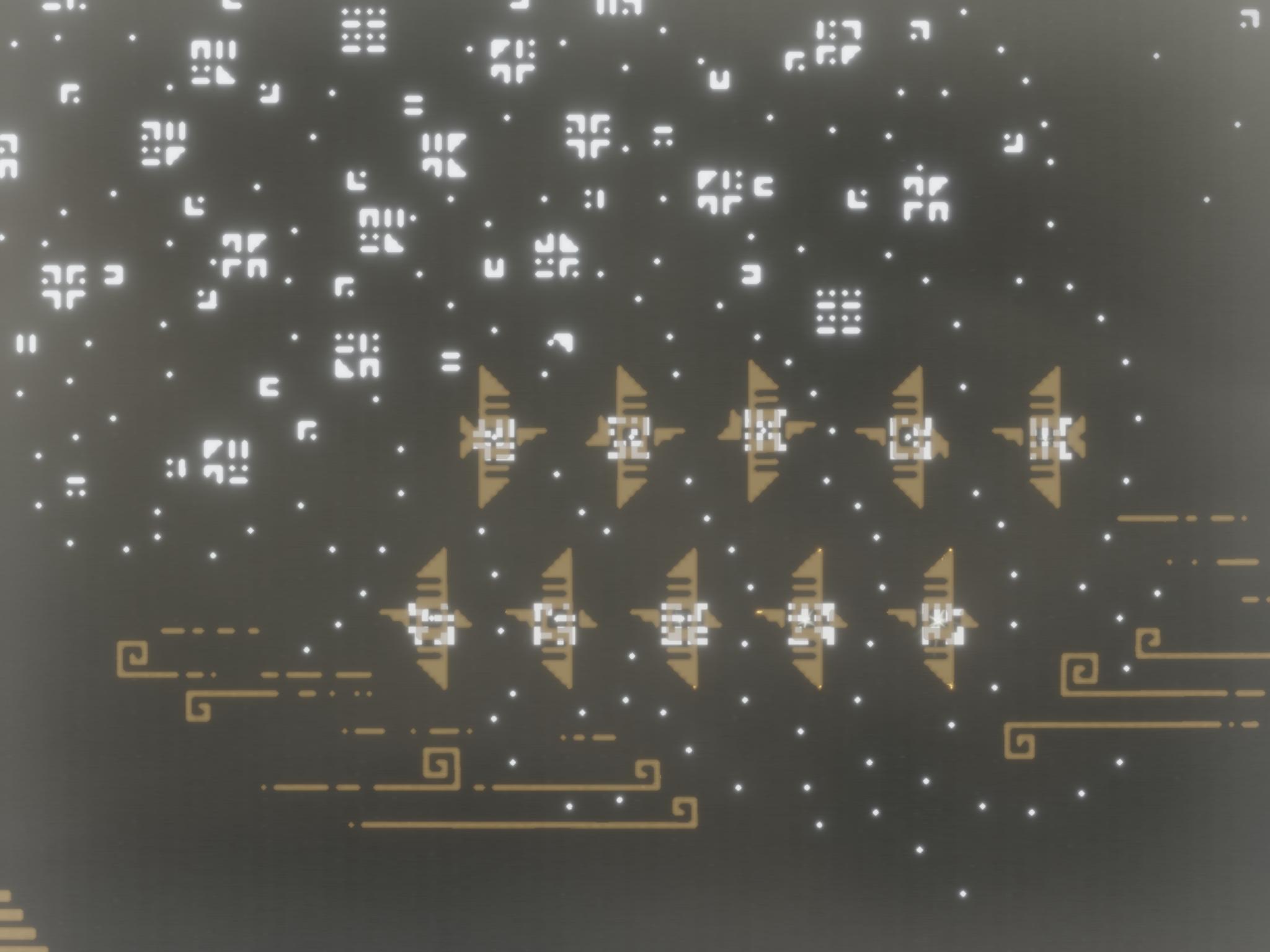
My biggest issue with Journey is the fact that it is originally a console game, but this mobile port has zero MFi controller support. The touch controls aren't necessarily bad (virtual movement joystick in bottom left, camera joystick and interaction buttons on the right), but I would have much preferred to be able to use a controller to play this game (especially with a DualShock 4 on iOS 13). I am hoping that controller support comes in the future, but I wouldn't count on it.
Another thing I noticed was some odd screen flickering during the game as I was playing it on a 2017 12.9-inch iPad Pro model. It didn't happen all the time, but only on some scenes, and it was mostly the sky that seemed to be flickering. I'm sure it's just a glitch, but it doesn't affect the gameplay itself.
And finally, while Journey is beautiful and quite an experience, it's also pretty short. If you play it continuously without breaks, you'll finish it in about two or three hours. But again, this game is about the journey, so you should take your time and enjoy all of the sights and sounds as you work your way towards the end.
A journey that everyone should experience
Journey on iOS: The Bottom Line
Journey is a classic adventure game that any gamer should experience for themselves. There's a reason that this is what you would call a "classic," and it's worth picking up, even years later. There really should be controller support, since the game started off on the console, but perhaps that's why the mobile version is considerably cheaper to the alternatives.





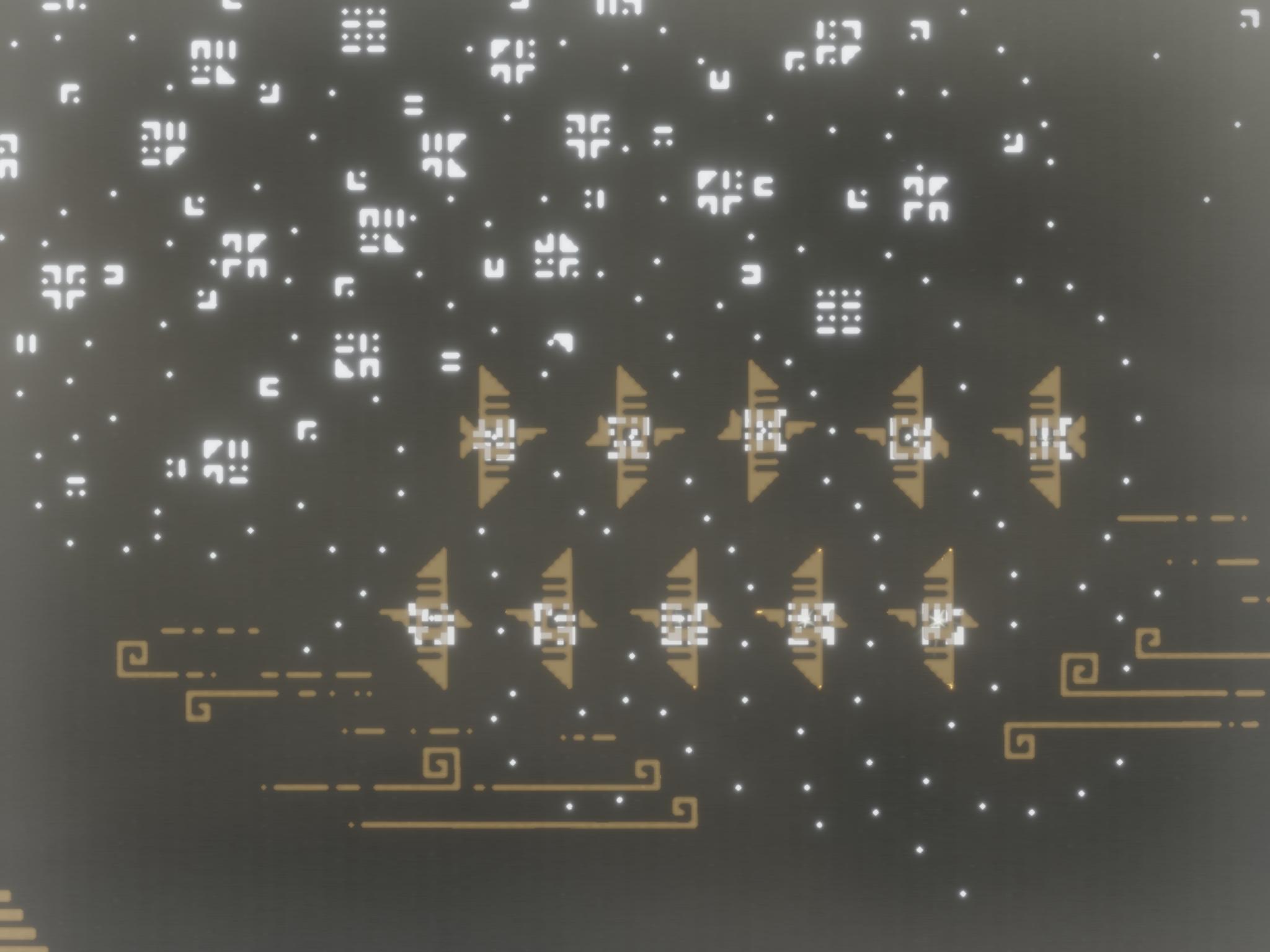








Christine Romero-Chan was formerly a Senior Editor for iMore. She has been writing about technology, specifically Apple, for over a decade at a variety of websites. She is currently part of the Digital Trends team, and has been using Apple’s smartphone since the original iPhone back in 2007. While her main speciality is the iPhone, she also covers Apple Watch, iPad, and Mac when needed.
When she isn’t writing about Apple, Christine can often be found at Disneyland in Anaheim, California, as she is a passholder and obsessed with all things Disney, especially Star Wars. Christine also enjoys coffee, food, photography, mechanical keyboards, and spending as much time with her new daughter as possible.


