KitCam is a full-featured camera app for the iPhone that gives you full control over settings like exposure, focus, and white balance. It also comes equipped with many different lenses and filters and includes different shooting modes like multi-shot, time-lapse, multiple exposure, and more.
I'm just going to come right out and say it -- KitCam is awesome and it would take me thousands of words to really dive into everything it can do. Instead, I'll just touch on the highlights.

My absolute favorite feature of KitCam is that you can manually adjust the exposure and white balance before you even take the photo. These two sliders alone can drastically improve your photos, as is demonstrated in the screenshots above.
KitCam also comes with a slew of lenses that apply various effects to your image and provides a live preview of the final results. These lenses include vignette, tilt shift, pinhole, olga, and more. You can also choose form different film types that act as filters. These are also shown in the live preview. KitCam comes loaded with quite a few lenses and film and also offers more as in-app purchases.
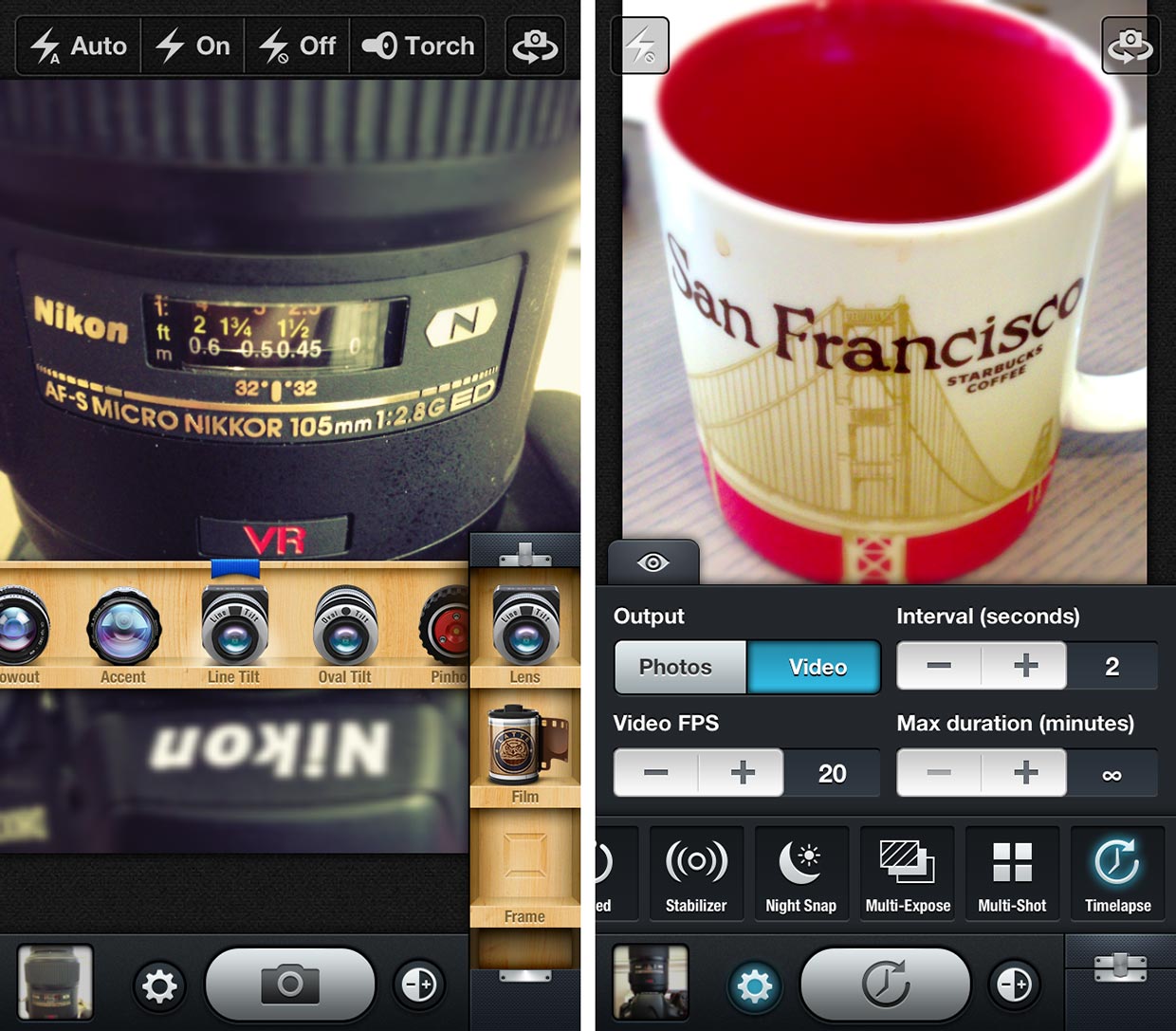
In addition to normal, single-shot mode, KitCam offers many other shooting options. These include HD video recording, timer, stabilizer, night stamp, multi-exposure, multi-shot, and time-lapse.
When taking a photo, you can separate focus from exposure by tapping the screen with two fingers. You'll get a circle for exposure and a square for focus and tapping them will lock them down.
If after taking a photo you realize you would've preferred to use a different lens or roll of film, you can easily switch them out with the editor. The editor also allows you to adjust straightening, attachments, exposure, white balance, brightness, contrast, saturation, color mixer, levels, and sharpening.
iMore offers spot-on advice and guidance from our team of experts, with decades of Apple device experience to lean on. Learn more with iMore!
The good
- Live Preview FX
- Exposure and white balance compensation controls
- Live exposure info on histogram
- 4x3, 1x1, 3x2, and 16x9 crop ratios
- Auto and manual focus modes
- Low light boost
- Face detection
- Built-in composition aides
- Stabilizer
- Multiple exposures
- Multi-shot
- Time-lapse
- Shot editor including straightening, attachments, exposure, white balance, brightness, contrast, saturation, color mixer, levels, and sharpening
- Non-destructive editing
- Auto archiving
- Change lenses and film even after taking the photo
- Share to Facebook, Flickr, Dropbox, Instagram, and Tumbler
The bad
- Most interface elements do not rotate when shooting in landscape orientation
The bottom line
Even with the availability of some great camera apps, I've always defaulted back to the built-in Camera app. Not any more! KitCam is just too good not to use. Having full control over exposure and white-balance is the must-have feature for me -- everything else is just bonus.
KitCam is currently 50% off, so grab it now!
- $0.99 on sale - Download now
Former app and photography editor at iMore, Leanna has since moved on to other endeavors. Mother, wife, mathamagician, even though she no longer writes for iMore you can still follow her on Twitter @llofte.


