For the last week hours, give or take, I've been working on the new 13-inch MacBook Pro 2016. No, not the one with the fancy Touch Bar instead of function keys — that'll come soon enough — but the superlegere version that strips away the bar, a couple of ports, and some of the performance in order to become something else: A replacement for the 13-inch MacBook Air.
The bad news is that the starting price is $500 more than the 13-inch MacBook Air — $1499 vs. $999 and, for some people, those bleeding edge ports are more of a dongle-edged annoyance. The good news is that even the stripped down 13-inch MacBook Pro (late 2016) still includes the same, high-density Retina display, now with eye-popping wide color, a version of Intel's Skylake processor and Iris graphics, and Apple's high-speed storage architecture.
So, is the new baseline 13-inch MacBook Pro a legit replacement for the trust 13-inch MacBook Air, the computer that was my primary for over two years and more press conferences than I want to remember?
MacBook Pro Packaging
The new MacBook Pro comes in packaging that's very similar to previous years. It's what's inside that's different. Instead of the trusty MagSafe adapter and classic power brick, there's now a USB-C cable and a USB-C power brick.

The USB-C cable is identical to the one that comes with the 12-inch MacBook and the brick is similar but pushes even more power. It's also similar to what's available separately for the 12.9-inch iPad Pro, though that one requires a Lightning to USB-C cable instead.
The new configuration has some advantages. Notably, if your cable frays or otherwise fails, all you have to do is get another USB-C to USB-C cable, which is much, much cheaper than a new MagSafe cable, which only came with the brick. It's also easier and more flexible to carry or pack.
On the downside, though, there's no bundled extension cord, no little hugger arms to wrap the cable around, and no easily detachable magnetic ending. In other words, no MagSafe.
iMore offers spot-on advice and guidance from our team of experts, with decades of Apple device experience to lean on. Learn more with iMore!
I can handle wrapping the cord — I've been doing it with iOS devices for years — but I miss the extension cord, the hugger arms, and the magnetic ending. Hopefully Apple can bring the best of MagSafe to the USB-C cable and brick eventually.
MacBook Pro Display
MacBook Air was never going Retina. It was a holdover from a previous age. Once pulled from a manila envelope, it already went through its one and only transformation — one that led it to become the template for almost every ultrabook that followed. It's still around for those who want it, at least the 13-inch size and maintaining that entry-level price, but it's approaching the end. The 13-inch MacBook Pro is beginning anew.

The display announces that. 2560x1600, it's high enough density that you can't see pixels from a normal working distance, which is how Apple uses the Retina display brand. It also uses the DCI-P3 cinematic color space, which is wider gamut than previous generation sRGB displays. Think of it like HDR for your screen. Once you see it, you can't go back. The reds are so red. The magentas so deep. The oranges so bright.
I first experienced it on the 2015 iMac with 5K Retina display, then on the 9.7-inch iPad Pro, and most recently on iPhone 7. You only really notice it when you go back to an sRGB device — like my current 13-inch MacBook Pro. Then the world suddenly seems less bright.
Last summer, Dolby showed me scenes from The Force Awakens and The Revenant in 4K sRGB and in 1080p HDR. 1080p HDR kicked 4K's ass. Put both together, and zo-ma-gawd.
Looking at Photos on the new 13-inch MacBook Pro display is glorious. Even spoiled by the 5K iMac, seeing it on a laptop is sensational. Looking at my now old MacBook Pro side by side with this one, it's like a layer of haze has been pulled off.
I've only had to go back to my old MacBook Pro a couple of times over the last week — I've been too lazy to move my work VPN over — and when I do, I notice it immediately now. The similar context but the drabber image don't make it difficult to work on the older machine, but it does make it significantly less enjoyable for me now.
Apple also manages the color profile across devices, so P3 shots you capture on iPhone 7 bring all that depth to MacBook Pro. It's part of the advantage Apple has in making all these devices — the more you own, the more you get.

There's a ton of technology behind this display, only a tiny amount of which Apple has disclosed so far. It takes what they did with the 12-inch MacBook panel and builds on it, allowing for truly amazing quality in a super-thin profile.
Apple even managed to make one of the biggest MacBook weaknesses slightly less weak: Instead of the anemic 420p FaceTime camera you get 720p. It's not 1080p, which is what a modern Mac really deserves, but it's about all they could manage given the z-index of this display. Still, like I said with the MacBook, I'd gladly take a camera bump to get a better lens.
Also like the 12-inch MacBook, the display is too thin to house the glowing Apple logo of yore. It's gone now, RIP, and in its place is the new-style stainless steel embedded logo. It's… fine. But I'll miss the light. It made it so easy to pick out all the MacBooks covering competitors' events.
MacBook Pro I/O
My previous generation 13-inch MacBook Pro has MagSafe for power, 2x Thunderbolt 2 and 2x USB-A, a 3.5 mm headphone jack, HDMI, and an SD card slot. My previous 13-inch MacBook Air had MagSafe, 1x Thunderbolt 2, 2x USB-A, a 3.5 mm headphone jack, and an SD card slot.
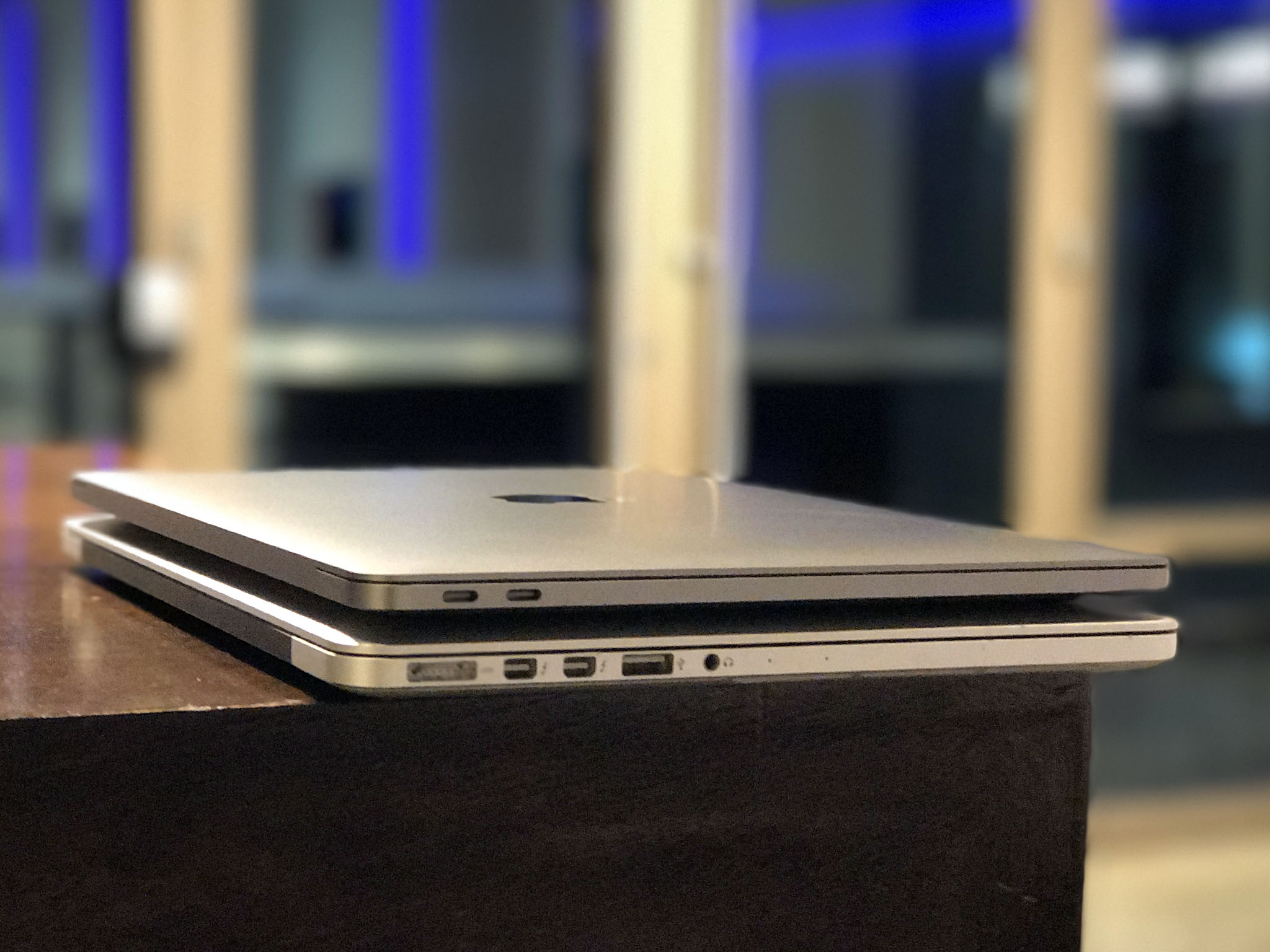
This version of the new 13-inch MacBook Pro has 2x Thunderbolt 3 / USB-C and a 3.5 mm headphone jack. That's it. It's double what the 12-inch MacBook has, and throws in USB-C, but it's still a far cry from what even the Air packed on board.
You can charge over either USB-C port, and connect to any Thunderbolt 3 or USB-C peripheral, but for anything else you'll need an adapter dongle. You can get them for USB-A, HDMI, VGA, Thunderbolt 2 — pretty much anything you need these days, but they're one more thing to carry with you, fuss with, and potential forget or lose when you need it.
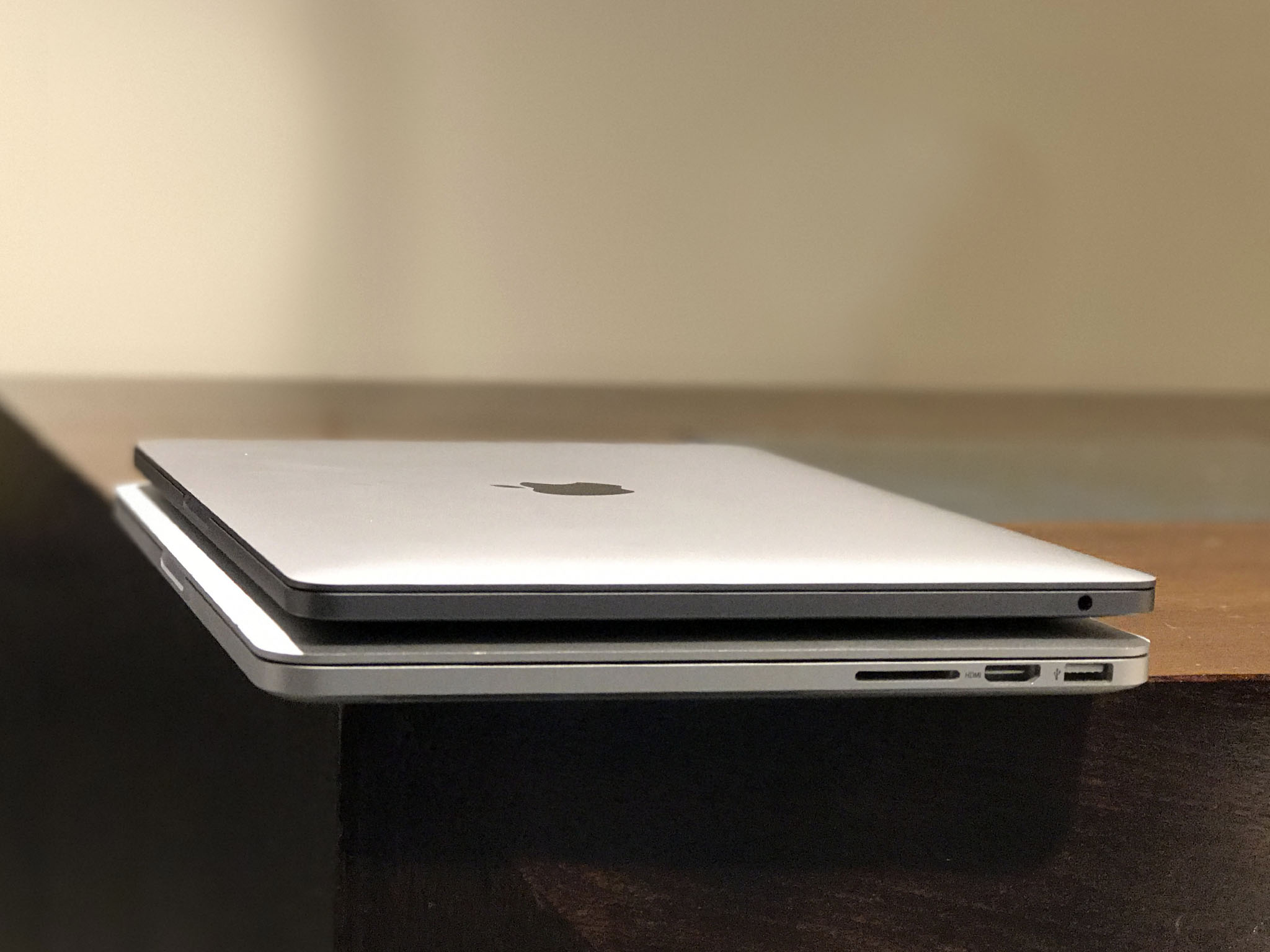
I made peace with it, kinda, eighteen months ago when I got the original 12-inch MacBook. I missed having the extension cord for the AC adapter, which came in the box with my previous generation MacBook Pro and I used all the time. And I really missed the charge light on MagSafe that told me, at a glance from across the room, that I was green and good to go.
I miss both even more now with the new Pro and hope Apple figures out a way to put the extension back in the box and the light back on the cable.
Other things I thought I would miss more, but turns out not so much. Initially, for pulling photos from my Canon 5D Mark III, I went running back to my old MacBook Pro. Over time, I've had to do that less and less. Now that I have an iPhone 7 Plus, I haven't gone back to my Canon once.
When Apple introduced the Lightning to USB-C cable for the 12.9-inch iPad Pro, I got one in case I wanted to plug my iPhone into the MacBook. I never did, though. Since Apple made even beta versions of iOS available over the air (OTA), I've not once plugged my iPhone into anything but an AC adapter.
Likewise, I use a Time Capsule for local backup. So, slowly but surely, the cords have all been cut.
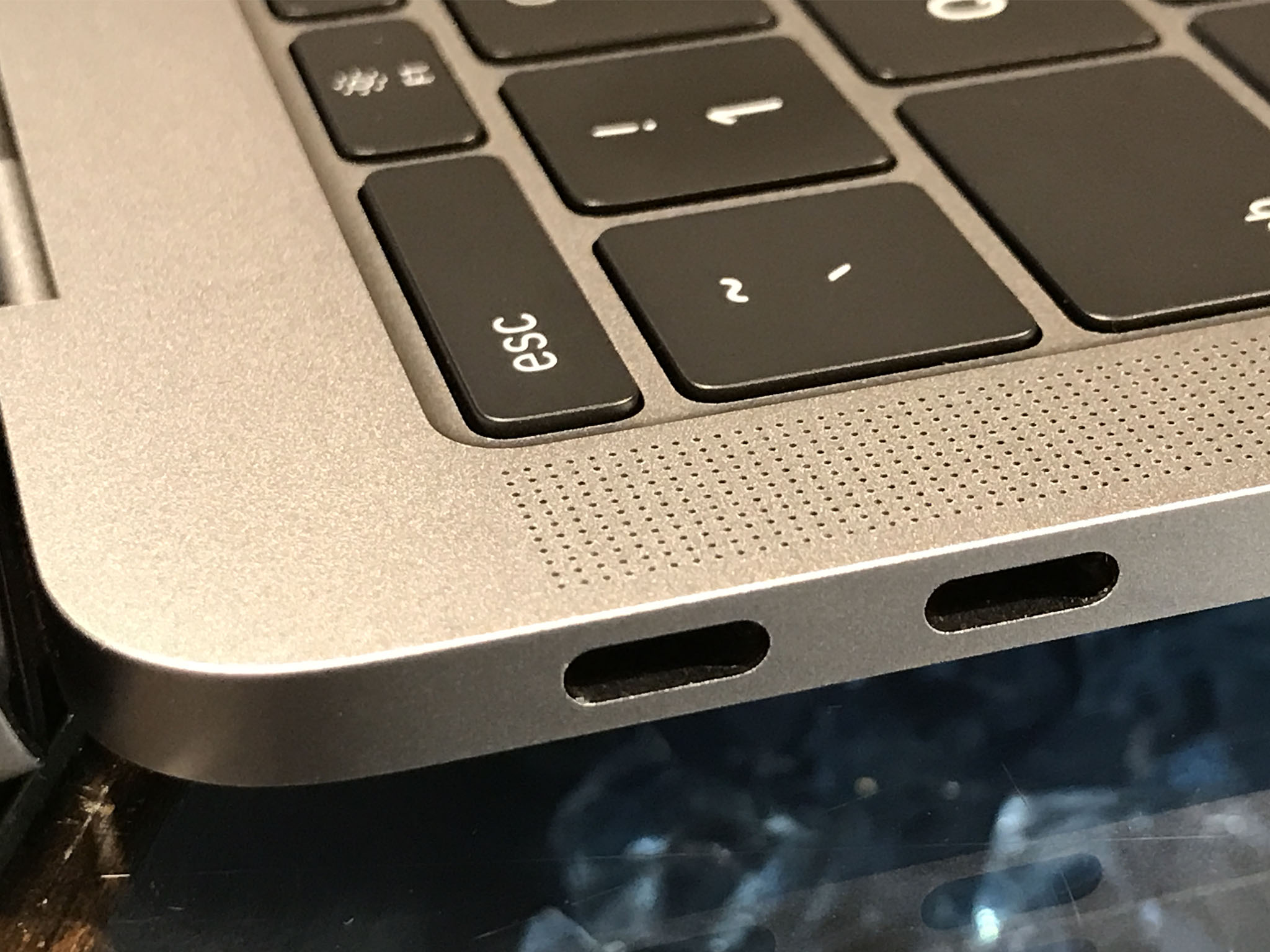
But my use case isn't everybody's. Even if most people in the mainstream never connect over a cable to anything, MacBook Pro by definition isn't mainstream. It's for people who do connect over cables and to everything.
I understand Apple's desire to simplify, and their almost Alton Brown-esque distaste for unitaskers, but we're still in a period of transition and that means we need to transition.
Just like iPhone 7 contained a 3.5 mm to Lightning adapter, it'd have been nice if Apple included a USB-C to USB-A adapter for everyone with an iPhone or iPad and no out-of-the-box way to connect them, or any other legacy peripheral, to a brand new MacBook Pro.
That aside, the new ports are heavy duty. They can drive one 5K external display or two 4K external displays (though at least one of them will have to supply power, since that requires all your ports!) They can also drive external storage at the state-of-the-art-of-speeds.
MacBook Pro Trackpad and Keyboard
The superlegere 13-inch MacBook Pro may not have the Touch Bar but it does have the new, larger Force Touch trackpad. The technology is the same as previous years: A Taptic Engine tricks your fingers into believing vibrations are depressions, and so you "click" a solid surface and are misled into feeling like it really clicked. The increased size, though, is almost… luxurious.

For normal text and office work I don't notice much difference but for creative work like image and video editing, it feels like you can go further, faster than on previous versions. It's not quite as big as the standalone Magic Trackpad, but it's getting closer.

There's no issue with palm rejection as far as I can tell. I never rested my palm on it while using it, but incidental contact while typing was ignored. When I deliberately put the edge of my palm down and tried to swipe with it, it barely moved. If I had to guess, multitouch is smart enough to distinguish finger sizes from palm sizes.
The keyboard is a second-generation version of the dome and butterfly design introduced with the 12-inch MacBook. I've used the original for almost 18-months and am fine with it. I can pretty much adjust to any keyboard, including the Smart Keyboard for iPad Pro, within a very short period of time. Your mileage will absolutely vary.
The version on the new MacBook Pros has been tweaked to have slightly more travel than the one on the MacBook and I like it. I don't think it'll convert any haters, though. Those who prefer scissor switches will still prefer the old MacBook Pro keyboards.
After a week of using it, though, I'm actually finding that I enjoy typing on it. I was fine on the MacBook, but I like the MacBook Pro. I'm not sure if Apple's tweaks are responsible for that, if it's the slight difference in how all the parts are laid out on the 13-inch, or if I've just gotten more and more used to it over time.
Either way, while I still love the old keyboard dearly, I no longer miss it.
The major new feature of the new MacBook Pro, Touch Bar, isn't on this model. So I'll save my thoughts on it for next time.
MacBook Pro Performance
Intel's Skylake architecture powers the new MacBook Pros, including this one. Why Skylake and not Kaby Lake? If I had to guess it'd be that it took Intel this long to get Skylake to where Apple needed it for the new MacBook Pro — they don't buy off the shelf — and Kaby Lake would have pushed the timeline out even further. The way Apple uses Intel is more of an implementation detail at this point anyway, so as long as soon as they can hit acceptable performance and efficiency levels, they go in and the product ships.
The graphics are Intel Iris as well, nothing additional to see here. (15-inch models get AMD Radeon Polaris as well.)
In my week with the entry-level 13-inch MacBook Pro, though, I haven't seen any lag or stutter. Interface animations, screen draws, and transitions have all been snappy.
There's also 8 GB of RAM standard, which you can choose to expand to 16 GB through build-to-order. That's the current limit, though. Apple's using low power RAM and Intel simply doesn't support that on Skylake. Maybe Kabylake or Coffeelake will... My breath can no longer be held.
To sort-of make up for it, Apple raised the game on their already incredibly impressive SSD speeds. It's so fast it pegged my tests and, if I have forced my Mac to swap in Photoshop or Final Cut Pro X, it's fast enough I've barely noticed. You can also get up to 1 TB even in this version of the new MacBook Pro.
Perfunctory benchmarks:
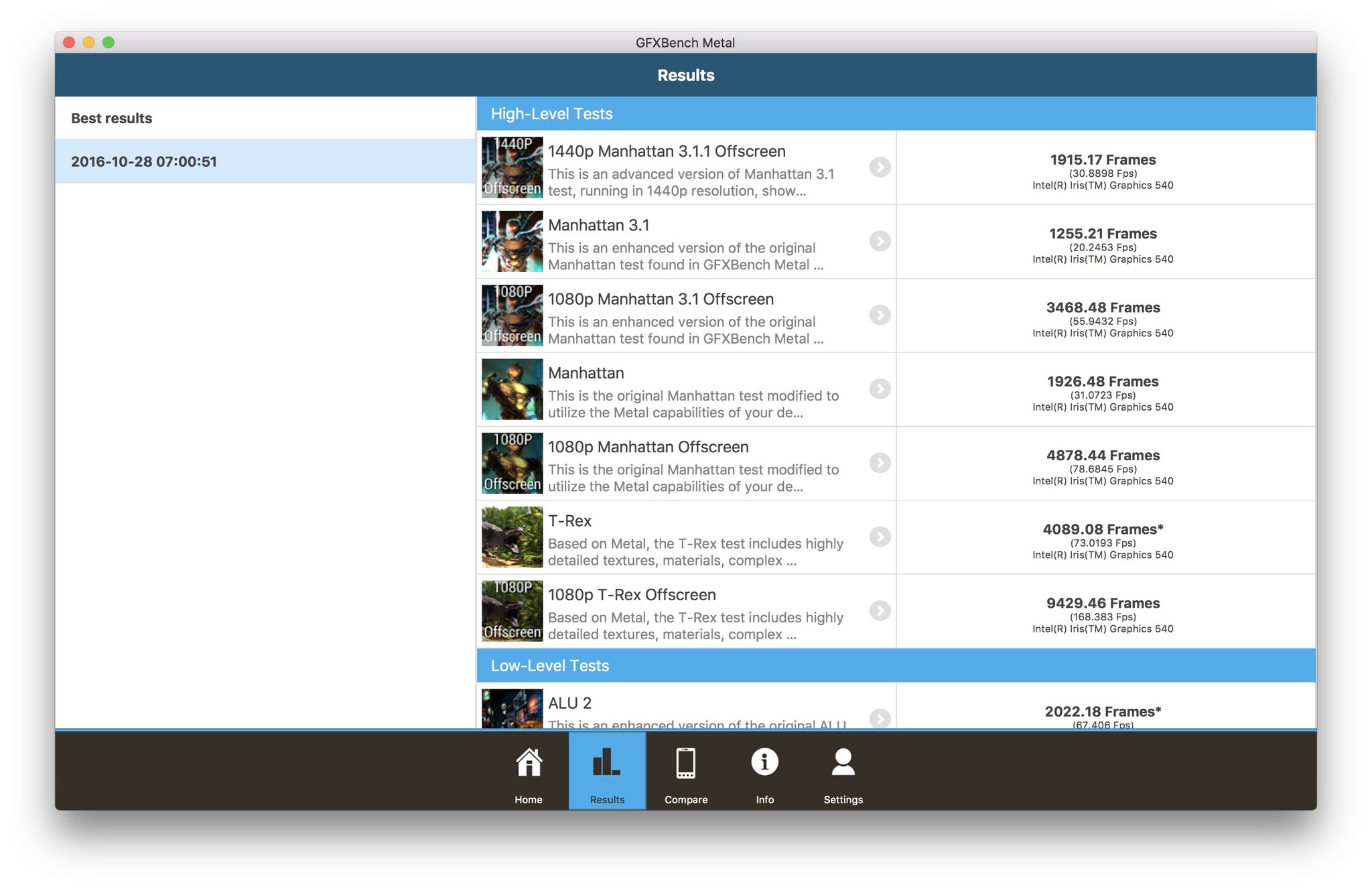
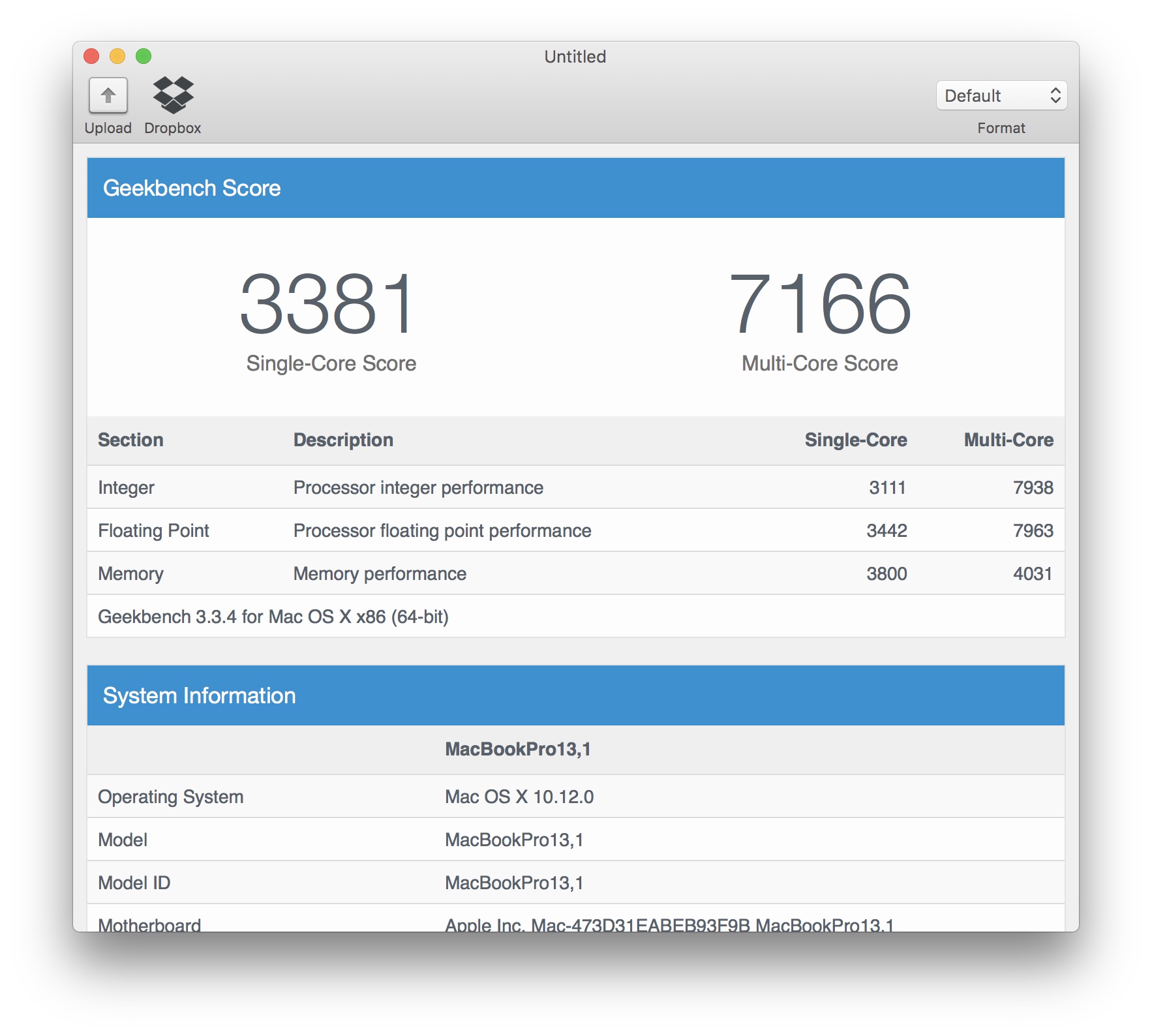

As for battery life, despite the difference in specs, Apple claims the same 10 hours for this 13-inch MacBook Pro as it does the one with Touch Bar. So far that's matched my usage. I've still been doing some things on iPhone, iPad Pro, and iMac, so I never spend all day with it, so I can easily go without charging every night.
Still, I charged it to 80% yesterday, went to the coffee shop, worked for 4 hours, and it ended up at just under 40%. I'll keep testing and keep updating, though.
MacBook Pro Speakers
My previous generation 13-inch MacBook Pro didn't have speakers on either side of the keyboard. This new one does. Big, bold, glorious speakers. I'm not an audiophile but when I heard Adele pouring out of them during the demo, it sounded great. Likewise right now while I'm playing some iTunes and YouTube.

Apple says they have far more dynamic range and separation than before and I have no reason to doubt them. I just know they're LOUD and they're clear.
First iPad Pro, then iPhone 7, now MacBook Pro — Apple has seriously upped their speaker game this last year and I really appreciate it.
MacBook Pro First impressions
So, is this new 13-inch really a lean and mean upgrade for MacBook Air owners, or is it just an artificially crippled MacBook Pro meant to lower the cost of entry?
A bit of both, depending on your point of view.
If you're really a MacBook Pro owner at heart, you won't be happy with the lack of ports, the lower performance, or the absence of Touch Bar and Touch ID. Get the full-on 13-inch or 15-inch and the experience will more than make up for the price differential, especially over the life of the device.
If you're coming from a MacBook Air, and that's what you love, but you really want a Retina display and Thunderbolt 3 / USB-C ports, along with the Force Touch Trackpad, and you don't really care about Touch Bar or Touch ID, then this very well might be the MacBook for you. Just make sure you're okay going wireless — or you're stocked up on dongles.
After initially thinking the AMD Radeon graphics would make me go 15-inch instead of 13-inch this year, after a week I'm now convinced I'll be going 13-inch. I'll opt for the Touch Bar model, though. The size is easier to take around and I haven't lacked for any power.
MacBook Pro Random Notes
I know Mac App Store can be painful for some developers, and it seriously needs love and attention to get it up to iOS App Store parity, but it's still the best way to set up a new Mac. Every app I needed was downloaded with a click. Apps I needed to reclaim from web stores were painful — and Geekbench 4 I could get in time for this post, because email snafus, so I used Geekbench 3 from MAS.
Also, continuity has become magnificent. Following a tip from Cabel Sasser of Panic, I didn't even have to install and set up 1Password. I simply used Universal Clipboard to copy passwords from 1Password for iPhone and paste them in where needed.
Absent Touch ID on the MacBook Pro lite, Auto Unlock is still a dream. I don't even think about it any more. I just open and work.
And yes, this preview was written on the new MacBook Pro and shot on iPhone 7 Plus.
Any questions? Let me know in the comments below!
Originally published October 28, 2016. Updated November 3, 2016.

Rene Ritchie is one of the most respected Apple analysts in the business, reaching a combined audience of over 40 million readers a month. His YouTube channel, Vector, has over 90 thousand subscribers and 14 million views and his podcasts, including Debug, have been downloaded over 20 million times. He also regularly co-hosts MacBreak Weekly for the TWiT network and co-hosted CES Live! and Talk Mobile. Based in Montreal, Rene is a former director of product marketing, web developer, and graphic designer. He's authored several books and appeared on numerous television and radio segments to discuss Apple and the technology industry. When not working, he likes to cook, grapple, and spend time with his friends and family.


