Magic Trackpad 2

The Magic Trackpad 2, released in October of 2015, includes not only an updated design and larger surface area, but Force Touch and Force Click technology compatible with all the new features in OS X El Capitan. Released alongside the Magic Mouse 2 and Magic Keyboard, the Magic Trackpad 2 is an improved, rechargeable version of the original Magic Trackpad.
The Magic Trackpad 2 holds four force sensors, allowing users to click anywhere on the surface and detecting various applications of pressure. This brings more functionality into the trackpad, giving you a full set of Force Touch and Force Click actions. The surface Magic Trackpad 2 is also 30% larger than before, and it pairs automatically with your Mac. The internal battery will keep you going to up to a month or more on a single charge.
Latest about Magic Trackpad 2

Apple releases new colors for Magic Keyboard, Mouse, and Trackpad
By Joe Wituschek last updated
To complement the new Studio Display, Apple has released new color options for the Magic Keyboard, Mouse, and Trackpad.

Apple is discontinuing its Space Gray Mac accessories
By Joe Wituschek published
Now that the iMac Pro has been discontinued, Apple is also ending the sale of the Space Gray Magic Mouse, Magic Trackpad, and Magic Keyboard.

Magic Mouse vs Magic Trackpad: Which should you buy?
By Lory Gil, Mark Goldschmitt published
Though they have some things in common, Apple's Magic Mouse and Magic Trackpad have a lot of differences. Which one is right for you? We break it down for you.

How to speed up tracking and scrolling on your Mac trackpad
By Bryan M Wolfe, Lory Gil last updated
Does the cursor on your MacBook move across the screen too slowly? Make it speedier!

Replace your mouse with Apple's space gray Magic Trackpad 2 and save $44
By Adam Oram published
Say bye to batteries with this rechargeable trackpad. The premium space gray finish usually costs extra, but today it's cheaper than its silver counterpart.

Secret Force Click shortcuts: Thirteen Taptic tricks for your new Trackpad!
By Rene Ritchie last updated
What can you do with a ForceTouch Trackpad? Here are all the secrets!

Grovemade Keyboard Tray and Trackpad Tray for Mac review
By Peter Cohen last updated
Grovemade's new accessories for the Mac — the Keyboard Tray and Trackpad Tray — aim to add some warmth and comfort to your office setup.

Force Touch Trackpad for Mac: Ultimate guide
By Rene Ritchie last updated
How do you set up, customize, and use Apple's Force Touch Trackpad on Mac? Like this!

Apple announces new Retina 4K iMac, updated 5K iMac, new Magic Keyboard, Mouse, Trackpad
By Rene Ritchie last updated

Magic Keyboard, Magic Mouse 2, and Magic Trackpad 2 FAQ: Everything you need to know
By Rene Ritchie last updated

How would you change Apple's 'Magic' accessories for Mac?
By Rene Ritchie last updated
What do you want to see in Apple's Magic Trackpad 3, Magic Mouse 3, and Magic Keyboard 2?

iFixit tears down the Magic Mouse 2, Magic Trackpad 2 and Magic Keyboard
By John Callaham last updated
iFixit has done its usual extensive teardown effort for Apple's recently launched Magic Mouse 2, Magic Trackpad 2 and Magic Keyboard for the Mac

How to change the trackpad settings on your Mac
By Lory Gil last updated
How do you change your trackpad settings? If your Mac's trackpad doesn't play nice with your fingers, you can change it!
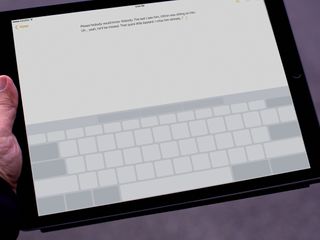
How to use trackpad mode on iPhone and iPad
By Rene Ritchie last updated
The keyboard on iPhone and iPad has plenty of cool features and one of the best is "trackpad mode".
iMore offers spot-on advice and guidance from our team of experts, with decades of Apple device experience to lean on. Learn more with iMore!




