iMore Verdict
Bottom line: With an improved installation method that makes it easier than ever to get them up on the wall, and access to millions of colors and scenes, the Nanoleaf Shapes are a fantastic way to bring life to any space.
Pros
- +
Easy installation
- +
Assignable touch actions
- +
Integrated music visualizer
- +
Supports up to 16 million colors
- +
Works with HomeKit, Alexa, Google Assistant
Cons
- -
Expensive
- -
Permanent wall mount hardware not included
- -
Light doesn't quite cover entire Hexagon shape
You can always trust iMore.
Nanoleaf's latest light panels may not have the catchiest of names, Shapes (more like hexagons), but the name signifies a major step for the company — a step towards unification. The Shapes are the first in the line that incorporates a new connector that enables interoperability between the Hexagons of today, and the circles or rectangles of tomorrow, finally putting an end to committing to a single style.
I have been testing out the latest Shapes in my home for the past few weeks, and I have enjoyed seeing not only the magical light scenes, but also the little refinements that they provide over previous panels. While the Hexagons are not quite my favorite shape, they are my favorite feature-wise, and they are the ones that I recommend to anyone looking to get started with the lights of the future.
Six sides of awesome
Nanoleaf Shapes: The features

The latest hexagon Shapes feature a primarily white plastic build that spans 9-inches in width, and just over 7.5-inches tall. The lights have a small bezel of sorts in each corner, which gives the Shapes a slightly round look when illuminated, and are darker in appearance when they're off. Each light panel is capable of displaying up to 16 million different colors and shades of whites, with color temperatures between 1,200K and 6500K. The panels have a peak brightness of 100 lumens consuming just two watts of power each, and are rated for up to 25,000 hours of usage.
Around the back of each panel is a new removable snap-on mount, which is where the included double-sided tape is attached for wall-mounting. The new design allows the panel to be removed from the mount for minor adjustments or slipping in a connector for expansion, and it does so without removing the tape. The panels can be permanently wall-mounted if desired, but Nanoleaf does not include the necessary hardware in the box.

Just like with previous Nanoleaf light panels, the Hexagon Shapes link up with other panels via a small connector piece, although this time it is made of a rigid plastic that snaps into place. Although the new connector is only used for Hexagons at the moment, Nanoleaf touts that it enables interoperability with future shapes, making the latest panels the first truly modular lighting system in the lineup. The new connector is also how the included power supply and controller attach to the light panels, which works with all of the available slots on the lights. Up to 500 hexagons can be added per controller, although the standard power supply can only power 21 hexagons total, and each side of the hexagons sports a compatible slot.

The controller unit follows the flat edges of the Hexagons, giving it a more seamless look when compared to the Nanoleaf Aurora triangles. The controller has a total of six buttons: one for toggling power on and off, two dedicated to brightness adjustments, and three for cycling through scenes. The Shapes panels also include touch capabilities, with each light having the ability to recognize swipes, taps, and long presses.
iMore offers spot-on advice and guidance from our team of experts, with decades of Apple device experience to lean on. Learn more with iMore!
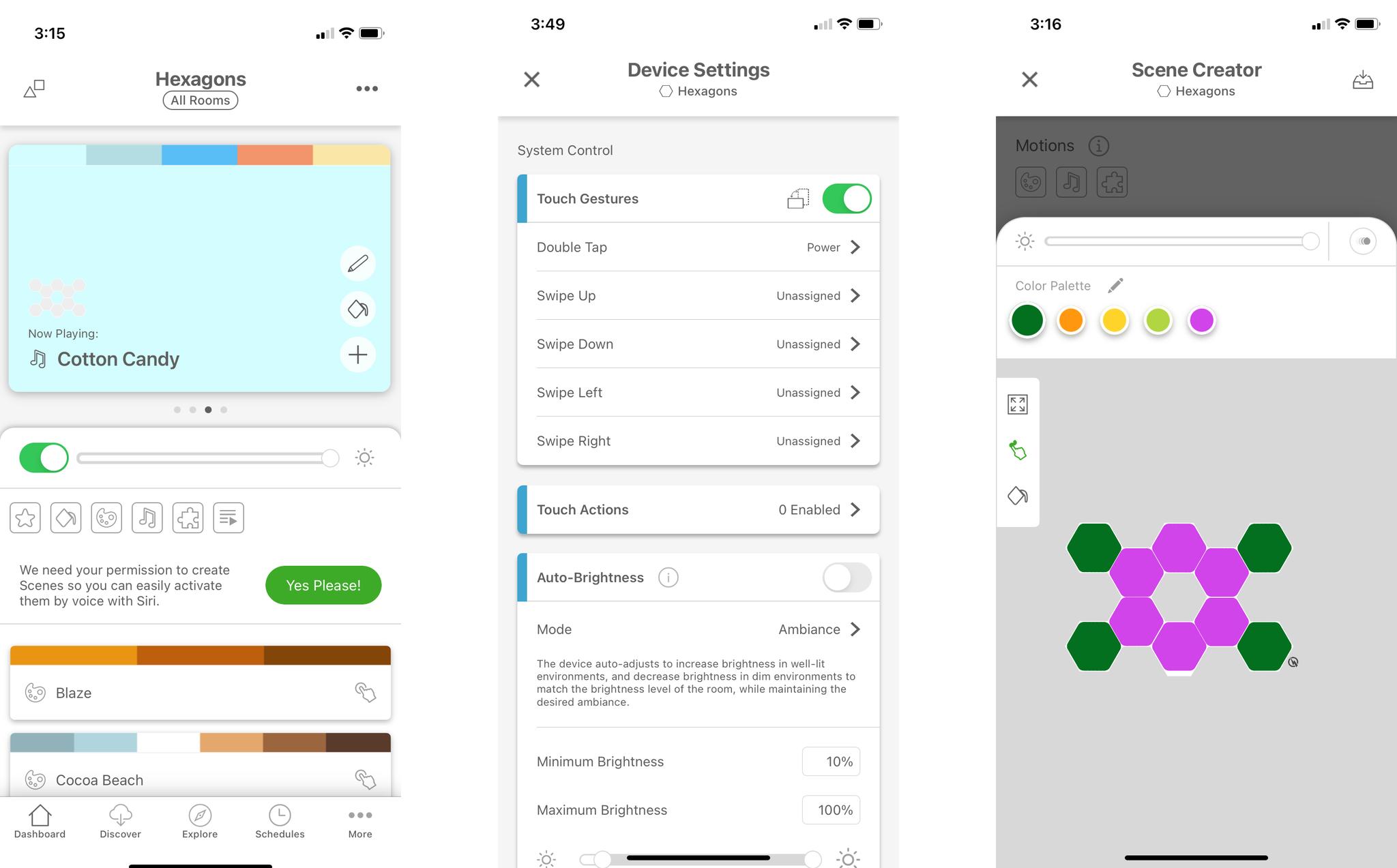
Smart app and voice controls are enabled via 2.4ghz Wi-Fi, which does not require a separate dedicated hub. The panels work with the Nanoleaf Smarter Series app, which provides access to downloadable scenes on both iOS and Android, and enables connections to various platforms like Apple's HomeKit, Alexa, Google Assistant, and Razer Synapse, just to name a few. The Hexagons also work with Nanoleaf's hardware Remote, which offers up a total of 12 commands, and can adjust brightness levels through rotation.
Touch, buttons, and HomeKit
Nanoleaf Shapes: What I like
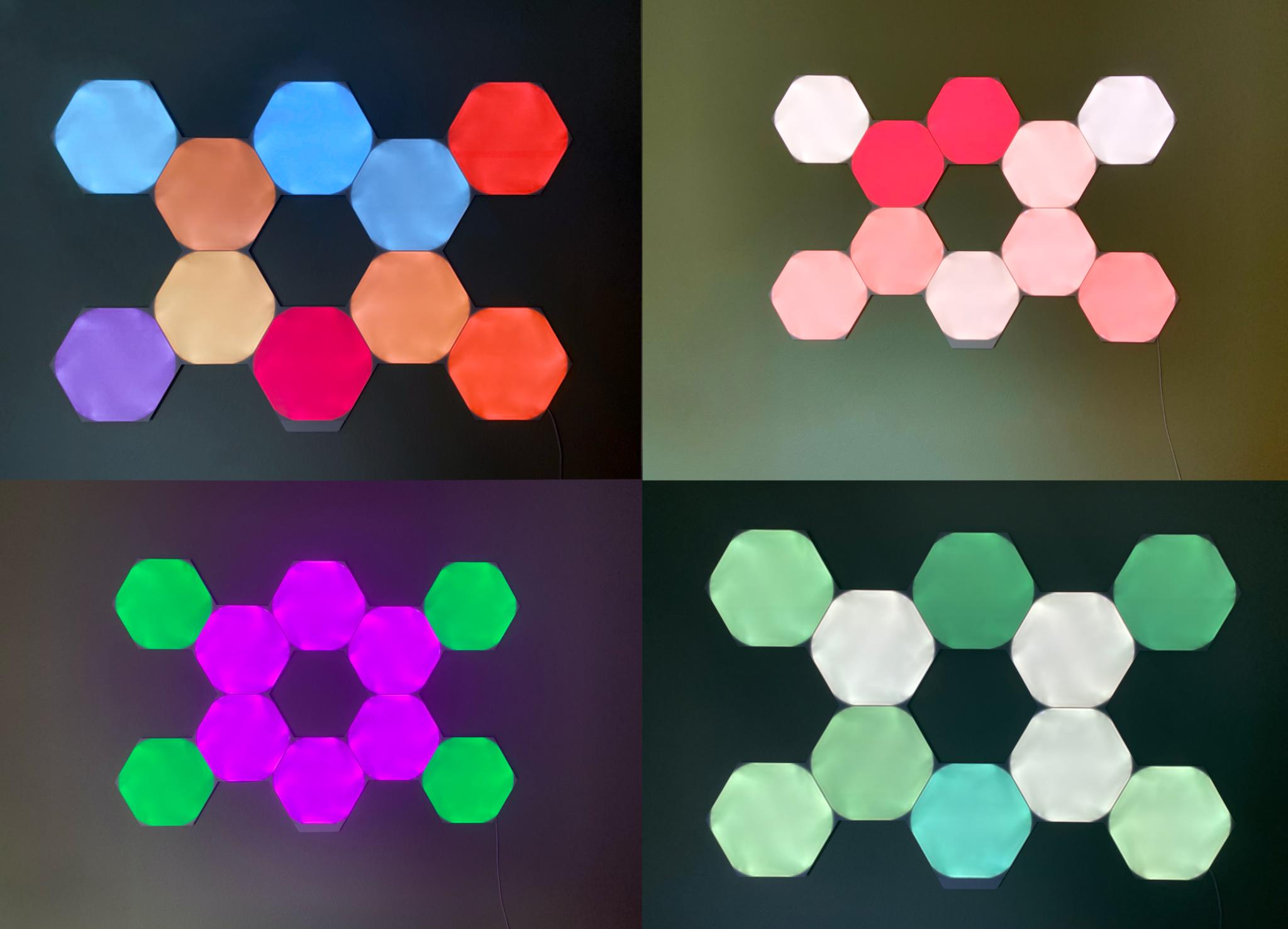
Compared to the Nanoleaf Aurora and Canvas, installing the Hexagons was a much faster and easier experience. I absolutely love how the Hexagons come with the wall mount tape already attached and how the linkers give a satisfying click when putting them into place. The best part about the revamped design though, is how the panel can be separated from the mount without having to remove the tape, which makes adding additional panels simple.
Moving over to the lights themselves, colors on the Hexagons are bright and vibrant, filling up a dark room with pretty much every combination or hue you can think of. The Nanoleaf app offers up a staggering amount of customization and scenes, each of them bringing the panels to life through fades, pulses, and of course, solid colors. I especially like the scenes that have a "breathing" like effect, which just looks so pleasant in the background throughout the rooms in my home.
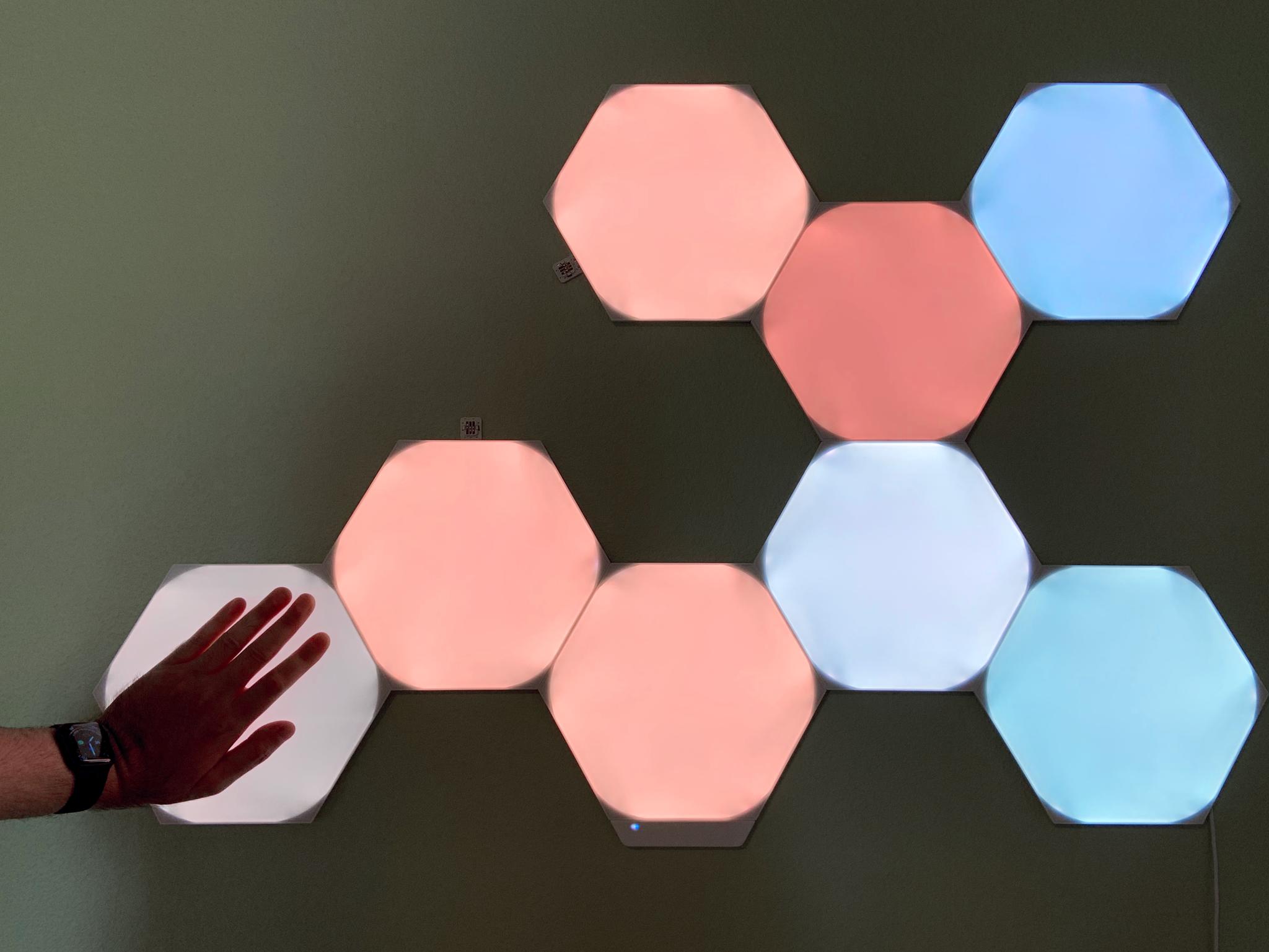
The Nanoleaf app offers up a staggering amount of customization and scenes, each of which brings the panels to life through fades, pulses, and of course, solid colors.
Another favorite feature of mine is that the Hexagons can be controlled directly on-device, in more ways than one. The physical controller, while small, is a universal way for everyone to check out all that the Hexagons have to offer, which is great for kids. The panels themselves also react to touch and gestures, so you can swipe up and down to adjust brightness, or do a quick tap for a ripple-like effect with certain scenes.
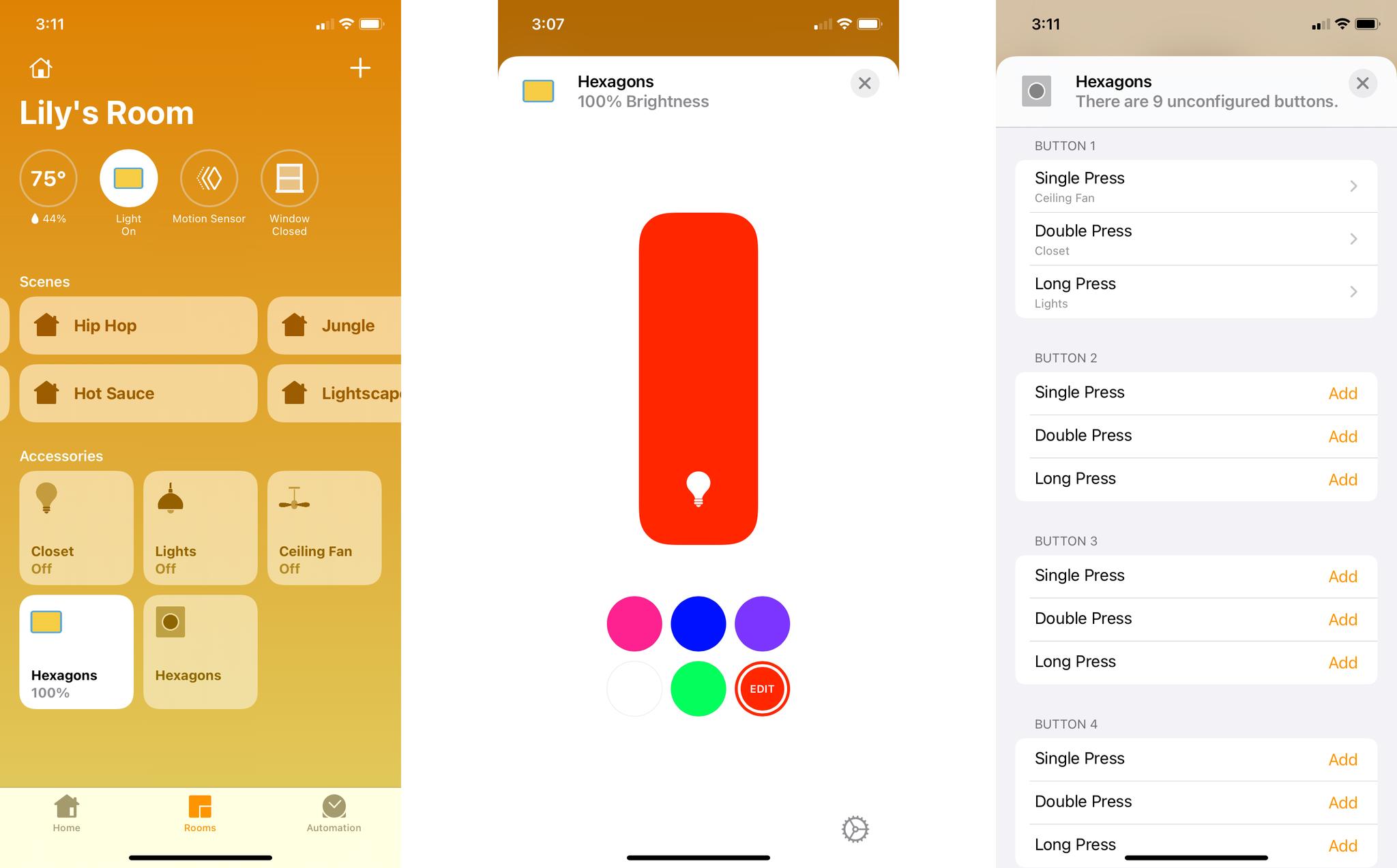
Speaking of touch, the Hexagon panels, just like the Canvas line, can be used as buttons for launching scenes through the Nanoleaf app and Apple's HomeKit. Now, when I say panels, I mean each and every individual panel can be assigned their own unique touch actions. So in my case, I was immediately granted 10 buttons to use in the Home app. Each panel also supports multiple touch actions: single press, double press, and long press, which enables an insane amount of possibilities.
Not quite edge to edge
Nanoleaf Shapes: What I don't like

Despite the Hexagons coming awfully close to full edge-to-edge lighting, there is still a small portion of plastic on each corner which gives the lights a rounded look when illuminated. The look isn't bad by any means, but I would definitely prefer straighter edges as the rounded corners look a little less clean when compared to the company's Aurora triangles.
The rounded corners are also made more apparent by the Hexagons having uneven lighting across each individual panel. Depending on what colors are on display, the Hexagons suffer from spots of light that are darker or lighter in every corner, and the unevenness actually creates a swirl-like effect. With three different shapes under the belt, I expected Nanoleaf to have perfected their designs by now to eliminate the need for bezels and certainly reduce uneven spots, but it appears that we are not quite there yet.

W-Fi connectivity, while fast and responsive in most cases, hasn't been quite perfect, as I did experience one bout of "No Response" in both Apple's Home app, and Nanoleaf's app during my testing. This issue happened seemingly at random, showing up after days of working just fine and with no changes in the home. The only solution in this case was to unplug the panels for a few seconds, and then plug them back in, nothing major, but it was a little inconvenient.
Rounding out my list of complaints is the lack of permanent mounting hardware in the box. Sure, the double-sided mounting tape can get the panels up and on the wall quickly, and without tools, but as we all know, these types of strips can and will fail at some point. When the tape does give, expect to see damage on the wall, and potentially on the panel itself, which certainly isn't something that you want to see with a product that comes at a relatively premium price.
Shapes of the future
Nanoleaf Shapes: The Bottom Line
While Nanoleaf's Hexagons may look like just another shape in a growing line of smart lighting, they provide the absolute best lighting experience that the company has to offer today, while laying down the groundwork for tomorrow's designs. Improvements to the way the panels are mounted make installation much quicker and easier, plus the additional brightness over the previous Canvas panels allow them to truly fill a room with spectacular color.
Along with Nanoleaf staples like the massive assortment of available scenes, rhythm integration, and the ability to use each panel as a button for HomeKit, the Hexagons offer the best combination of features in the line up today. If you are just getting in on the world of smart, colorful lighting that you can shape, then the Nanoleaf Shapes Hexagons are a great place to start, and with an interoperable design, they will surely lead to even more stunning creations in the future.





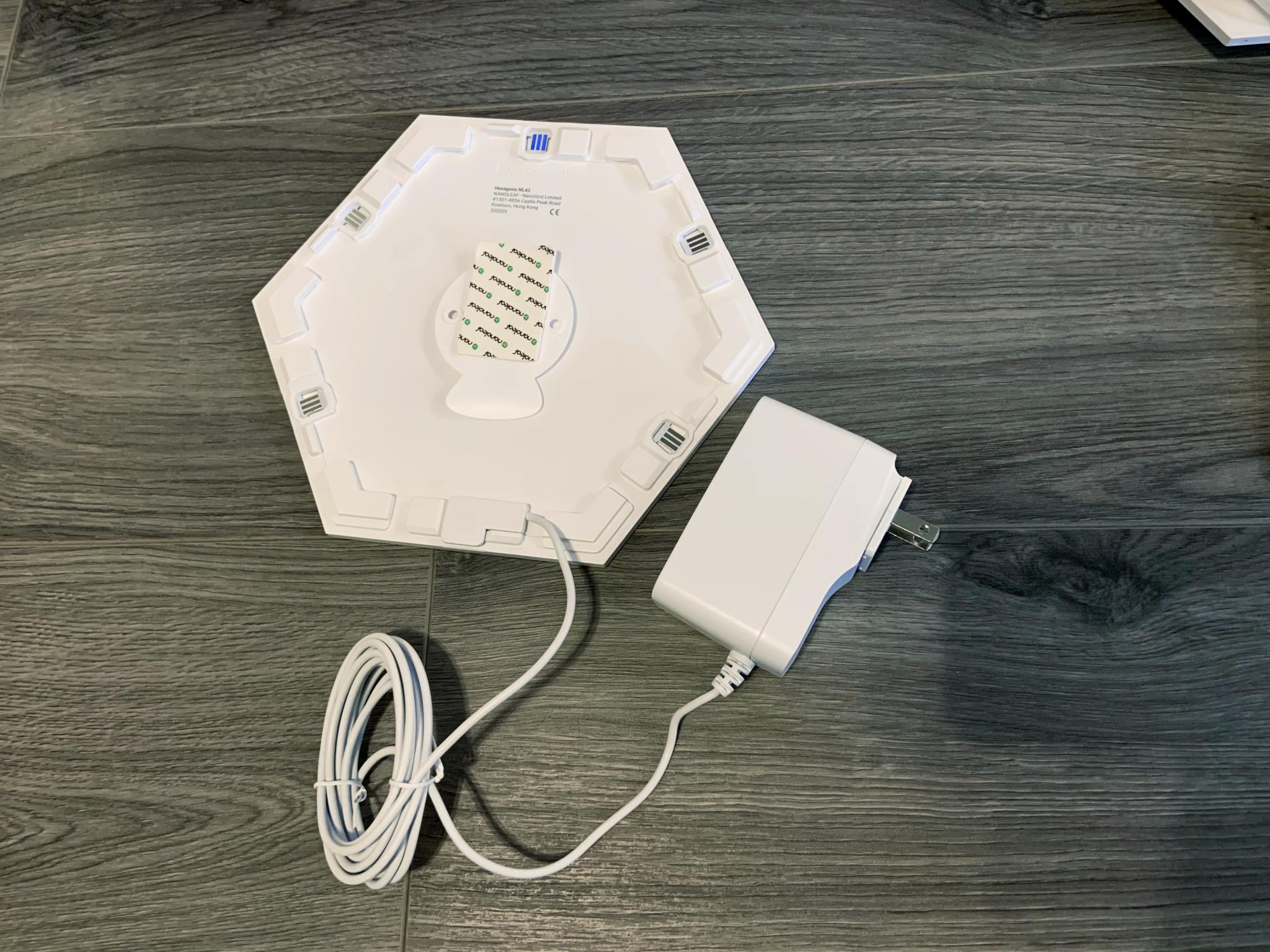


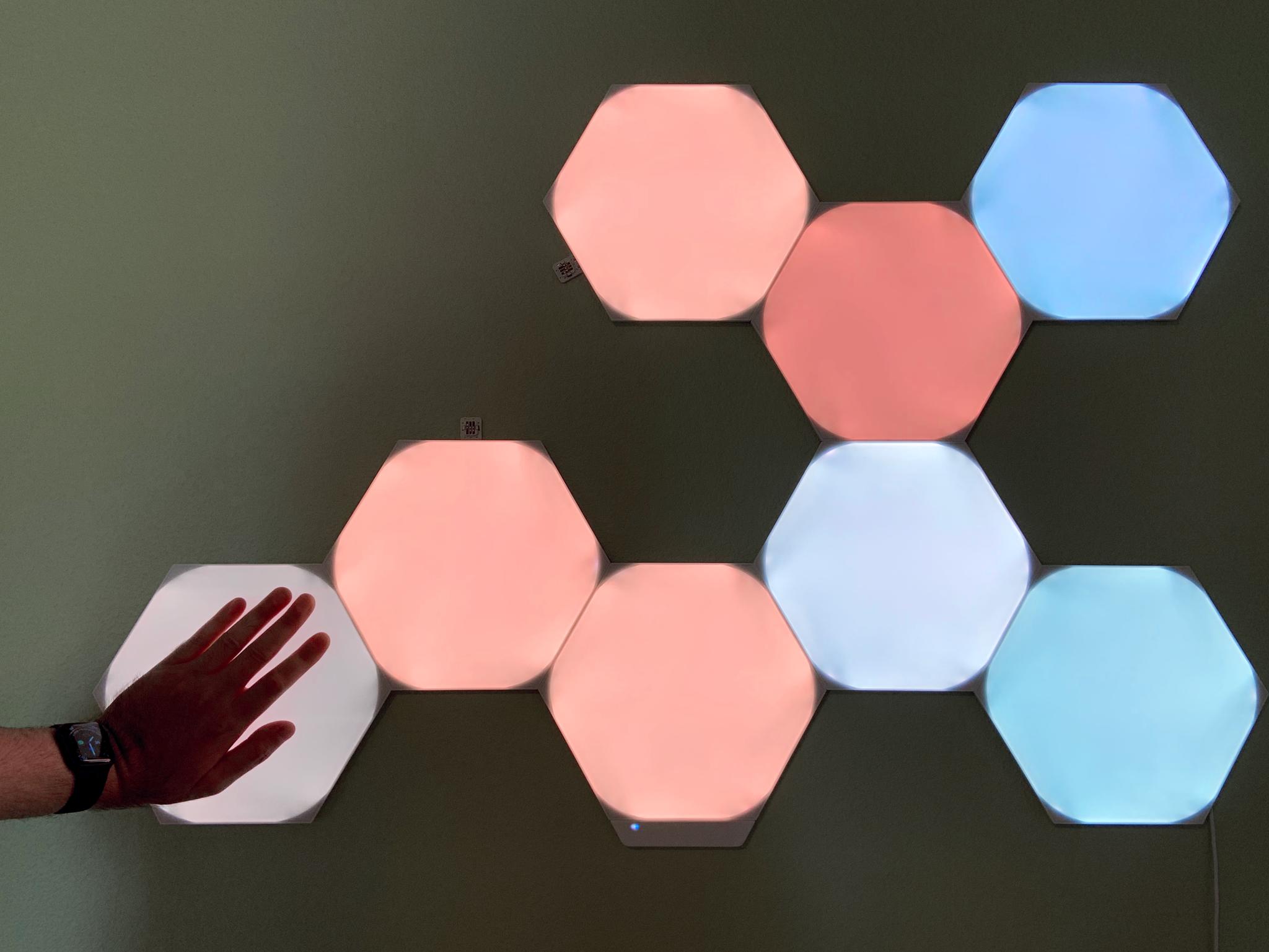

Christopher spends most of his time writing and dreaming about all things HomeKit and the Home app. Whether it is installing smart light switches, testing the latest door locks, or automating his households daily routines, Christopher has done it all.



