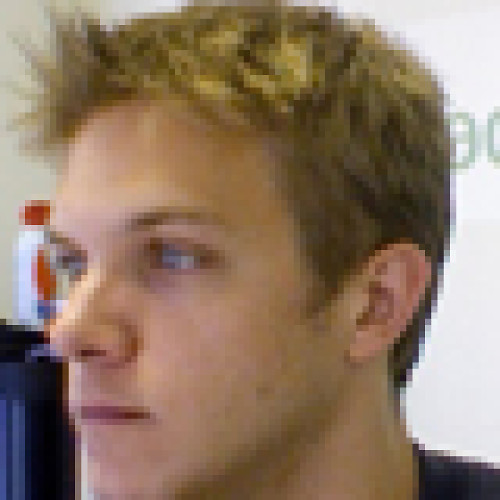ApolloIM was the first native app to provide AOL Instant Messaging. Although it's a little rough around the edges, it's a solid first attempt at an IM client. It's currently in version 0.1.2 and developing quickly. Read on to see what works, what doesn't, and what we might expect from future versions.
Setup
Setting up ApolloIM on your iPhone is simple. First, of course, you'll need to hack your iPhone to work with native apps and then you'll need to set up Installer.app. We have a handy guide for Mac or PC to hack your iPhone and Mike has written up a great guide to Installer.app.
Once you have ApolloIM installed, the next step is to open it up and enter in your account information. Again, this is dead-simple. You simply plug in your AIM login information and set the account to "active." A few notes:
- You can only use ApolloIM with AOL Instant Messenger. Compatibility with other IM services is coming soon.
- You can only be logged into one AIM account at a time.
- You can have as many accounts as you want entered.
So basically you can save the login information for all of your AIM accounts, but only one at a time can be used (via the "Set Active" switch).
To sign on, you simply click the "Sign on" button in the upper left hand corner of the accounts listing screen. Badda bing, you're in and looking at a list of your buddies.
The Buddy List
We'll start with the buddy list. As you can see in the image on the right (click for the full image), it's a nice, simple list of your buddies. What you can't see (names covered to protect the innocent) is that it lists your buddies AIM names, not their actual names that you have stored in your address book. So while it's great that ApolloIM pulls your buddy names down, if you have a buddy who goes by q349sckdyorl on AIM, you'll have to remember that on your own.
Otherwise I'm rather happy with the buddy list. You can see who is available or away by looking at the color of the buddy icons (although you can't see the actual status message) and you can also see on the list if there are any waiting messages for you.
iMore offers spot-on advice and guidance from our team of experts, with decades of Apple device experience to lean on. Learn more with iMore!
The list is in alphabetical order, so you'll need to scroll around to see where your messages are. You simply use the flick-scroll technique. It also doesn't appear to support grouping of buddies, but that's not a big deal for somebody who doesn't have a million buddies (ex. me). I suppose someday it might be nice to have the alphabetical scroll option (like in your contacts).
The Instant Messaging Interface
The easiest way to describe the interface is to work off a screenshot, so I've included the full size above. I'll note right off the bat that I've been incredibly impressed with the interface on nearly all native apps on the iPhone - it's a testament to these developers and to Apple that making beautiful apps quickly is apparently not too difficult do to.
In any case, you can see in the toolbar at the top you have a back-button to go to your buddy list, the name of the person you're chatting with, and a button for "Buddy Info." That "Buddy Info" screen doesn't appear to display much, fyi, though that my come later.
The chat itself is simple. There's a "window" with the messages, each message has the buddy's name above it. Underneath you see the box where you text gets entered. Here we have a few slight problems, though I honestly don't know how the fine folks who develops ApolloIM should fix them.
The first problem is a nitpick: Apple is very aggressive about anti-aliasing text and 90% of the time I'm very happy about it - fonts on the iPhone are beautiful and readable virtually everywhere. In this box, though, the difficulty is that ApolloIM has the text size set small to save space. No worries there, you can see what you're typing more easily. However, with the anti-aliasing it looks a little fuzzy to my eyes. Either I'm getting old or, like in Safari on a Mac, it might be nice if the iPhone automatically turned off font smoothing when the font gets small.
Another nitpick that I don't know how to change - when you get past one line of text in the entry field it scrolls up, but you can't really see all that well the line above. I personally think ApolloIM does the right thing - showing half of the above line rather than taking up space and giving you two lines, but there it is.
The final nitpick is a little more critical. I haven't been able to capture it in a screenshot, but when the iPhone's typo-pop-up appears when you've misspelled a word, it actually shows up underneath the soft keyboard, so you can't see what the iPhone wants to correct your word as. You can trust the magic of the dictionary a little more than usual in these cases, or you can delete your word and try again.
Other than the text entry nitpicks, chatting on the iPhone is great. Messages seem to send and receive promptly. The sounds that ApolloIM has chosen are very nice, a touch quiet, but nevertheless nice.
One thing I should note is that ApolloIM keeps WiFi alive while you use it, a decision I basically approve of (so you're not kicked off IM), but it will drain your battery awfully quick. If you're a Summerboard user (and really, you should be), then ApolloIM has Summerboard keep WiFi active even when you leave the app. Again, it's a great feature but it is a tradeoff, but it's a tradeoff I like.
Lastly, as you can see in the screenshot above, URLs are not clickable. No big deal, but it did make me briefly pine for a cut and paste feature on the iPhone.
Working in the Background

With a native app whose version is "BETA 0.1.2" you can expect to see some bugs. Most of the bugs I experienced were when I left the app. ApolloIM stays open in the background (unless you force quit it), listening for messages. It's a great feature and a must-have for any mobile IM client. However, as great as it performed when I was in the app, I had a few problems when it was working in the background.
Sometimes messages wouldn't come through. More often, I would hear the noise that a message came through and then go to open ApolloIM, only to have it crash on me, sending my message into the mysterious void. I would say informally that this happened when I was outside the app maybe twice in twenty messages.
On the bright side, the app is very quick overall to start and much quicker to login to AIM than most other mobile IM clients I've used. Another nice thing is that when you receive a message when you're outside of the app, the icon for ApolloIM shows how many waiting messages you have.
I did have to reset my iPhone once in two days of medium usage (probably about 2 hours total), when ApolloIM crashed and I was faced with a frozen screen for a few minutes. Everything was fine after the reset.
I think that these stability issues are difficult to write about in these early days of native app development on the iPhone. It could be that I have another 3rd party app that's interfering with ApolloIM in some arcane way, so take my warnings about crashes for what they are: just warnings. Others I've spoken to have had better stability. The app really is good enough that you should try it regardless, just to see for yourself how it performs.
What's coming
According to the Google Code page for ApolloIM, there are some exciting developments in the pipeline. The most exciting things is going to be compatibility with other IM services:
In other news, we're gearing up for libpurple. We don't know when we'll feel confident to release our work, but we do have a test client that can sign on to aim / msn / jabber. It's not pretty yet and not all of the dangly bits are hooked up - but we're pretty happy with our progress. Special thanks to the Adium Team as well as Sean Egan for pointing us in the right direction a few times. There's no set timeline for when it will be ready, but as soon as we're sure it's solid, we will release it. The release of libpurple will start the 0.2.0 versions.
When ApolloIM sees a significant update you can expect an updated review from us here at Phone different. We're definitely looking forward to it.
Conclusion
ApolloIM is a really great app - in Beta. If you're looking for a lot of uptime or otherwise think you need an especially reliable IM solution, you might try out Mundu IM iPhone Edition. If you don't wail and gnash your teeth at the occasional crash, then I would definitely check ApolloIM out. It's a good looking native app and very snappy in the speed department.
For now I give it a 3 out of 5, but I fully expect that'll get better as ApolloIM develops in the Beta process.