NCSettings for iPhone and iPad adds a row of system toggles to Notification Center for commonly used settings such as Bluetooth, Wi-Fi, brightness, and airplane mode. It's very similar to the system toggles you'd find in SBSettings but integrated in a way that's much more consistent with the default look of iOS.

When you first install NCSettings to your iPhone or iPad you'll have to hop into Settings and enable it under Notifications. Move it up and down to wherever you'd like it to appear in Notification Center. I prefer it all the way at the top above the weather widget but you can place it where you'd like. Once you've done that, just pull down your Notification Center shade and you'll notice a new row of icons. These are system toggles just like many are already used to having in SBSettings.
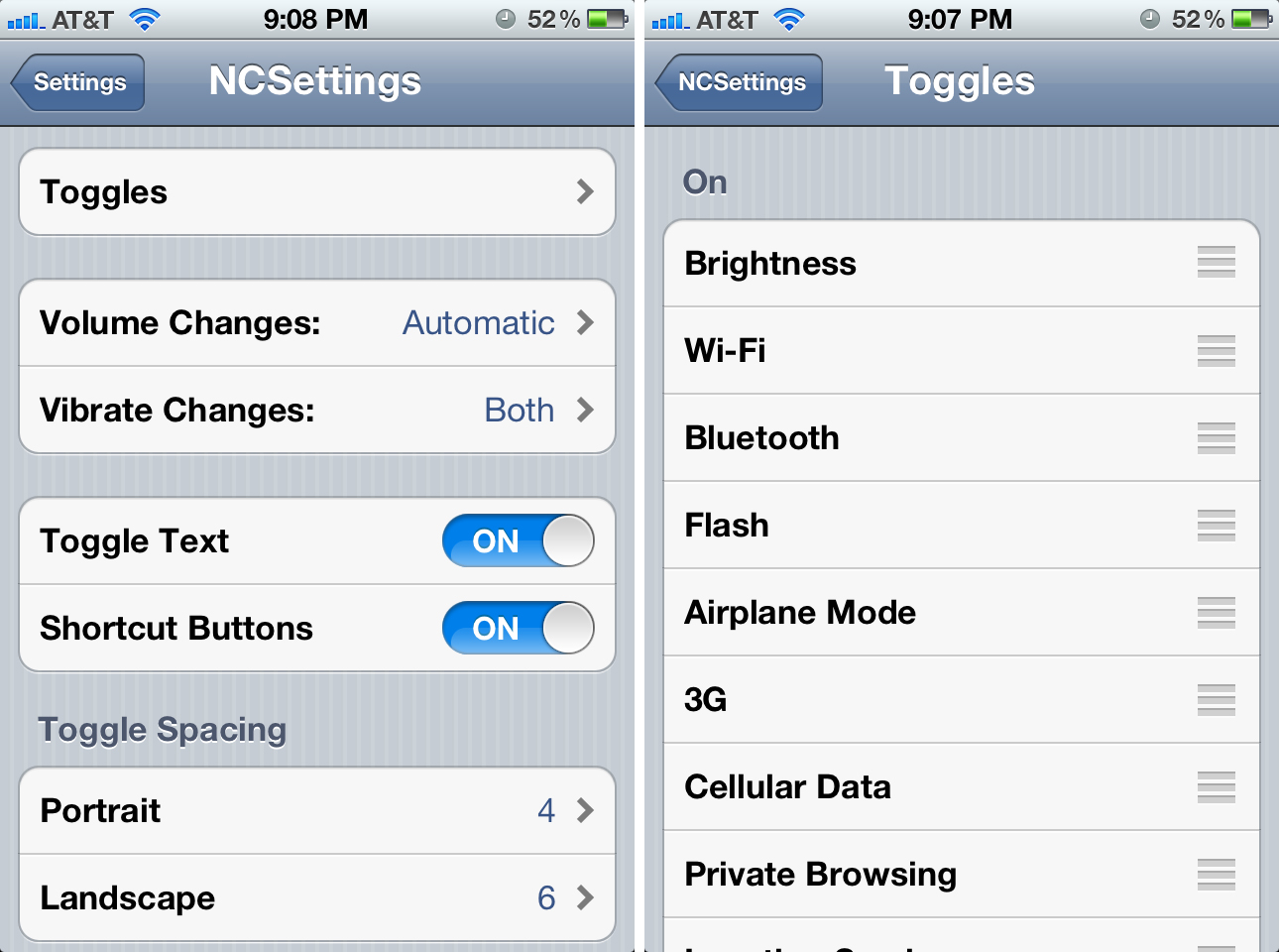
You can edit and remove toggles you don't want to use by adding, moving, and reordering them under Settings. You can also change things like the icon spacing and how volume and vibrate toggles function. NCSettings currently has options for brightness, Wi-Fi, Bluetooth, flashlight, airplane mode, 3G, cellular data, private browsing, location services, auto-lock, power, silent, vibrate, lock rotation, and volume.
The thing I really like about NCSettings opposed to SBSettings is that it blends really nicely into iOS and doesn't look like it's out of place. It isn't as full featured as SBSettings and won't give you options like changing the carrier banner or managing memory but if you don't require those features and just want access to system toggles, NCSettings is a great choice.
The good
- Blends in with Notification Center perfectly for a cleaner look and feel
- Supports a good amount of toggles stock
- Allows you to rearrange your toggles in whatever order you'd like
The bad
- Not as powerful as SBSettings
- Doesn't have themes and additional toggles
Conclusion
NCSettings natively supports almost every system toggle you'd want or need and it's super easy to configure. Many jailbreak apps have confusing Settings panels and are overloaded with options. That's not the case here and it's about as Apple like as you're going to get.
If all you want is system toggles and don't need all the additional options SBSettings provides, NCSettings is a great choice. Many users may actually prefer it.
Free - Cydia Search Link
Additional Resources
iMore offers spot-on advice and guidance from our team of experts, with decades of Apple device experience to lean on. Learn more with iMore!
iMore senior editor from 2011 to 2015.


