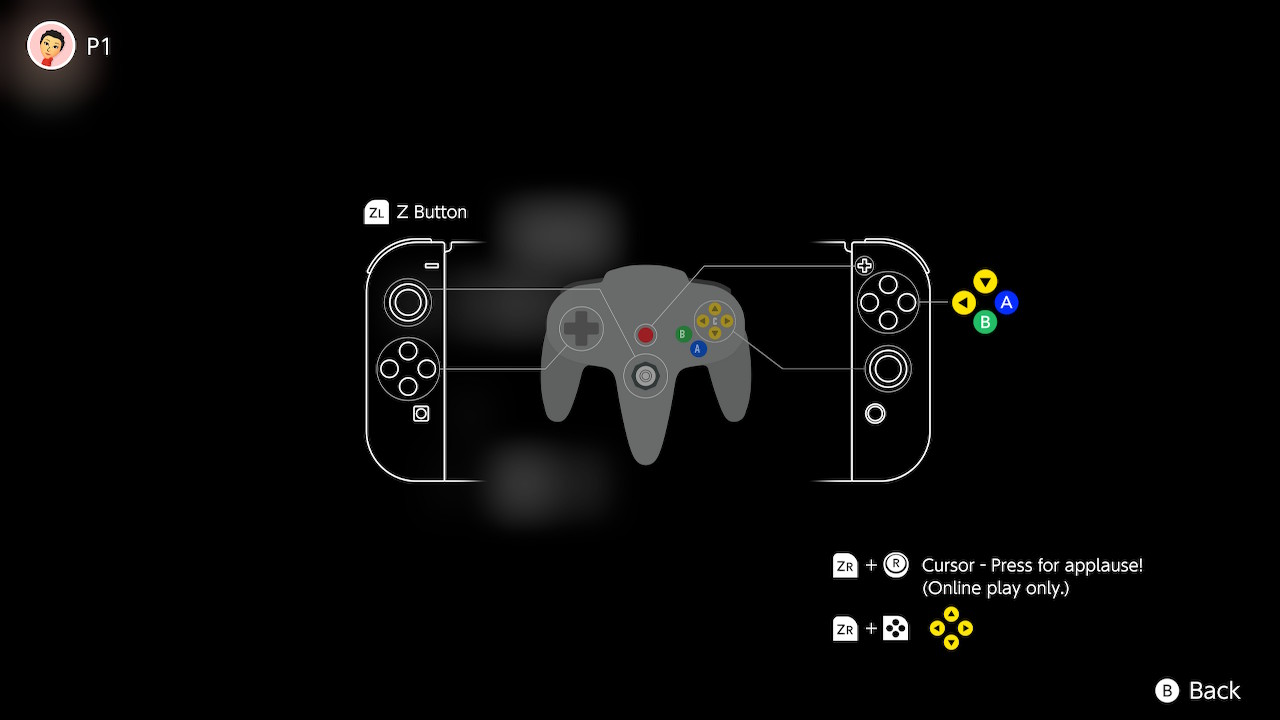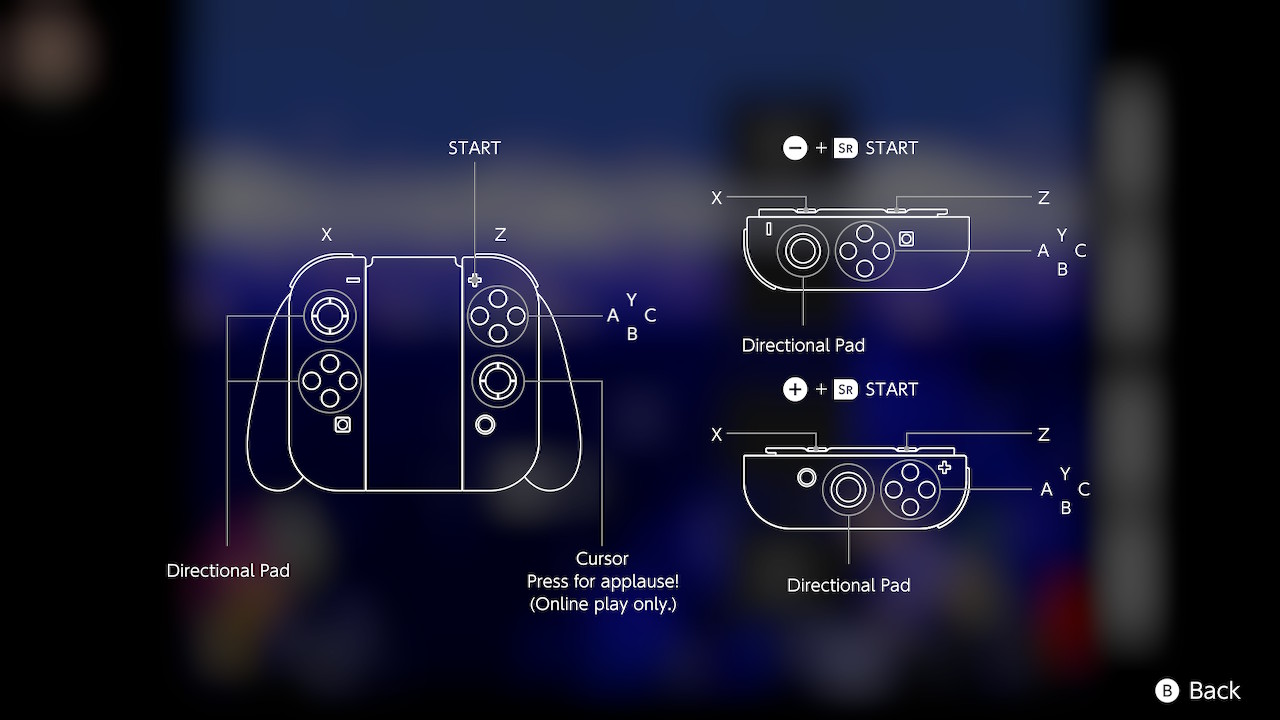The Nintendo Switch Online Expansion Pack doesn't let you remap controls

iMore offers spot-on advice and guidance from our team of experts, with decades of Apple device experience to lean on. Learn more with iMore!
You are now subscribed
Your newsletter sign-up was successful
What you need to know
- Nintendo Switch Online is a service that offers exclusive games and online play.
- The service's Expansion Pack includes Nintendo 64 and Sega Genesis games.
- Control mapping is not supported for these titles.
When it comes to retro games, Nintendo is known for being set on replicating a 1:1 experience compared to how things were when older games originally launched. If anything, it strives for authenticity, which is why the company is so calculated about which retro games they re-release onto newer hardware.
The Nintendo Switch Online + Expansion Pack launched to little fanfare after releasing at night, whenever their online maintenance quietly finished. After purchasing the service and booting up those sweet retro games, some subscribers found glaring issues.
For one, controls were mapped in the same way that the original controllers were — for the Nintendo 64 emulator, the C buttons and AB face buttons are right next to each other. Of course, the Nintendo 64 controller and Joy-Con/Pro Controller are nothing alike, so those accustomed to more modern controls may find themselves opening the Suspend Menu and referring to the User Guide to remind themselves of where the buttons all are.
To access the Nintendo 64 C buttons, players must hold down ZR and press one of the ABXY face buttons on their Nintendo Switch controller. Needless to say, some players found it very convoluted. There is also no way to remap the controls to your liking — for example, if you wanted to move the C buttons to the Directional Pad on the left Joy-Con, you're out of luck.
Source: iMore
The difference is striking when compared to the control scheme found in Super Mario 3D All-Stars, which includes Super Mario 64 and a custom control scheme. While you can't remap controls here either, they're more in line with a modern control scheme.
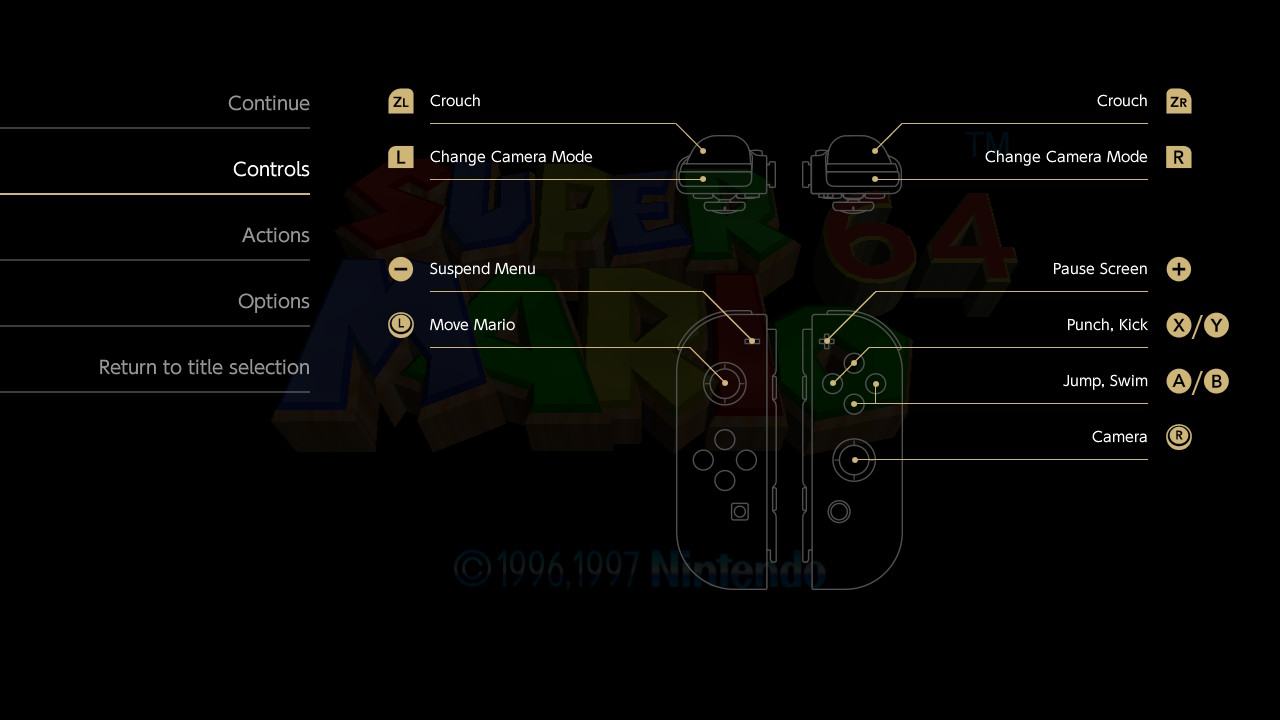
The online service's Expansion Pack has only just released, so it's still possible that Nintendo will allow for some sort of user input when deciding a control scheme. Super Mario 3D All-Stars eventually allowed for GameCube controller support some time after the collection released. We'll be sure to let you know if Nintendo implements more user-friendly and accessible control options.
iMore offers spot-on advice and guidance from our team of experts, with decades of Apple device experience to lean on. Learn more with iMore!

Gaming on-the-go or at home
There's a reason the Nintendo Switch has been one of the most popular consoles over the past two years. Its sleek design, versatility and seemingly endless pool of thrilling games make it a great choice for gamers of all ages.
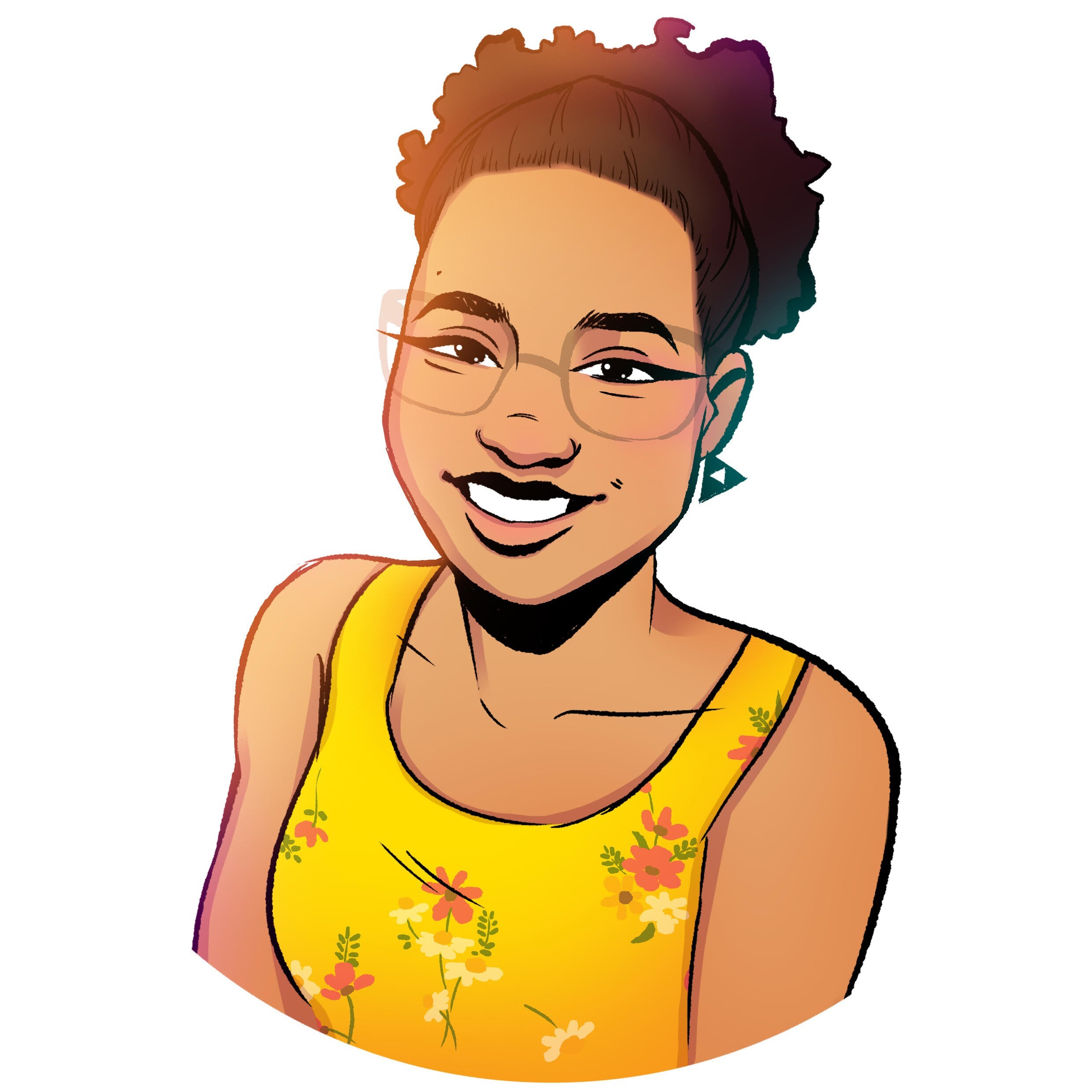
Nadine is a freelance writer for iMore with a specialty in all things Nintendo, often working on news, guides, reviews, and editorials. She's been a huge Nintendo fan ever since she got to pet her very own Nintendog, and enjoys looking at Nintendo's place in the video game industry. Writing is her passion, but she mostly does it so that she can pay off her ever-growing debt to Tom Nook. Her favorite genres are simulation games, rhythm games, visual novels, and platformers. You can find her at @stopthenadness on Twitter, where she'll more than likely be reposting cute Animal Crossing content.