The Bible is the most read book in the world, and tiny Bibles with microscopic text have always been popular because of their portability. But, now, today, thanks to ultra-portable devices like the iPhone and iPad with their awesome Retina displays, and apps like Olive Tree's BibleReader, the Bible is more portable and easier to read than ever.
If you search for Bible in the App Store, you will be flooded with an overwhelming amount of app choices, from good to bad to just plain different. There are so many that it's almost impossible to figure out which one to get. So I went on the hunt for the perfect Bible app. It had to gorgeously rendered, packed with features, highly customizable, and run perfectly smooth. And I kept coming back to Olive Tree's BibleReader for iPhone and iPad.
Olive Tree BibleReader is a universal app for the iPhone and iPad, but I will be using screenshots of the iPad for this review. The iPhone version has the exact same features as the iPad version.
The integrated in-app store
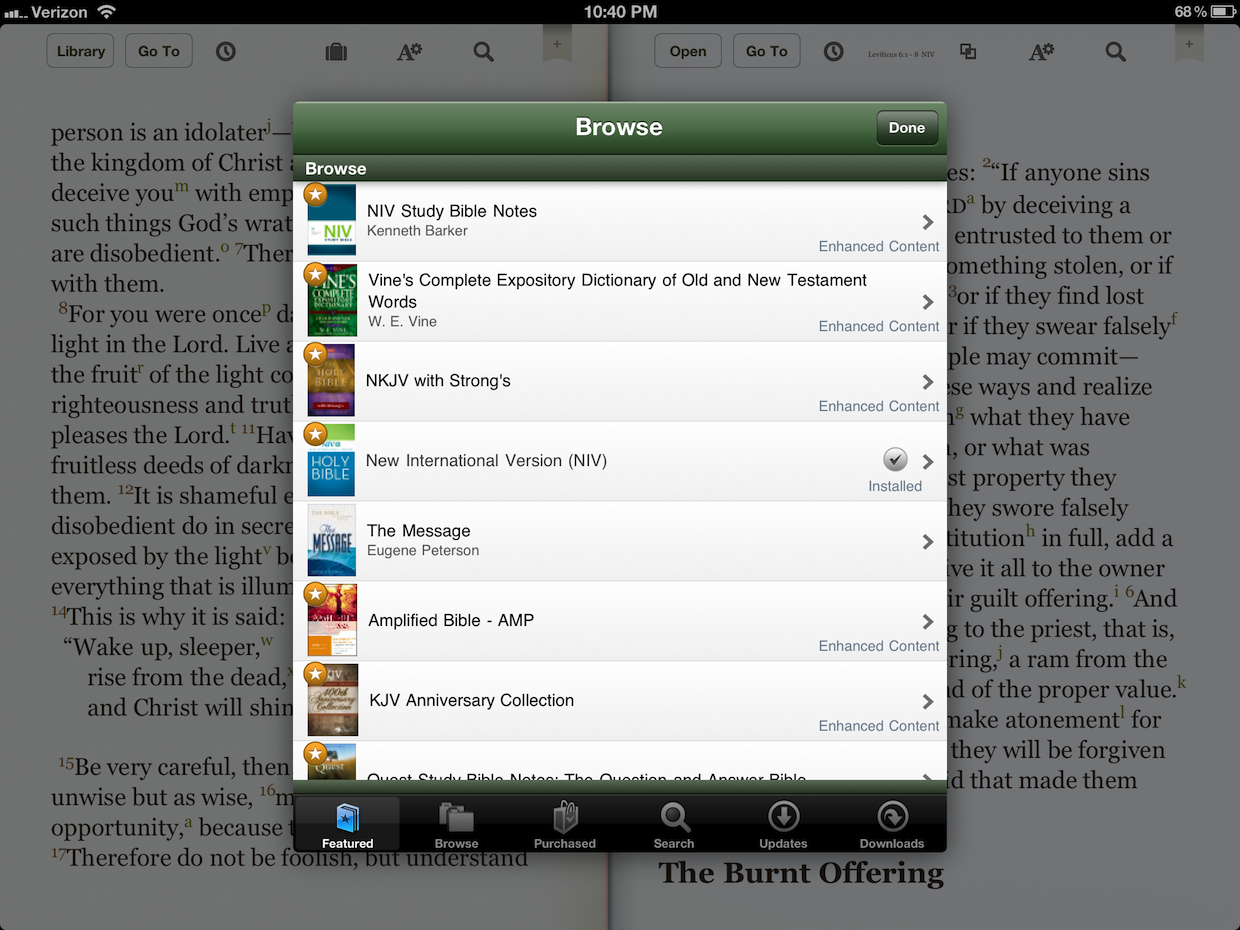
Included in all of the Olive Tree Bible apps is an integrated store where you can buy more books including other version of the Bible, commentary, reference materials, devotionals, and more.
All books that you purchase will be synced to your Olive Tree account so that you can download them to another device at no additional cost or re-download them if you accidentally delete them or need to restore your iPhone or iPad.
Split screen UI
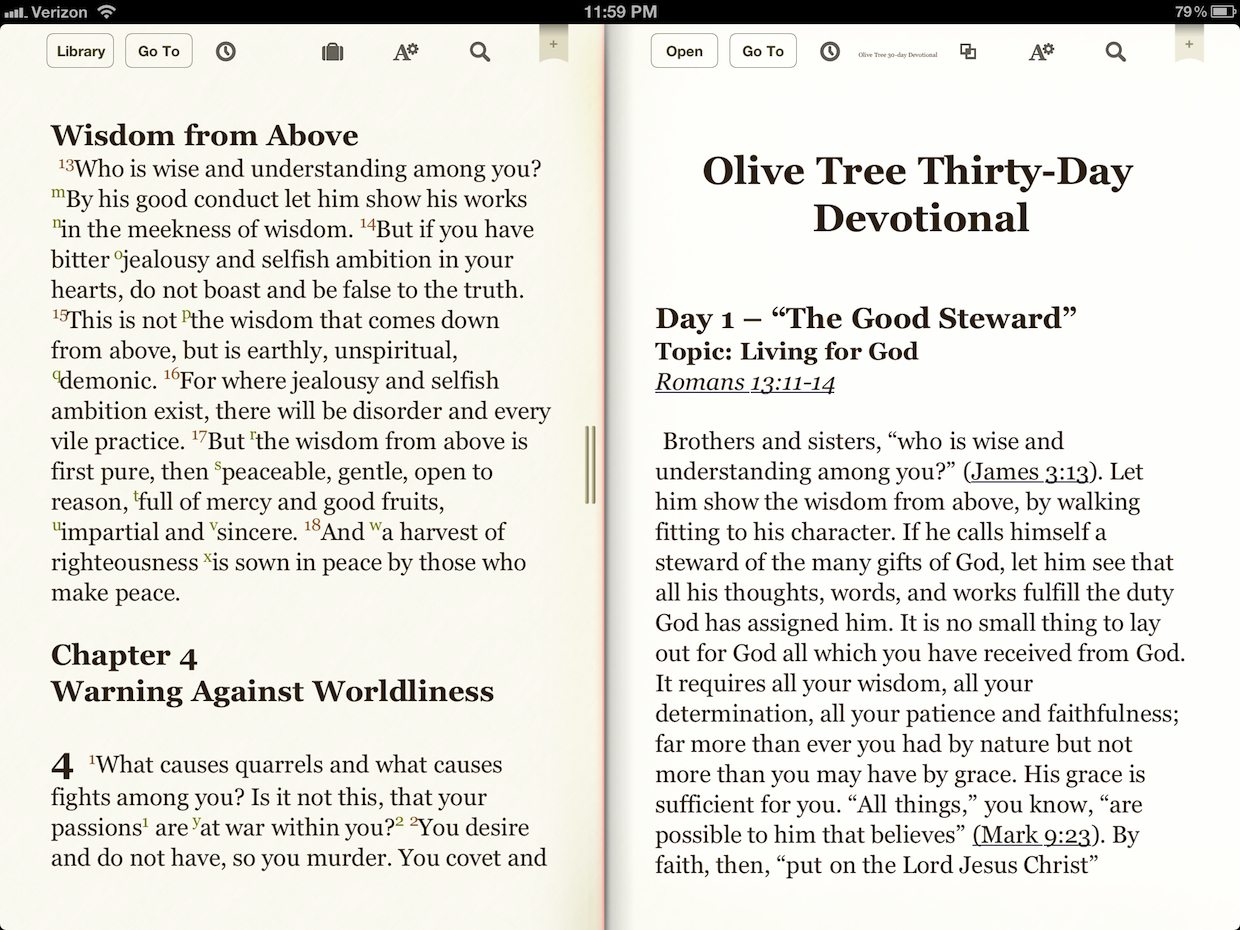
One of the really neat features of BibleReader is that you can split your screen into two panels. If you're using BibleReader in portrait, the screen will split horizontally, and when in landscape, it will split vertically. In each panel, you can have any of the books you have in your Olive Tree Library.
Here's a few different situations that one may find the split screen to be useful:
iMore offers spot-on advice and guidance from our team of experts, with decades of Apple device experience to lean on. Learn more with iMore!
- While at church, your pastor has one main passage that he's covering, but also references other verses. You can use one panel for the main passage, and the other to browse to the other verses.
- You want to compare two different versions of the Bible side-by-side -- basically converting BibleReader into a parallel Bible.
- You want to read another book, like a devotional, while having your Bible open to reference at the same time. Or maybe the Bible is the main book you want open, and you want to have easy access to a reference book.
If you don't want the split screen, you can simply slide the one you don't want off the the screen. This is also nice in case you want the split screen, but not the entire time. You can keep your secondary book open in the second panel, but keep it hidden until the moments you need it.
You also have control of where on the screen you want the split to take place -- it doesn't have to be directly down the middle.
Navigation
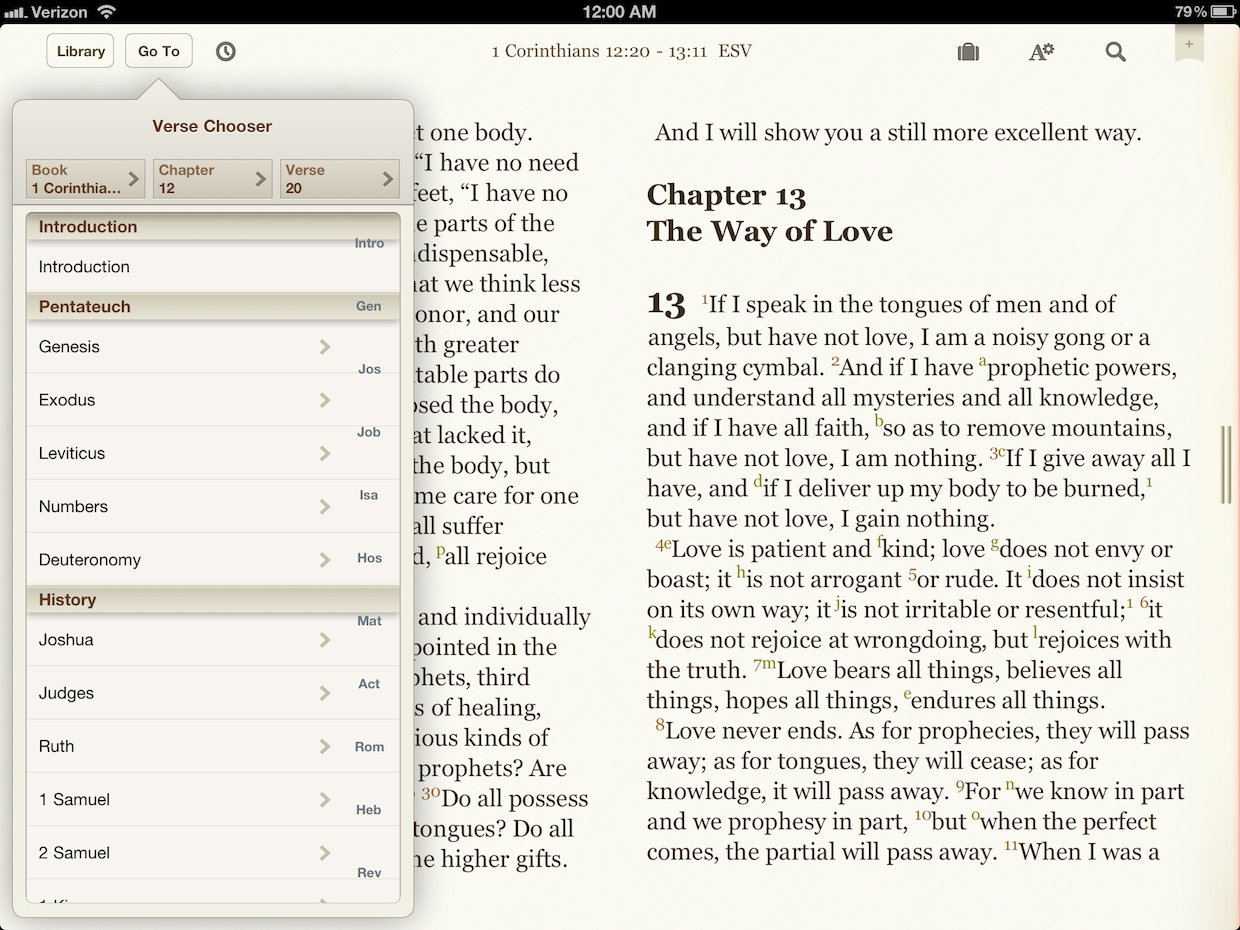
It's no secret that Bibles are huge and that people don't typically read them from front to back like other books. Often times, someone is looking for a specific book, chapter, or even verse in the giant book, so having a good navigational system is extremely important for a Bible app -- and Olive Tree has nailed it with BibleReader.
The "Go To" button at the upper-left of the screen is how you navigate to a specific section of the Bible. Tapping it will pop up a menu that lists all the books of the Bible in chronological order. You can also pull it down to discover a search field that allows you to type in the verse. It does recognize abbreviations, so, for example, "1 Cor 13:4" will take you to 1 Corinthians 13:4. You can also choose to see the books of the Bible displayed as a grid with their abbreviations.

Another trait that most Bible's have are superscripts that reference other relevant verses. In a printed version, you would check the bottom of the page to check the reference, then flip to the verse. With BibleReader, you simply tap the superscript and a list of all the verses associated with the nearby superscripts will appear. Tapping on one of the verse references will navigate to that verse right inside of the popup. It's very cool. You can then either read it in the popup, or choose to have it opened in the main or split window.
Highlights, underlines, and notes
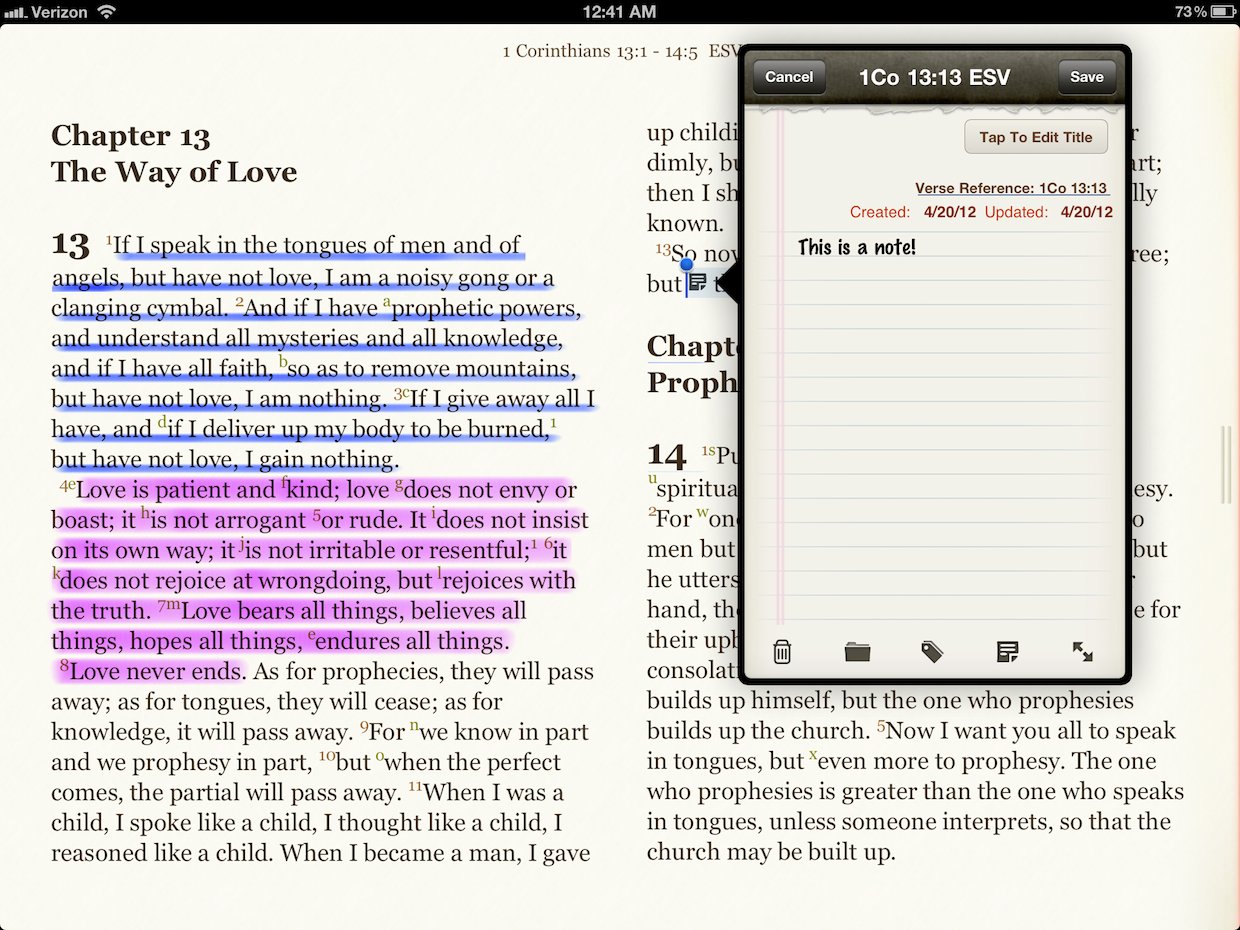
People love marking up their Bible with highlighters, underlinings, and notes -- BibleReader lets you do all these things.
To select a verse, you simply tap on the verse number. Or if you want more or less than one verse, tap your finger on a word to select it, then drag the handles to extend your selection. You then see a popup of choices: copy, highlight, note, bookmark, or share. These choices are pretty self explanatory.
Highlights in BibleReader are so much cooler than with physical highlighters. You can choose for your highlights to have a traditional look, or you can customize the intensity, color, and highlighter style. For underlining, you can have the underline look like it was made with either a thin highlighter or with a pen. You can do this every time you add a highlight, or you can create your favorite looks and save them for quick access.
When you create a note, a little note icon will be placed in front of your selection as an indicator of there being a note present. Tapping the icon will popup the note.
Customizations
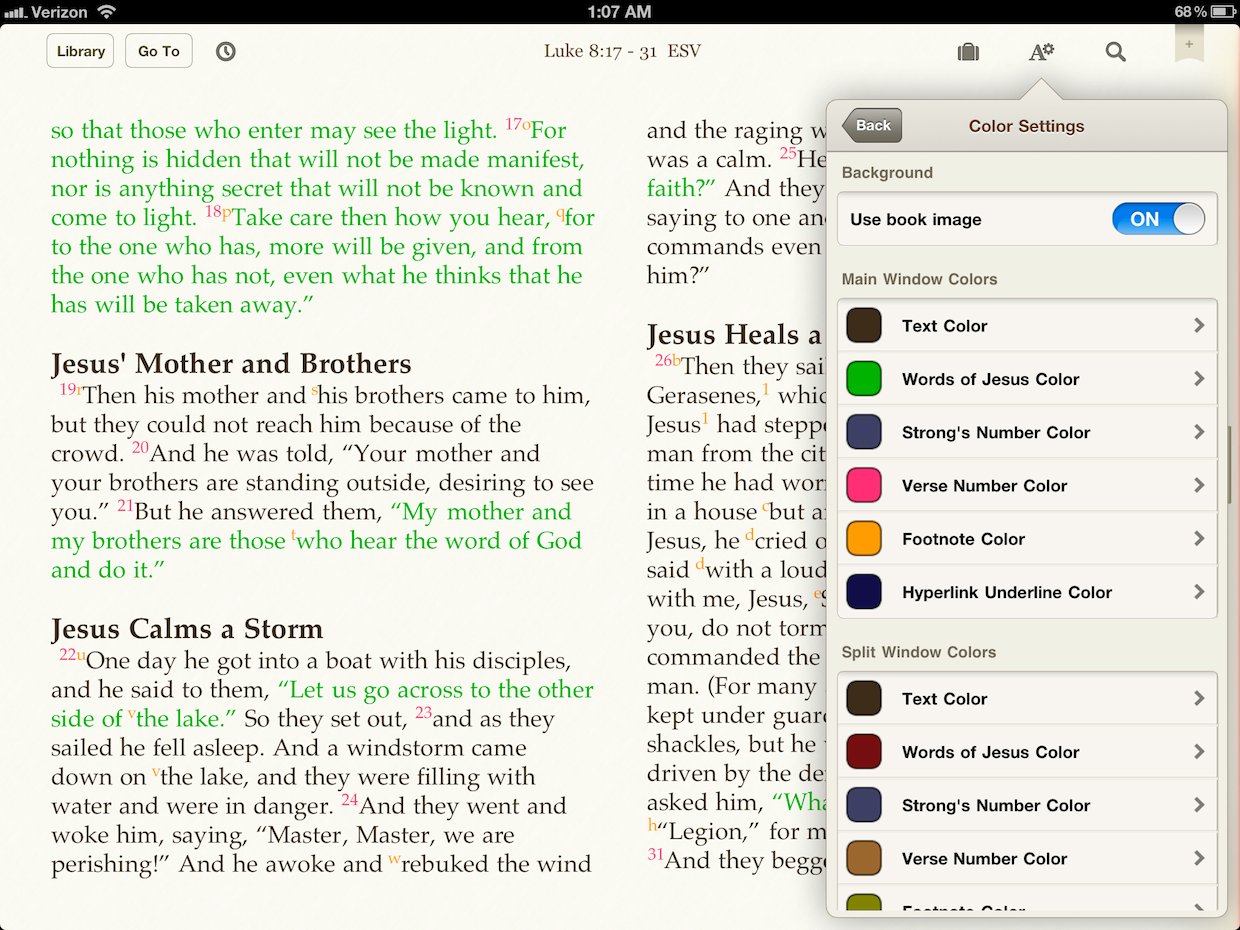
One of the great features of Olive Tree's BibleReader is that its look is very customizable. The default look is very traditional and easy to read, but if you want to change the font type, size, color, or background, you can. Want the words of Jesus to be in something fun like pink or green? Not a problem!
You can set different customizations for each of the three different window types: main screen, split screen, and popup.
Which version?
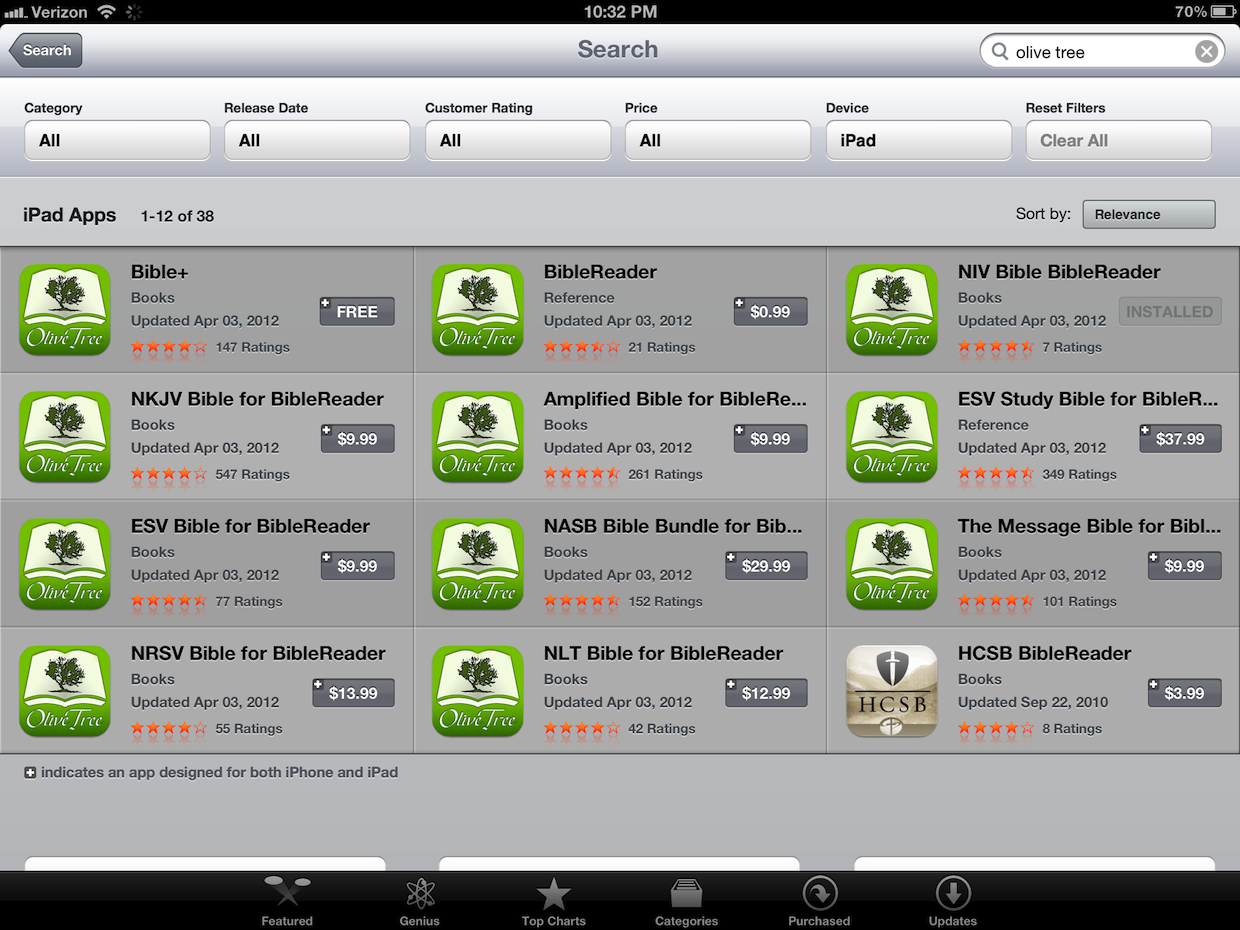
Olive Tree has many different Bible versions available in the App Store and making a decision on which one to buy can be a big overwhelming if you don't know which version you want, or if you're interested in more than one version. The good news is that since each app allows you to sync your Olive Tree library, it ultimately doesn't matter which one you choose.
If you are only interested in a specific version, I recommend just buying that one as it will be the quickest way to get it on your iPhone or iPad.
The most confusing part of the available apps is that it isn't clear what the difference is between the free Bible+ version and $0.99 BibleReader version. BibleReader includes the ASV, KJV, Matthew Henry’s Concise Commentary, and Jamieson, Faucett, and Brown Commentary. Bible+ comes with ASV and KJV and the Matthew Henry’s concise commentary is available for free in the integrated store. The Jamieson, Faucett, and Brown Commentary is also available, but not free. So, to sum it up, the main difference is that BibleReader comes with The Jamieson, Faucett, and Brown Commentary.
The other difference is, of course, what it will be named on your Home screen. For example, since I purchased NIV BibleReader, the icon on my Home screen is called NIV BR.
The fact that there are so many apps is confusing and overwhelming. If you're at a loss, I recommend just downloading the free version and browsing the in-app store for what you want to purchase.
The Good
- Content is stored locally to your iPhone or iPad, so an internet connection is not required
- Highly customizable
- Lots of highlighter and underlining options
- Two pane UI is very convenient.
- Keep notes and customizations synced between devices
- Universal for iPhone and iPad
The Bad
- Too many apps to choose from. Would be less confusing for users if there was only one app.
The bottom line
Olive Tree's BibleReader is a fantastic Bible for your iPhone and iPad. The Bible has always been one of those books that I wanted to continue to read in print because of how much marking-up I like to do and I always thought it felt more personal. Since discovering BibleReader, it's the only Bible I ever read. I even bring my iPad to church and make notes and highlights into the app while my pastor gives his sermon. And not to brag or anything, but I can also navigate to verses faster than anyone else with BibleReader on my iPad.
Bible+, Free - [Download Now](http://itunes.apple.com/us/app/bible?at=10l3Vy&ct=UUimUdUnU14065 /id332615624?mt=8&at=10l3Vy&ct=d_im)
BibleReader, $0.99 - Download Now
NIV BibleReader, $9.99 - Download Now
All Olive Tree Bible Apps - App Store dev page
Former app and photography editor at iMore, Leanna has since moved on to other endeavors. Mother, wife, mathamagician, even though she no longer writes for iMore you can still follow her on Twitter @llofte.


