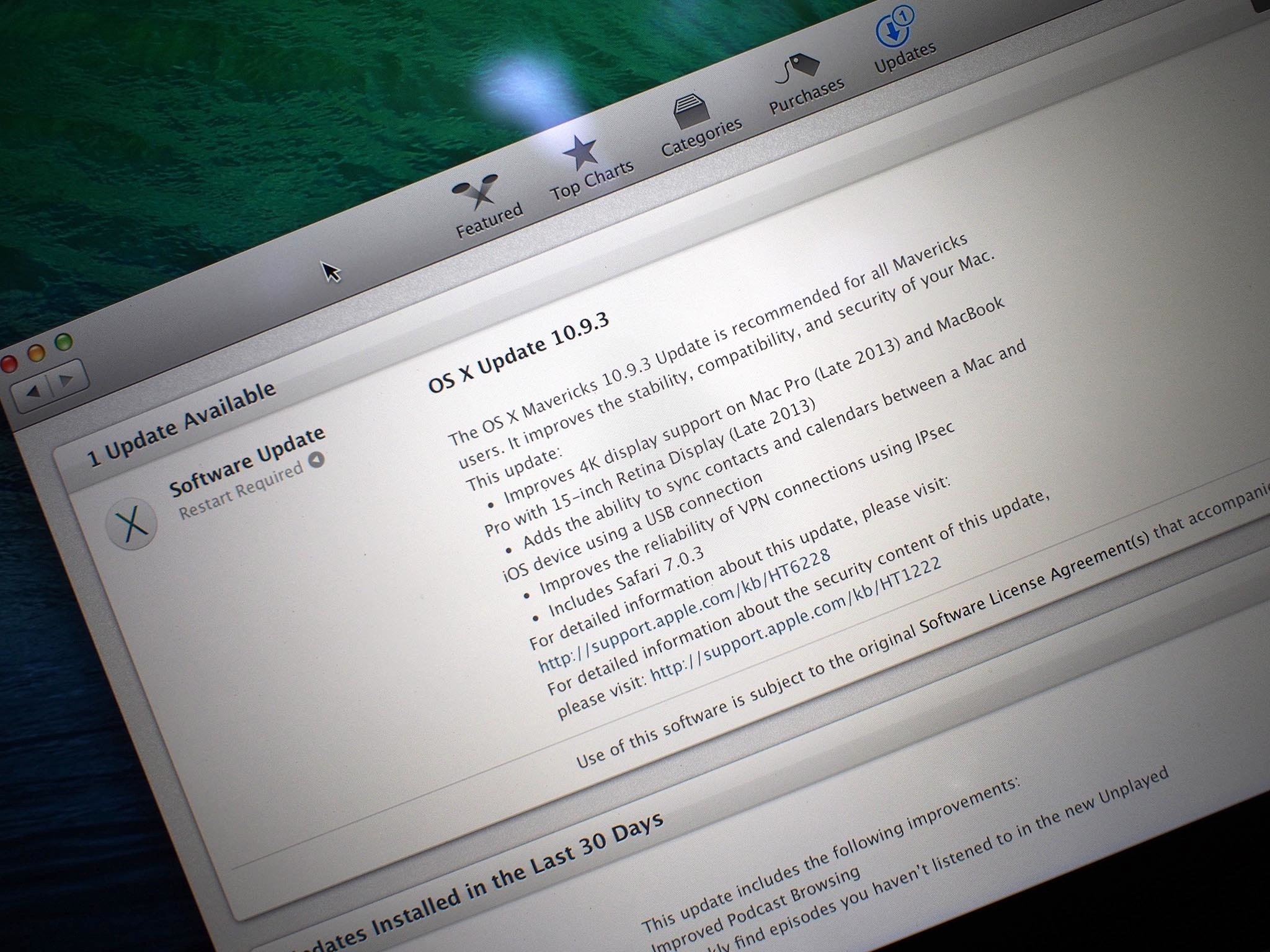New Mavericks build corrects long-standing issues. Should you upgrade? Let's find out
The latest general release of Mavericks is now available for download from the Mac App Store. It was released to the general public on Thursday after a lengthy beta testing process that began back in early March. It solves a bunch of problems that have lingered for Mavericks users since 10.9 was released last fall.
4K the way it's supposed to be
OS X 10.9.3 brings greatly improved support for 4K (Ultra High Definition) displays. Few Macs are even capable of driving displays that large — right now it's limited to the new Mac Pro and the late 2013 refresh of the 15-inch Retina MacBook Pro. But up until 10.9.3, support for those displays was provisional. Hooking up a 4 K monitor to a compatible Mac might show you a sharp image, but the text, icons and other elements were too tiny to be useful.
Scaled resolutions in 10.9.3 look much better than before. New modes have been added to change resolution optimized for content and screen size. Using the Mac's Displays preferences works a lot more like it does on a Retina display-equipped Mac, with different scaled resolutions attributed to values like "More text" and "More space."
Tethered syncing returns
A change in syncing behavior between Mountain Lion and Mavericks created some discomfort for people who upgraded last fall: Apple removed the ability to sync contacts and calendars via USB — it had to happen in the cloud. Tethered syncing returns, but make sure to download iTunes 11.2 as well.
iTunes 11.2 also introduces another potentially unwelcome behavior: The Mac Observer reports that if you have Find My Mac turned on, your /Users folder can get hidden.
Find My Mac and the case of the missing /Users folder
Find my Mac is an iCloud setting that helps you locate your Mac if it ever goes missing, using the iCloud.com web site or iOS app. Frustrating matters, if you turn off Find My Mac after the fact, the /Users directory doesn't get unhidden. You can unhide the /Users folder using this one weird trick:
How to unhide your /Users directory in 10.9.3
iMore offers spot-on advice and guidance from our team of experts, with decades of Apple device experience to lean on. Learn more with iMore!
Update: Apple followed up with iTunes 11.2.1, which corrects the /Users directory issue.
Mixed platform networking overhaul
If you rely of a Virtual Private Network (VPN) to keep your network data secure over the Internet, or if it's mandated by your employer, take note that Apple has improved the reliability of IPsec (Internet Protocol security) — welcome news for Mavericks users who first ran into some speedbumps with this last fall.
Apple's made some other key networking changes in 10.9.3, as well. If you're working in a mixed Mac/PC environment and need to share files on Windows servers, Apple's reworked its Server Message Block (SMB) support — copying, editing and inspecting file permissions should all go easier with this release. Users requiring Active Directory authentication should see improved login speed, also.
Security Update 2014-002 was released in April; the security changes made in that release were folded into 10.9.3, as well, along with a maintenance update to Safari, bringing that to 7.0.3.
So far it's been smooth sailing with OS X 10.9.3 — I haven't run into any showstoppers or major problems, outside of the /Users directory issue I previously noted, which amounts to an inconvenience at worst, adding an extra step where none existed before. iTunes 11.2, which I'll look at more in depth separately, seems peppier than before when I'm doing iTunes searches.
10.9.3 also corrects a longstanding wake from sleep issue that would prevent the Mac from reconnecting to a Wi-Fi network if Bluetooth was active. It didn't happen to everyone but I had the problem and many other readers did. I'm glad to see this ironed out, but again I wonder why it took Apple so long to deploy a bug fix that caused Mavericks users pain.
The bottom line
To answer the question I posed at the outset: Is this the Mavericks we've been waiting for?
If you're using 4K displays and want the text and windowing to look Retina display-quality good, 10.9.3's enhanced 4K support will help. Tethered data sync support is a welcome return in this release, too.
The networking changes are long overdue — this is stuff Apple should have had nailed solid before Mavericks ever shipped, and it is, frankly, embarrassing that it's taken this long to straighten out. I earnestly hope that Craig Federighi and company don't make that mistake again as Apple grinds forth on OS X 10.10.
On balance, 10.9.3 is an overall improvement to Mavericks, and that's a good thing. Installing it seems like a safe bet at this point, outside of that change in /Users directory behavior.
As always, I encourage you to make sure your Mac is backed up using Time Machine or another method before making any changes to your Mac.