How to unhide your /Users directory in 10.9.3
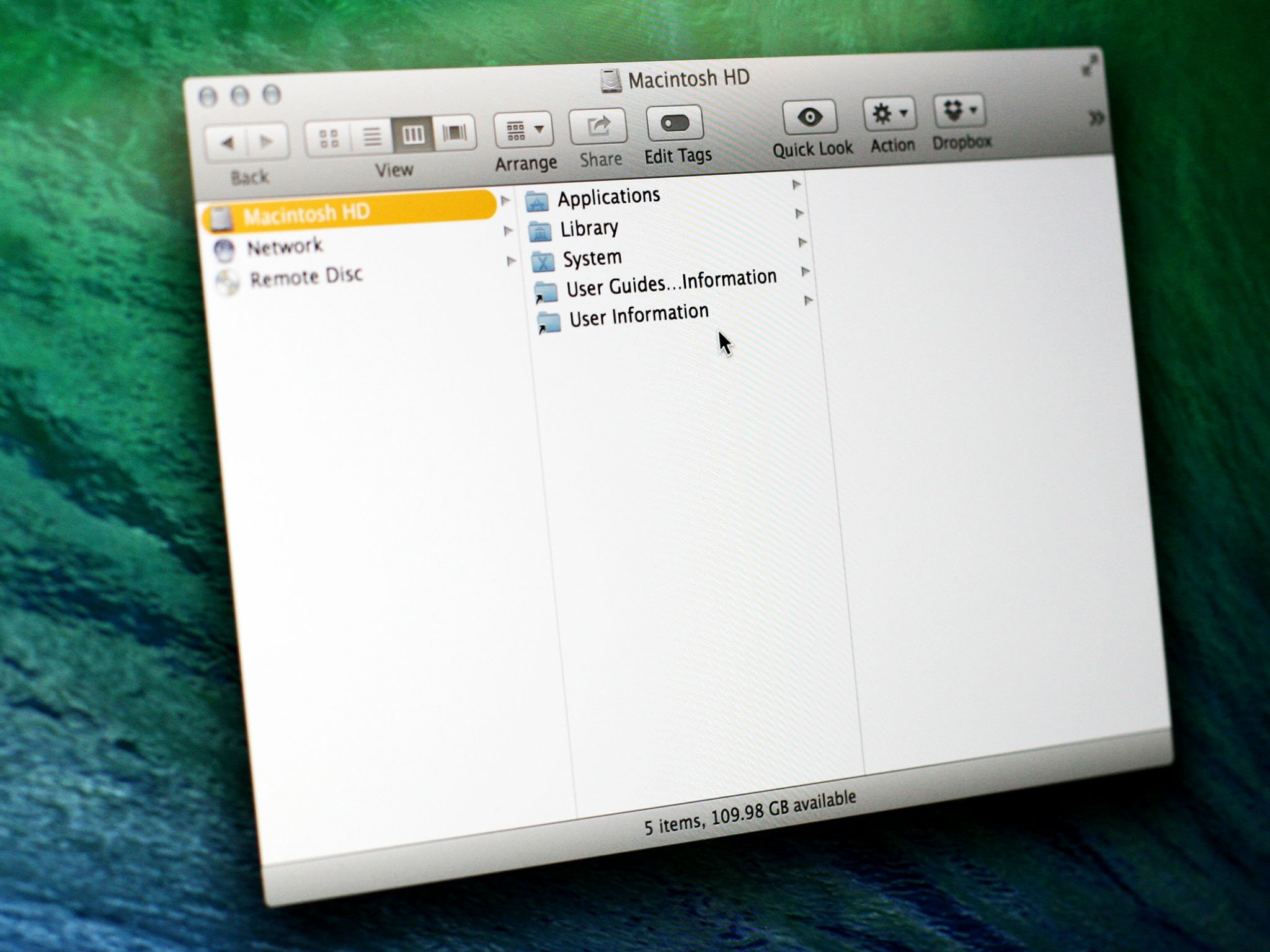
The new Mavericks update, 10.9.3, has taken away some people's ability to see their /Users directory. Here's how to fix it
Mavericks has been updated to 10.9.3, and a peculiar thing has happened to some people who have applied the update: Their /Users directory has gone missing. More specifically, it's been hidden. Unhiding it isn't a big deal, though it does require you to use a utility that many Mac users never go near: Terminal, the command line interface for OS X.
This isn't the first time Apple's hidden essential directories from users. When OS X Lion was released in 2011, Apple began to hide the Library folder. The files in there are ordinarily meant to be left alone, so it makes a certain amount of sense to keep it hidden from view to help prevent accidents. What's more, you're still able to access it by holding down the option key while selecting the Go menu in the Finder.
Hiding the Users directory is a little more strange. If you use your Mac exclusively and haven't set up any additional user accounts, this may not be a big deal. But if you're working on a shared Mac and occasionally need to access the other user directories on your computer (say, to copy files between users), this can create a real problem.
The other curious thing about this new issue is that it isn't universal. Many people report that their /Users directory is still visible. But many others have noticed that it's no longer readily available. I'm still scratching my head on that one — it's unclear which state the /Users directory in 10.9.3 should be in, hidden or visible.
In the interim, if you have this problem, it's easy to correct. At least temporarily.
To unhide your /Users directory
- Open the Utilities folder (inside the Applications folder)
- Double-click on Terminal.
- Type sudo chflags nohidden /Users then return. (If you're doing it while reading these instructions, you can copy and paste that too.)
- You will be prompted to enter your system password. Type it in and then return.
- Click on the Terminal menu and select Quit Terminal.
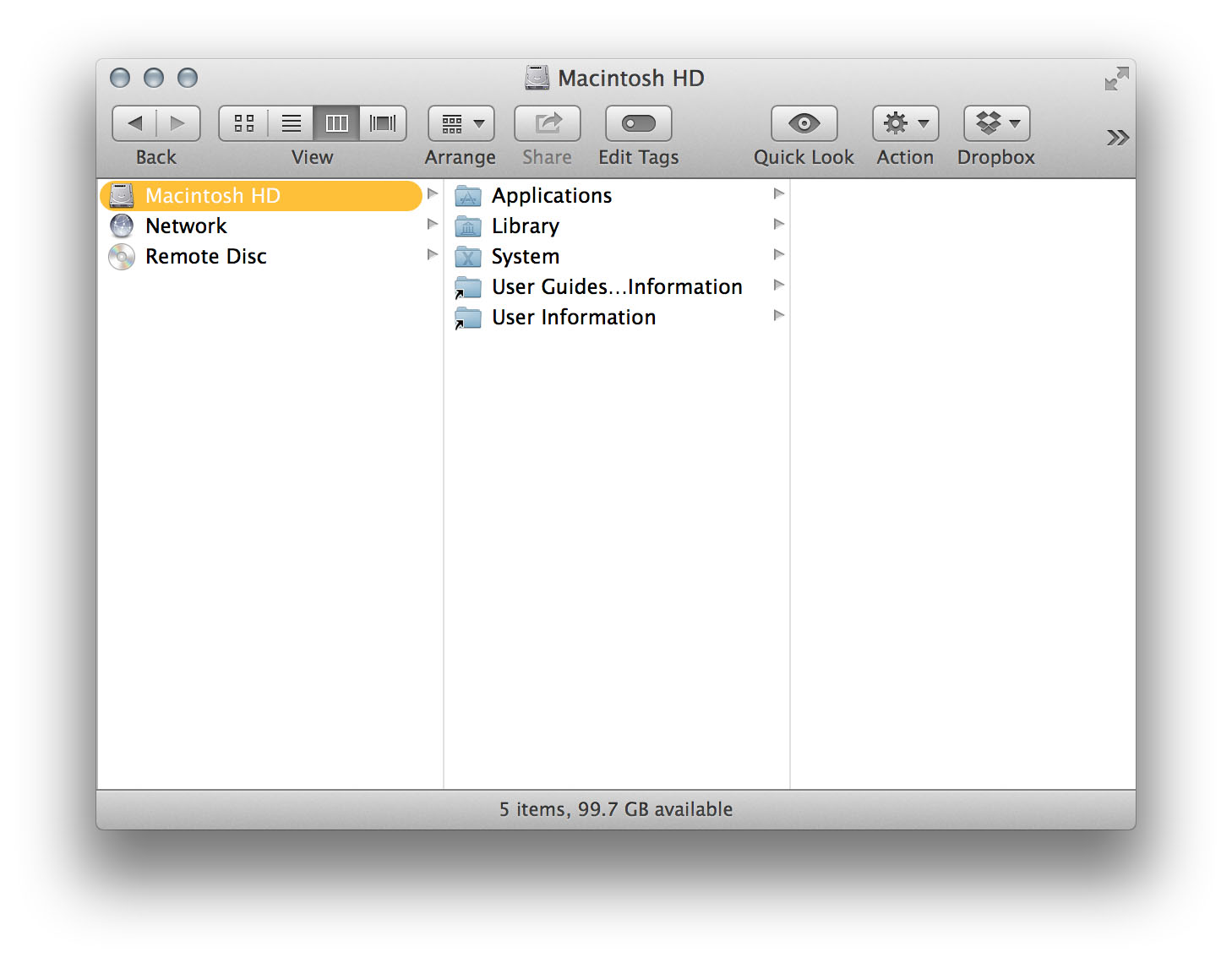
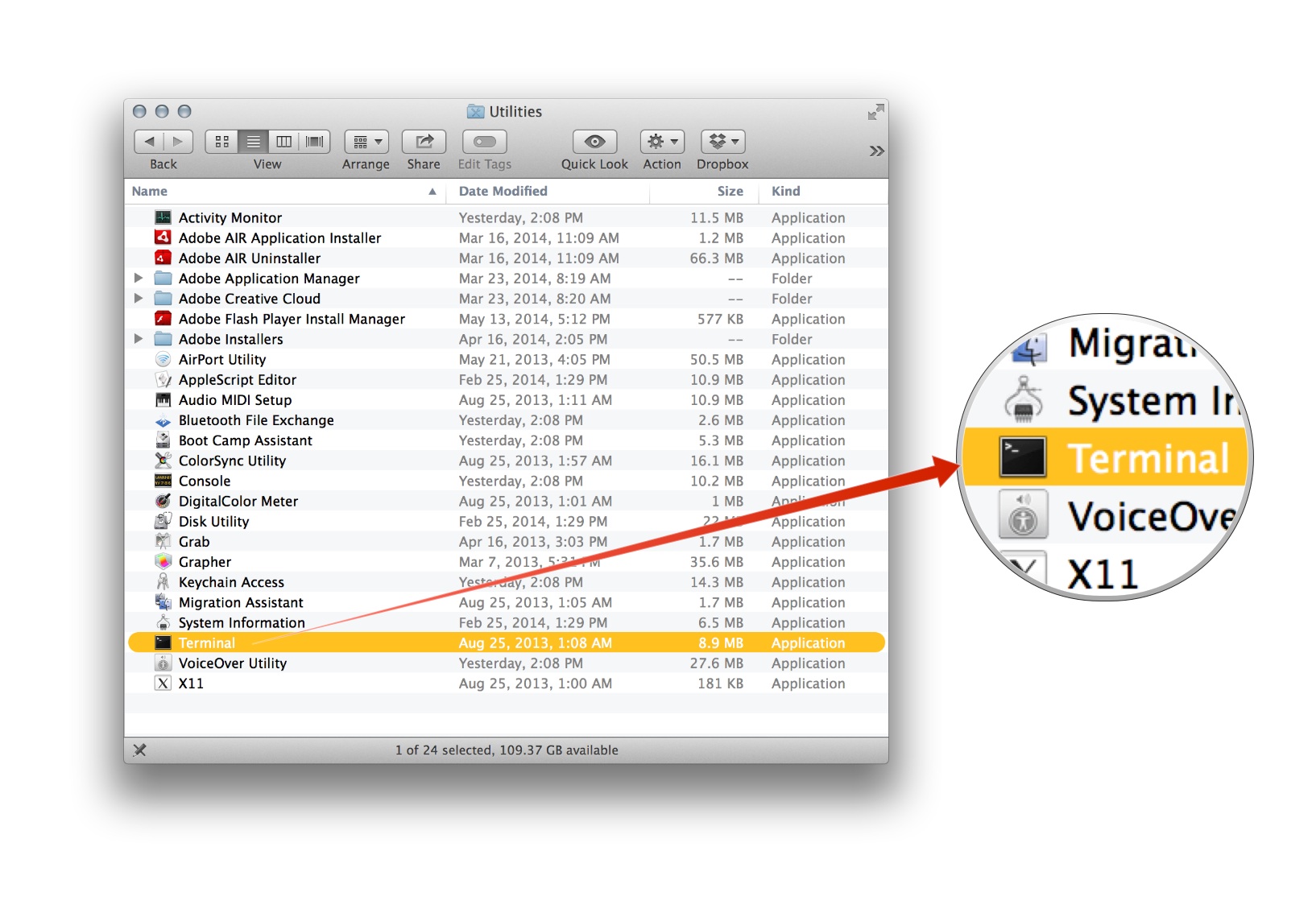
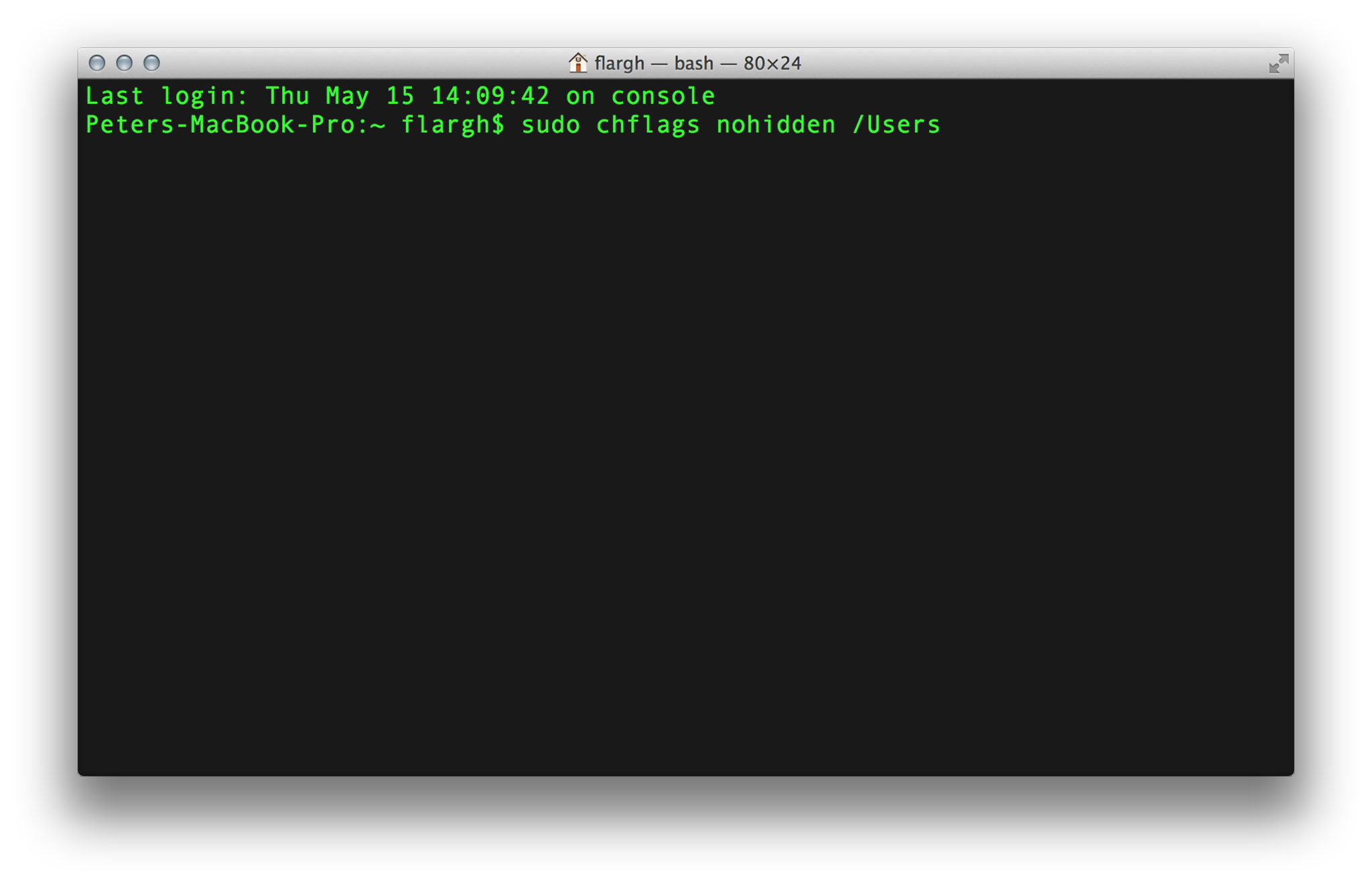
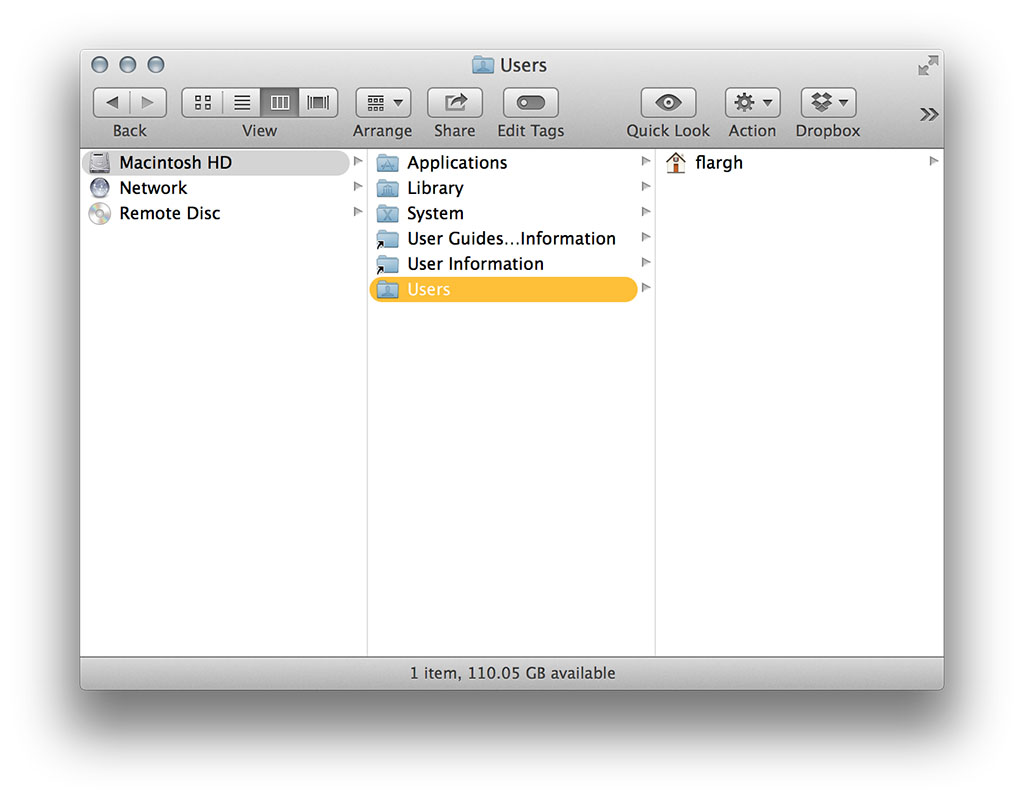
Your /Users directory will now be visible. Temporarily, anyway. /Users will disappear when you restart.
Update: Reader Yadiel Sotomayor notes that the Go To Folder... command in the in the Finder will also bring you to the /Users directory, even if it's hidden. To do so:
iMore offers spot-on advice and guidance from our team of experts, with decades of Apple device experience to lean on. Learn more with iMore!
- Go to the Finder.
- Hold down the shift and command keys and type G.
- In the text entry field, type /Users then click the Go button.
Update 2: Apple has released iTunes 11.2.1, available for download through Software Update, which corrects the problem — looks like it may have bean a bug after all. In the interest of continuity I'm leaving my bloviation about Apple's track record with hiding essential folders from users below.
I felt that Apple was nannyish when they obscured user access to the /Library folder in Lion. Assuming that Mac users are going to create more trouble for themselves by playing with the /Library folder is like hearing "children shouldn't play with matches:" Condescending at best.
I'm giving Apple the benefit of the doubt here by assuming that this is a bug that got through at the last minute and not another attempt to restrict user access to the file system. And if there is an intentional restriction to user access, I hope to understand why soon. Hopefully Apple will give us some guidance on why the /Users directory is hidden, or will release a patch to fix it. Until then, this'll help, at least until you restart.
Did you notice your /Users directory went bye-bye with the 10.9.3 update? Is it a problem for you? Let me know in the comments.

