Pictwo is a photography app for your iPhone that lets you combine two photos into a layered composition, giving your photos a new artistic flair. Pictwo comes equipped with several textures that you can combine with your photos so that you aren't only limited to the photos in your Photo Library. You can also mask out areas of the top layer to better blend your images together.
To create your photo, you must choose which two photos you are going to use from either your Photo library or Pictwo's included textures. The last step in creation lets you erase parts of the top image, so keep this in mind when deciding which photo to put on top. The first photo you select is the top image.
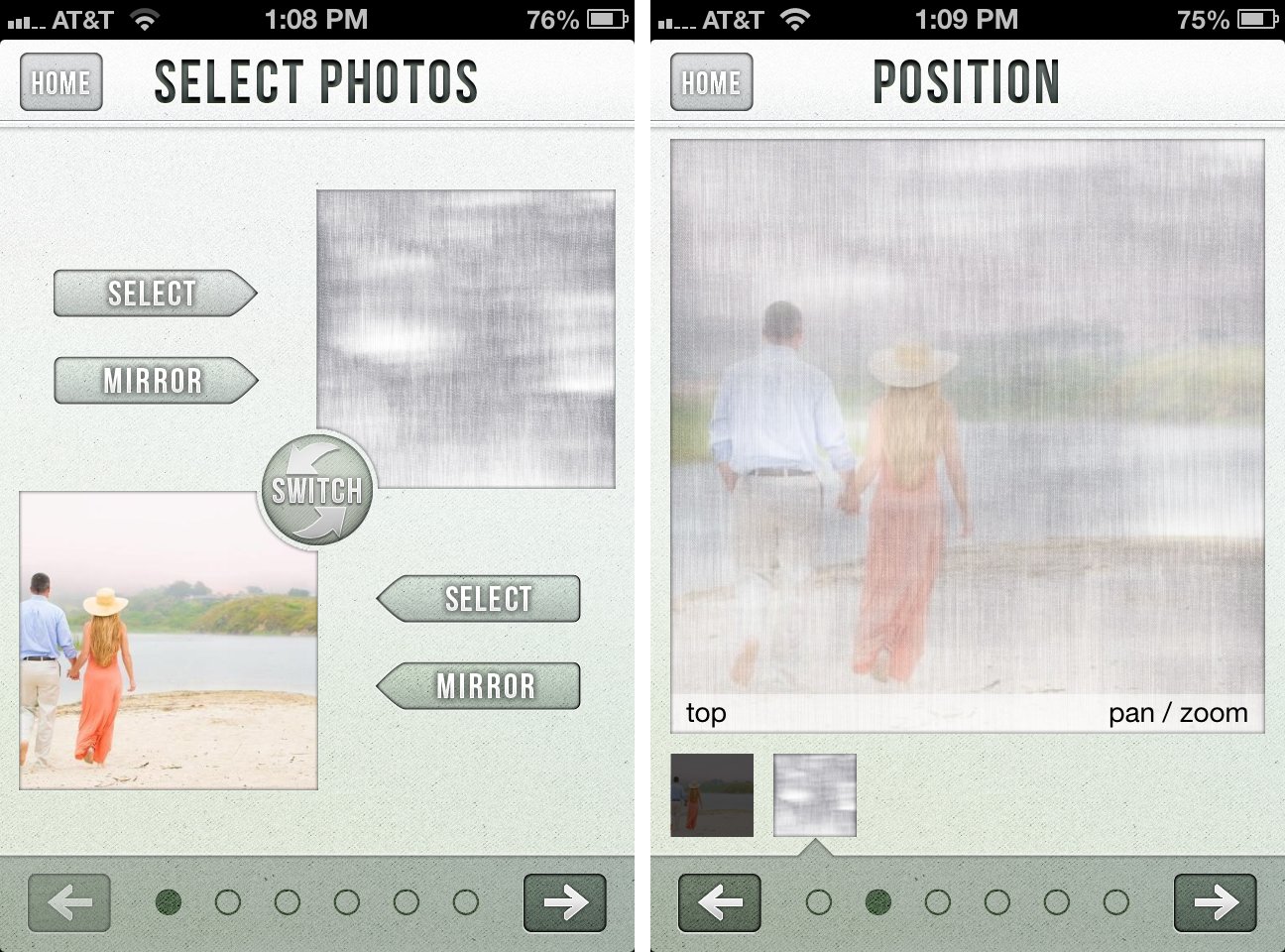
After selecting your photos, you can pan the photos around to fine tune how you want the square crop to look. Yes, your final image must be a square.
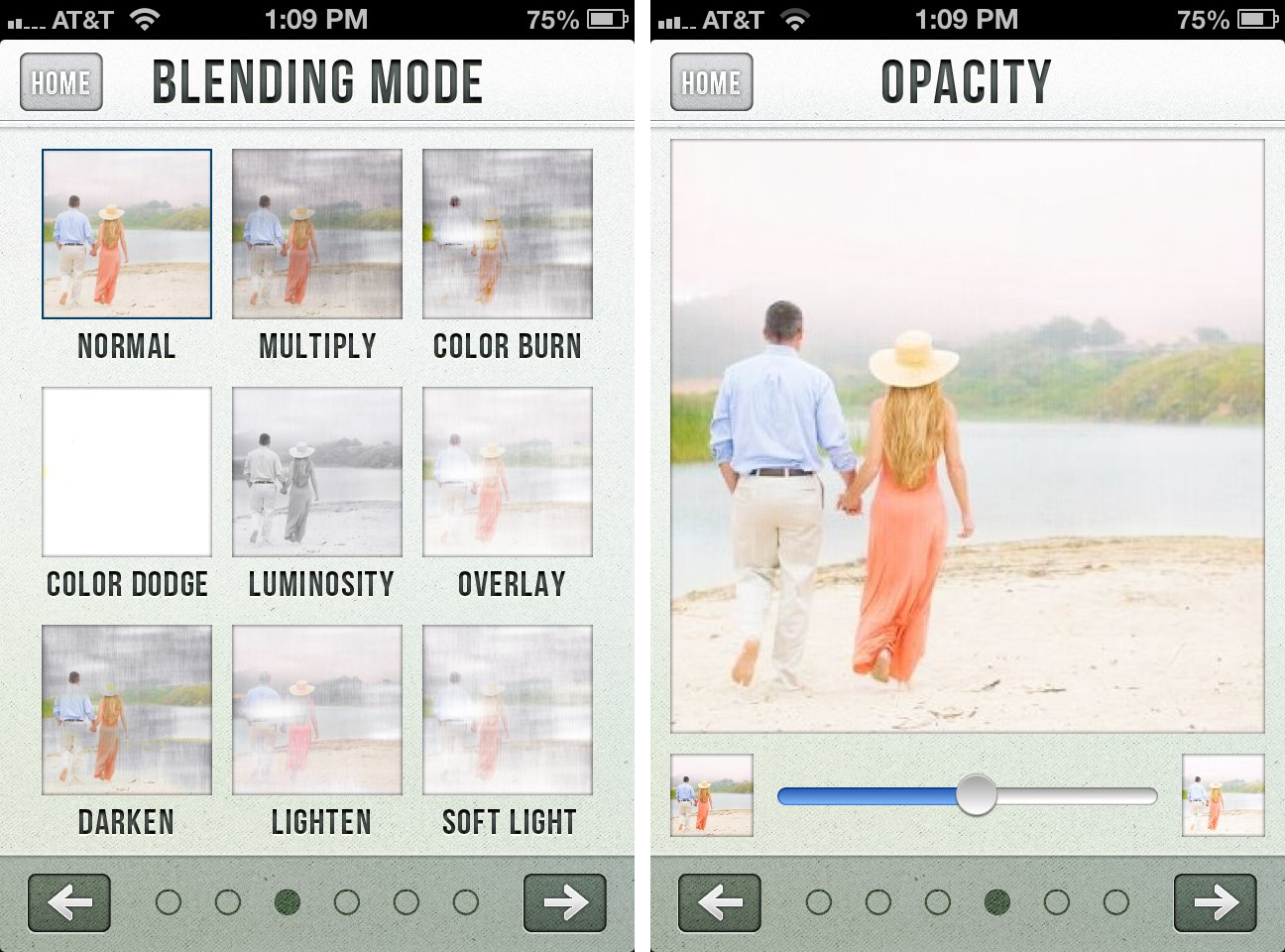
The third step to creating your image with Pictwo is to select a blending mode: normal, multiply, color burn, color dodge, luminosity, overlay, darken, lighten, or soft light, and the next step lets you select its opacity.
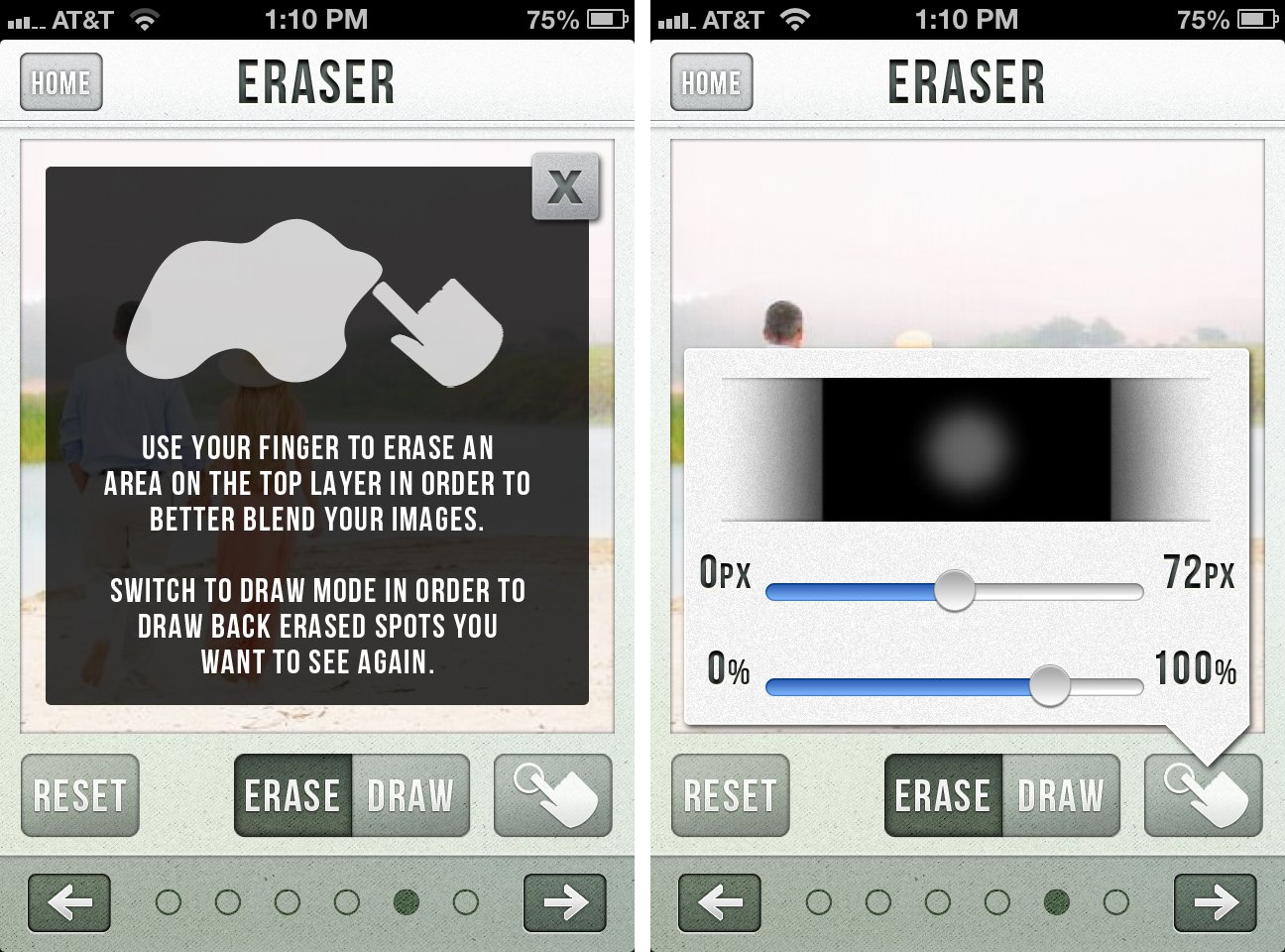
The next step in the process is what really makes Pictwo a worthwhile app in my opinion -- blending. At this screen, you can erase sections of the top layer to improve the look of your photo. The brush size and opacity can be adjusted, but you cannot zoom in for better detail.
One reason you may want to erase some of your top layer is when using textures with portraits. Textures can be a great enhancement to your photo, but they typically aren't flattering on faces. In the first screenshot below, I erased the texture from my daughters face.

Once your done with your creation, Pictwo lets you share to Twitter, Facebook, Twitter, Email, or "Open in..." another app. Unfortunately, Pictwo doesn't have compatibility with all photography apps, not even the extremely popular Instagram.
iMore offers spot-on advice and guidance from our team of experts, with decades of Apple device experience to lean on. Learn more with iMore!
The good
- Easy to use
- Includes 15 textures
- 9 different blending modes
- Eraser feature to blend images
The bad
- Must crop photo as a square
- Can't zoom in when erasing top layer
- Can't "Open in..." Instagram
The bottom line
Pictwo is a really great, and specialized photo editing app for the iPhone. Personally, I will primarily use it in combination with the included textures and may even go on a hunt for additional textures to add to my Photo Library. I've recently become very interested in textures and find Pictwo to be a great way to start experimenting with them before moving on to more sophisticated techniques with Photoshop CS6.
Note: Pictwo is currently 50% off for a limited time.
$0.99 - Download Now
Former app and photography editor at iMore, Leanna has since moved on to other endeavors. Mother, wife, mathamagician, even though she no longer writes for iMore you can still follow her on Twitter @llofte.


