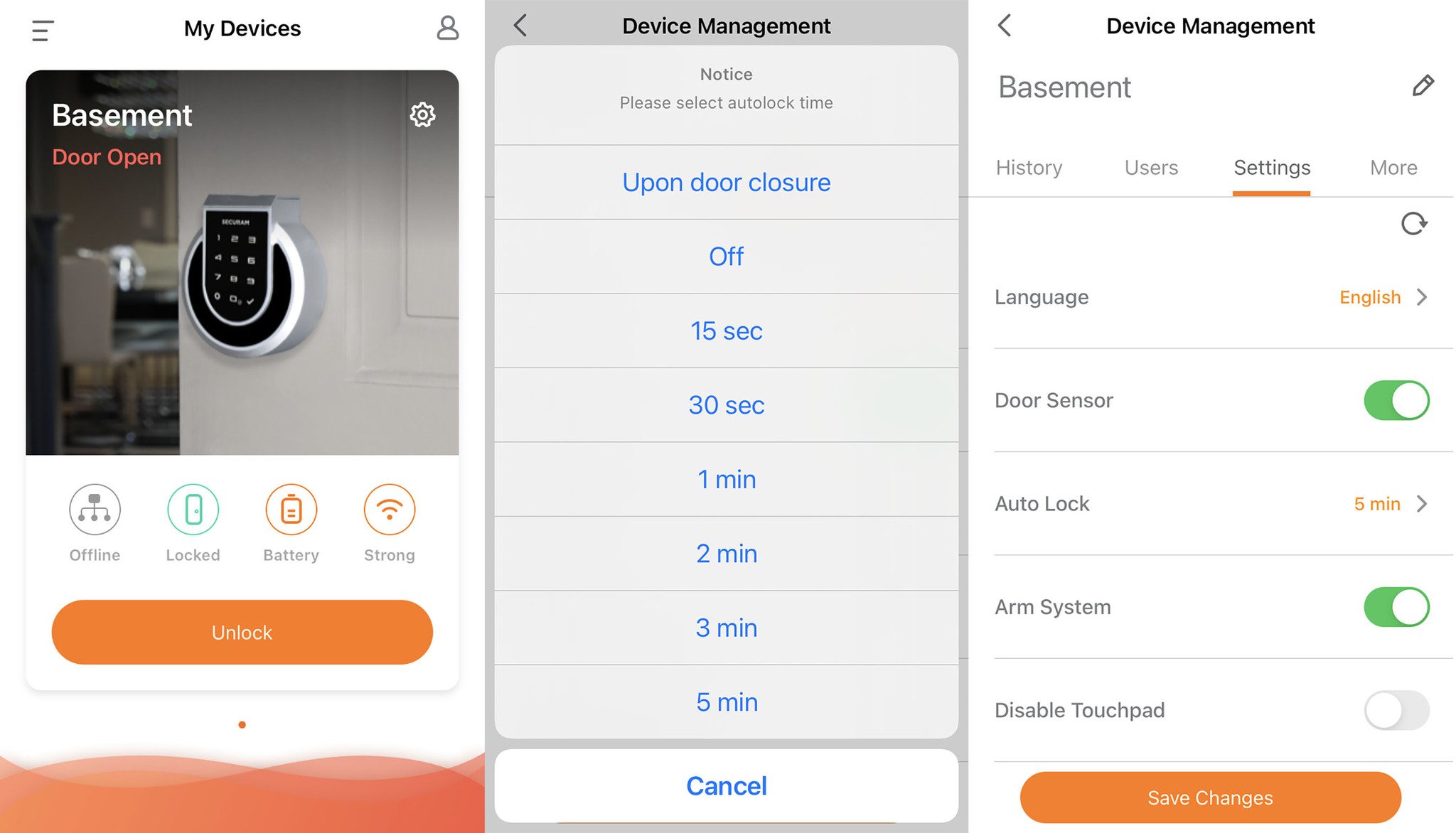iMore Verdict
Bottom line: This is a solid smart lock that doesn't take up a lot of space on your door. It's responsive to the touch and can recognize a number of fingerprints. You can control it via Bluetooth, but if you want to access it via Wi-Fi you'll need to purchase a hub.
Pros
- +
Easy installation
- +
Fingerprint reader
- +
Bluetooth control
- +
Comes with two keys
- +
Backup 9V battery access
- +
Optional autolocking & door sensor
Cons
- -
Hub is required for Wi-Fi connection
- -
Expensive
You can always trust iMore.
In my experience, the best smart locks give you a sense of security while making your life more convenient. I personally prefer smart locks that have a pinpad as it makes it easier for me and my family members to enter without worrying about keys. I also pay particular attention to the features available in the app, as some of them allow me to better control who can come in and out of my house.
After spending a couple weeks testing the Securam Touch Smart Lock, I can say that it works wonderfully both with and without the app. However, it is rather pricey and requires a hub if you want to interact with it via Wi-Fi.
Securam Touch: Price and availability
The Securam Touch sells for $240 and can be purchased from Amazon. You can also purchase it directly from Securam's website. It comes in a black or silver color.
Securam Touch: What you'll like
The Securam Touch is relatively easy to install right from the box. I simply downloaded the Securam app and then followed the step-by-step installation walkthrough it provided. While all of the screws I need are included, I did have to provide my own screwdriver. Once the smart lock was in place, I followed the app's easy-to-follow instructions to connect the device to my phone.
Upon installing the included batteries, I was a little startled to find that it has a speaker and talks whenever I interact with it. Fortunately, the app lets me turn down the volume or turn the sound completely off so I don't have to hear that mechanical voice all of the time. But it is a nice accessibility feature and can put you at ease by validating that the door has actually done what you asked.
This lock provides me with four unlocking methods.
This lock provides me with four unlocking methods: fingerprint scanning, pinpad entry, app control, and physical keys. One way or another, you and people you want to give access to your home will be able to get in easier without having to rely on keys. That's especially helpful for kids who might lose their copies.
It never had any problems reading my fingerprints and unlocked easily whenever I entered my code or used the app. In some ways interacting with it made me feel like a secret agent. Additionally, the included keys enter at the bottom of the device and turn beautifully to lock and unlock the deadbolt. I know I can get in and out of my home without any complications.
iMore offers spot-on advice and guidance from our team of experts, with decades of Apple device experience to lean on. Learn more with iMore!
This smart lock does not feature a built-in Wi-Fi hub, so you cannot control it through the internet or with a smart assistant. However, it does have Bluetooth. As long as my phone is in range of the door, I can control it. The app itself is pretty basic, but clean and easy to navigate. I like that it allows me to manage user codes and fingerprints as the administrator. I can even set up temporary codes for guests that I don't want to give full access to.
Autolocking is turned off by default, but you can turn it on from the app.
The door that I attached the Securam Touch to is a little sticky and has to be positioned just right in order for the deadbolt to move into place. It's also on a slight tilt, which makes it so the door can swing open if not fully closed. As you can guess, this presents some home security risks. So, I was happy to find that the smart lock can tell me if the door is locked. It also includes a door sensor. When the included magnet is installed on my door frame, it lets the lock know if my door is open or shut. I can always check the door and lock status from the Securam app, which puts me at ease.
Autolocking is turned off by default, but I can turn it on from the app. I can't enter a custom length of time for the autolocking to kick in, but there are a few options to choose from including making it so the deadbolt automatically locks once the door shuts.
A risk with any battery operated smart lock is that it will run out of juice at an inopportune time. You can always check the current battery life of the lock from the app. What's more, if the batteries do die before you replace them, you can supply power to the unit by pressing a 9V battery to the two contact points on the bottom of the lock. Once you're in, make sure to replace those batteries ASAP.
Securam Touch: What you won't like
My biggest problem with the Securam Touch is two fold. For one thing, it's rather expensive. Granted, that's typically the case for reliable smart locks. However, at this price I would have thought the lock would have included a built-in Wi-Fi hub, which it does not.
Wi-Fi access makes it so you don't have to worry as much about being in range of the lock's Bluetooth and also lets you control the lock from just about anywhere you have access to the internet. It's not necessarily a feature you need, but it can be convenient. You can purchase a hub separately, if that's something you want to do, but it will obviously cost more money to do so.
This last thing isn't huge, but it's something to keep in mind. The Securam Touch only comes in black or silver. As such, it won't match the look of gold or Venetian bronze handles.
Securam Touch: Competition
If you like the idea of a pinpad smart lock but want to add further security, you should check out the Lockly Secure Pro. The pinpad is digital, so the numbers alternate locations. That way spying eyes won't easily be able to mimic your button entry movements. There's also a fingerprint reader that can remember several different users. It works with iOS and Android phones.
In my opinion, the Schlade Encode is one of the prettiest smart locks out there. The pinpad looks simple-yet-elegant and the app provides you with plenty of user account slots to work for anyone in your home. Plus, it has built-in Wi-Fi so you can access it from the internet. However, it doesn't have a fingerprint reader, but works with iOS and Android phones.
Securam Touch: Should you buy it?
You should buy this if ...
- You want a lock that can recognize several different users' fingerprints and codes.
- You want a sturdy device that works reliably.
- You want to control your smart lock from your phone.
You shouldn't buy this if...
- You're looking for a budget option.
- You want a smart lock that has a built-in Wi-Fi hub.
- You want something that matches the color of your gold or Venetial Bronze door handle.
The Securam Touch is a reliable smart lock with plenty of settings and features. It's easy to install and provides four different ways to interact with it. The app is intuitive and gives you all of the settings and managing options you could want. It's perfect for anyone looking for a realiable smart lock.
Since it doesn't include a built-in Wi-Fi hub, it is a bit more on the pricey side. But that's partially because it includes a fingerprint reader, which you don't find on many other smart locks. Still, it's a great option for anyone willing to spend the money.

Gaming aficionado Rebecca Spear is iMore's dedicated gaming editor with a focus on Nintendo Switch and iOS gaming. You’ll never catch her without her Switch or her iPad Air handy. If you’ve got a question about Pokémon, The Legend of Zelda, or just about any other Nintendo series check out her guides to help you out. Rebecca has written thousands of articles in the last six years including hundreds of extensive gaming guides, previews, and reviews for both Switch and Apple Arcade. She also loves checking out new gaming accessories like iPhone controllers and has her ear to the ground when it comes to covering the next big trend.