Bump is a very popular iPhone app that people use to share information like photos and contacts by "bumping" their phones together. It used to be restricted to only iPhone users, then it appeared on other mobile platforms, and now you can share photos with your computer.
To share a photo, you must first visit https://bu.mp/ on your computer's browser and make sure your iPhone is connected to the same wifi network.
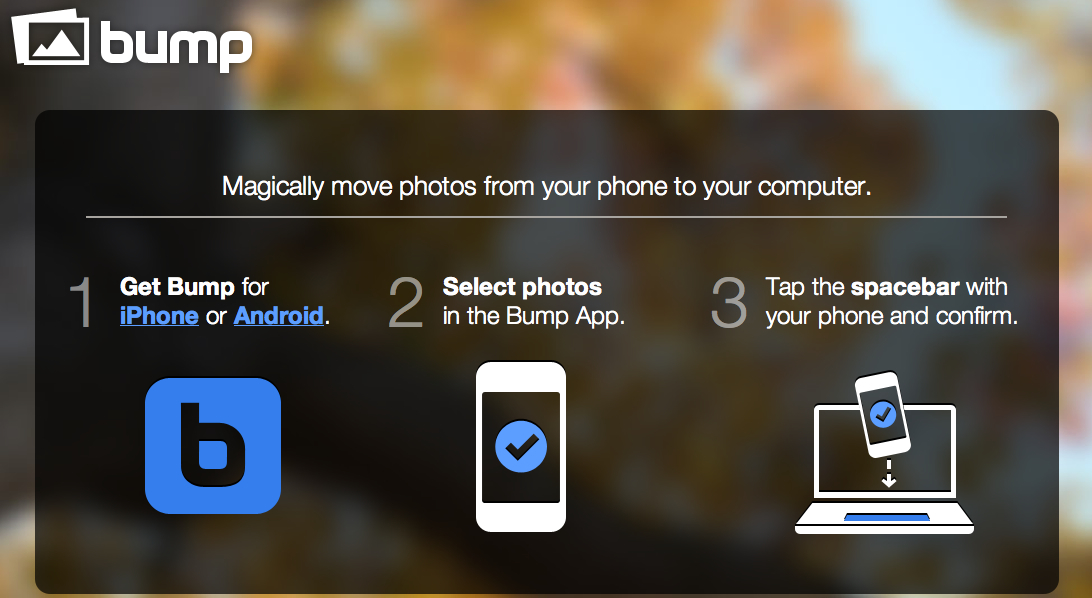
Next, you open Bump on your iPhone, swipe to the right to see your photos, and select which photos you want to share. To "bump" with your computer, you simply tap the spacebar on your keyboard with your iPhone.
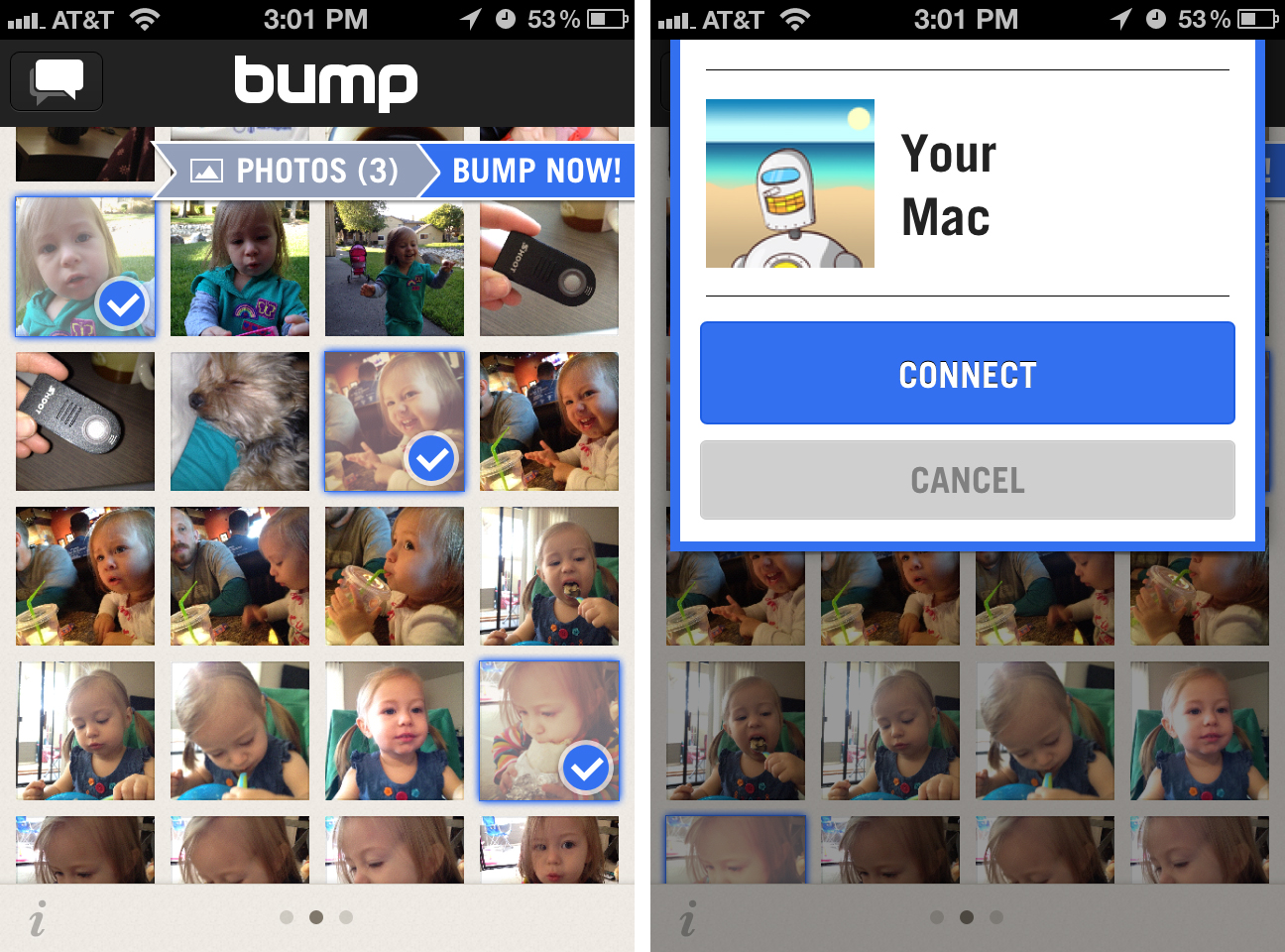
The first time you do this, you will be required to accept the bump both on your iPhone and your computer, but this is only for the first time. Although Bump claims you only need to lightly tap your keyboard, you actually need to do it harder than you may have been expecting. Basically, the bump needs be be strong enough to be noticed by the software.
Onc the bump is complete, you'll see the photos appear on the website with options to download them all or download individually. You can also just simply drag the photos to your desktop (or other folder) to quickly save them.
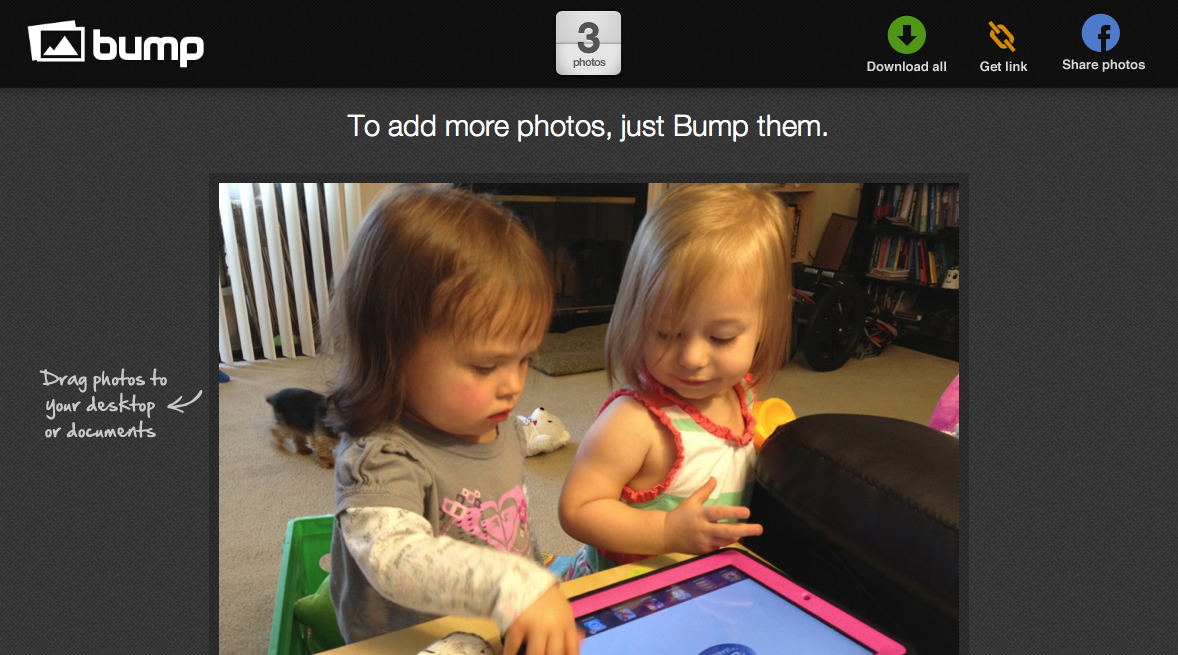
As of right now, only photos can be bumped to a computer. You cannot share contact information, nor can you chat with the Mac. I don't see either of these as a problem, since users will typically be using this feature to share their own photos to their own computer. Most people have contacts synced with their computer and there's no reason to chat with yourself.
Personally, I'm very excited about this update and have bookmarked https://bu.mp/ on both of my computers.
iMore offers spot-on advice and guidance from our team of experts, with decades of Apple device experience to lean on. Learn more with iMore!
Free - Download Now
Former app and photography editor at iMore, Leanna has since moved on to other endeavors. Mother, wife, mathamagician, even though she no longer writes for iMore you can still follow her on Twitter @llofte.


