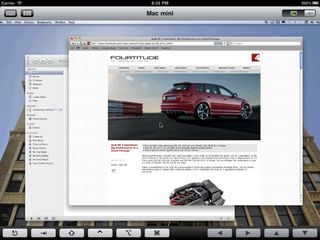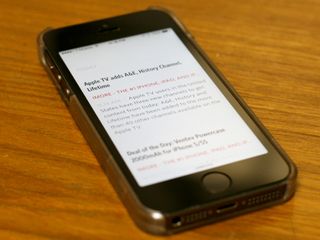Virtual Machine Apps
Latest about Virtual Machine Apps

CrossOver 22 review: Run (some) PC apps on your Mac without Windows
By Nathan Alderman published
No virtual machine, no problem

How to set up and use a virtual machine on your Mac
By Bryan M Wolfe published
There are many reasons you may want to use a virtual machine on your Mac. Here are some of the ways to get started.

VirtualBox for Mac review: Unpolished virtualization that's not for everyone
By Bryan M Wolfe published
Open-source VirtualBox isn't for most people. However, it has just enough perks that open it up to consideration.

How to use Linux on your Mac using a virtual machine
By Bryan M Wolfe last updated

Parallels Desktop 15 review: The best virtualization software is even better
By Bryan M Wolfe last updated
Parallels Desktop 15 for Mac, like most versions that came before it, is the best Parallels version to date.

How to run Windows 10 on your Mac using Parallels Desktop 15
By Lory Gil, Bryan M Wolfe published
If you want to use Windows on your Mac, but don't necessarily want to partition your hard drive, you can run Windows using a virtual machine like Parallels Desktop.

Parallels 14 review: Windows on your Mac is now faster than ever
By IM Staff last updated
If you're looking for a good Windows PC, then look no further than a Mac running Parallels Desktop 14. It's the best version of the VM software, ever!

LogMeIn Ignition vs. Screens vs. iTeleport: VNC apps for iPad shootout!
By Allyson Kazmucha last updated

Screens VNC adds iPad multitasking, 3D Touch support and much more
By Dan Thorp-Lancaster last updated
Screens VNC has received a big update to version 4.0, bringing along a slew of handy new features and improvements like iPad multitasking, a new "Curtain Mode" and much more.

Do you want Dark Mode for iPhone and iPad? [Poll]
By Rene Ritchie last updated
tvOS 10 is getting a Dark Mode but iOS 10, currently not so much. Do you want one?
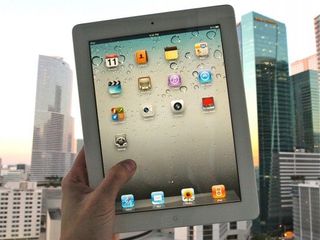
Apple having issues with LGD panels used in iPad 2?
By Allyson Kazmucha last updated

Screens 3.0 makes the best Mac VNC app even better
By Rene Ritchie last updated

VMWare offers 10% off Fusion 7, free upgrade to Fusion 8 later this summer
By Joseph Keller last updated

Virtualizing Windows: VMWare Fusion 7 vs. Parallels Desktop 10
By Peter Cohen last updated
There are two prominent commercial packages to help run Windows 10 on your Mac: VMWare Fusion and Parallels Desktop.
iMore offers spot-on advice and guidance from our team of experts, with decades of Apple device experience to lean on. Learn more with iMore!