Timing App gets major update with multi-Mac sync!

iMore offers spot-on advice and guidance from our team of experts, with decades of Apple device experience to lean on. Learn more with iMore!
You are now subscribed
Your newsletter sign-up was successful
Timing is a simple-to-use, but deeply detailed tracking app for your daily computer usage. It's perfect for freelancers, bosses, and people that deal with clients. You don't really have to do anything past installing it on your Mac because once it's there, it does all the work for you. It's my favorite productivity tracking Menu Bar widgets because it gives me plenty of insight into my daily work activities without me having to do anything. Timing just received a major update that adds the ability to sync productivity across multiple Macs.
Timing 2's 2018.1 update comes with Timing Sync. That means you can keep track of projects you're working on, no matter which Mac you're using at any given time. Running a program on your iMac Pro and want to switch to your MacBook Pro for mobility? No problem. Your daily tasks, projects, and activities are automatically tracked across both of them. Any activities you've assigned on one Mac in the Timing app will also be assigned on the other.
Timing Sync is free for one year for all Timing 2 new customers. It comes with the price of the app.
If you're currently using the Timing 2 app, you can also use Timing Sync free of charge until the end of July. After that, it's included with your Timing 2 purchase for as long as you are eligible for updates, which is 12 months from your purchase date.
If you purchased Timing more than a year ago in 2017, you can upgrade for a discount of $10 off, which will appear when you update the app.
If you don't want to use Timing Sync at all (if you don't want to keep your computing activities stored on Google's cloud servers, for example), you don't have to. If you don't sign up for Sync, all of your Timing data will stay on one Mac.
iMore offers spot-on advice and guidance from our team of experts, with decades of Apple device experience to lean on. Learn more with iMore!
Timing's version 2018.1 is a big update for more than just the new syncing feature.
There is a new interface with better visuals for viewing your productivity details.
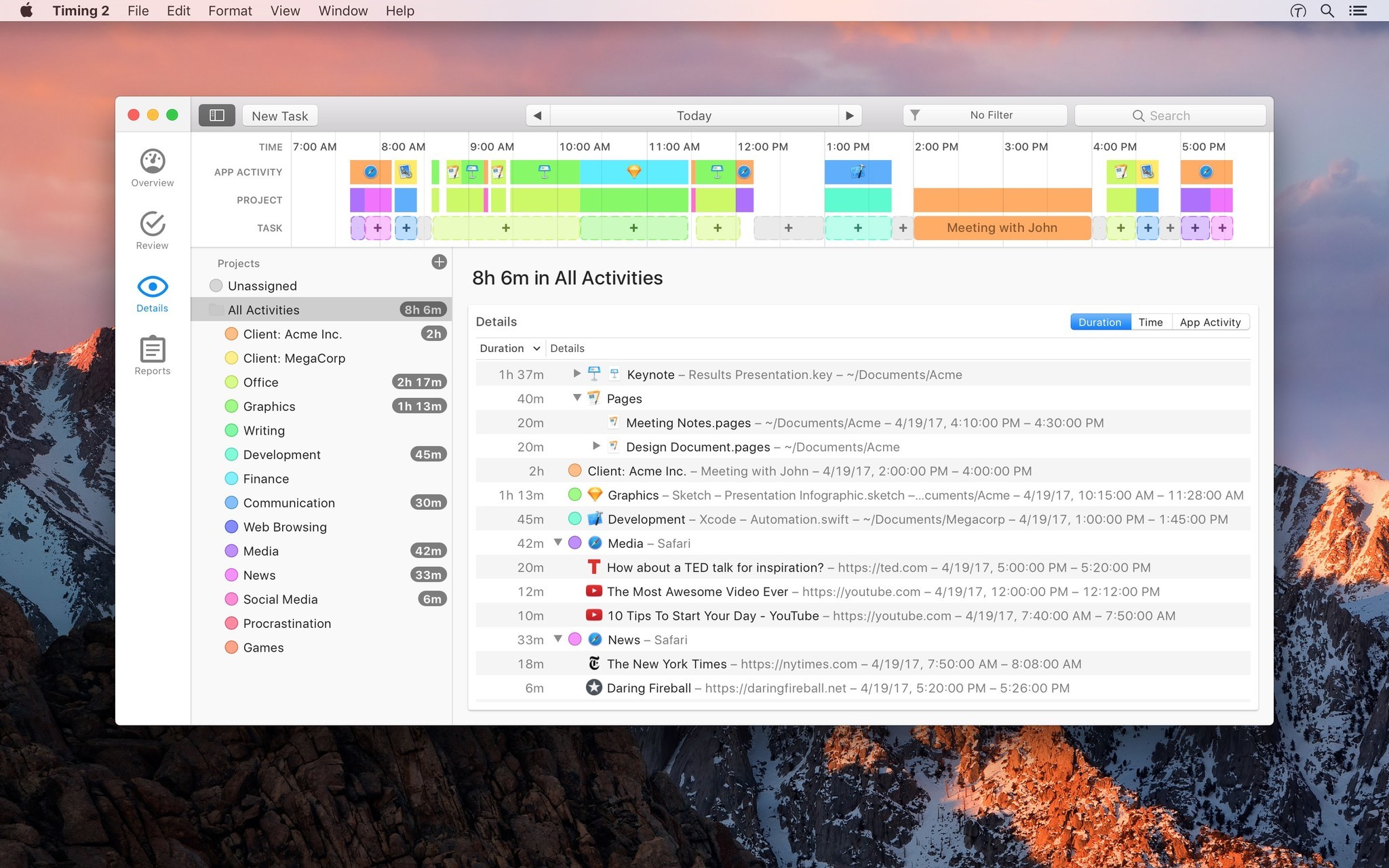
- A timeline that shows you how you spent your day.
- Automatic suggestions to assign whole blocks of time at once.
- Productivity tracking — see when you are most productive.
- Searching activities.
- A much more flexible rule system.
- Lots of report options, including timesheets.
- Start/stop timers (if you need them).
There are a lot more useful updates in v.2018.1, like adding offline tasks, merging blocks of time together, and a clearer picture of your most active times of the day.
Timing 2 is available in three tiers.
- Productivity - For $29 you get the basic features for up to two Macs.
- Professional - For $49 you get the basic features, optional manual tracking, exporting, and more for up to three Macs.
- Expert - For $79 you get everything that comes with the Professional tier, plus fully customizable reports, scripting support, more exporting options, and more for up to five Macs.
You can purchase Timing 2 from the company's website right now.
Lory is a renaissance woman, writing news, reviews, and how-to guides for iMore. She also fancies herself a bit of a rock star in her town and spends too much time reading comic books. If she's not typing away at her keyboard, you can probably find her at Disneyland or watching Star Wars (or both).

