Want to see how a universal app works? Try GoodNotes!
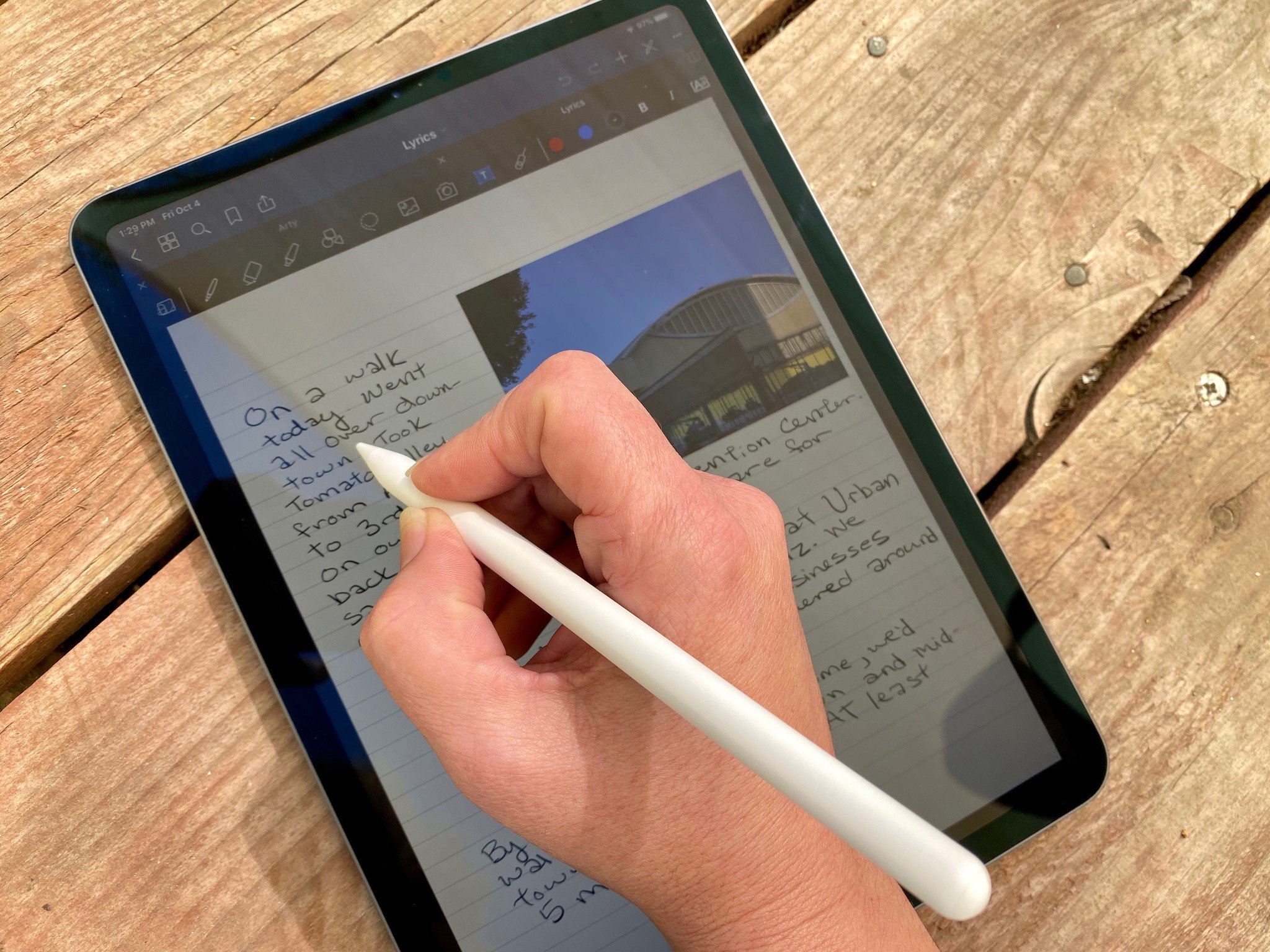
iMore offers spot-on advice and guidance from our team of experts, with decades of Apple device experience to lean on. Learn more with iMore!
You are now subscribed
Your newsletter sign-up was successful
What you need to know
- GoodNotes is now a universal app.
- If you already own it on iPad, the update is free.
- It's still not a great typing experience.
When I first heard that Apple would be allowing developers to make universal apps across iOS, iPadOS, and macOS, I was excited. I love the idea of one purchase to rule them all. Download it on Mac, it'll be waiting for you on iPad. It didn't take long for me to realize, however, that though it may be great for consumers, it's not so great for developers. They're stuck either under-charging for their products because we don't want to pay $30 for an iPad app if we're never going to use the Mac version, or they lose customers because they have to charge a lot in order to make up for the revenue they may lose by selling them individually. With that in mind, I haven't expected much from developers when it comes to universal apps.
GoodNotes, however, is the first I've come across that has made the leap. As of today, you can get the Mac version for free if you already have the iPad/iPhone version. However, if you only bought the Mac version, you'll have to buy it again in order to get the iPad/iPhone version.
According to GoodNotes, this is because it isn't possible to include existing Mac apps into the universal purchase, so a separate app had to be built to be included with the package.
Sadly, it isn't possible to merge the bundle IDs of existing versions, so we will have to remove the existing Mac version ("The Legacy Version") from sale shortly after releasing the universal version. It will receive one last update that is also scheduled to go out on the same day as the universal version, including a prompt that informs existing users about the new business model. Most customers of the Mac app will already own the iOS/iPadOS version, so they can install the universal app version for free.
GoodNotes offers an amazing note-taking experience on the iPad, especially if you've got an Apple Pencil. You can annotate PDFs, create new notebooks to take handwritten notes in, import photos, and more. Since GoodNotes launched on the Mac, however, I'd really wanted a simple typing feature that didn't require adding a text box. I'd love to just be able to open a notebook in GoodNotes and start typing right away. Unfortunately, this is still not possible, so I'll keep using GoodNotes on my iPad because it's such a user-friendly experience, but I will only access those notes on my Mac, not create new ones.
If you haven't jumped on the GoodNotes bandwagon yet, it's available for $7.99 for iPad, iPhone, and now Mac, for one universal price.
iMore offers spot-on advice and guidance from our team of experts, with decades of Apple device experience to lean on. Learn more with iMore!
Lory is a renaissance woman, writing news, reviews, and how-to guides for iMore. She also fancies herself a bit of a rock star in her town and spends too much time reading comic books. If she's not typing away at her keyboard, you can probably find her at Disneyland or watching Star Wars (or both).


