If you're traveling to foreign countries and you aren't 100% familiar with that language, reading traffic, public transit, and wayfinding signs can be a task. Looking them up in a translation app or in a physical guide can be daunting and slow you down. Word Lens for iPhone can solve this problem by allowing you to use the camera in your iPhone to take photos of signs. It will then translate them in real time.
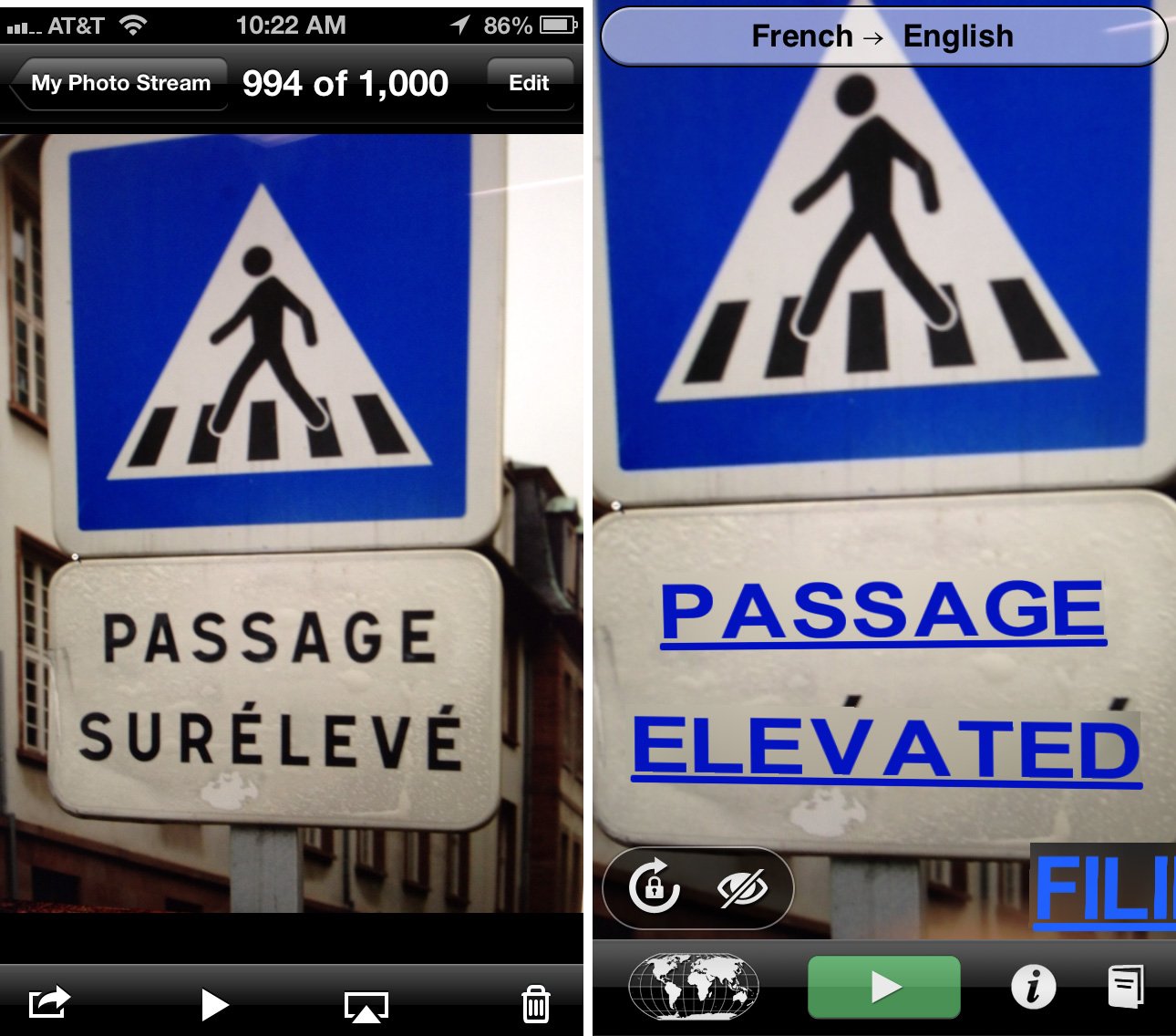
Word Lens for iPhone currently supports a few different languages including French, Italian, Spanish, and German. It will translate these languages into English or reverse common English to these languages. Even though Word Lens offers support for these languages, you'll need to purchase each as a separate pack. While it's free to download World Lens for iPhone, you'll be given a demo mode to try out that will only reverse and erase words. Each language pack will run $4.99.
Once you've purchased the language packs that you want, you can simply tap the top menu bar in picture mode to toggle between modes. Then just point your iPhone camera at any sign you'd like to translate. You'll notice that you can pause the camera to get a better look but World Lens can also translate signs live. If you focus on a sign you'll notice that the words will begin to translate to English without even having to snap an actual photo.
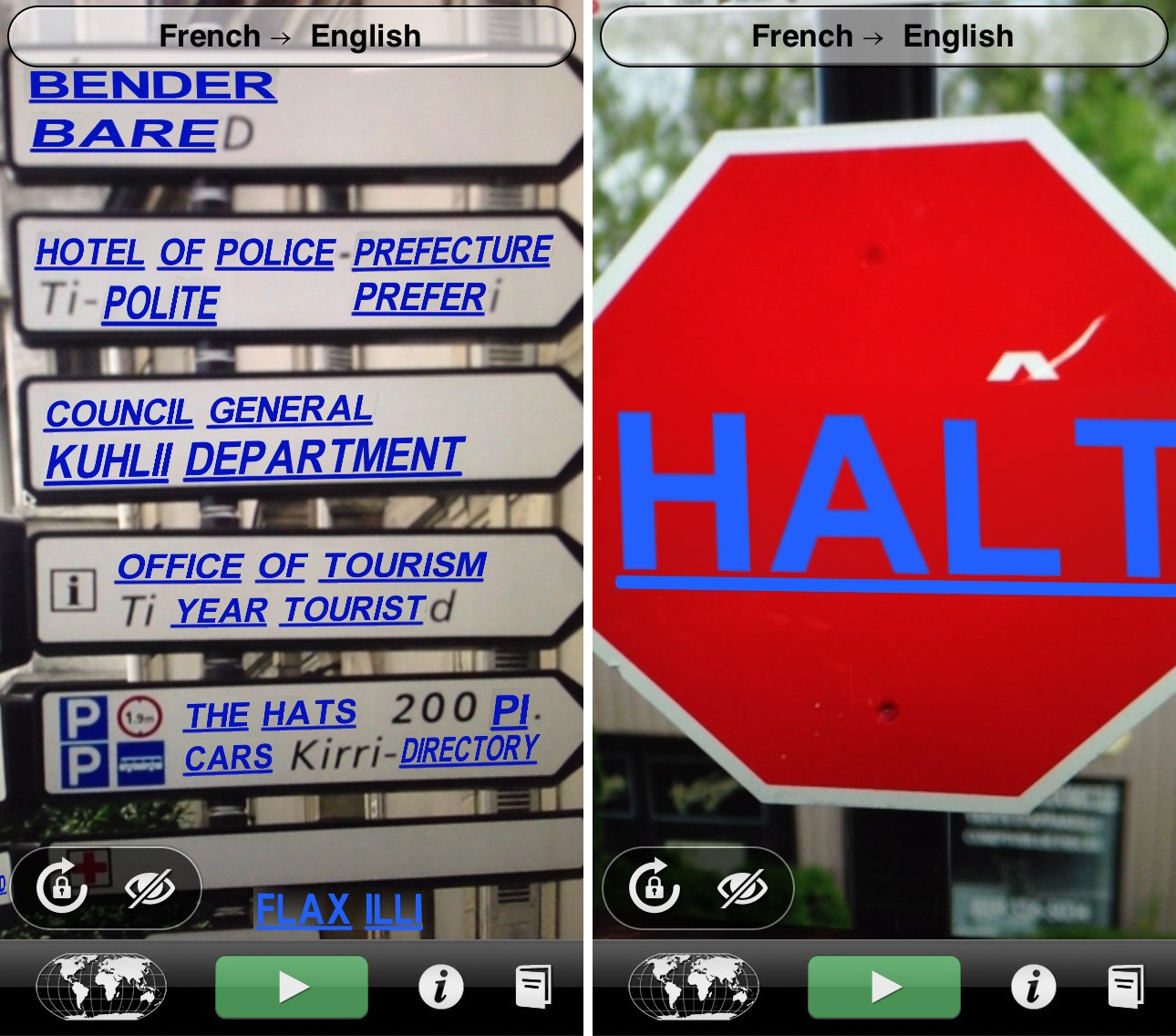
You can also tap on words to view more information on them. They should be highlighted in blue after tapping pause if that word has been translated for you. If you're in a dark environment, you can tap the flash button to enable your iPhone camera flash to stay on so it will illuminate any signs that Word Lens may have trouble reading due to inadequate lighting conditions.

The good
- Live translate makes it quick and easy to translate wayfinding and transit signs on the go
- For the most part, translations are pretty accurate
- Flash toggle helps to capture signs at night quickly as well
- Much easier than looking up words in an app like Google Translate
- No need to be connected to the internet in order to translate
The bad
- Not very many languages supported
- The interface is confusing and could be laid out much better
- Language packs are a little steep in price compared to other translation apps
- Sometimes definitions don't always seem to be right for words that you tap on
The bottom line
There are literally tons of translation apps available in the App Store for iPhone but Word Lens is unique since it lets you translate live with no work on your part. While the interface could use some major work and the addition of more language packs would be welcome, no one can argue the convenience. Since World Lens doesn't require data use in order to translate once your language packs are added and installed, there's no need to worry about roaming fees.
We'd also like to see a way to store photos that you snap of signs for later reference but as it sits, it's still an excellent app to have while traveling abroad.
- Free (language packs require in-app purchase) - Download Now
iMore offers spot-on advice and guidance from our team of experts, with decades of Apple device experience to lean on. Learn more with iMore!
iMore senior editor from 2011 to 2015.


