Google Maps just got way more useful as glanceable directions come to iPhone Lock Screens everywhere
The feature was announced more than a year ago.
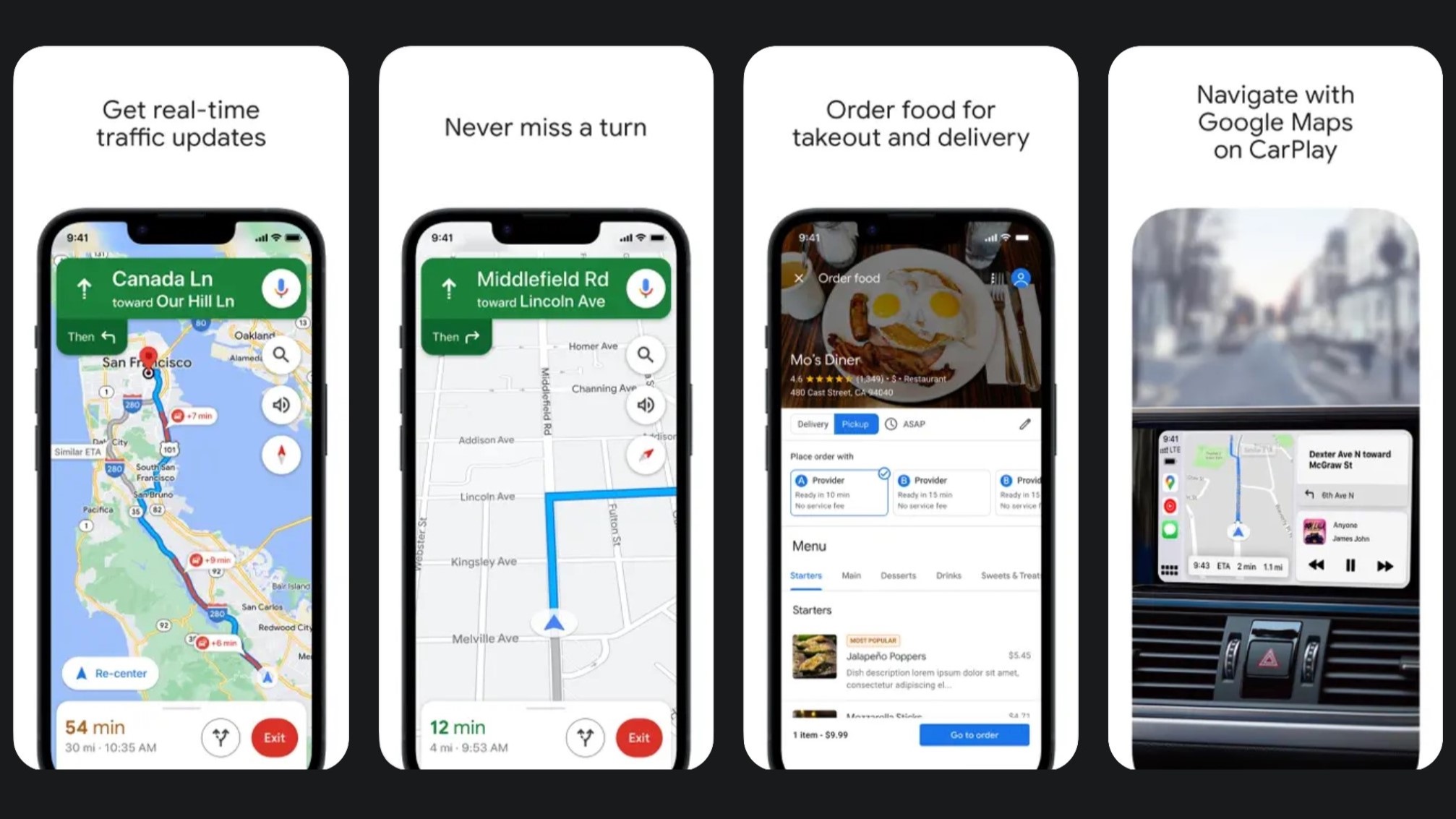
After announcing that it was bringing glanceable directions to its Maps app more than a year ago, Google has finally started to make good on its promise. The feature, which is starting to roll out to people with seemingly no geographic restrictions, allows people to see their travel directions on the iPhone's Lock Screen for the first time.
Google announced its Maps glanceable directions feature back in February of 2023 and then things went suspiciously quiet. There was no sign of the feature in the Google Maps app on iPhone or indeed on Android, a platform that might have been expected to benefit from such a feature first. However, some people have now started to notice that they do have an option to enable glanceable directions on their devices — although the option does not yet seem to be available to everyone which suggests Google is rolling it out on an account-by-account basis.
Those looking to see if they have the option to enable glanceable directions can head into the Google Maps options followed by the Navigation settings. The option to enable glanceable directions can be found towards the very bottom of the long list of options — if you don't yet see it make sure that you're running the latest version of the Google Maps app and have iOS 16.1 or later installed. Failing that, hang fire — the option should arrive sooner or later.
Directions at a glance
When Google first announced glanceable notifications back in 2023 it said that Google Maps users "can track your journey right from your route overview or lock screen. You’ll see updated ETAs and where to make your next turn — information that was previously only visible by unlocking your phone, opening the app, and using comprehensive navigation mode." The blog post also noted that "if you decide to take another path, we’ll update your trip automatically."
It's worth noting that the Live Activities support that had previously been promised still appears to be missing, but that may change as the feature completes its rollout. Now, users who have the glanceable directions option enabled will see an updated ETA and their next turn from their lock screen, a feature that previously required that the iPhone be unlocked in order to work.
The feature, first spotted by Android Police, could be at its most useful when walking and means that an iPhone can be locked and placed in a pocket before being retrieved when the next direction is required rather than being carried unlocked (and susceptible to theft) throughout the journey.
This specific feature will of course be at its best when using an iPhone 15 Pro or iPhone 15 Pro Max thanks to their always-on displays. Apple is also rumored to be bringing those same always-on displays to the iPhone 17 and iPhone 17 Plus, but it will remain a Pro-only feature when the iPhone 16 and iPhone 16 Pro families of devices arrive later this year. If Apple follows its previous release cadence we can expect the new iPhones to be announced in the first couple of weeks of September before making them available for preorder the following Friday. The new handsets should then also go on sale the Friday after that, too.
iMore offers spot-on advice and guidance from our team of experts, with decades of Apple device experience to lean on. Learn more with iMore!
More from iMore

Oliver Haslam has written about Apple and the wider technology business for more than a decade with bylines on How-To Geek, PC Mag, iDownloadBlog, and many more. He has also been published in print for Macworld, including cover stories. At iMore, Oliver is involved in daily news coverage and, not being short of opinions, has been known to 'explain' those thoughts in more detail, too.
Having grown up using PCs and spending far too much money on graphics card and flashy RAM, Oliver switched to the Mac with a G5 iMac and hasn't looked back. Since then he's seen the growth of the smartphone world, backed by iPhone, and new product categories come and go. Current expertise includes iOS, macOS, streaming services, and pretty much anything that has a battery or plugs into a wall. Oliver also covers mobile gaming for iMore, with Apple Arcade a particular focus. He's been gaming since the Atari 2600 days and still struggles to comprehend the fact he can play console quality titles on his pocket computer.
