Great apps every iPad Air 2 owner should download right now!

If you own an iPad Air 2, the first thing you'll want to do is load up on great apps that take advantage of the all new A8X processor, Touch ID sensor, updated camera, and more. While all iPad apps available in the App Store will work perfectly fine on your new iPad Air 2, there are some that stand out from the crowd by taking advantage of the new hardware in some way or another. So if you're only looking for the best iPad apps, these are the ones we think you need to download ASAP!
Pixelmator
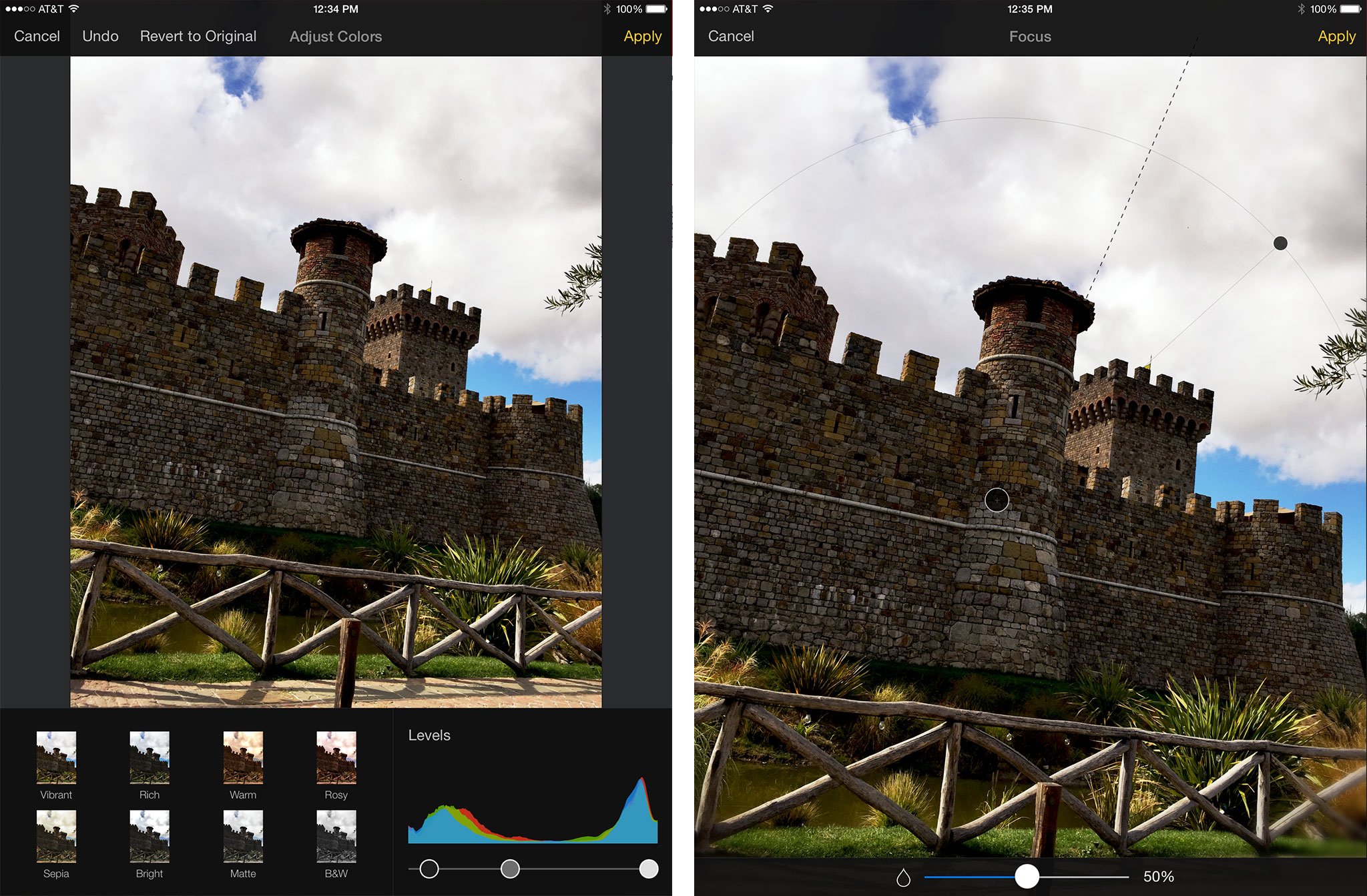
Pixelmator, originally available on the Mac, is now available for the iPad, and holy cow is it awesome. Not only can you do many of the same edits you can with software such as Photoshop, it runs smoothly on the iPad Air 2 and provides pretty much a desktop class experience. Shapes, shadows, fills, strokes, masks, retouching, and much more, all built specifically for a great touch screen experience on your iPad.
If you want a powerful image editor to take with you on the go, Pixelmator should be one of your first purchases on your new iPad Air 2.
- $4.99 - Download Now
iMovie
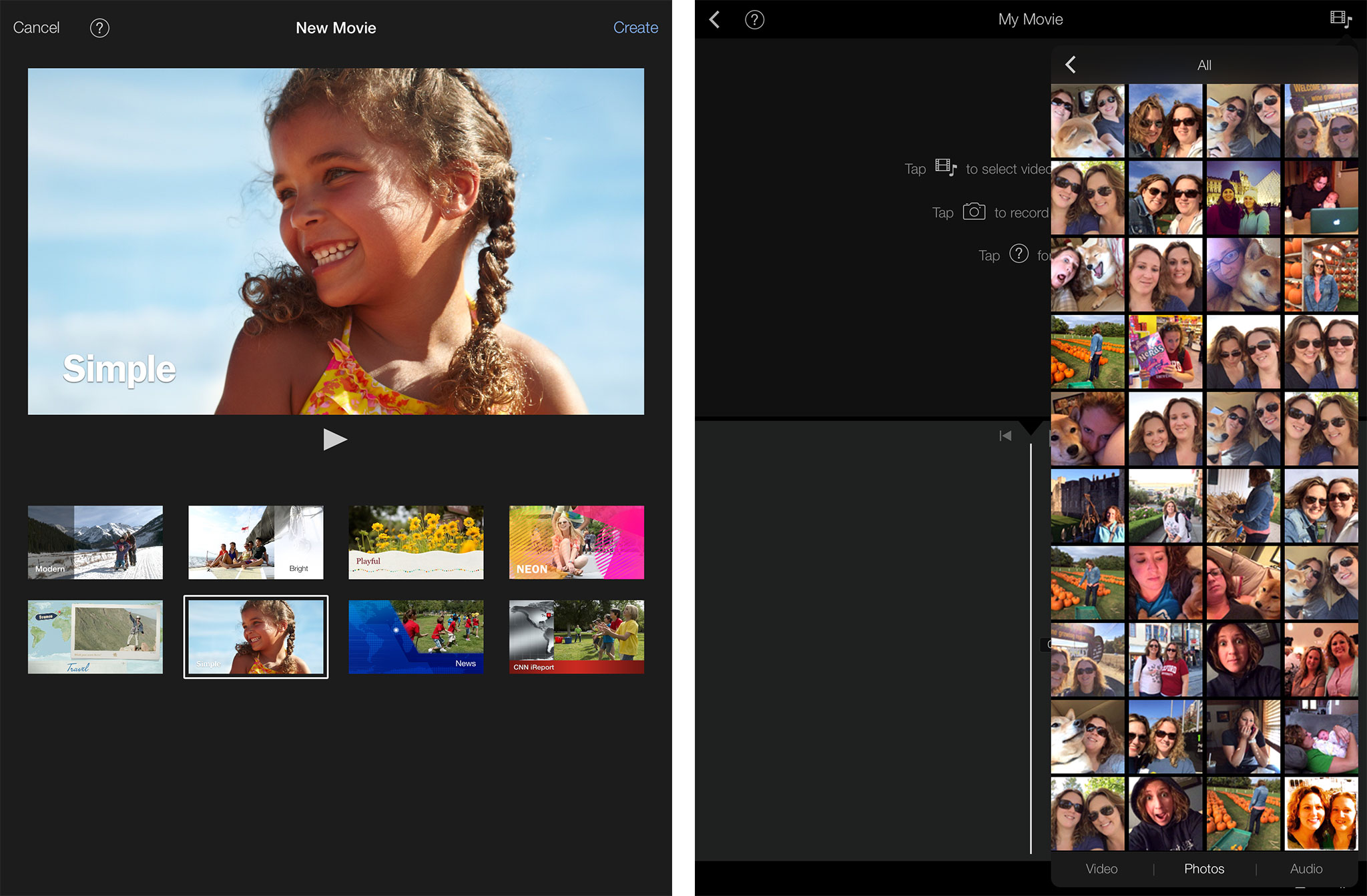
iMovie is Apple's own take on editing video, and it's a pretty powerful tool. Not only that, it's pretty simple to use but can become as advanced and as intricate as you want. You can add titles, transitions, and much more to create HD movie without ever having to touch a desktop computer. Once you're done, you can instantly share your creations on YouTube, Facebook, Vimeo, and more.
If you plan on taking or editing video on your iPad often, you'll definitely want to have iMovie at your disposal.
- $4.99, Free with newer iOS devices - Download Now
Storehouse
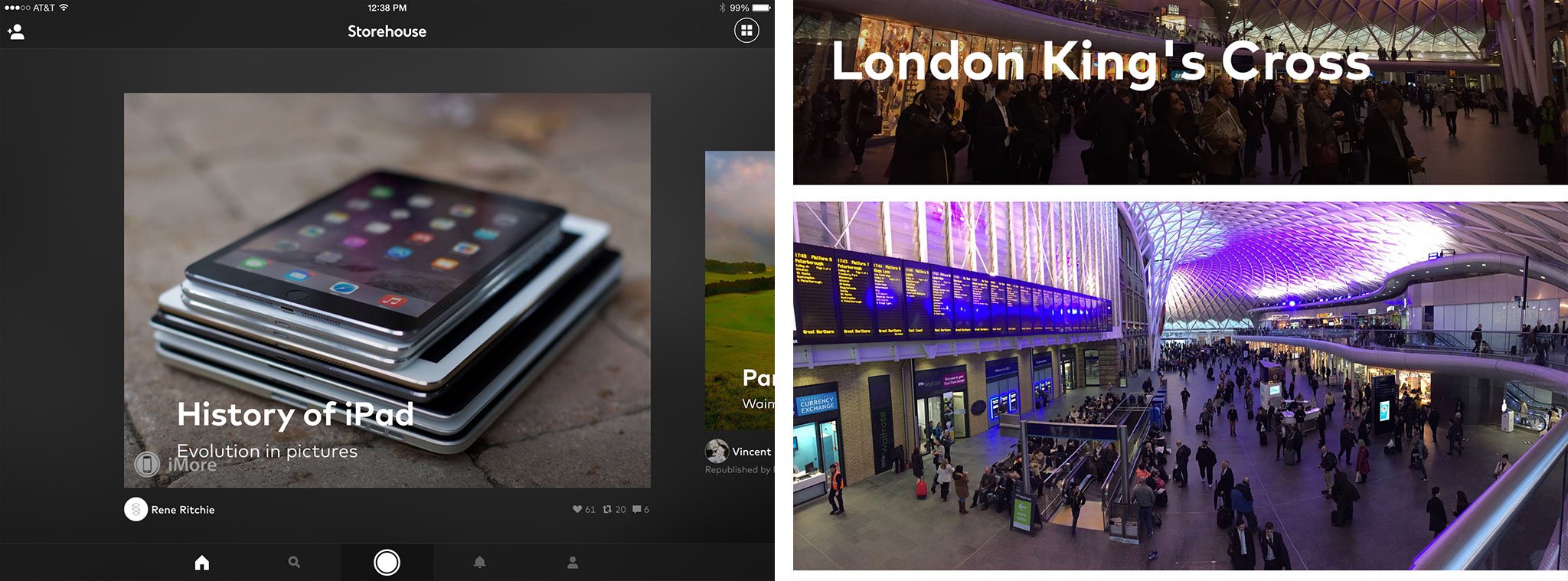
Storehouse is one of my favorite platforms for turning photos and videos into amazing stories. Although it's now available for iPhone as well, it's still obvious that it was made for the iPad. And with the iPad Air 2's improved screen, your photos and videos really pop. With Storehouse you can add as many photos and videos as you'd like to a project, add text, and share your adventures in just a tap. You can also browse other people's projects for inspiration, or just because.
For a unique and creative way to share your memories, Storehouse is a must have.
iMore offers spot-on advice and guidance from our team of experts, with decades of Apple device experience to lean on. Learn more with iMore!
- Free - Download Now
Photoshop Mix
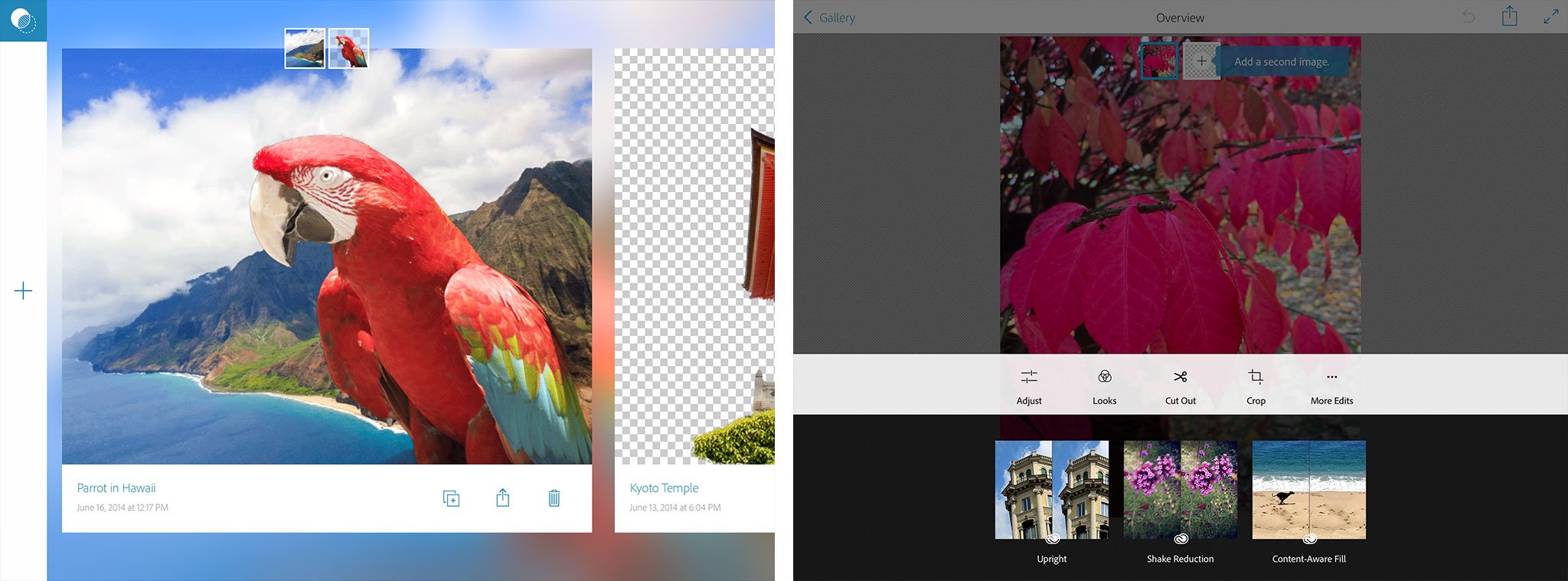
Photoshop Mix brings some of Adobe's most popular Photoshop tools right to your iPad. With the ability to enhance, combine, cut out, and much more, there aren't very many limits with what you can do with Photoshop Mix. All the edits you make are also non-destructive too so you can revert back to the original any time you'd like. If you have a Creative Cloud subscription, you can hook right into your account to pull documents from the cloud in an instant.
If you want a lighter version of Photoshop that offers easy to use tools with endless possibilities, check out Photoshop Mix.
- Free - Download Now
1Password
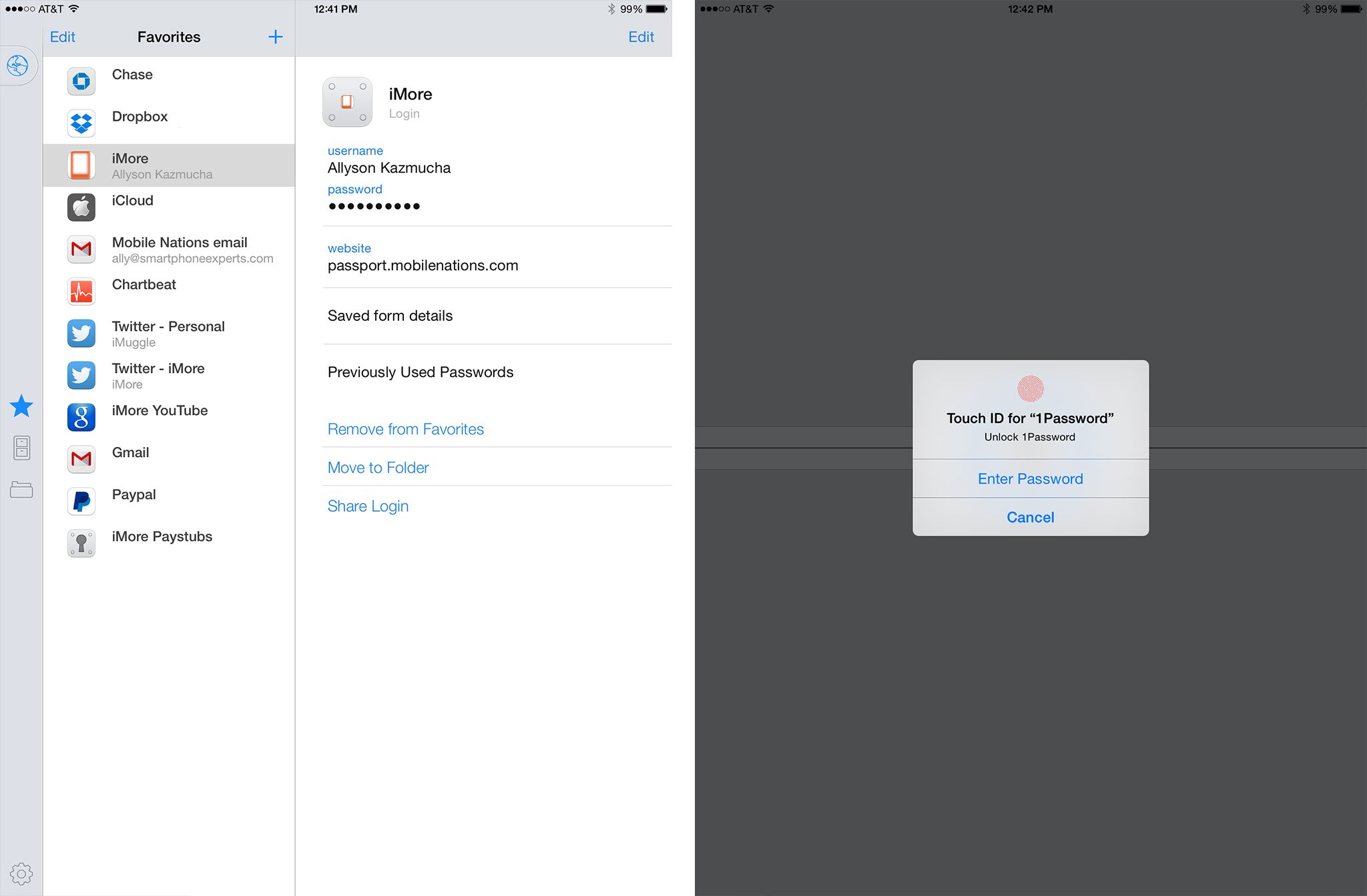
1Password is a password management suite that stores all your logins, credit card information, and much more. You can also generate random strong password for more sensitive logins such as bank accounts or credit cards. And since 1Password is supported on pretty much any platform and has web browser extensions for desktop, you only need to remember one password, to unlock them all. Even better yet, 1Password supports Touch ID for instant access to all your passwords.
For a great password management experience that takes full advantage of Touch ID on the iPad Air 2, you can't go wrong with 1Password.
- Free with IAP - Download Now
Fantastical 2
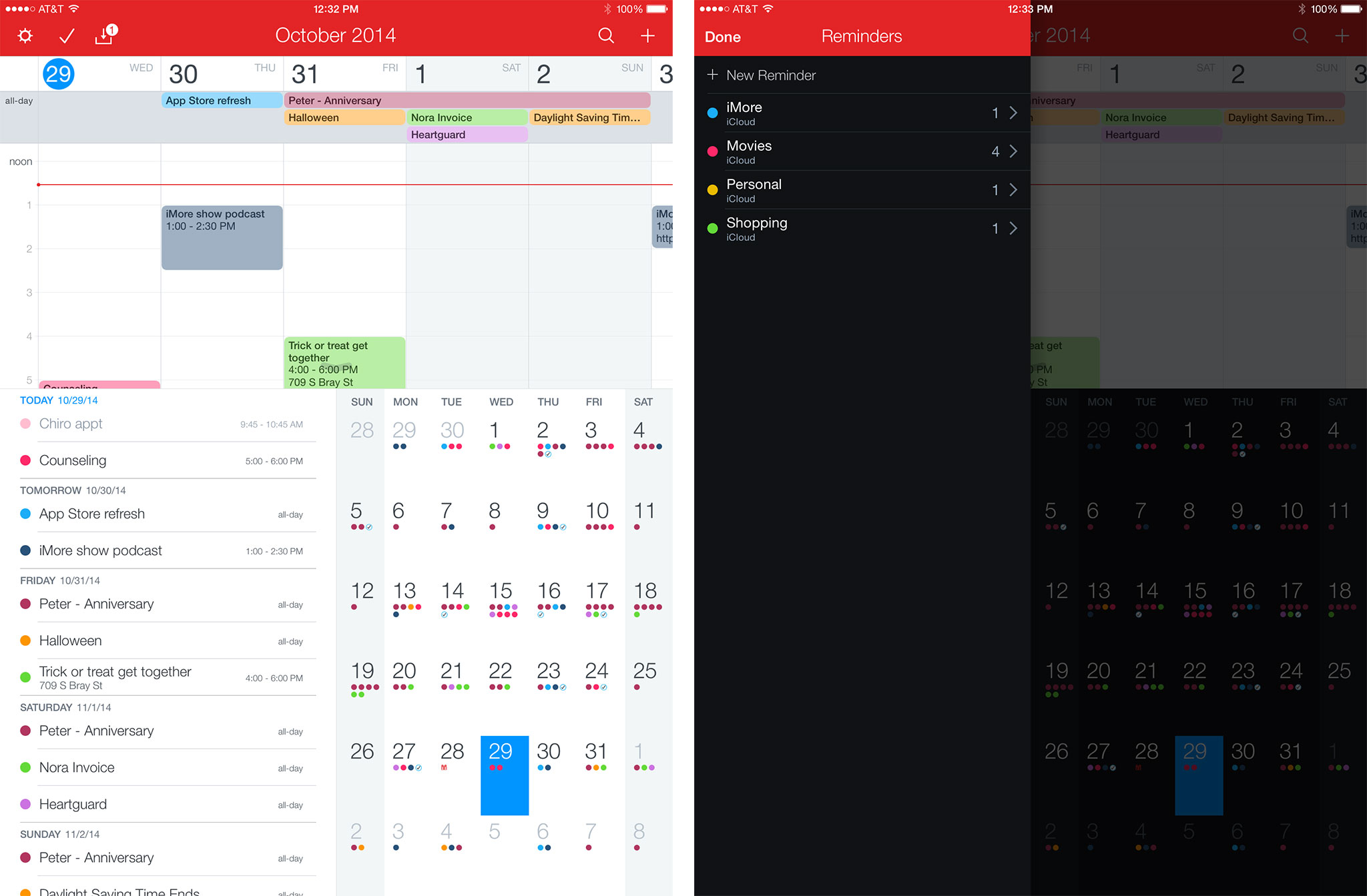
Fantastical 2 is an amazing little productivity app that bundles your calendar and reminders into one beautifully put together package. The iPad version took a while to become a reality but it really looks stunning. Flexibits managed to get a week, month, and list view on a single screen without causing chaos. Even further, pull down on the week view to reveal a day ticker that shows hourly events. Swipe from the left side of your iPad to reveal your reminders. The layout was made for iPad and features all the same great features of its iPhone counterpart. It really is the calendar app Apple should have made.
For one of the best calendar and reminders apps the App Store has to offer, look no further than Fantastical 2.
$9.99$7.99 on sale - Download Now
PDF Expert 5
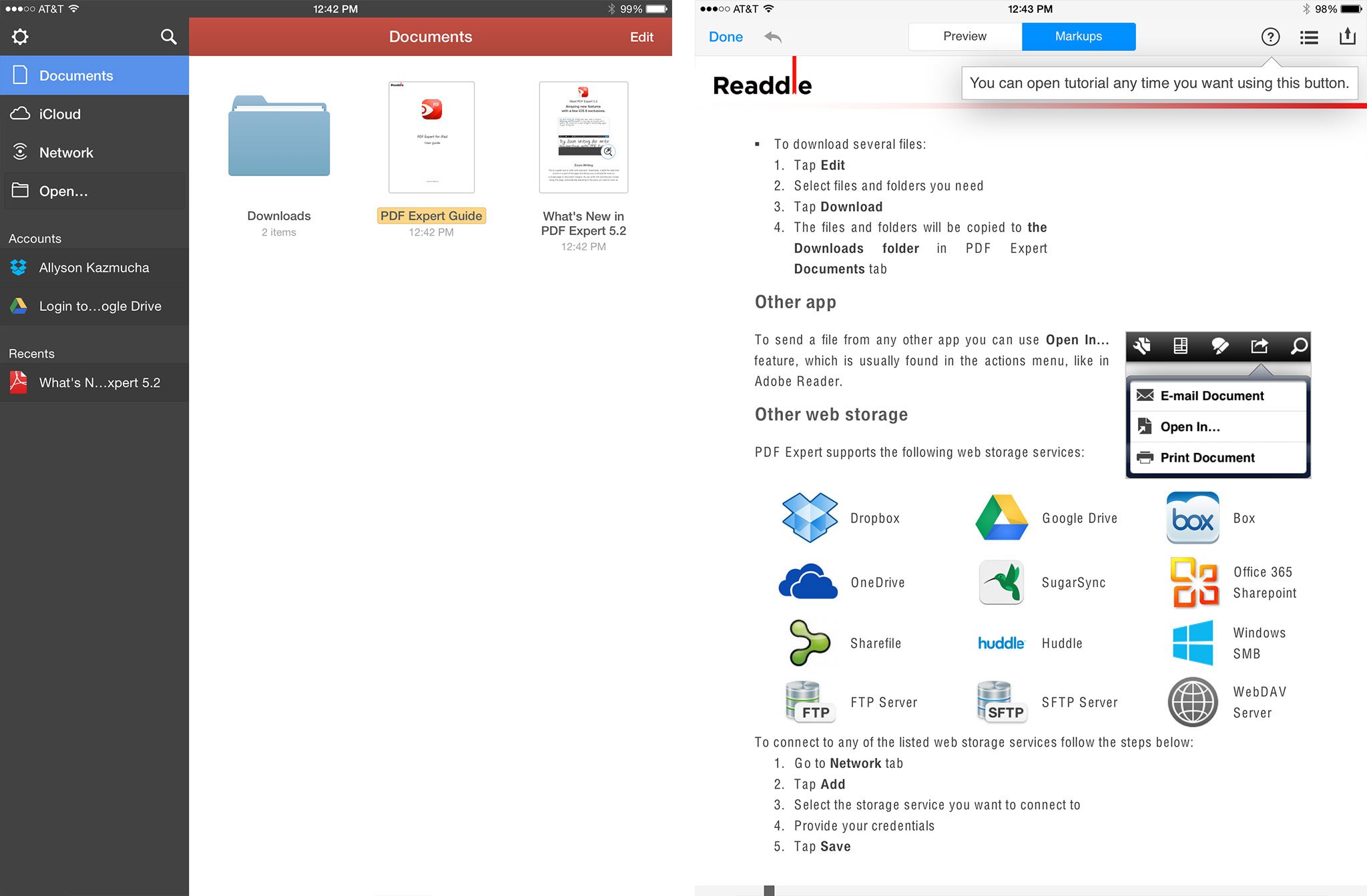
PDF Expert 5 by Readdle is one of the best PDF management apps available. When it comes to the iPad Air 2, documents look crisp, clear, and better than ever. Not only can you view PDFs, you can fill forms, annotate, mark up, and much more. My favorite feature of PDF Expert 5, and what I think sets it apart from the others, is a feature called Review Mode. While in Review Mode, you can mark up a PDF document like it's a normal text editor. Your changes automagically show up in a different color so the recipient can easily see changes without actually changing the original document.
If you plan to work with a lot of forms and PDFs on your iPad, you need PDF Expert 5 in your workflow.
- $9.99 - Download Now
iWork
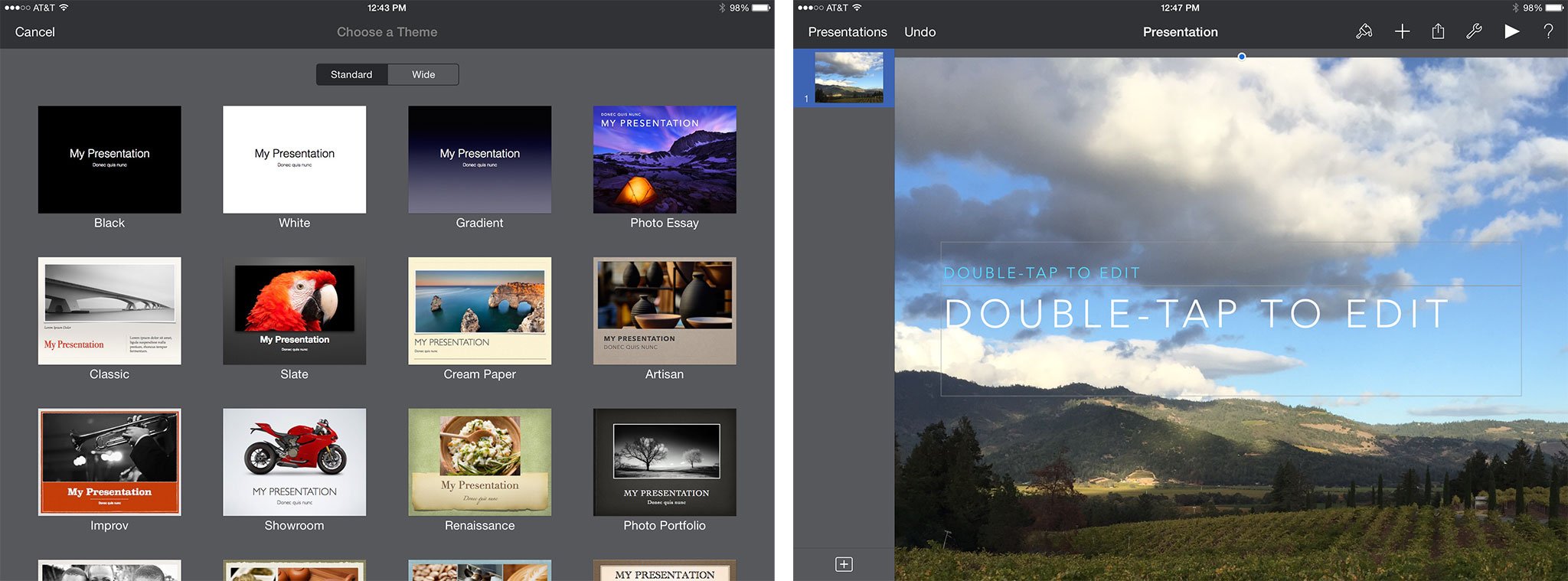
Apple's iWork suite of apps include Pages, Keynote, and Numbers. All of which have been updated with iCloud Drive support and more. They also look great on the new iPad Air 2. More importantly, they're completely designed around providing a great touch screen experience that takes full advantage of the iPad's screen real estate. So whether you're working on a school project in Pages, putting together a presentation in Keynote, or creating charts for your next board meeting in Numbers, iWork lets you do it all on the go.
For a productivity suite that works great with every iOS device and Mac in your workflow, zero subscription fees required, iWork is a necessity.
- Pages - $9.99, Free for newer iOS devices - Download Now
- Keynote - $9.99, Free for newer iOS devices - Download Now
- Numbers - $9.99, Free for newer iOS devices - Download Now
Microsoft Office
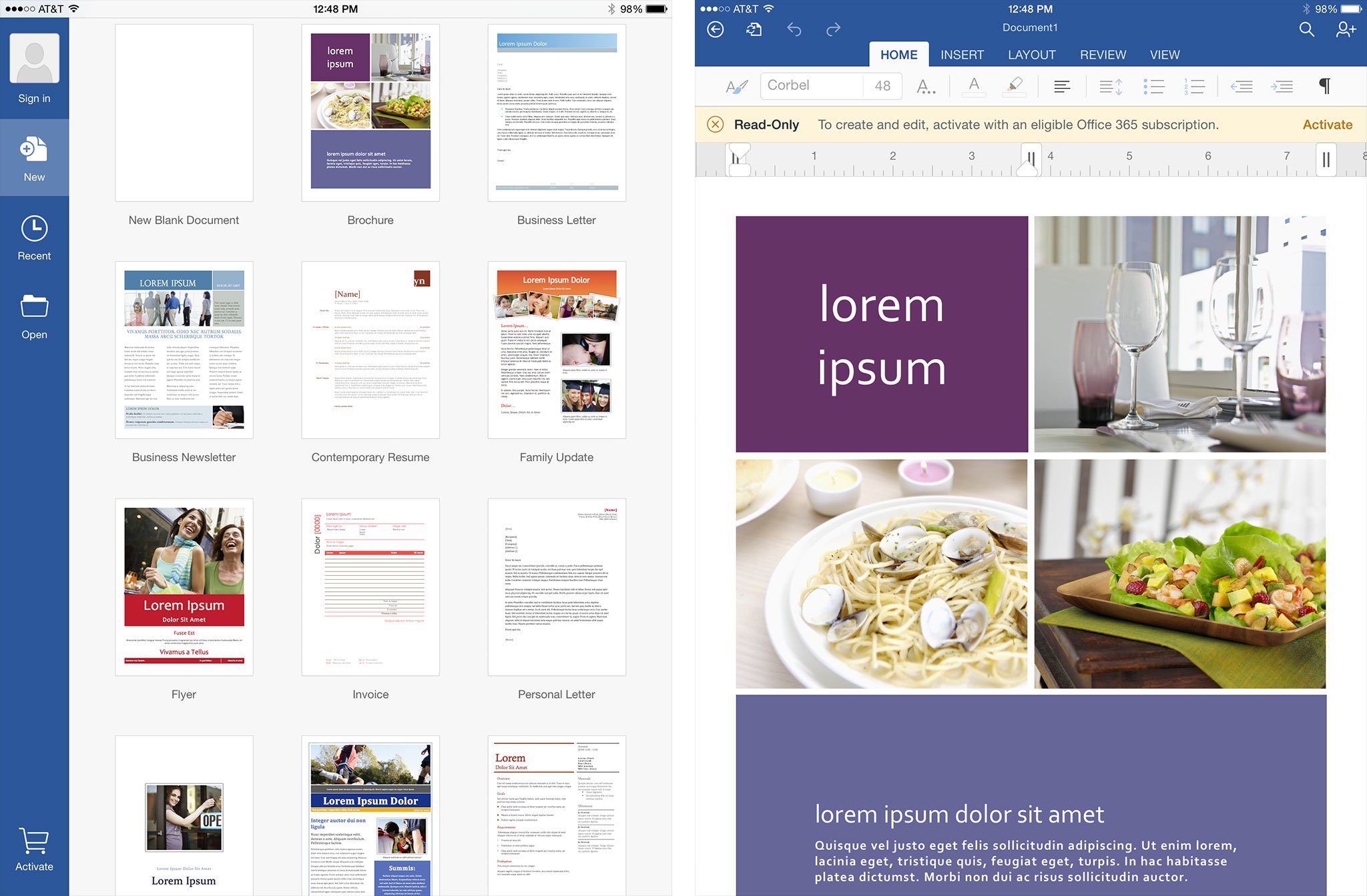
Some folks just prefer the workflow and tools that Microsoft office offers. Nowadays, you can have that same experience on your iPad. Microsoft may have taken a while to bring Office to iOS, but as they say, sometimes a great product is worth the wait. In this case, that definitely holds true. If you use Microsoft Office on your desktop, you'll feel right at home on the iPad versions. The layout is almost a mirror image of its desktop sibling, but designed completely around a touch experience. Just keep in mind you'll need an Office 365 subscription to edit and create documents in any of the Office apps. Subscriptions currently start at $7 a month, or $69 a year.
If you're an MS Office fan and want the same experience on your iPad, Microsoft Office can give it to you.
- Word - Free with subscription - Download Now
- Excel - Free with subscription - Download Now
- PowerPoint - Free with subscription - Download Now
Your vote for best iPad Air 2 apps?
If you already have your iPad Air 2 in your hands, what apps have you found to offer an exceptionally great user experience? Be sure to let me know in the comments!
iMore senior editor from 2011 to 2015.

