What iPad Air or iPad mini storage size should you get: 16 GB vs. 64 GB vs. 128 GB?

iMore offers spot-on advice and guidance from our team of experts, with decades of Apple device experience to lean on. Learn more with iMore!
You are now subscribed
Your newsletter sign-up was successful
The iPad Air 2 and iPad mini 4 come with 16 GB, 64 GB, or 128 GB of storage. Picking between them can be tough, especially since cost increases along with size, and as apps and content get bigger, operating systems are getting more efficient. The last thing you want to do is pay for storage you don't need... except for running out of storage when you need it most. So, how much iPad storage is enough?
Price-per-gigabyte
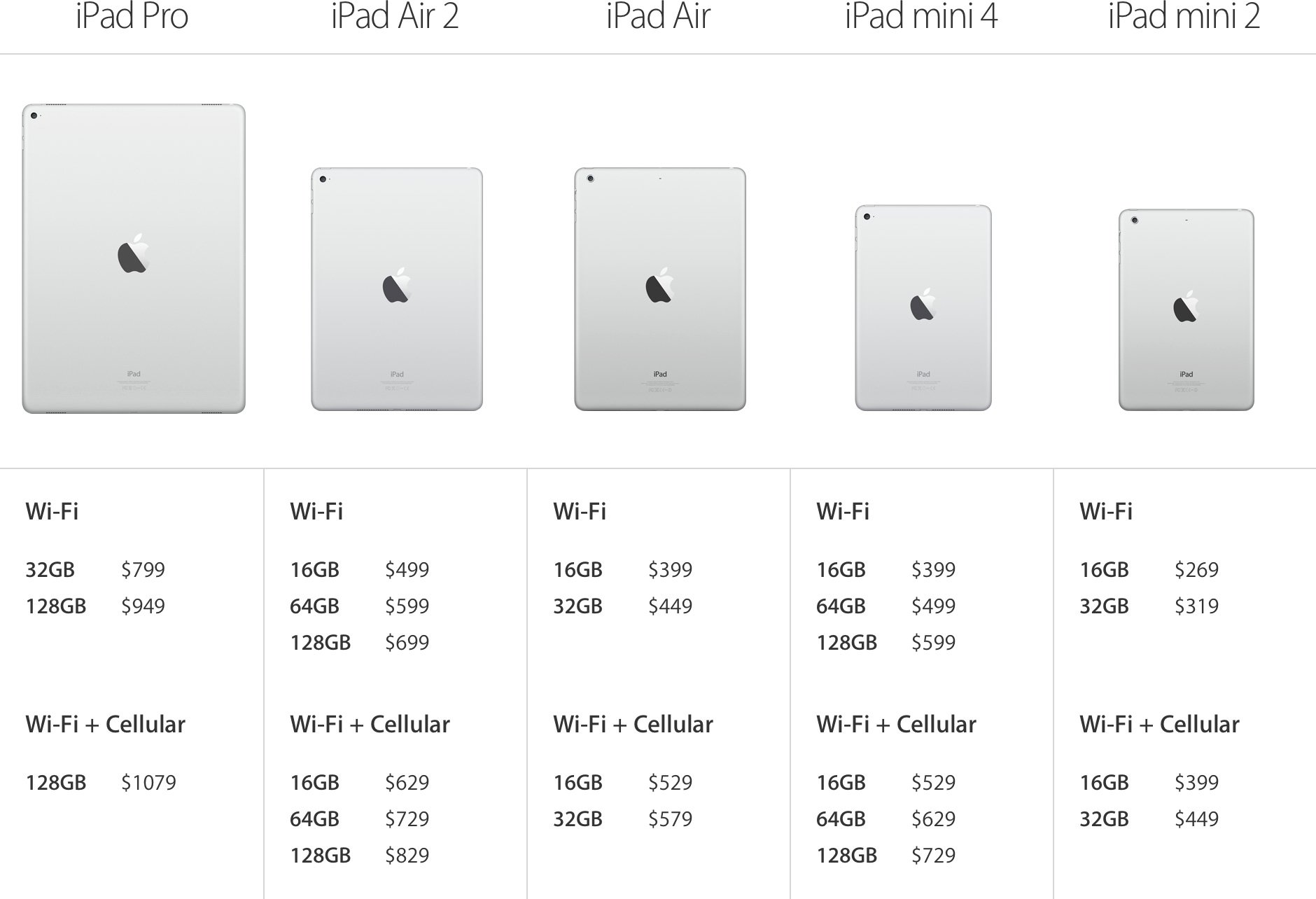
The iPad has always been sold at different price points based on the amount of storage capacity it contains. Apple could choose to segment on any spec, but storage size is easy for everyone to understand. More buys you more.
iPad Air 2 break down:
- 16 GB - $499 or $31.19 per gigabyte.
- 64 GB - $599 or $9.36 per gigabyte.
- 128GB - $699 or $5.46 per gigabyte.
iPad mini 4:
- 16 GB - $399 or $24.94 per gigabyte.
- 64 GB - $499 or $7.80 per gigabyte.
- 128 GB - $599 or $4.68 per gigabyte.
So, while the 16 GB model remains the least expensive, the 128 GB model remains the best bang for the buck. If price is a major concern, just going from 16 GB to 64 GB quadruples your storage for just $100.
Local vs. Cloud storage
Apple's iCloud gives you free, unlimited storage for all your iTunes stuff. That includes iBooks, music, movies, TV shows, and apps. You also get 5 GB of additional storage for backups, data, and the new iCloud Photo Library and iCloud Music Library services that keep your personal pictures, videos, and Apple Music in the cloud. You can purchase more iCloud storage if you need it, and Apple has dropped the prices on all the paid tiers:
- 5 GB - Free
- 50 GB - $0.99/month
- 200 GB - $2.99/month
- 1TB - $9.99/month
iCloud integrates with iOS and OS X, has an iCloud Drive app in iOS 9, and otherwise keeps all your stuff connected and collected. Thanks to some really intelligent nearline management, iCloud can help make sure you're recent and frequently accessed content is instantly available, and your older and infrequently accessed content is only a tap and a download away when you need it.
iMore offers spot-on advice and guidance from our team of experts, with decades of Apple device experience to lean on. Learn more with iMore!
What's more, Apple is no slicing out parts of apps and games that aren't needed for your iPad—like iPhone interface elements and older processor code, and staging resources on-demand so you only store what you're actually using or about to be using.
If you prefer other solutions, there's also built-in storage provider support for Dropbox, One Drive, Google Drive, and more.
The cloud still can't take the place of lots of on-device storage—you can't shoot 1080p video straight to the cloud, for example—but it can help you get the most of what you have.
Who should get a 16 GB iPad Air 2 or iPad mini 4?
If you don't use a lot of apps, if you don't want to have a lot of movies and TV shows, or a huge amount of music, if you don't intend to shoot and keep very many photos on your iPad, you'll probably be okay with 16 GB on the iPad Air 2 or iPad mini 4.
In other words, if you're a streamer rather than a store-er, you'll be fine. For most people, however, more storage won't just be nice-to-have, it'll be must-have.
Who should get a 64 GB iPad Air 2 or iPad mini 4?
If you want to be able to store a decent amount of music, photos, videos, apps, and games, and still have room for more, you'll likely be happy with the 64 GB iPad Air 2 or iPad mini 4.
Unless you plan on using your iPad as your primary or sole computer and want tons of content available offline, the middle of the line can also be the best of the line for you.
Who should get a 128GB iPad Air 2 or iPad mini 4?
If you don't want to have to depend on network access, if you want to keep a lot of media, apps, and games local, if you intend to work on multiple 4K streams or other high-capacity content, you'll want 128 GB.
In other words, if you want all the things available all the time, you'll need all the storage.
Still undecided?
If you're still not sure what storage size to get, jump into our iPad discussion forums and the best community in mobile will happily help you out!
Also, remember, in most places you'll have time to try out your new iPad and return it if you don't like it. So, make sure, as soon as possible, you put your new iPad Air 2 or iPad mini 4 through realistic paces. Load up all the apps and games you want with you, load up your movies and TV shows, go out and take some photos and shoot some video. Give it a complete and thorough workout. If it feels like you got too much storage or too little, then take your iPad back and exchange it for one that better suits your needs.

Rene Ritchie is one of the most respected Apple analysts in the business, reaching a combined audience of over 40 million readers a month. His YouTube channel, Vector, has over 90 thousand subscribers and 14 million views and his podcasts, including Debug, have been downloaded over 20 million times. He also regularly co-hosts MacBreak Weekly for the TWiT network and co-hosted CES Live! and Talk Mobile. Based in Montreal, Rene is a former director of product marketing, web developer, and graphic designer. He's authored several books and appeared on numerous television and radio segments to discuss Apple and the technology industry. When not working, he likes to cook, grapple, and spend time with his friends and family.
