13-inch MacBook Pro (2020) vs 13-inch MacBook Pro (2019): What's the difference (and should you upgrade)?
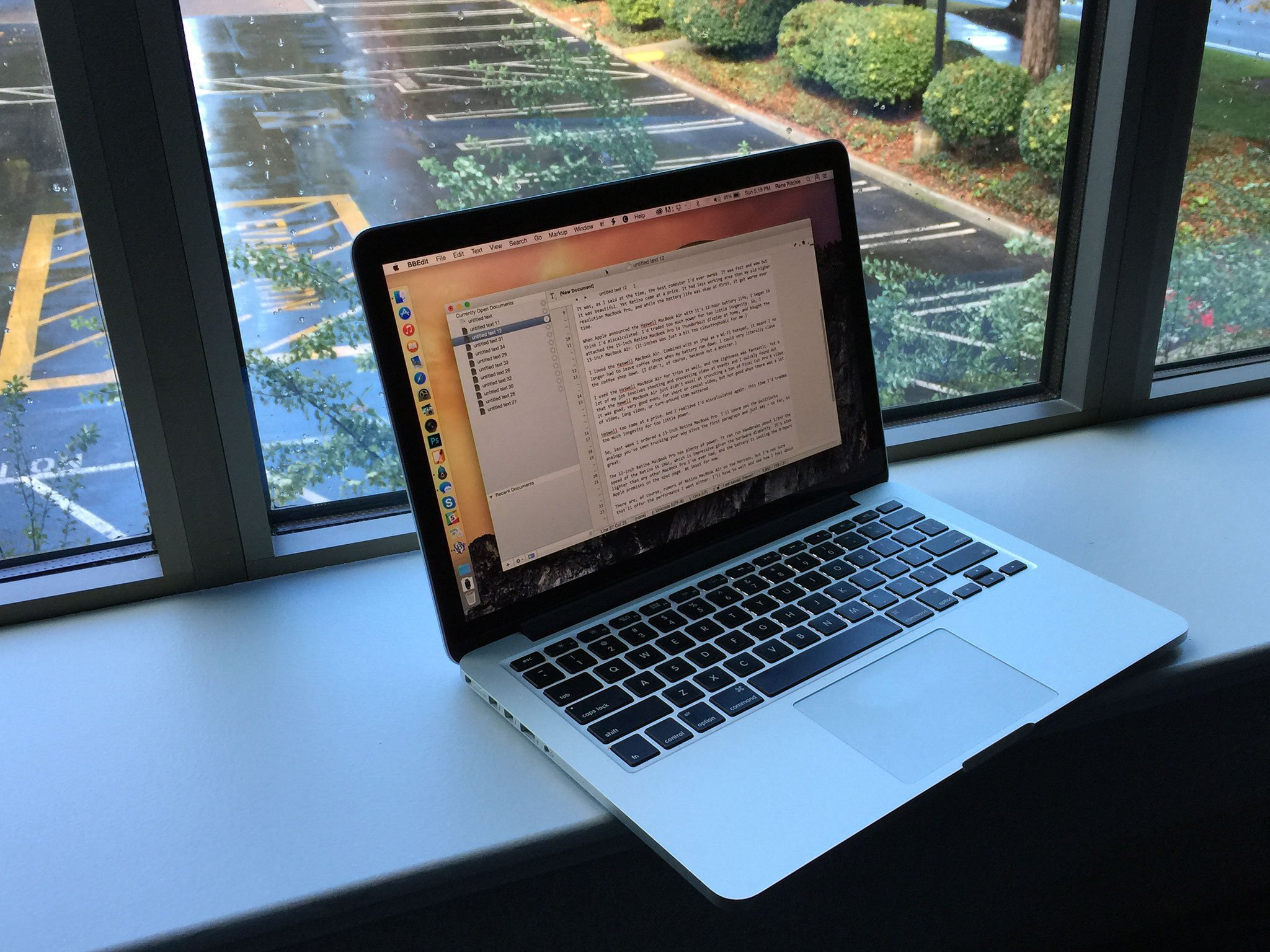
iMore offers spot-on advice and guidance from our team of experts, with decades of Apple device experience to lean on. Learn more with iMore!
You are now subscribed
Your newsletter sign-up was successful

More of everything
For most folks, the 2020 13-inch MacBook Pro is the one to buy. It's more portable and less expensive than its big brother but still packs a punch. And it includes a Magic Keyboard for the first time.
Pros
- Magic Keyboard
- Double the RAM options
- Double the storage options
Cons
- Is 13-inches enough?
- Should you wait?

Still like new
Last year's 13-inch MacBook Pro is still a good choice if you can live with the butterfly mechanism on the keyboard. Better yet, because it's an older model now, you're likely to find lots of discounts that will grow in time.
Pros
- Discounts that will only grow in time
- Maybe you don't want a Magic Keyboard
Cons
- Butterfly mechanism keyboard
- RAM max is 16GB
- Max of 2TB in storage
On the surface, there's not much of a difference between the 2020 and 2019 13-inch MacBook Pro. However, the differences are on the inside, where you'll find significant upgrades on the newer model, starting with a new keyboard. So, which is the better buy, and should you upgrade? Let's take a look at what makes these MacBooks tick.
Break it down
The 2020 13-inch MacBook Pro model offers 10th-core Intel Core chips and a better graphics card, in most cases. You'll also find double the memory and double the storage on the newer models. The top new feature on this year's model, however, is almost certainly the Magic Keyboard. Already on the 16-inch MacBook Pro (2019) and MacBook Air (2020), the new keyboard is an improvement on the heavily criticized butterfly mechanism found last year's 13-inch MacBook Pro.
The choice you make between these two models comes down to whether you can live with the older keyboard design. If you can, and you find a great deal on last year's model, go with it. If you're all about the Magic Keyboard, take a look at this year's model and consider maximizing your RAM, storage, or both, depending on your budget.
| Header Cell - Column 0 | 13-inch MacBook Pro (2020) | 13-inch MacBook Pro (2019) |
|---|---|---|
| Starting price | $1,299 | $1,199 |
| Display | 13.3-inch Retina display with True Tone | 13.3-inch Retina Display with True Tone |
| Processor | 1.4GHz quad-core 10th-generation Intel Core i5; upgradable to 2.3GHz quad-core 10th-generation Intel Core i7 | 1.4GHz quad-core 8th-generation Intel Core i5; upgradable to 2.8GHz quad-core 8th-generation Intel Core i7 |
| Graphics | Intel Iris Plus Graphics 645 or Intel Iris Plus Graphics | Intel Iris Plus Graphics 645 or Intel Iris Plus Graphics 655 |
| RAM | 16GB, 32GB | 8GB, 16GB |
| Storage | 256GB SSD (up to 4TB SSD) | 128GB SSD (up to 2TB SSD) |
| Ports | Two or Four Thunderbolt 3 (USB-C) port | Two or Four Thunderbolt 3 (USB-C) port |
| Battery life | Approx. 10 hours | Approx. 10 hours |
| Weight | 3.1 pounds | 3.02 pounds |
| Camera | 720p FaceTime HD | 720p FaceTime HD |
| Keyboard | Magic Keyboard | Butterfly mechanism |
As you can see, the main differences between the 2020 and 2019 13-inch MacBook Pro boil down to a better keyboard on the newer model and double the RAM and storage. The processor is also better, which is a significant improvement to note.
Should you upgrade?
If you own the 2019 13-inch MacBook Pro and aren't having any problems with the keyboard, and don't need more RAM or storage, stick with the one you have. If you have something else or need a new laptop, you should first decide whether you'll be happy with a 13.3-inch screen. If you want something bigger, you should consider the 16-inch MacBook Pro (2019) or wait until the fall when Apple could release its first 14-inch MacBook Pro.
Assuming you like the size of the 13-inch MacBook Pro, consider the differences between the 2020 and 2019 models before making your decision. If scoring a discount isn't essential, go with the newer model. Otherwise, there's nothing wrong with saving some cash and going with the 2019 model.

Celebrating its first birthday, this model still packs a punch
If you're okay with the butterfly mechanism keyboard, lower-end memory, and graphics options, and otherwise want a pro without paying top dollar for it, get this 13-inch MacBook Pro model and save some money.
iMore offers spot-on advice and guidance from our team of experts, with decades of Apple device experience to lean on. Learn more with iMore!

Bryan M. Wolfe has written about technology for over a decade on various websites, including TechRadar, AppAdvice, and many more. Before this, he worked in the technology field across different industries, including healthcare and education. He’s currently iMore’s lead on all things Mac and macOS, although he also loves covering iPhone, iPad, and Apple Watch. Bryan enjoys watching his favorite sports teams, traveling, and driving around his teenage daughter to her latest stage show, audition, or school event in his spare time. He also keeps busy walking his black and white cocker spaniel, Izzy, and trying new coffees and liquid grapes.
