5 Windows 11 features I'd like to see on Mac, and a couple they can keep

Just weeks after Apple announced macOS Monterey, Microsoft has taken the wraps off its own operating system update. Say hello to Windows 11 — and in many ways it's more of the same for PC users. But in others, it's all-new.
The team over at Windows Central has all the Windows 11 details you could possibly want or need to know. Except one: which Windows 11 features should Apple 'borrow' for macOS?
That's a question I've been pondering since Microsoft's botched attempt at a live stream announcement, and I think I have the answer.
Let's get started.
Proper multi-monitor support that doesn't destroy your desktop
We've all had to deal with the thing where macOS moves windows around seemingly of its own accord. It happens most when you connect a MacBook to an external monitor and then disconnect it again. Windows that were on the external display re-appear on your MacBook's. Where? Nobody knows for sure, but they'll be bigger than you wanted and if you're really unlucky, you won't find them again until you re-connect your monitor.
With Windows 11, Microsoft promises to have fixed that problem for PC users. When a user unplugs their notebook from a second monitor, any open windows on that screen will automatically be minimized while remembering their place. Plug back in and the windows reappear where they left off. Magic.
Snap Groups will make managing windows easier than ever
Windows has long been able to snap app windows — windows in Windows! — to the sides of screens, but that feature is growing up in Windows 11. Hovering the mouse over the maximize button will display a new interface that can snap the window in all kinds of places around the screen, ready to be joined by others.
iMore offers spot-on advice and guidance from our team of experts, with decades of Apple device experience to lean on. Learn more with iMore!
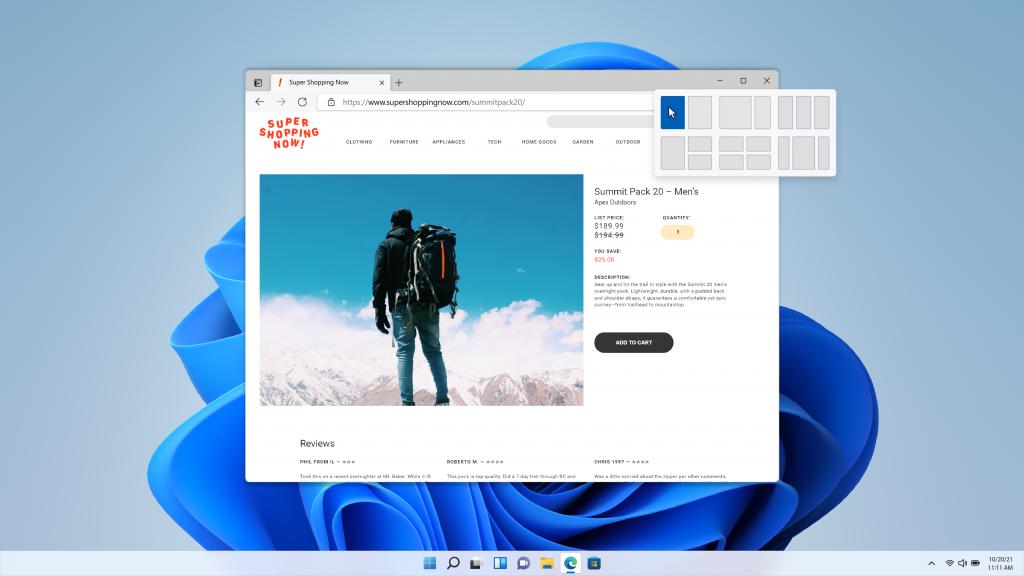
I'm sure there's a third-party app that can do something similar to this, but wouldn't it be nice to see it built into macOS?
A store that lets developers use their own payment methods
With Windows 11, Microsoft's Windows Store is now the Microsoft Store. It's more than a name change though, with developers now able to use their own third-party commerce systems rather than being forced to use Microsoft's. Using a different payment handler also means developers won't have to pay Microsoft a cent, too.
Contrast that with Apple's handling of the App Store across its devices and it's easy to see how developers could benefit from a similar move here. To me, it's just the right thing to do.
A whole new look
Microsoft is changing the way Windows 11 looks and I dig it. Well, I dig the sentiment, even if I don't particularly like the specific changes. When you've been using the same operating system for years, sometimes a change is nice. Windows 11 even moves the Start menu to the middle of the screen — how more fundamental of an interface change do you want? It's been on the left for more than 25 years!
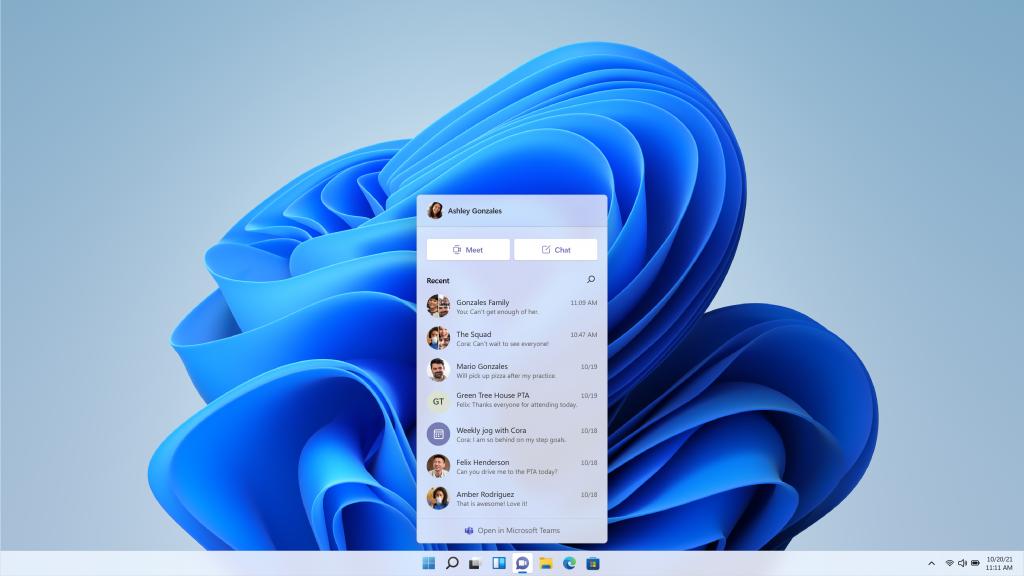
Now, macOS already has the Dock in the middle and Microsoft is obviously borrowing from Apple here. But it's the willingness to rip it all up and start again that I want from Apple. I want macOS to change in ways I didn't even know I wanted. No, I don't want iOS or iPadOS, but I want macOS to grow into a new beast in ways it hasn't for a long time.
Android apps on the desktop
I bet you didn't see that one coming, did you?
Windows 11 is using the Amazon Appstore to put Android apps onto Windows PCs and that's cool, even though it isn't the Google Play Store. Mock it however you want, but running phone apps on a computer is just cool and I want to do it.
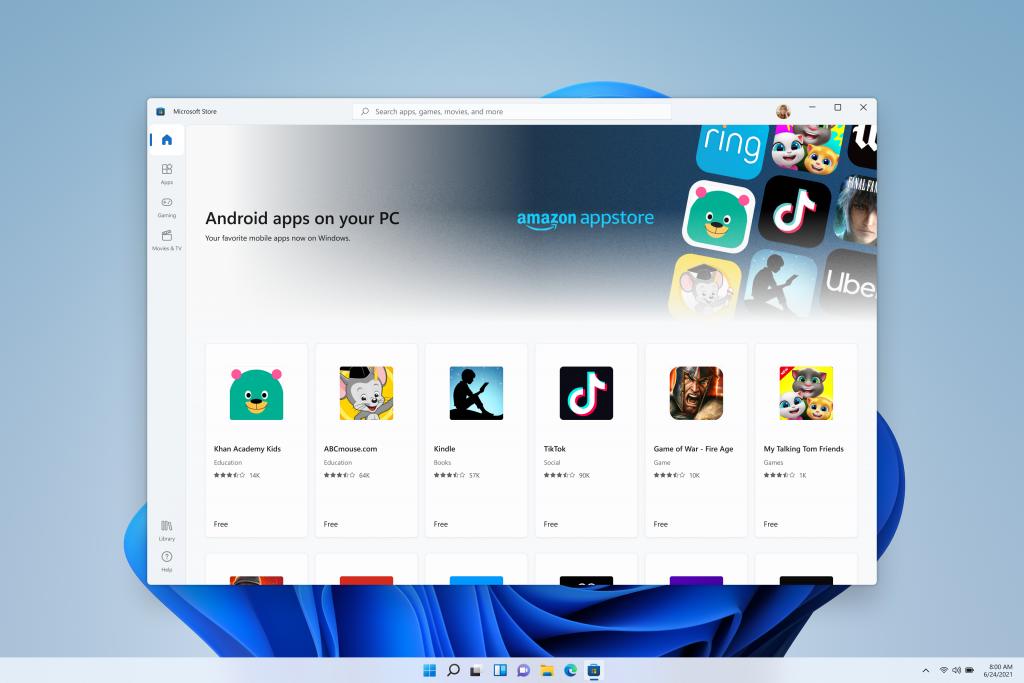
People running M1 Macs can run iOS and iPadOS apps right now, too. But I can't because I have an Intel iMac. Don't make me buy a new Mac just to be like the cool kids, Apple. I know there are technical limitations here, but emulate it. I don't care how it works — but I refuse to believe it can't be done.
Heck, I'd even take Android apps on my Mac at this point. Why not?
Microsoft: "We're putting Android on Windows – because our attack surface isn't big enough already"Microsoft: "We're putting Android on Windows – because our attack surface isn't big enough already"— Oliver Haslam (@OliverJHaslam) June 25, 2021June 25, 2021
Oh, on second thoughts.
Some things don't need to make the move to macOS, though
But as cool as I'm finding Windows 11 at arm's length, there are still some things that I really don't want to make the move to macOS. Like, really really.
A new tablet mode
I'm fairly confident that I don't need to worry about this one too much, but it bears mentioning. Microsoft is still trying to force Windows onto tablets and it's probably still going to fail at it. Apple seems content to keep macOS on the Mac and leave iPadOS to handle the iPad, which is the way it should be.

It's probably time Microsoft just gave up on shoehorning Windows as-is onto tablets.
A focus on gaming
Windows 11 brings some gaming-oriented improvements including Auto-HDR and a new version of Direct X. But as much as Apple keeps dipping its toe into the world of gaming, it's time it threw the towel in. Apple Arcade aside, macOS isn't going to be a gaming platform in the way Windows is. It doesn't have the support of game companies and gamers don't seem to want to use a Mac en masse.
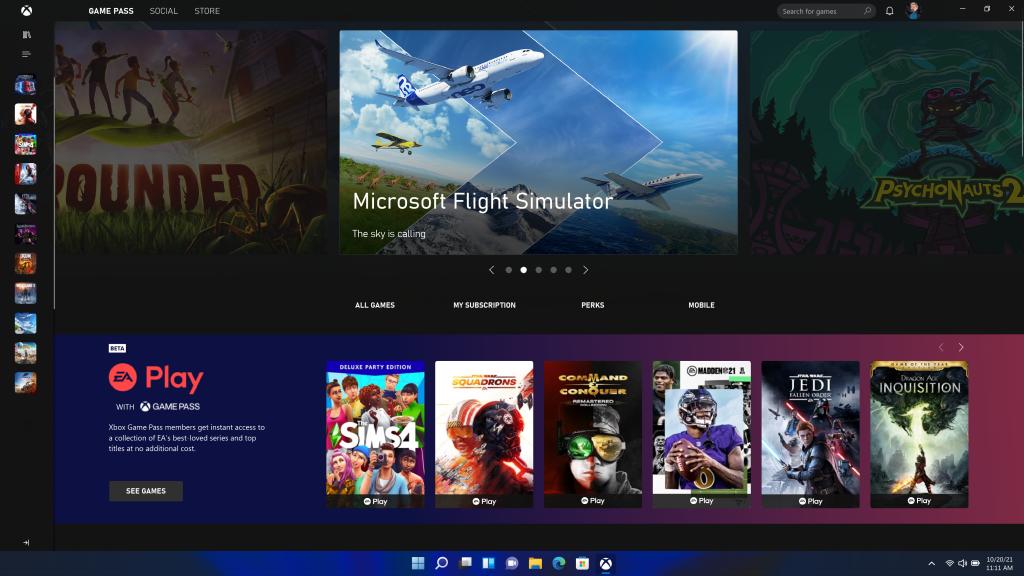
Let's just concentrate on macOS being the fastest, most stable, least virus-ridden it can possibly be and leave all the fun stuff to PC users, OK?
No, wait. That's not what I meant!
Anyone absolutely intent on playing games on their Mac could do worse than check out our list of the best MacBooks for gaming as well.

Oliver Haslam has written about Apple and the wider technology business for more than a decade with bylines on How-To Geek, PC Mag, iDownloadBlog, and many more. He has also been published in print for Macworld, including cover stories. At iMore, Oliver is involved in daily news coverage and, not being short of opinions, has been known to 'explain' those thoughts in more detail, too.
Having grown up using PCs and spending far too much money on graphics card and flashy RAM, Oliver switched to the Mac with a G5 iMac and hasn't looked back. Since then he's seen the growth of the smartphone world, backed by iPhone, and new product categories come and go. Current expertise includes iOS, macOS, streaming services, and pretty much anything that has a battery or plugs into a wall. Oliver also covers mobile gaming for iMore, with Apple Arcade a particular focus. He's been gaming since the Atari 2600 days and still struggles to comprehend the fact he can play console quality titles on his pocket computer.
