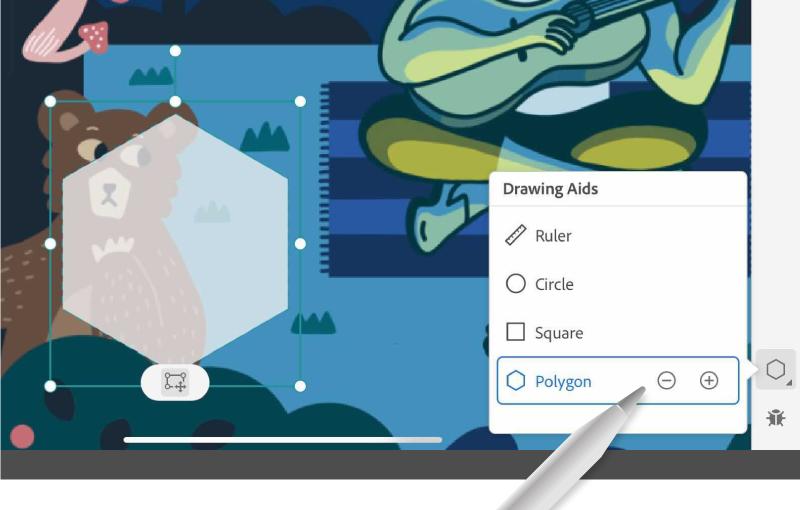Adobe Fresco update makes it even more like a free Photoshop
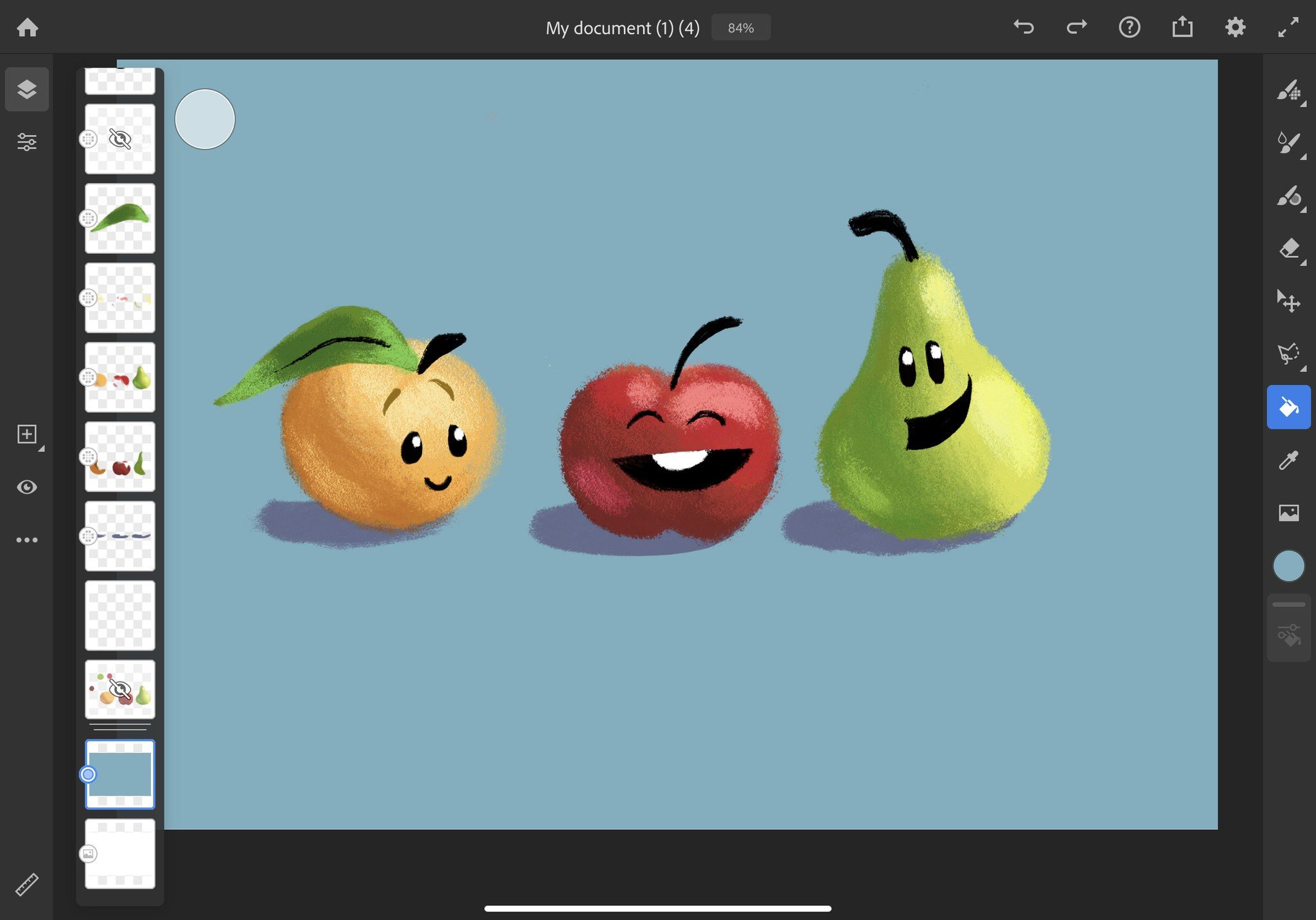
iMore offers spot-on advice and guidance from our team of experts, with decades of Apple device experience to lean on. Learn more with iMore!
You are now subscribed
Your newsletter sign-up was successful
What you need to know
- Adobe Fresco is a free drawing and painting app that works with Apple Pencil.
- Adobe recently released an update for Adobe Fresco.
- Some new features include Type tools, brush customization, and drawing aids.
As we said in our Adobe Fresco review, it's surprising that such a powerful drawing and painting tool is available for free. Users get access to live brushes, vector brushes, and pixel brushes all within the same software. You can even work in layers and adjust opacity. Not to mention, it works beautifully with both the 1st Gen and 2nd Gen Apple Pencil. This many impressive features isn't always common with the best drawing apps. Things just got even better with Adobe Fresco's version 2.5 update which brings even more features to the app.
Here's everything brought with the May 2021 update:
- Ability to add text to projects using the newly added Type tool. There are even a number of fonts at your disposal.
- Users also get access to Kyle T. Webster's latest Spring 2021 brush pack.
- Ability to manage and personalize Pixel brushes on iPad, Windows, and iPhone.
- New drawing aids make it easier to add perfect shapes to your projects.
- Vector brush strokes have fewer anchor points to simplify editing.
If you already own an iPhone or iPad you really ought to give Adobe Fresco a try. It's free after all, so there's nothing to lose. The pressure sensitivity responds incredibly well to strokes from the Apple Pencil and there are several brushes and layer types you can use. Not to mention it's way easier to learn than Photoshop. We'll even help you get started with our Adobe Fresco basic tool guide.
iMore offers spot-on advice and guidance from our team of experts, with decades of Apple device experience to lean on. Learn more with iMore!

Gaming aficionado Rebecca Spear is iMore's dedicated gaming editor with a focus on Nintendo Switch and iOS gaming. You’ll never catch her without her Switch or her iPad Air handy. If you’ve got a question about Pokémon, The Legend of Zelda, or just about any other Nintendo series check out her guides to help you out. Rebecca has written thousands of articles in the last six years including hundreds of extensive gaming guides, previews, and reviews for both Switch and Apple Arcade. She also loves checking out new gaming accessories like iPhone controllers and has her ear to the ground when it comes to covering the next big trend.