Adobe urges Photoshop and Lightroom users to avoid macOS Catalina for now

What you need to know
- Adobe said Photoshop and Lightroom Classic users may run into compatibility issues on macOS Catalina.
- Older versions of both apps aren't supported, because they use 32-bit licensing components and installers.
- Adobe said it's working to resolve some known compatibility issues.
Photoshop and Lightroom users eager to take macOS Catalina for a spin are being urged to wait. Adobe this week (via The Verge)updated support documents saying there are "known compatibility issues," which could interrupt some workflows.
Adobe warns users on older versions of Lightroom Classic and Photoshop, which use 32-bit licensing components and installers, aren't supported by macOS Catalina at all. (I've already run into an issue where I'm unable to open the Adobe Application Manager, which is 32-bit, although Lightroom and Photoshop work fine.)
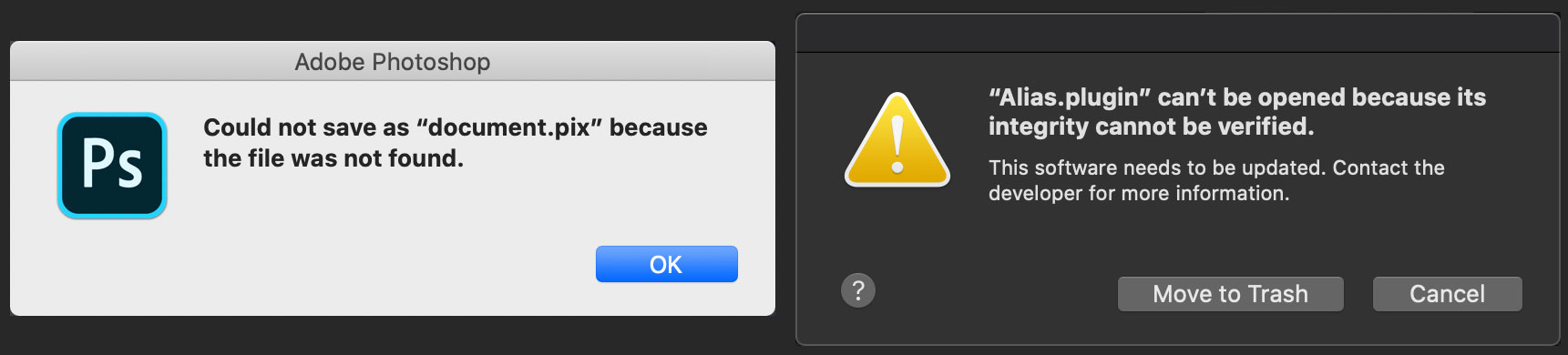
Meanwhile, in Photoshop (20.0.6), Adobe said file naming options don't work correctly in the Save As dialog. The company recommends editing the name's extension manually to match the format as a workaround. There are other compatibility issues, which Adobe lists on its website.
Adobe also noted Lightroom Classic (8.4.1) users won't be able to run the Lens Profile Creator, which is currently 32-bit. The company said it's currently investigating updating the utility to be 64-bit.
Finally, Lightroom Classic users may run into a problem tethering their Nikon cameras. Apparently, the software is unable to detect Nikon cameras "when the camera is turned on after invoking the 'Start Tether Capture…' command."
In general, Adobe says all of its current products are 64-bit, but the apps haven't been designed or fully tested for Catalina, so the company is recommending users wait to update. If you rely on either app for a living, it's in your best interest to wait until Adobe resolves all known issues.
iMore offers spot-on advice and guidance from our team of experts, with decades of Apple device experience to lean on. Learn more with iMore!

