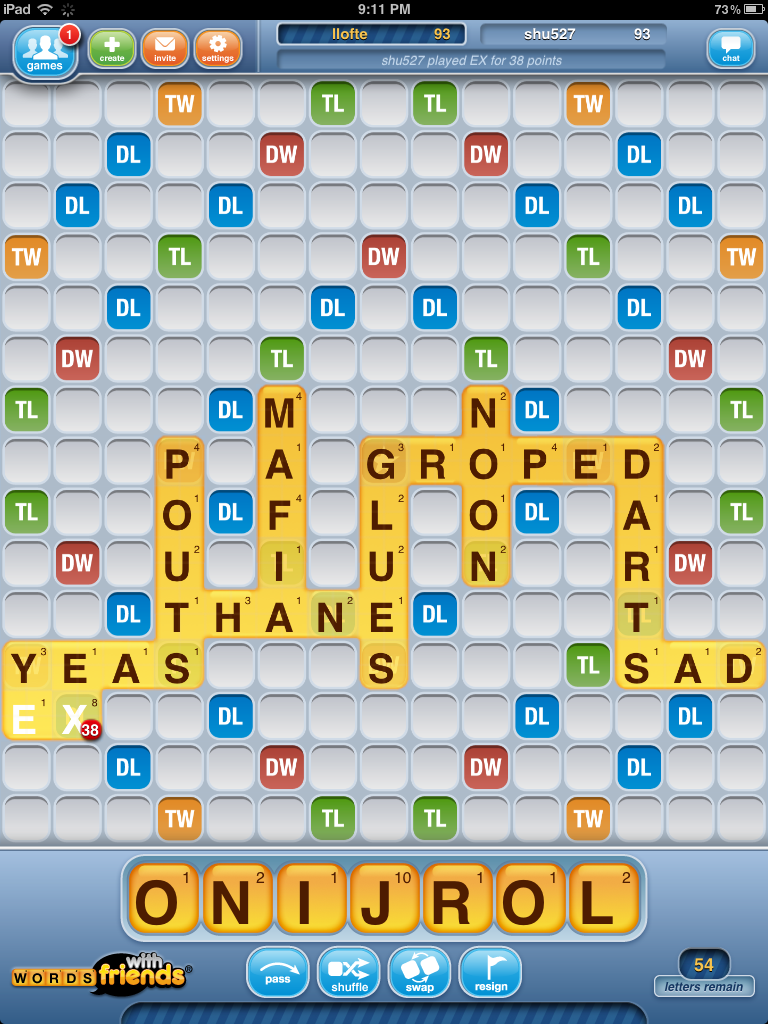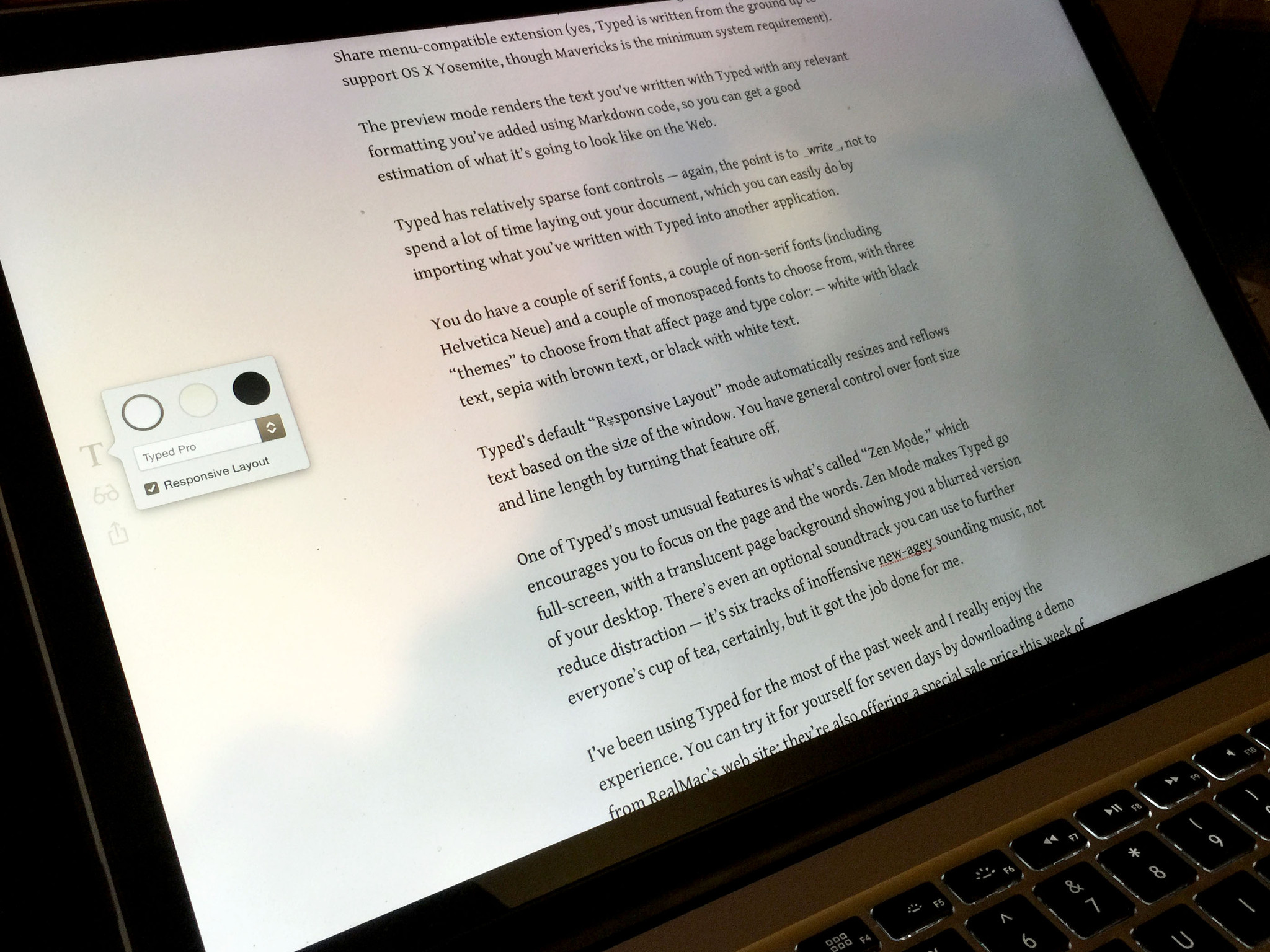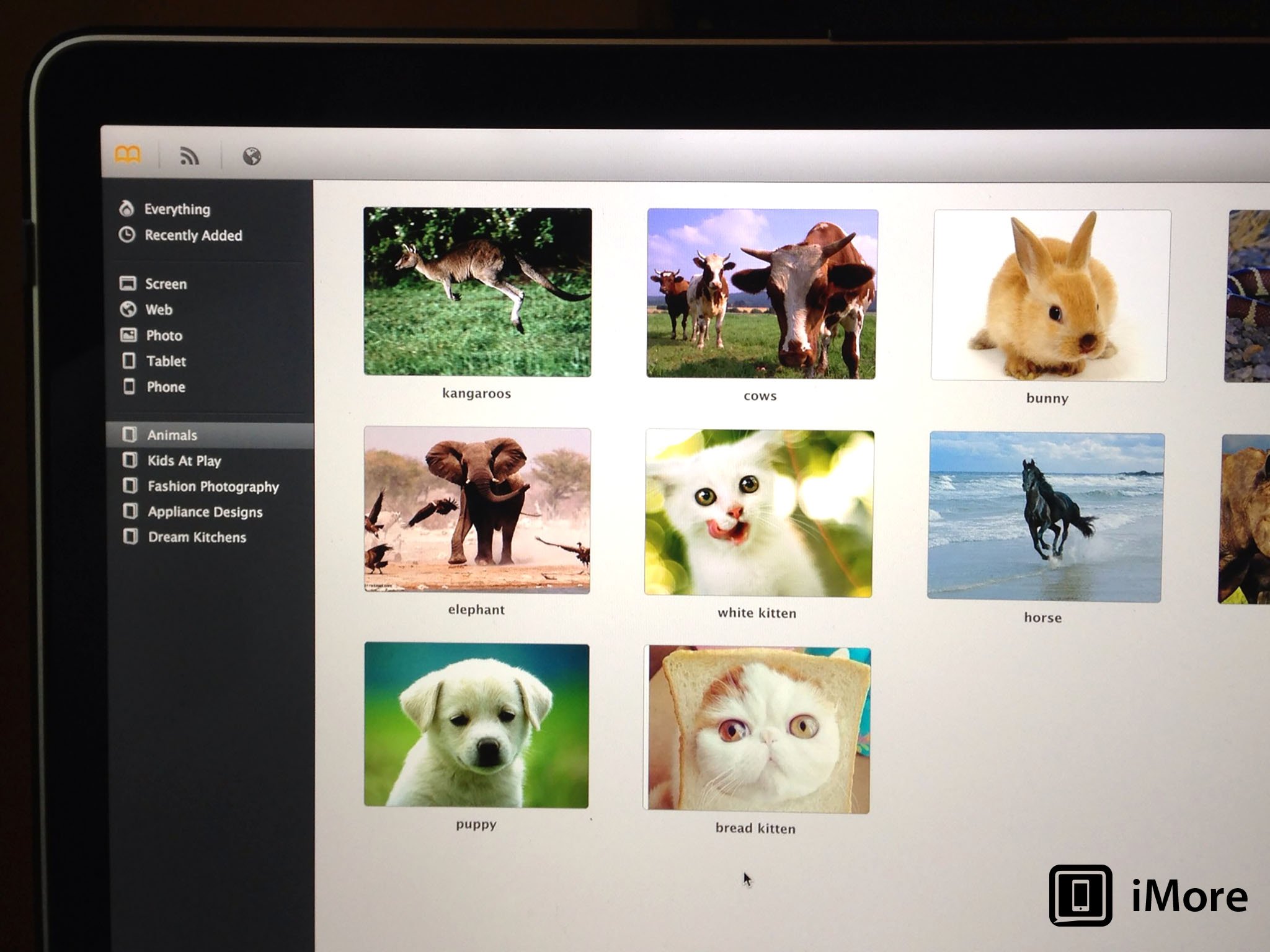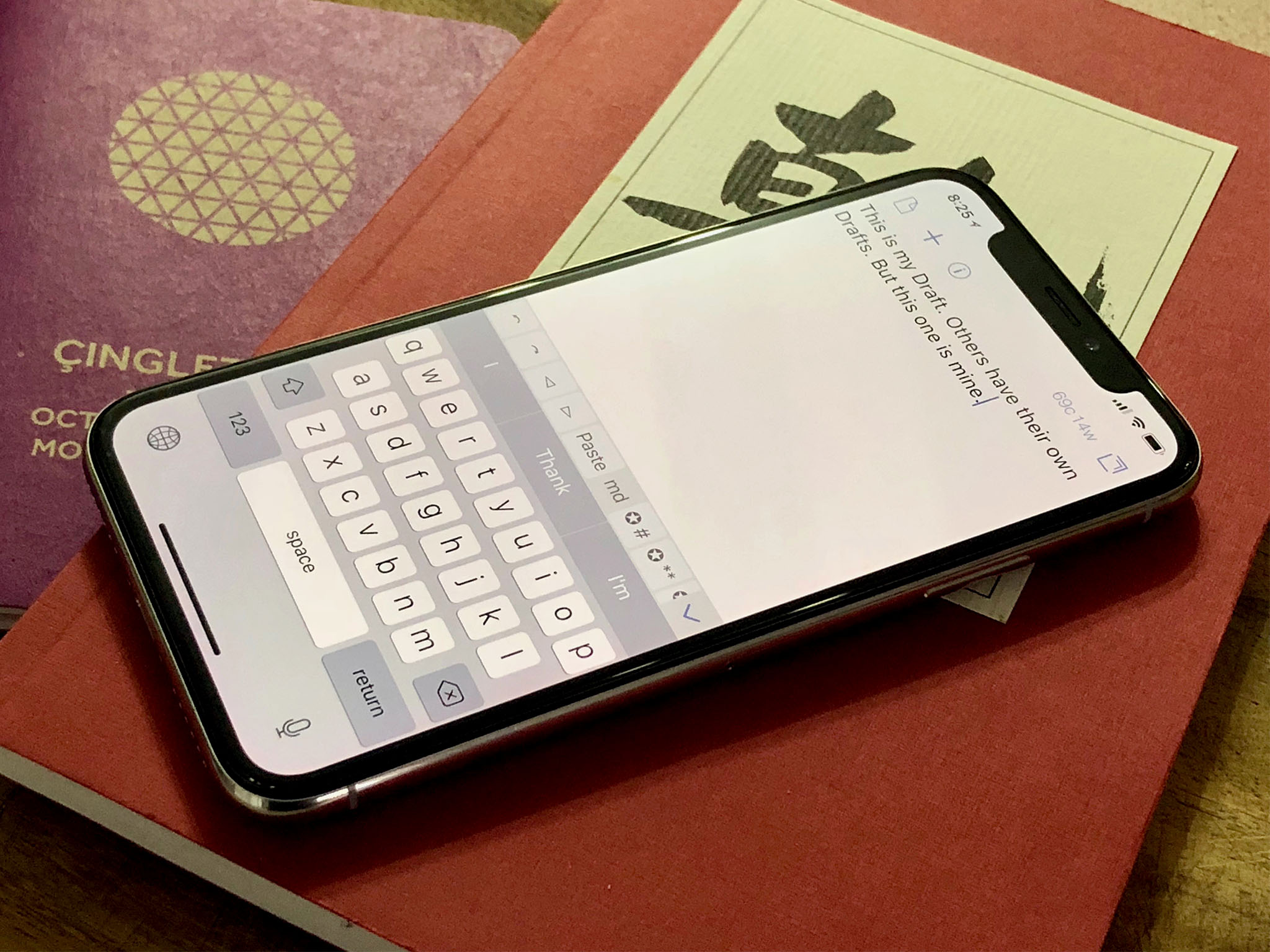Writing Apps
Latest about Writing Apps

Best writing apps for Mac
By Joseph Keller last updated
No matter what kind of writing you do, there are tools for your Mac to help you get it done.
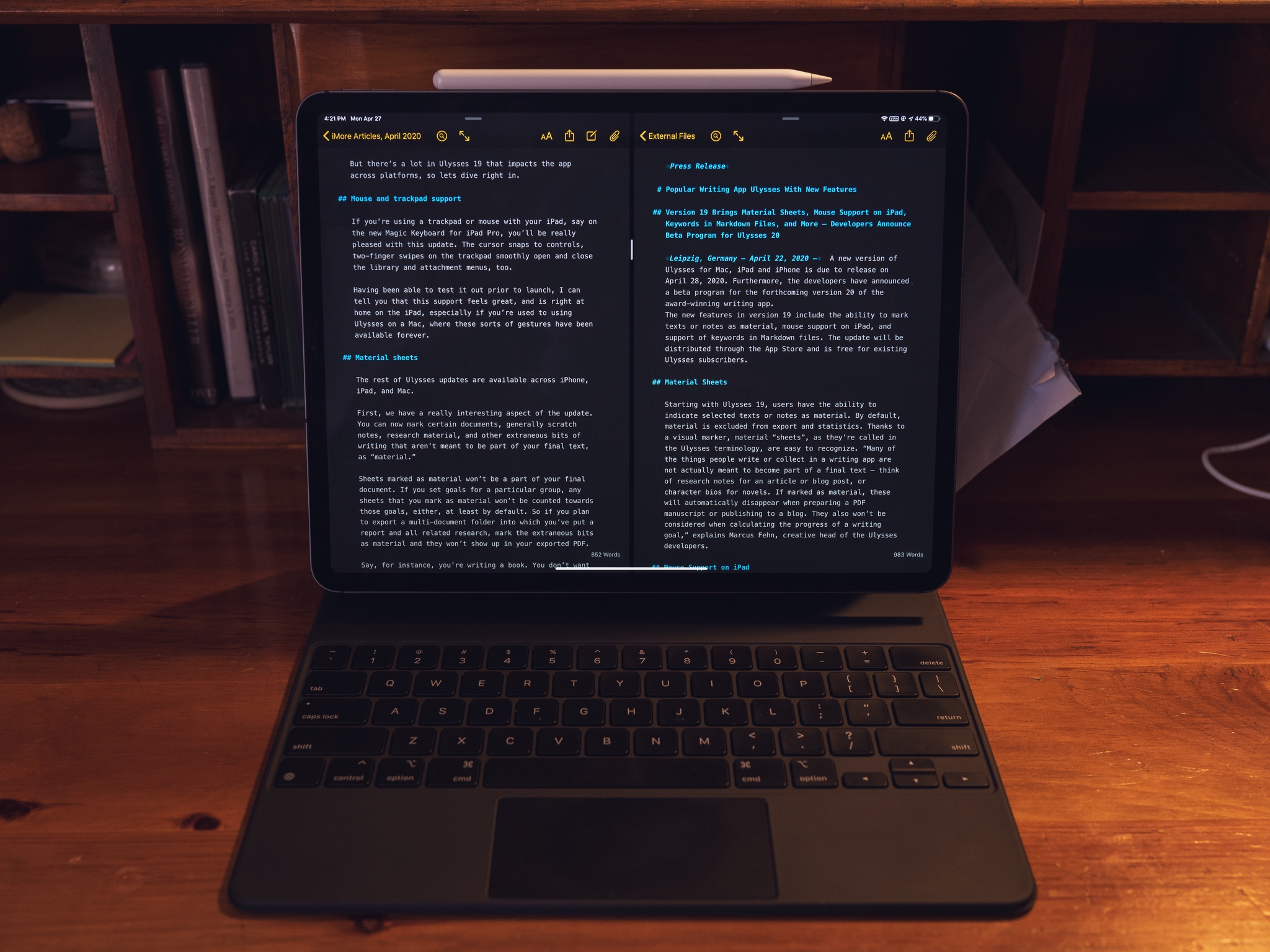
Ulysses adds mouse and trackpad support on iPad, material sheets, and much more
By Joseph Keller last updated
Ulysses adds some impressive updates across platforms in version 19. These include mouse and trackpad support on iPad, as well as material sheets and keywords for Markdown documents.

Moleskine announces Smart Planner that syncs to your iCloud calendar
By Tory Foulk last updated
Moleskine's newest addition to their Smart Writing Set automatically syncs to your iCloud and Google calendars, saving an extra step for diehard lovers of handwritten notes.

Day One for iPhone and iPad: Beginner's Guide
By Christine Chan published
Day One is the best journaling app to record your life as it happens, and this guide helps you get started!

Highland 2 review: So much more than just a scriptwriter
By Jeffery Battersby last updated
Novels, memos, articles, scripts, you won't find anything better than Highland 2 to get your word work done.
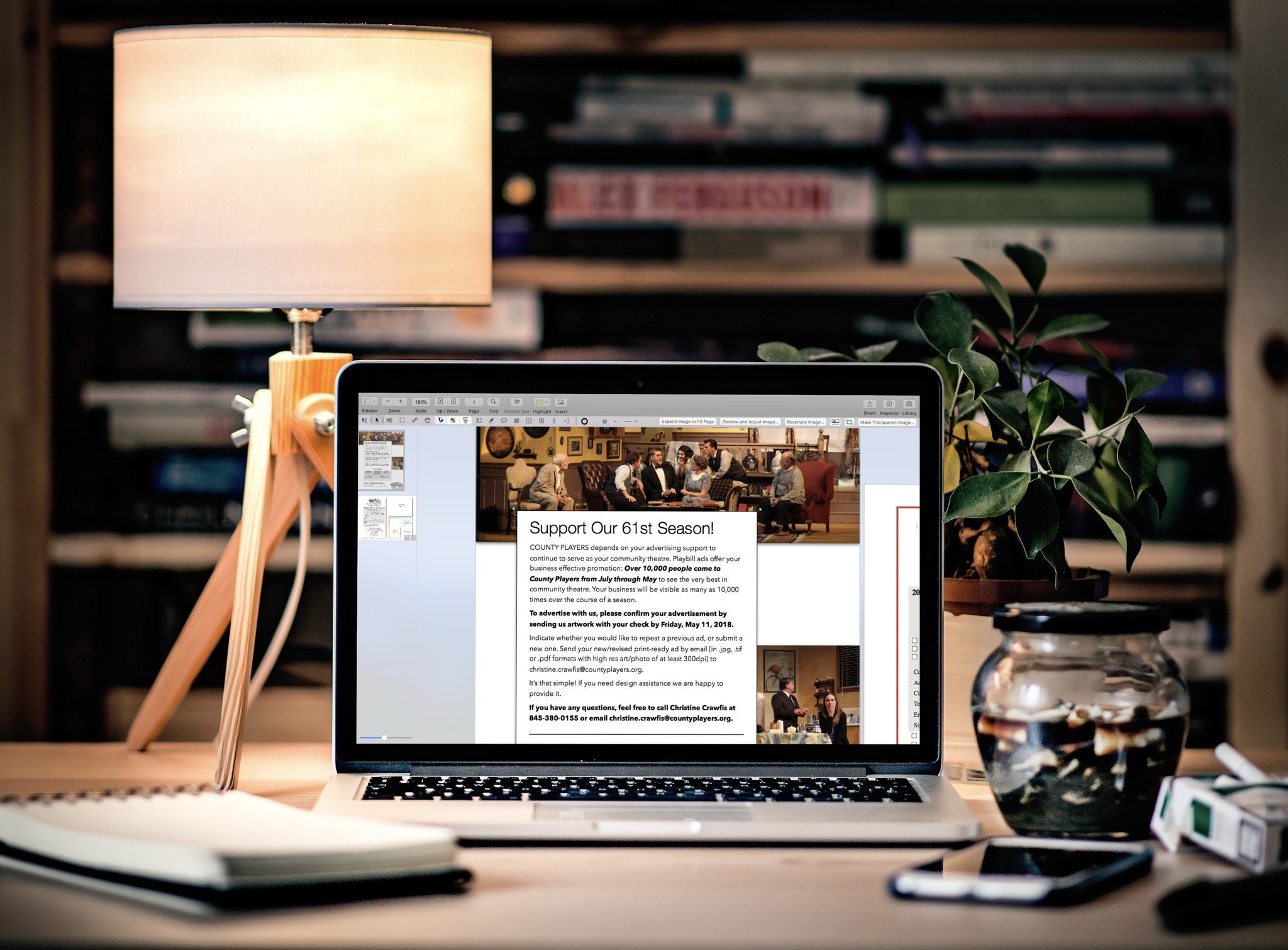
PDFPenPro 10 review: Mark up and edit PDFs just like documents!
By Jeffery Battersby last updated
How do you take the permanence out of PDF files? You don't unless you have a tool like PDFPenPro 10, which makes almost any PDF file as easy to edit as any word processing document.

Letterpress vs. Words With Friends vs. Scrabble: best word play games for iPhone shootout!
By Allyson Kazmucha last updated

Words With Friends 2 is the best combination of new and old
By Tory Foulk last updated
The sequel to the world's most popular mobile word game is here, and it has more ways to flex your strategy and vocabulary skills than ever before.
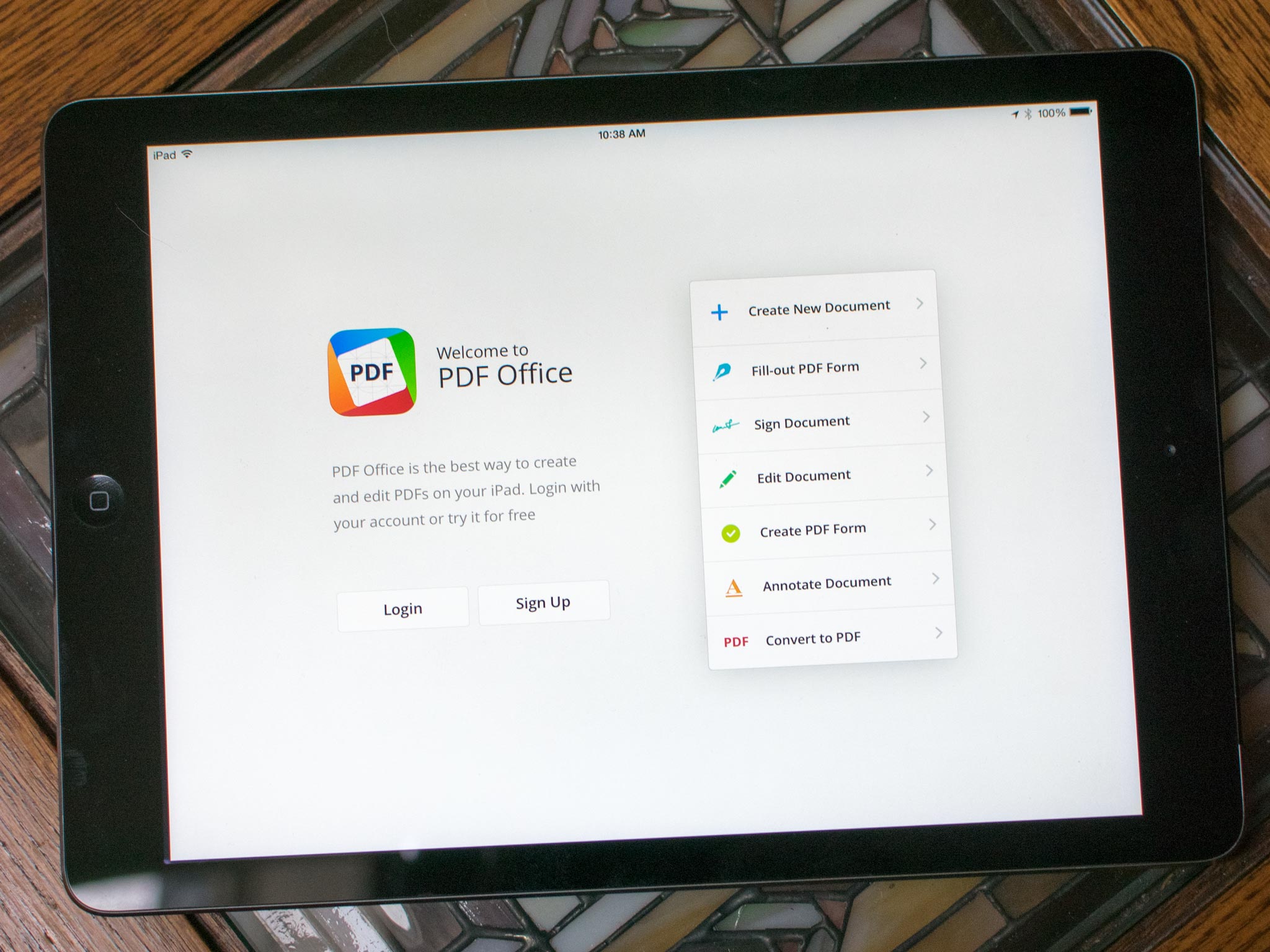
PDF Office for iPad lets you create flexible, fillable PDF documents
By Joseph Keller last updated

Byword vs. iA Writer vs. Elements: iPad text editor app shootout!
By Allyson Kazmucha last updated

Diet Coda vs. Gusto vs. Textastic: Code editor for iPad app shootout!
By Allyson Kazmucha last updated
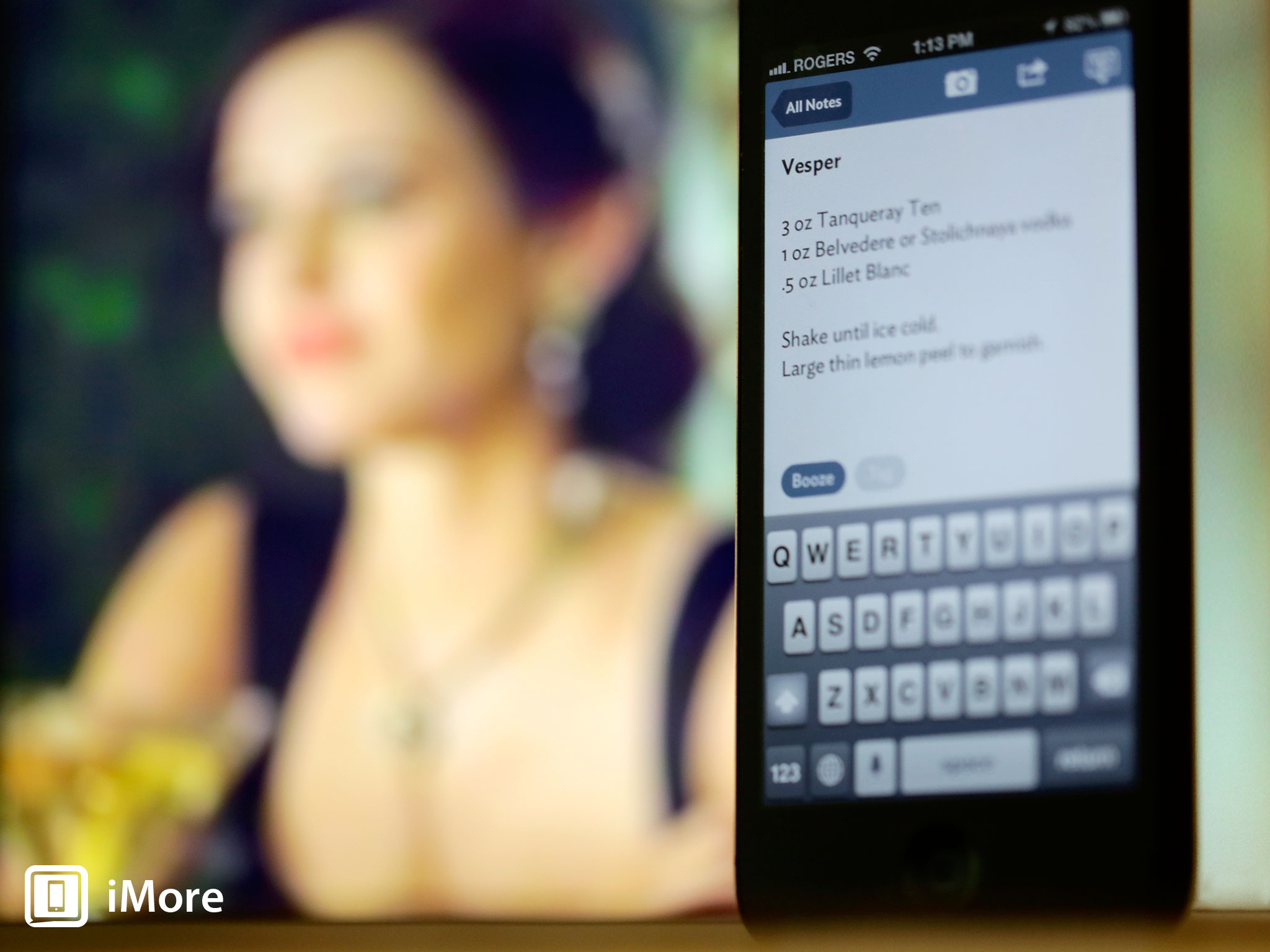
Brent Simmons, Dave Wiskus, and John Gruber talk developing, designing, and dictating Vesper
By Rene Ritchie last updated
iMore offers spot-on advice and guidance from our team of experts, with decades of Apple device experience to lean on. Learn more with iMore!