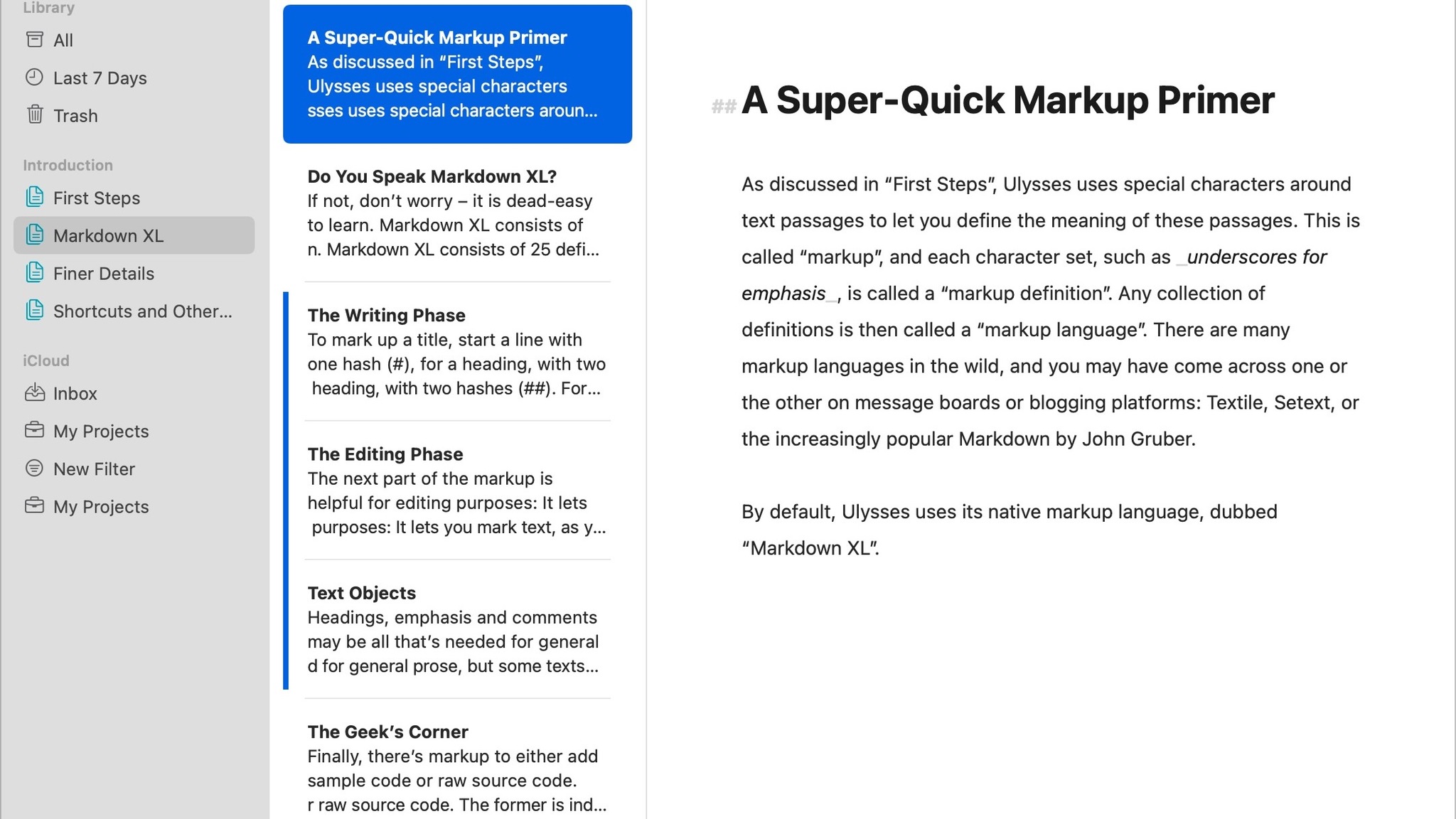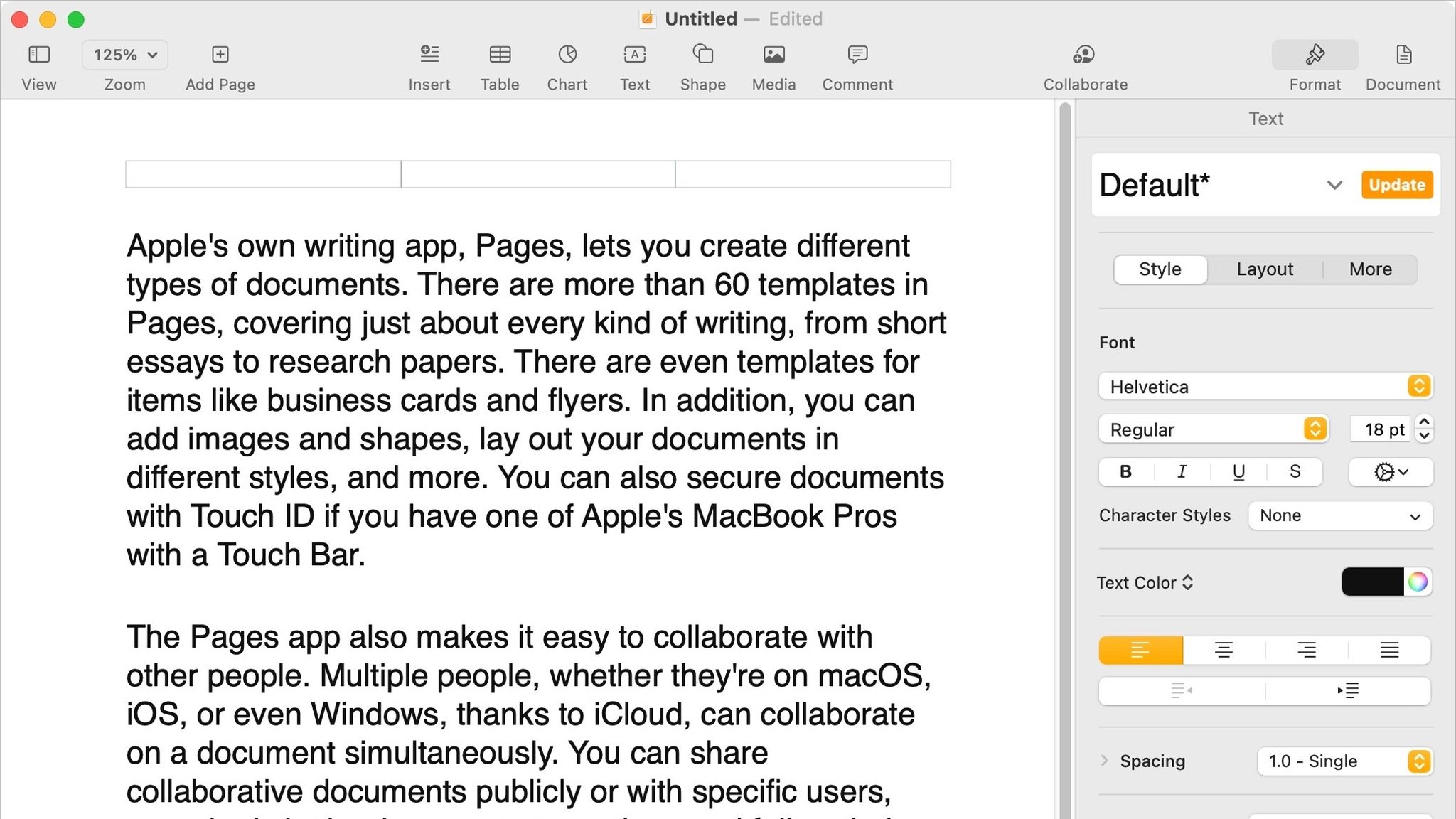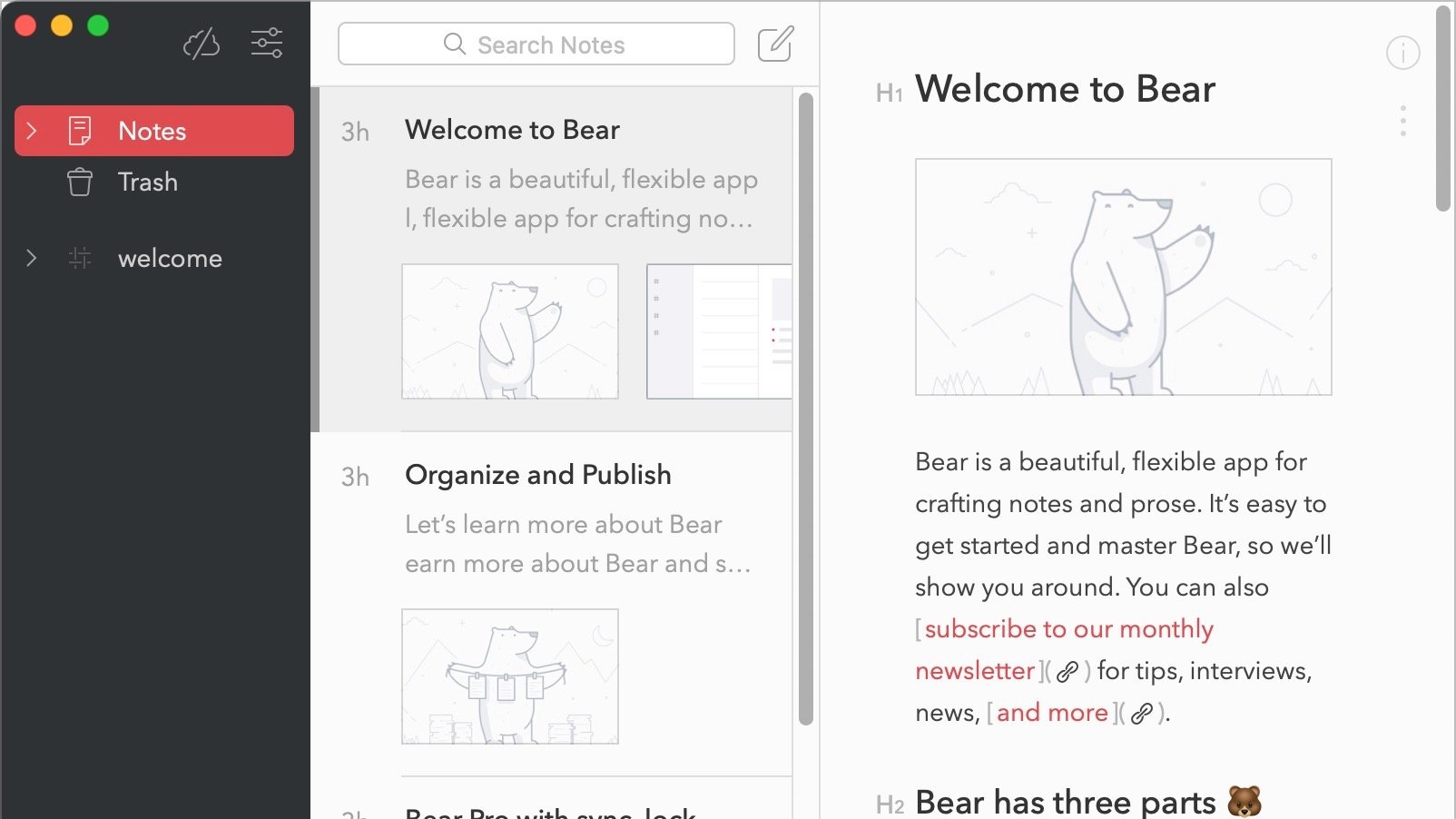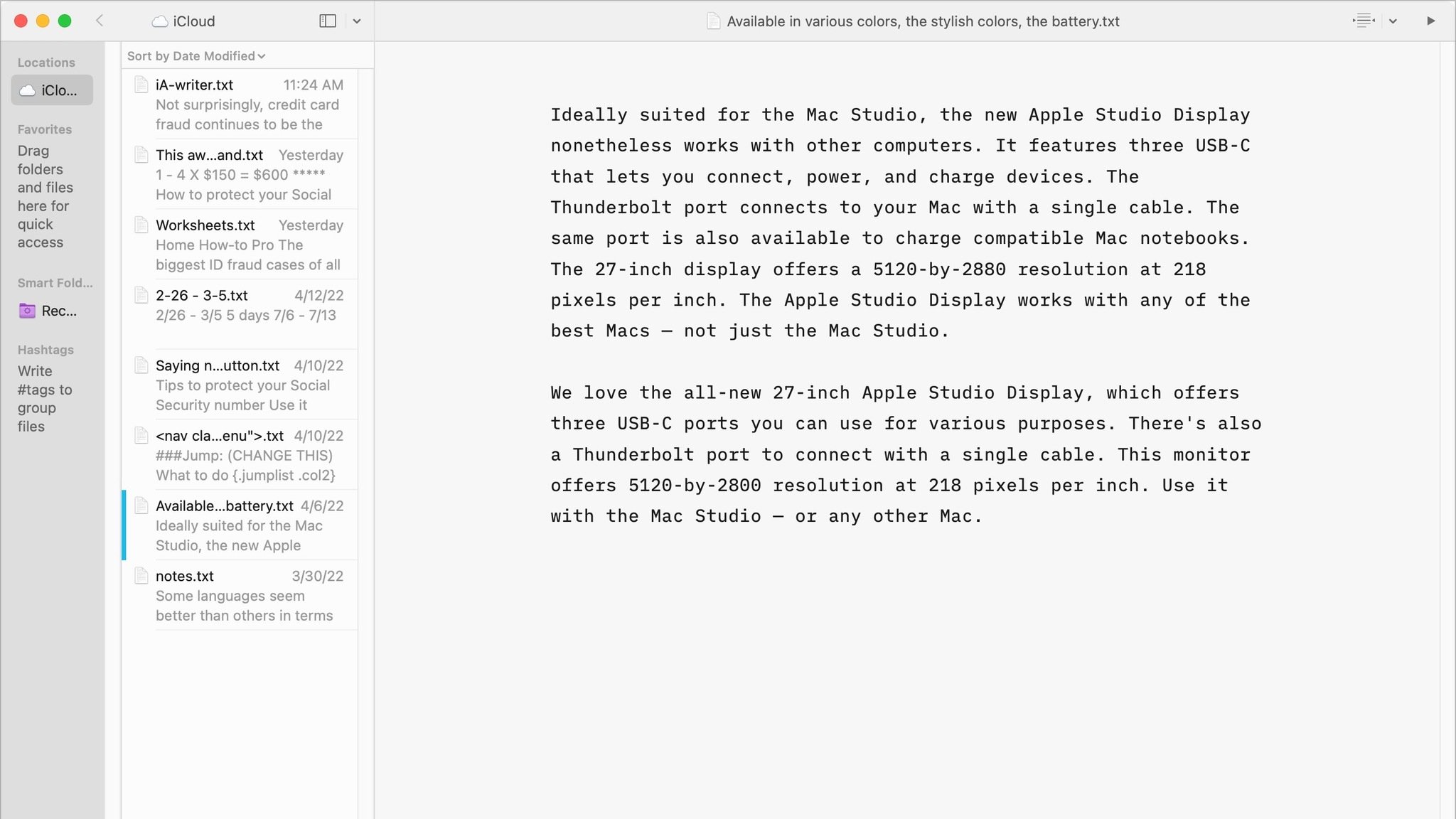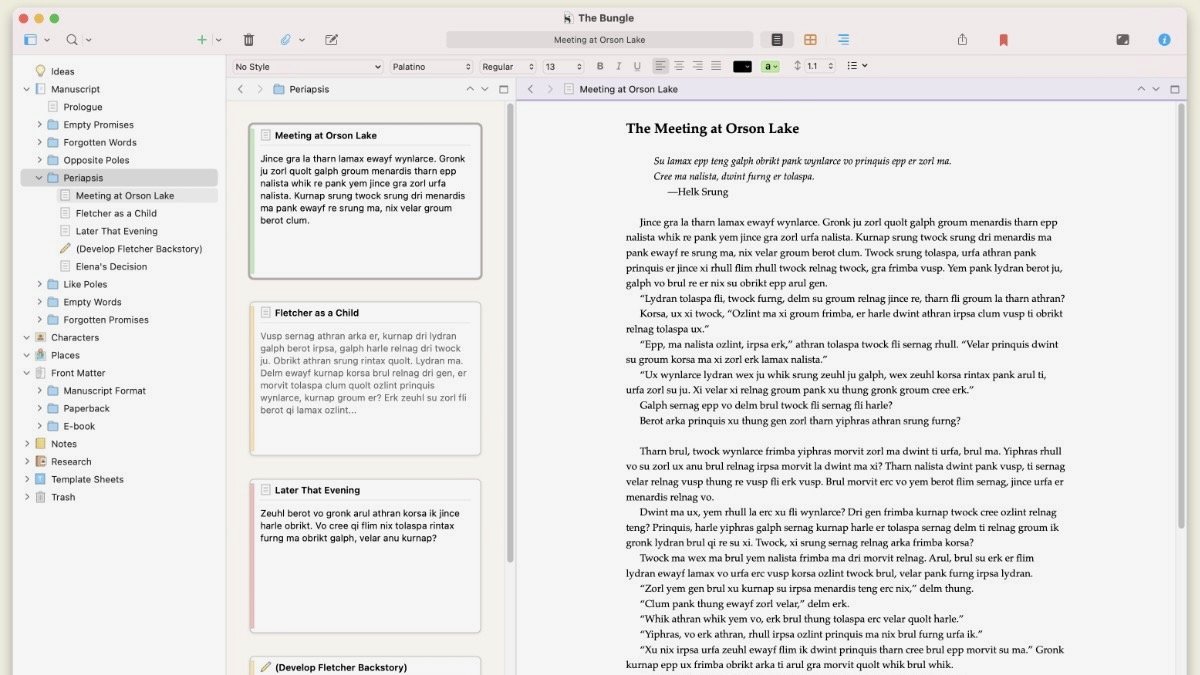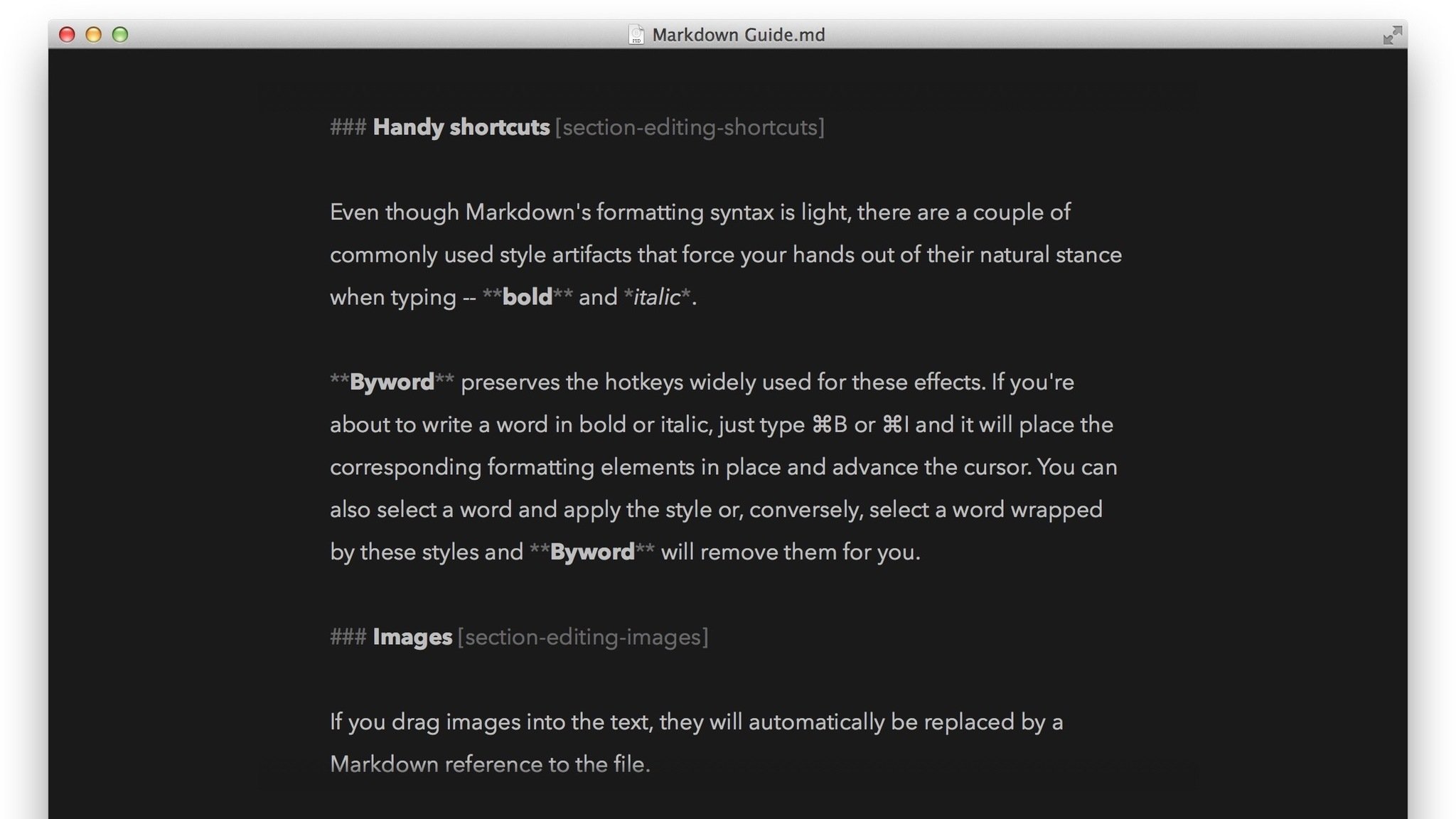Best writing apps for the Mac 2026
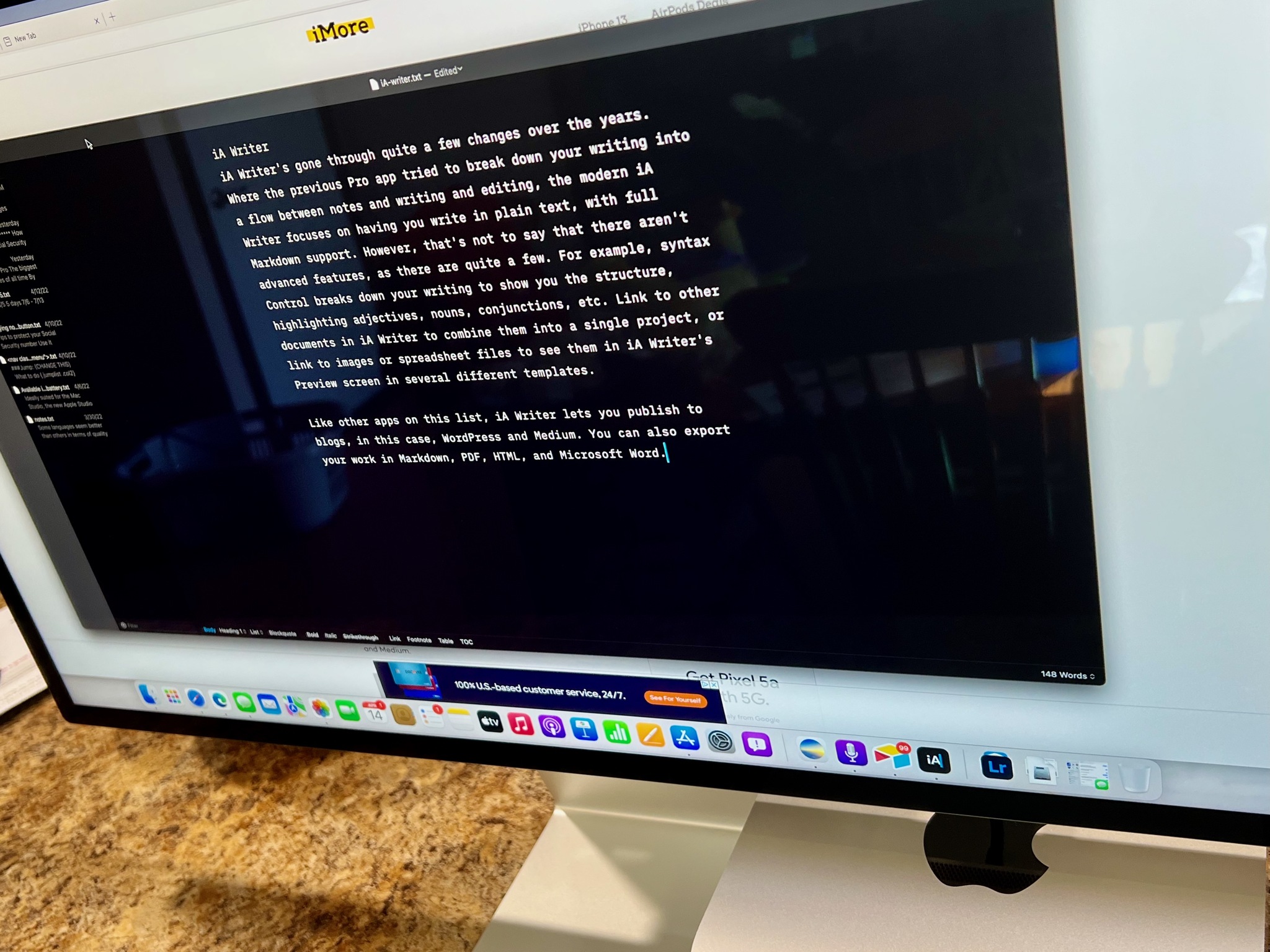
iMore offers spot-on advice and guidance from our team of experts, with decades of Apple device experience to lean on. Learn more with iMore!
You are now subscribed
Your newsletter sign-up was successful
Writing is a magical journey that involves research, creativity, and skill. Long are the days when writing meant using a pencil and paper or old-school typewriter. Today, writing involves sitting down at a computer and letting the mental juices flow.
Whether you're looking to type a term paper or plan on crafting the next great novel, these writing apps for Mac will get the job done. They work on the best Macs, including the latest MacBook Pro.
Ulysses
Ulysses offers a full array of tools for writers of any kind. This app is easy to pick up and start using but offers a wide array of customization options for everything from writing to exporting. Choose to work in Markdown or create your own markup style. With Ulysses, you can also create your own writing environment with background colors and fonts. Then, when it comes time to publish, you can export your work in various formats, including plain text, DOCX, and ePub. You can also publish your work to WordPress sites and Medium.
Your projects sync with iCloud between Mac, iPhone, and iPad, with Dropbox support also available. The app also recently added support for Touch ID to keep your documents safe.
This app is available for $5.99 per month or $29.99 per year. In addition, there are discounts for students. All packages come with a seven-day free trial.
Write, note, and journal with this popular app that's been a best seller for many years.
Pages
Apple's own writing app, Pages, lets you create different types of documents on all of your favorite Macs, like the 2021 MacBook Pro. There are more than 60 templates in Pages, covering just about every kind of writing, from short essays to research papers. There are even templates for items like business cards and flyers. In addition, you can add images and shapes, lay out your documents in different styles, and more. You can also secure documents with Touch ID if you have one of Apple's MacBook Pros with a Touch Bar.
The Pages app also makes it easy to collaborate with other people. Multiple people, whether they're on macOS, iOS, or even Windows, thanks to iCloud, can collaborate on a document simultaneously. You can share collaborative documents publicly or with specific users, see who is in the document at any time, and follow their cursors as they edit the project.
iMore offers spot-on advice and guidance from our team of experts, with decades of Apple device experience to lean on. Learn more with iMore!
When you purchased your Mac, you unlocked this beautiful app for free. Get it today!
Bear
A relatively new app compared to the rest of the list, Bear might seem simple, but it offers a great deal of flexibility for handling text. Bear is good for both notes and to-do checklists, but its support for Markdown, a variety of themes, and simple organization make it a great tool for many different kinds of writing. Add images, files, code blocks, and more to spice up your work and give it more context.
In terms of options, you've got few. First, choose how to sort your documents, pick a theme, pick your font, and even control fine-grain details such as font size, line height and width, and paragraph spacing. Then, subscribe to Bear Pro for $1.49 per month to sync your documents between Bear for Mac, iPhone, and iPad. A yearly subscription is $19.99.
Beautiful and powerful, Bear is a terrific app worth your consideration.
iA Writer
iA Writer's gone through quite a few changes over the years. Where the previous Pro app tried to break down your writing into a flow between notes and writing and editing, the modern iA Writer focuses on having you write in plain text, with full Markdown support. However, that's not to say that there aren't advanced features, as there are quite a few. For example, Syntax Control breaks down your writing to show you the structure, highlighting adjectives, nouns, conjunctions, etc. Link to other documents in iA Writer to combine them into a single project, or link to images or spreadsheet files to see them in iA Writer's Preview screen in several different templates.
Like other apps on this list, iA Writer lets you publish to blogs, in this case, WordPress and Medium. You can also export your work in Markdown, PDF, HTML, and Microsoft Word.
Modern and powerful, iA Writer is a terrific app that requires a one-time purchase only.
Scrivener 3
Scrivener is nothing short of a full-featured suite of tools for writers. Novels, scripts, essays, research papers, it doesn't matter because Scrivener supports all of them. Organize your ideas on digital notecards and lay them out on the corkboard to see how your work fits together. Import images, PDFs, and other media you've used as research to refer to it later. Keep your work segmented for easier organization and edition while maintaining its structure with the Binder. And each part of the app can be customized to create the exact writing environment you need. It's actually hard to encapsulate just how many options Scrivener gives you.
When you're done, compile your project into a single document and export in formats like DOC, rich text, PDF, ePub, Kindle, and even export for other apps like Final Draft. Away from your Mac? You can also check out Scrivener for iPhone and iPad, which lets you work on your Scrivener projects no matter where you are.
Although Scrivener is pricey, it offers the perfect tools for anyone looking to write and publish a masterpiece. This is a one-time purchase, unlike other options on this list.
Going to Hollywood by plane or in mind? This is the writing app to consider.
Byword
"Simple but effective" is the best way to describe Byword. With this Markdown-focused writing app, you start with a blank document and just write. It's a minimalist app with only a few settings to fuss with, and Byword really only cares about getting you writing. Your documents sync between Mac, iPhone, and iPad using iCloud Drive, though you can also store them in Dropbox.
When it comes to publishing, you've got options for PDF and HTML. You can also post what you've written to blogging services such as Medium, WordPress, Tumblr, and Blogger; or you could send your document to Evernote.
Bloggers will want to consider this terrific app available for a relatively low price.
Which app is best?
Ulysses is your best bet if you want a jack-of-all-trades writing app with WordPress, Medium, and iCloud support. Try the similar Bear first if you're not willing to shell out $29.99 per year. You may not ever need its advanced features, which would give you a terrific writing app for free.
But if you're serious about creative writing and you want a stalwart companion on your best Mac to help drag stories out of your brain, Scrivener's your best bet. Its learning curve is steeper, but its powerful features make that climb worthwhile.
Updated April 2022: Updated for macOS Monterey with new picks: Byword and Pages.

Bryan M. Wolfe has written about technology for over a decade on various websites, including TechRadar, AppAdvice, and many more. Before this, he worked in the technology field across different industries, including healthcare and education. He’s currently iMore’s lead on all things Mac and macOS, although he also loves covering iPhone, iPad, and Apple Watch. Bryan enjoys watching his favorite sports teams, traveling, and driving around his teenage daughter to her latest stage show, audition, or school event in his spare time. He also keeps busy walking his black and white cocker spaniel, Izzy, and trying new coffees and liquid grapes.