Brent Simmons, Dave Wiskus, and John Gruber talk developing, designing, and dictating Vesper
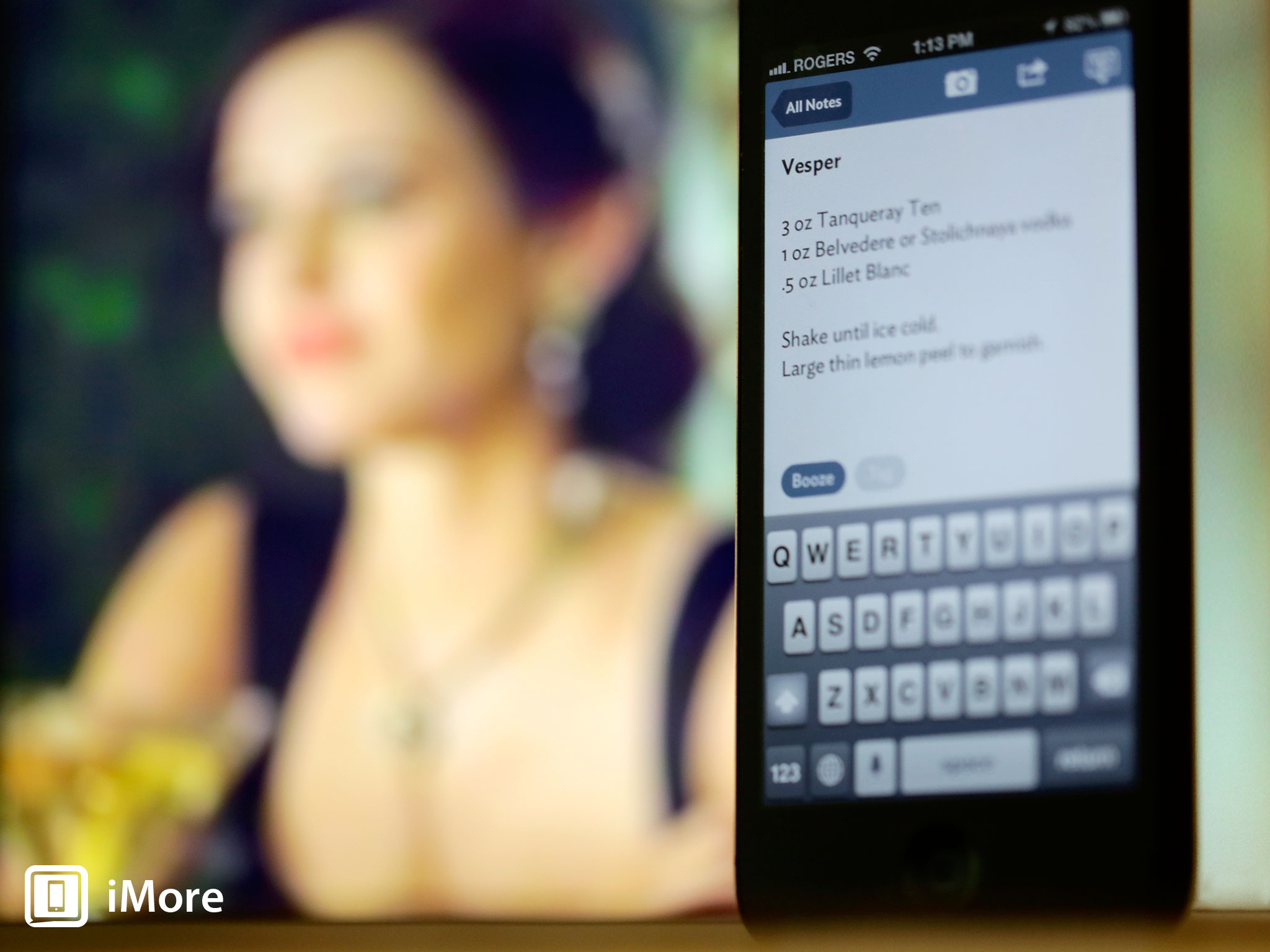
Brent Simmons, Dave Wiskus, and John Gruber join Guy and Rene to talk about their new app, Vesper, the value of ideas and collecting them, the art of collaboration, flat design, accessibility, testing, app pricing, and more. Also: Mad Men.
Here's the audio again, and for the first time, the complete transcript.
Debug 15: Simmons, Wiskus, Gruber, and Vesper transcript
John Gruber: Brent, have you and I even spoken a word to each other since Çingleton?
Brent Simmons: No, I don't think we have. No, we were at Macworld.
John: That's right.
Brent: It's good to talk to you.
John: Isn't that an interesting fact? We've gotten from a handshake deal over a beer to a shipping app, and we've spoken voice-to-voice only at Macworld, where we spent about 10 seconds talking about Vesper.
iMore offers spot-on advice and guidance from our team of experts, with decades of Apple device experience to lean on. Learn more with iMore!
Brent: Yeah, that sounds about right. It is amazing.
Guy English: I hope we're recording.
[laughter]
Dave Wiskus: And we're live.
Guy: Jackasses just jumped right into the good stuff.
John: I'm going to get a short guy to punch you in the nuts, Guy.
[laughter]
Guy: Why a short guy?
John: Didn't you watch the show last night?
Guy: Yes, that. Didn't I? You know I did, forgot about that.
John: That was a good episode.
Dave: That reminds me, John. Now we need to talk about branding.
John: It wasn't really a branding issue. What, the SC&P thing?
Dave: What I thought was interesting is that a company whose job is, I guess not brand, but market things, they can't handle their own image.
John: Right. That's obviously. It's clearly the...
[crosstalk]
Guy: The humor of it.
John: Right. Not even humor though. I think it's the foreboding.
Dave: I thought it was interesting. I kept expecting one of the characters to point that out, and nobody did. It seemed like that was completely acceptable.
John: It's supposed to be.
Guy: The thing is that nobody recognizes it, like they're so incapable of thinking about it in that way that nobody even brings it up.
John: The cobbler's children have no shoes.
Guy: [laughs] Was he going to talk about "Mad Men?"
Dave: Welcome to our "Mad Men" podcast.
Rene Ritchie: So a handshake deal at Çingleton, how did that start Brent?
Brent: Let's see. Some of the details are murky and lost to history, surely.
[laughter]
Guy: It's true. They're lost to the bottom of your glass, is what there lost to.
[laughter]
Brent: AKA history. The basic gist for me is I was looking for something to do besides what I was doing, my then current job. I was thinking it would be really fun to work with some other people.
Working with Dave and John sounded like the perfect power trio. We all have our different roles, and we could make something really awesome. It turns out, I was right about that.
Rene: Was that before or after the Rand's talk about developer, designer, and dictator at Çingleton?
Brent: It was before, but then hearing that, I'm like, "Yeah. Of course."
John: It was literally half.
Brent: Yeah.
John: We ended that meeting...
[crosstalk]
Brent: ...I think that's correct.
John: ...so that we could go to...
[crosstalk]
Brent: ...Yeah. That just immediately validated what we had put together, and that was very cool. We knew we were right on.
Then a little while after I ended up quitting the job I had and just saying, "You know, I'll just do this full time, because this is way fucking better." That's pretty much the story.
Rene: Did you just want to work together, or did you have an idea for an app? Which came first?
John: Brent seemed to have the idea when he came into Montreal. I don't think he quite said it in so many words, but it seemed like he came into Montreal wanting to pitch me and Dave, somehow foreseeing that the three of us would work well together.
He even said, "But I have no idea what it would be. What do you guys want to make?"
Brent: Yeah, I didn't have any specific app idea. I think I had talked to Dave about it a little bit beforehand. Boy, that's definitely lost at the bottom of a glass of something. I don't remember...
[crosstalk]
Dave: I remember that conversation. We were drinking. You had said, "It would be great to work on stuff, and it would be great to work on stuff with you and John." Of course I'm going to say yes to that.
Brent: Yes, of course.
Dave: I just assumed that after that it was forgotten. I think you had sent an email to John, but we had never really talked much about it. It wasn't until Çingleton that we actually discussed the idea.
Brent: Yeah.
Dave: The app idea itself was John's idea. I want to say you pitched it, John, to somebody else at Çingleton the previous year.
John: No, it was a long time before that. It wasn't even really a pitch. I showed it to Khoi Vinh years ago after Khoi left the "New York Times" and, I think, Marco Arment. Not quite like with Brent where Brent said, "Look I think the three of us should make an app."
It wasn't that type of thing. It was, "Look, I like you guys. You're my friends. I like your taste. What do you think about this idea?" If they had really bit on it then maybe one or the other of us would have worked on it together, but it just never went anywhere.
Then Khoi went on to make, what's it called, Mixel. I don't think Marco has done anything in the last...
Guy: Marco sold your idea already.
John: Right. [laughs] He sold Vesper.
Brent: Specifically, it was Justin, because Justin came to me after I had left my last job and he left his last job. He had come to me, and he had said there's this thing that John had mentioned to me. Would you want to do that as kind of a vanity project? Let's just see if we can do it, something to kill time.
So we started working on that. He had to duck out, and so I was left with some design work but nobody to work on the thing. When we were talking about doing an app, it seemed like a natural jump, to go back to that.
Guy: What form did he carry this idea around in, John? Was it just floating around in your head, or did you have...?
John: I'm going to bring it to WWDC next week. I actually have a notebook from 2009 where, I don't know, I've got about 20 or 25 pages of notes. Some of it surprisingly still works, and some of it was way, way different than what we ended up doing.
But the basic gist of it was exactly what we turned out. The basic gist was text notes and one master list of notes, like iTunes. iTunes is the model and the old iTunes, where it was just music, where you've got all music. I don't know what they called it. What did they call it? Library, I think.
But it just meant every single song in iTunes. Then playlists, but then instead of folders, where if you put something into a thing in a source list, then that's the only thing it's into. It would be tags so that it could be a -- what do you call that -- a one to many relationship. You know, one item could be in many different tags, and then just dragging up and down for priority.
That's just the basic idea. But what's funny is that Dave and...
So one thing I strongly believe in, I really do, is that ideas are not worth that much. Ideas are just, you know, I forget the old adage, but they're just a multiplier of hard work.
The idea itself is not worth that much, and you shouldn't really hang onto it. So I don't know, I had the idea, and I always thought it would be a good way to organize your stuff. I didn't keep the idea super-secret in the hopes that I would eventually work on a team that would build it.
I would just tell it to people if they ever asked me do you have any ideas for an app. That's what I did. I forgot about that, but I told Justin about it when Justin was looking for something.
Guy: I've heard you explain that idea before, too. You may even have said it publicly, like on stage someplace.
John: Right. There's no use worrying about ideas being all that precious because it's so far away from having an actual product. Again, the idea is still there. When I describe it in a little elevator pitch like that, that does sound like Vesper.
But what we actually have feels, I mean, a thousand times different than what I was thinking at the outset, and all for the better.
Guy: I mean, the idea is like let's build a car that drives really fast and handles really well, which is easy to say, but not so easy to do.
So what did you build? Like, how would you describe the difference between the idea and what you actually did?
Because I saw it come a long way, and it's really polished now.
John: I would say the single biggest difference between what I was thinking four years ago and what we've built is that I wasn't thinking of it as an iPhone app first. I was thinking of it as either a Mac app or a web app, but something that you would use on a big screen.
Doing it as an iPhone app fundamentally changes the nature of it. Changes the scope and really, really focuses you on minimalizing everything, because there's just not that much room on screen.
Brent: We talked about that, didn't we? I mean, when Justin and I were working on this, we started with a Mac version, and I did the iPhone design more or less on a whim because I had some extra time. When we sat down, we decided that iPhone made the most sense.
John: Yeah.
Guy: You had Jocket on a recent talk show, [laughs] and I was laughing because at one point, you specifically say that if you were starting a new product now, [laughs] you would do it for the iPhone, not even just iOS. Just focus on the iPhone first before the Mac or the iPad. [laughs]
John: Right. Jocket is on the Vesper beta, so when we recorded that, he already knew, and I did that really just to fuck with him.
[laughter]
John: Just to try to get him to screw up on air. He even told me after we stopped recording, he was like I almost lost it when you said that. I was like, "I didn't know what to say."
Guy: So why did you bother doing, John? So you had the idea. I don't know what directed by John Gruber means.
John: I had something written. I don't know. Maybe it'd be better for somebody else to answer.
Guy: Yeah, so that's a better question anyway. What were your respective roles?
Dave: I think of John as the other designer. I mean I know the whole thing was designer, developer, dictator and the credit is directed by, but I think of him as the other designer.
Guy: What, in terms of he'd do product design and you would sort of design the screens, kind of thing?
Dave: Well, I guess the gross over simplification is that I listen to John talk, and then I draw pictures, and I give the pictures to Brent, and he turns them into the software.
Guy: There's a feedback loop, right, I guess.
Brent: Right, right, and then it kind of goes back to one and we discuss everything, and we talk about what we like, what we don't like, and then the process kind of starts over again.
Guy: Well, Brent, I know that you're sort of a design-centric kind of a guy, yourself.
Brent: Yes, which I think helped a lot in working on this app, and, of course, I was part of the feedback process myself, but I would say Dave and John are obviously the designers on this. My hands were plenty full in just actually making their crazy shit work.
Dave: It reminds me of that Brad Ellis' talk at Çingleton where he had the different people at Pacific Helm, and they had like the graph of different people skills, and it's not that everybody has like this one specific thing.
It's more that there are lines that get drawn from here to here. I think it's very much true for us as well where we all had our hands a little bit in everything, but obviously we have our strengths and our weaknesses.
Brent: There's even a little bit of John code in there, as a matter of fact.
Dave: That's right, like one line.
Brent: But it's a big huge line.
John: One massive line.
Dave: So the part of the app that detects URLs, of course, is a regular expression that John wrote, and in fact at one point it had a bug which would hang up the app so he even had to debug it and rewrite that one line of code. It felt great assigning a ticket to John, by the way.
John: Then right before we submitted to the App Store, we can thank them by name. Nick Arnett? How do you pronounce his last name?
Dave: Arnott.
Brent: Armatour.
John: Armantour? It wouldn't be a podcast if I didn't mispronounce something. Well, Nick Arnott was doing QA for us and doing an unbelievably good job, but he found a bug in a way that it matches emails addresses, and I needed to change it.
There was a time when it looked like the last check-in was going to be mine before we submitted, but then we found something else. I thought that would have been pretty cool.
Dave: That would have been cool.
John: I also thought that Brent did something very clever with that, which I didn't even tell you, Brent, but I noticed it, because the thing I was least looking forward to. You took my regex and put it in, and I didn't knew how you did it. I never looked at the source.
Then when I went to fix this bug, and I knew the time was tight, and I was working on it. The thing I was dreading was all the double back-lashing of backslashes I would have to do to get this thing. This regex is seriously, like, it's humongous. It's like 500 characters all on one line.
But I have in it in a version. I have a thing. It's long story short, but I have it in a thing where it's all commented out in this nice long Pearl style regular expression where it's more like a programmer.
Each little bit of it is on its own line, and its indented, and it makes sense. Then I run a thing on it that turns it into a one-liner. But then that one-liner I thought, "I'm going to have to get in there and double backslash all the backslashes," which is a huge pain in the ass.
But then it ends up Brent has a little thing where it sits in the app, the regex, as a text file all by itself, and then he reads a text file into an NS string, and then it's used as the pattern so nothing has to be double back-slashed. It just gets to be used.
It's like Pearl where you can use regex just as a regex without ever having to worry about a string escaping it. Which is super clever and I thought super Brent, like nothing could be more Brent than something very easy like that.
Brent: Yes, well, I certainly didn't want to put in those backslashes, either, so I'm like, "There's an easy way to handle this...
John: Can I tell you the other thing I...
[crosstalk]
Brent: ...in a way that's likely to not have bugs.
John: The other thing I found out during that bug fix is that Brent Simmons indents his code like a [laughs] bum on the street.
[laughter]
John: There's spaces and tabs mixed together, and some of the lines, like, it all looks like it's eight spaces, but some of the lines have tabs, and then there's a line with seven spaces [laughs] . It's like what in the world is going on here?
Brent: Well, see, on my system it doesn't look like that at all. Everything is lined up. It's great. I don't know what's different about your X-code.
John: Mixing spaces and tabs, Brent Simmons? I mean my mind was blown.
Brent: I can explain that. Somewhere, there's some old code in here, and mostly new, but somewhere along the line X-code changed spaces instead of tabs. I've been like, "OK, I'll adjust to this new world."
But what it means is occasionally I've got some tab stuff mixed in with spaces stuff. So, whatever, I don't care that much. I care about apps that don't crash and that are awesome.
[laughter]
John: It's not like anybody has to read this stuff.
Brent: Yes.
John: I don't know. We all have our own OCDs. One of mine is always using tabs and having everything perfectly indented [inaudible 15:40] . Maybe that's why when I'm writing code, though, I write about three lines a day.
Guy: He's so meticulous.
Rene: This is why there's only one of each of us.
Guy: So how did you...? Go ahead.
John: Well, I just wanted to drop in an anecdote just to circle back to Brent's thing about our roles and the fact that...I mean nothing was really siloed. Obviously, I only wrote one line of code so we can't really say that I wrote much code.
But Dave would chirp in and Dave can spelunk around the code enough to change certain things, animations and timings, and stuff like that. He can do the math. So it's not like he never touched the code.
It's certainly, definitely, not the case that Brent never had input on the design, sometimes in really, really major ways. My favorite story of that is that Dave and I went back and forth privately about the way that in Vesper you swipe apps to archive them, and that this is like the equivalent of marking it, "Done," in a to-do app.
There are all sorts of ways that apps that have this notion of marking and item, "Done," do it. Sometimes they do a strike through. Sometimes they gray it out. Sometimes they'll make it jump to the bottom of the list. Sometime they'll just disappear. Who knows?
So we had this idea that when we talked ourselves into this that this was great, is that when you'd mark something done it would slowly fade out. As it faded out, then it would go away and then the item above and below would take up that space.
The idea was that as it faded out, if you wanted to change your mind you could do it again and bring it back before it disappeared And we spent a lot of time mocking this up and doing a really complicated...well, not complicated, but we did a lot of design work on it.
Dave: I had Animatics and everything.
John: Right, Animatics and everything, and it looked great. It really looked great. Then, when it came time to tackle that feature Brent put up on our Glassboard, immediately he just like, "This sounds like something I would want to have happen really, really fast, and so I just made it real fast."
Then we tried it, and we were like, "Oh, yeah. Why in the world would you want that to be slow? No matter how good it looks, that should be really, really fast."
It was typical Brent type thing. It was just a perfect example how Brent would have a huge impact on the design of the app just by being honest and saying what he likes. He was right. That's the sort of thing you do want to be fast.
Dave: There's something to be said for design literacy, too. Some developers you'll have to write long, detailed design specs to explain every pixel that's going to be changing on the screen. With Brent I could kind of just wave my hands and draw a picture, and he got it, which sped things up dramatically.
Brent: We also made this a whole lot easier with our settings thing where we had that big P list where you can go through and change how many pixels is this or what color is that. There's an awful lot of getting the cosmetics to match the specs that I didn't actually have to do. I could let Dave do it. That was a really, really big help.
John: In the future there will be religions based on that system.
Brent: Yes, yes indeed. And there should be. That helped take a lot off my plate so Dave isn't like, "Brent, move that two pixels" and I'd be like, "Gosh, OK, I'll move that two pixels." No, Dave could move it two pixels.
Dave: I honestly think that if not for that system and we had to keep putting in tickets every time we wanted something moved by a pixel, I'm pretty sure we would have hated each other by the time we were done.
Brent: Yeah, of course. It would have been all nitpicks all the time.
Dave: Right. This saved a ton of time and our friendship.
Guy: So that's the kind of thing that's pretty common in games. The content is separate. It's basically data, the layer rather. Can you explain exactly how this P list works so the listeners can get the religion?
John: Basically it's a big P list with everything that would be defined in the code, the margins for something or the colors for something. The colors would be a Hex string as you would use in HTML. I can define all kinds of margins, insets, you name it.
Brent: Loosely it's CSS for app layout in broad terms.
Dave: I don't know if we still have any, but at one point we even had some of that magic auto layout constraints. We even had some of that in there at some point.
Brent: We still do, I think, for like the polar refresh and things like that.
John: Yeah, any kind of number or string or bullion. There were a lot of cases where we wanted to try this design and try that design. There might be a bullion to toggle something on and off. For instance, in early builds the tags would appear in the timeline, not just in the detail view.
I think we may have had a bullion for would the tags appear in the timeline or not so we could easily try those things. All of us would pull from the repository and build on our own machines. We could ourselves try these different combinations.
Dave: We were smart enough to recognize early on that there would be design decisions that we wouldn't have strong feelings on until we saw it live. Brent was smart enough to build a system where we could just flip a light switch and decide which one we like better.
John: There comes a point where you're working with friends, and hopefully everybody is working with people who they like, none of us are sociopathic, that we don't care. But you do, even if you tell yourself that the work comes first and you don't want to compromise on the work just for the sake of being nice.
There comes a point where you really feel like you're badgering. Well, in this case it would Brent specifically because I know I told you I wanted five pixels of space underneath the tags, but now that I've seen it, I don't like it. I know I wanted some, but I think three is the better number. Now make one with three and let me see it.
If you know that you're interrupting Brent while he's doing something else, then you might just say, "Eh, I'll file it away for later, and I'll live with five for now." Whereas with the system we have, Dave and I would just change it to three and see if we liked it better and go.
It was try everything. If the retina pixel resolution, me worrying about whether the radius on the thumbnail images should be two PX or three PX, which is what, like one PX or one and a half pixels at non retina resolution.
We could just play with it and do it both ways, go back and forth and sweat every detail like that without slowing Brent down by him being this build machine to let us change a pixel here.
Guy: How does it work in the code bank? You've got a class that just reads in these -- I don't know what you call them, settings?
Brent: Yeah, exactly. It's VS theme class, not that our app is theme-able, but it as a theme. Yeah, it just reads these things and I have methods like font for key, float for key, edge insets for key, that kind of thing.
John: I think the single largest grouping of tickets was the, "Hey, Brent, can I get a key for this?"
Brent: Yeah, for sure.
Guy: That's interesting, because that's reasonably easy to add and is a huge benefit to everybody. Way to go, Brent.
Brent: Well, thank you.
[laughter]
John: The traditional way might have been, "Well, the designers use Interface builder for all this stuff."
Brent: Yeah, but that...
John: That's how it works, right? But it really is. Our app is not really Interface Builder friendly. It's dynamic and complicated enough. I think we used IB on the credits view. Even them I'm still like smashing two nibs together and adding a scroll view underneath, all this kind of stuff.
Dave: We had to do two versions, one for the three and a half inch phone and one for the four inch phone.
John: Yeah, that's right.
Guy: Really? Of the credits?
John: Right. Well, we didn't have to. It was just easier for me if we did it.
Guy: Just the way that the additional credits lie off the end of the screen.
John: Right. It just happened to work out that for me I could do all of this stuff by editing a P list, but when it came down to laying things out in ZiB, it took three ZiBs to pull it off.
Guy: Right. How did you guys settle on the visual design of the app?
Brent: Blood, sweat, and tears.
[laughter]
Guy: Nobody wants to answer.
John: Nobody wants to be the first one to speak.
Dave: We had gone through a couple rounds of design based on the original stuff I had done over the previous summer with Justin. It was OK.
I still think it was shippable, but we felt like since we had some time before Brent was really going to be able to ramp up we thought, "Let's try a different path. Let's strip this down to nothing and only put back the pieces that we need to put back and see where we end up." We wound up really liking it.
Guy: Yeah, it's very effective. There is very little UI there. Was that design intent from the beginning?
John: I think for me the attraction was that as a designer, especially a visual designer, it's so easy to want to go heavy handed. Like when I'm doing contract work, a lot of my salesmanship in design is things like, "Look how crisp my lines are and how great these gradients look. Look at these lighting effects and shadows."
It was kind of a fun challenge to take a step back from that and say, "How can we make something that's good without using tricks?"
Rene: You have nowhere to hide. It's just your pure style at that point.
Dave: Right.
John: Now having any settings in 1.0 was clearly a constraint we imposed upon ourselves. Now were we dead set that no matter what we ran into we wouldn't add settings?
No, but it was definitely a goal.
The fact that we hit it is kind of amazing. By trying not to have any settings and really trying to stick with it, it meant that when we did get stuck on a design that could be...
Guy: Ambiguous?
John: Well, that you could move past if you added a setting. Then it's a cheat I think. Who knows whether we'll always not have settings. It forces you to do more work as the designer.
Guy: I agree. Our first two versions of Napkin don't have any settings. 1.2 which isn't out yet, we added a couple of settings just because. The stuff like interface noises, sometimes that's good feedback and sometimes that's just really annoying for people.
John: Right, that's one where I think if you have noises you almost have to have a checkbox or an on off switch in iOS to let people turn it off because it's so polarizing. There are some people that just get driven nuts, just crazy out of their minds by sounds.
Guy: Right. Like in our case we use a click noise when you connect an arrow to an item. It's not like we're a noisy app. We don't make a lot of noise every often, but occasionally we do something.
That's good if you're starting to learn how the app works, but it started to get annoying to people who do it every day. They just don't want clicks going on while they're listening to their iTunes or something.
I think it's good to get out of the gate without any settings and then add only those that you really require. So I think you guys are doing the right thing.
Brent: We have to learn from our users. Right? We could guess what they'll ask for, but we don't know.
Guy: Exactly. What were some of the things you thought? The escape hatch that might have been tempted to use a setting?
Dave: It seems like font size is the obvious one.
John: Font size is one, and we'll probably have to revisit that for accessibility reasons anyway, not just in terms of being able to tweak. Not like a, "Oh, should it be 17? Should it be 18?" but should it be way, way bigger for people with varying degrees of poor eyesight.
We had a design for a long time where the note headlines, I think you guys saw this, were in small caps. They're real small caps, like real true typographic small caps.
Our friends at Hoefler & Frere-Jones who make the font that we're using did a custom build system to get us a font where we could use this, because for programmatic reasons we couldn't just invoke the small caps the way you do on the map. We really needed separate fonts.
They bent over backwards for us. I love the way it looks. I still do, but clearly was sort of like sounds in the interface. It wasn't going to work for everybody. I don't regret changing it. I think it was the right thing to do for 1.0. We still use semi-bold for the title to make it stand out, but it's just upper and lower case like you would expect.
Brent: I'm convinced that as soon as we add settings John is going to ask for small caps.
[laughter]
John: Definitely. That's our first setting right at the top.
Rene: Do you ever get the sense that you're offsetting choices to users just because you couldn't be bothered to come up with them? All the stuff that you're doing here you made your opinion in terms of how you wanted it to be used.
John: Yeah, definitely. A lot of stuff changed over the last month through having an active and really, really smart group of testers. I'm sure that after we release it it's going to change a lot in the next month or two months after we've been out in the field based on real people using it.
I'm sure there are tons of people who are going to run into things and think of things that none of us happened before. That happens to every app.
Dave: That's the difference between art and design. With art we would sit around thinking up what we think is the best way, and we would do all those things and just put it out into the world.
We have to think about what people are really going to do with this thing, and we have to listen to that feedback and start incorporating that into our workflow and we envision the product.
Rene: Also by not having settings you don't get into a situation where you can have Dave's way of doing something and John's way of doing something. You're forced as a group to make a decision for the app.
John: Right. We're the caretakers, I think. It is our job to make these decisions. We should make them informed, but ultimately we need to make as many of the decisions as we possibly can.
Guy: Yeah, having been involved in that process you guys were remarkably fast. You had like daily builds and something pretty big would change pretty day, always addressing the feedback from a lot of really smart people in the beta group.
John: That's Brent, that's all Brent. We would hand things off to Brent saying, "Here are the things we want to change," and they just happened. It's incredible.
Dave: You would close tickets before you opened them sometimes. I think the...
[crosstalk]
Brent: That's true, because I would close bugs that they never got to see. Right?
Dave: There were, I think, at least a couple of feature requests where there's maybe five minutes between somebody posting the Glassboard for it and...like they'd post a blast and within five minutes we would have decided that's a good idea and Brent would have closed the ticket.
[laughter]
Rene: [laughs] That was really interesting. You used one of Brent's products to basically run the extended Beta test for the product you were designing. It seemed to work really well as someone using it at least.
John: We used Glassboard a lot internally, too. That's our primary means of communication. We were joking before we got on the air that I've only spoken to Brent by voice once since we started this product, once meaning the couple of days we were in San Francisco for Mac World together.
We had almost no voice contact. I think I called Dave one time. I was out like on my phone. Remember? I made like one phone call to you, Dave.
Dave: I don't remember you ever calling me.
John: It was quick. It was like 30 seconds. It was like, "Should we do a build or not?" It wasn't even consequential. It was just easier for me to call you than to text it all out. We've had almost no voice contact and maybe a couple dozen emails for things that really make sense to email.
Things like, I don't even know what, but certain longer things where it's easier to do it in email than anything else. I don't think more than two dozen emails total.
Brent: Oh, we hate email.
Dave: Not even that.
John: Yeah, probably less. Everything else was Glassboard for the team and then me and Dave sending probably thousands of instant messages. It was a pretty easy divide there. The instant messaging was for stuff where it's like we're talking back and forth.
This is not social networking. This isn't the way Glassboard is sort of a private social network like Facebook or Twitter. This is conversation back and forth and then a Glassboard thing so Brent could be filled in on it, but all instant messaging and Glassboard.
Dave: I always knew if I didn't hear from you guys for hours that you were probably in some pretty intense IM discussions.
John: Intense is a funny word. Intense is funny, because we never really argued about anything.
Dave: Well, no, but intense as in intensely productive, like getting a lot done.
Guy: What do you mean you didn't argue about anything? You must have disagreed.
John: Sure. We disagreed.
Guy: You didn't want to strangle each other.
John: I think it depends on what you mean by argue. In the classical Greek sense we argued constantly.
Guy: Right.
John: I think in the terms of anger or a biter disagreement or unsettled, it really never happened. I really don't think that we have a single thing that we had to do a two out of three vote and the guy was...
Guy: Feeling sour.
John: Right.
Guy: That's good.
John: It's kind of amazing really. Dave is the one who pointed it out. The three of us are really almost famously opinionated and stubborn.
[laughter]
Dave: I would have put money on there being at least like one explosive fight at some point, but it never happened. I think the worst it ever got is there was one thing we were trying to decide if the thing should be at the top of the view or the bottom. Like we did anything, we tried it both ways.
We wound up all agreeing that it worked better one way than the other. It's really kind of anti-climactic in that way.
Rene: Because you're on Glassboard you got an incredible amount of feedback from some very opinionated people as well. You always seem to handle it very classily, but also you stuck to your guns where you had to and you made concessions where you had to.
John: I learned a ton from when I worked at Bare Bones Software which was a long time ago seemingly, 2000 to 2002. The way that Rich Siegel and everybody at Bare Bones handled Beta testing, to me, is the model. I couldn't imagine how it would be worse.
Now I'm on the outside, but 10 years later I'm still a Beta tester at BBS and it's still the same way which is a careful balance between being open with your testing team and being private and still keeping your plans to yourself. There's a balance there.
One thing you can never, ever underestimate is the power of just silence and taking, let's say, a really contentious critique from somebody on the testing team. Somebody really hates a change. Don't underestimate saying nothing, waiting a day and thinking, cooling off, letting your emotions cool if they hurt your feelings or whatever and then respond later.
Or the power of not responding in the forum, for Bare Bones when I was there it was email. It's an email list for the Beta testers. For us it's Glassboard, same thing. Don't respond but then privately internally take that criticism or advice or suggestion or whatever and think, "What's the actual problem that this complaint is about?"
The actual problem is this. Ignore his suggestion of how to do it. Let's think about the problem which is actually real, and we can do that.
Then you ship a build the next day that addresses it. I think it's super satisfying for everybody involved, including the tester who thinks, "Hey, they listened to me. Maybe I shouldn't have been so emotional when I made the request."
Brent: John is really good at sitting back and listening long enough to think of something smart to say. I think that influenced how we approached people's criticism or even positive comments. Taking the time, sitting back and thinking about it before saying anything at all.
I'm from the school of arguing on the Internet, so that was a departure in mental process for me, but a very healthy one.
Guy: That was such a good forum with so many smart things said, that you could actually just sell that as a like a little e-Book or something.
[laughter]
Brent: It was almost like a master class in how to run a Beta because you took all this feedback and made people feel validated. You were always very polite about how you handled it. I don't think anyone got into an argument with any feedback no matter how brisk it might have been.
Guy: Speaking of, do you want to explain the icon?
[laughter]
John: Dave?
Dave: You threw me under the bus.
Guy: I'm on the record as liking it.
Brent: I like it as well.
Guy: You're in a safe place.
Dave: I'm also on the record as liking it. To me we had a couple of options. We could either do something which would have been expected. It could have been the letter V on a plain or gradient background. I think the app store is full of those icons.
Or we could do something that was a complete departure and super 3D and suggested and looked pretty on it's on. Or we could do something that was just an abstraction of what we thought the UI was.
It really is just one half of a tag bubble against the near white background that we use in the app. That means Vesper to us. It focuses on the part of the UI that we think is most important, and it looked cool to us.
Rene: See, I completely missed that. I thought it was Bond walking out at the beginning of every movie in that little round bullet thing and then turning towards you. I thought you managed to capture that in mid turn.
John: Well, if we did that it would be some kind of trademark violation.
[laughter]
Rene: So you obviously didn't do that, but it does kind of bring me to the question about Vesper and branding and the feel of the app. I'm curious how far along in the process did you put it with that name and with that sort of feeling.
John: The name was Dave's idea.
Dave: The name was my idea, but it was, again, when Justin and I started this we had done it with the idea that here was something we could make and it would be really easy to get John to link to it. A lot of the decisions early on were made in the spirit of "What would John like?"
It was John's idea, and we figured we should be true to that anyway. I think before we had written any design notes or I had started in Photoshop, one of the first things I thought of is, "We should call it Vesper." It just seemed like a good idea for an app name.
John: I had a name for my concept back in 2009, to call it "What." It was all because I wanted to run a deck ad for the app that would say "You use What for notes?" "Yes."
[laughter]
Brent: What's on your iPhone?
Guy: Killed by cleverness is what that will do.
John: I thought that was such a clever slogan, "You use What for notes and tasks?" "Yes." Then I realized, "My God, can you imagine a more un-Google-able term?"
[laughter]
John: Like "what app," there would be 10 gazillion missed hits. Of course now it's a completely unusable name because there's "What's App" the instant messaging or whatever you want to call it which is like the number one downloaded app on the store.
They got around it cleverly by adding the S which I know is like a pun on "What's up," "What's App?" It gives them a way to make it Google-able, because "what's" up means nothing than their app.
That was my idea, which was a terrible idea. I even knew it at the time. I knew you can't pick an app like that just run the clever ad, but as soon as Dave told me Vesper...
[crosstalk]
Guy: You just wanted to make it funny.
John: As soon as Dave told me Vesper, I was like, "That's it." I knew it. I don't think there was ever any debate on it. That was one of those few things where it was like, "Yeah, we're done with that. Great, move on." We could have wasted a month on picking the app name.
Guy: It seems to me that the design almost falls out of that, too. You're clearing going after the James Bond vibe, and that leads you down the path of being sort of this refined -- well, I was going to say refined -- minimalistic kind of thing.
John: Almost timeless.
Guy: Yeah, but you could have gone with sultry women in the borders and stuff.
[laughter]
John: That would have gone over.
Guy: Yeah, but the whole thing does hang together from the icon to the credit screen to the interaction model.
John: I think it's the name. I think it's the company name, Q Branch, I think is where a lot of that comes from. Yeah, it's still the Bond thing, but we made a conscious decision with the name of the company that we weren't trying to be James Bond. There are no arguments over which one of us is James Bond. There is no personality thing.
Dave: It's clearly Brent. Brent is the guy doing the hard work.
[laughter]
Rene: One of you could be the Connery Bond, one could be...
[crosstalk]
Dave: ...I wanted to be M.
[laughter]
John: But we got to skip all that, and instead our focus is on, "We're the guys who make the cool things that James Bond uses."
Guy: Right, the user gets to be Bond.
John: Exactly.
Guy: You're sucking up to the people that are buying your app already, man.
Dave: It's a little touch, a little thing to center yourself if you ever feel like you're lost in a design debate. Just think, "What did the Q Branch guys do? They were scientists. They were making serious tools for serious purposes."
There's a line that the guy in the movie says I think at least once but maybe several times. Most famously is when he's showing the Aston Martin DB5 to Connery in, I think, "Goldfinger." He tells him about one of the gadgets, that it has an ejector seat.
Connery says, "You're joking." He just says, "I never joke about my work." That's an interesting way to approach. Clearly we're having some fun with some aspects of this stuff.
It's not like we're taking it like we've made an app that runs a nuclear power plant or something like that. Thinking about it as a serious tool that people are going to depend upon, centers you on making it a tool, not a gimmick.
Rene: Before we leave the icon debate entirely, you had a good comment on the Glassboard when you were discussing the icon. You said you found the divisiveness of it interesting. What was the interesting aspect of that to you?
John: If we had put out an icon and everybody said, "Yeah, that's OK" and left it at that, then I would be really concerned. Getting a strong reaction right down the middle...and I think more of the comments were about disliking the icon publicly.
A lot of people told us privately how much they liked the icon. It really came out to be kind of a 50/50 split. To me the icon's job is to be visually memorable. It has to represent the app. It has to mean the app. Love it or hate it, if you're remembering it, it's done its job.
Rene: It is an app icon that I can find instantly no matter what page it is on my iPhone. A lot of the other ones are beautifully designed, but I have to spend a lot of time visually parsing that information on the screen. Vesper is different enough that it almost always stands out no matter where it is.
John: It is literally...
[crosstalk]
[laughter]
John: Ideally you come up with an icon that everybody would hail as, "Wow, that's genius." If you can do that, that's great. I think a perfect, maybe the canonical example of that in the iOS era is Twitterific.
Back in 2008, I guess, that was the first app store year. That was when they won the first ADAs for the first iPhone version of Twitterific. It had whatever his name is, Ollie I think, the bird.
People have mentioned this before with regard to Twitter and their support for third clients, but Twitterific did that when Twitter didn't have any bird iconography at all. Their logo was a T. There were no birds on their website. They had no bird imagery at all.
Twitterific took that name Twitter, it could be an allusion to the noise that birds make, and they did that all on their own. You see that. It's memorable. It's attractive. It's a brand. It's a logo. It looks great on your dock. It makes you want to tap it. That's great.
How many icons are there like that? There's not that many. If we could have thought of something like that we would have done it. Better, like Dave said, to have something that evokes strong opinions than to have something that nobody complains about because nobody cares about.
Dave: If this thing launches and the entire world is talking about how much they hate that icon, I'm happy.
Brent: I guarantee you that by the time this podcast airs that our app store page...I'll make a bet with any of you guys for any amount of money that there is at least, I don't know what the number is, three complaints about the app icon in the comments on the app store page. Guaranteed.
John: It's like the app itself. It's not designed to be for everyone. It's very opinionated. It's very bold in how it approaches things. I think in that sense the icon does a pretty good job of representing the app.
Dave: From my point of view the icon also wears very well. It's actually grown on me over time. Now, of course, I'm close to it. I look at it every day. I think I like it a little bit more every single day too. I like design that takes that aspect into account. There are plenty of things that look gorgeous on day one and on day two look tired. Our icon is the opposite.
John: There was a version of the icon that had that effect. We tried the letter V for a day. It was very late in the process. It was kind of a "what about this?" We looked at it. We were intensely in love with this thing. We slept on it. We woke up in the morning and we kind of looked at the icon and said, "No, that was a mistake."
Guy: What were we thinking?
John: It was really bad. It didn't keep.
Dave: But it didn't create a bad first impression. It just really wore poorly.
Guy: I like it because it invokes the interface and it sticks out like a sore thumb, and that's not a bad thing. It's easily spotted and tapped.
John: I hope that people will at least assume, or we might even show this at some point, but I have a whole sheet of different icon ideas. It's not like this was our first idea and we just ran with it.
We went through a very, very large number of different shapes and different ideas. One of them was even like a 3D manila folder with like a piece of paper hanging out of it. It got super literal.
Guy: It was the wrong thing to do.
John: Of course, but we had to try it. There were a lot of things we did in this process throughout the entire design and development process that were, in retrospect, obviously wrong. At the time we wanted to make sure that we at least thought it through.
Dave: Or to prove they were wrong.
John: Right. The icon, we went through so many iterations of that. This is what we felt best captured the app.
Rene: You mentioned 3D in the icon. This is a decidedly not 3D app. How soon in the design process was that decision made? Was it sort of an absolute, or did that grow over iterations?
John: It's funny you say that. I think it's more of a 3D app than most apps.
Rene: It's 3D in the way that LetterPress is because it's not richly textured but there's a level of play in the way the words bounce or move around or are layered.
Dave: And our navigation is all Z-Access. Well, not all, but very little moves from side to side.
Brent: There's no faux 3D. It's a real 3D app.
Dave: In a way, yeah.
John: Let's use the F word, flat. We didn't go flat immediately. We didn't say, "Let's make a flat app." We thought, "Let's Blue Sky. Let's do three or four different, wildly different, initial, this is the rough sketch look and feel of what it would be."
The first one, I think, was more or less like what Dave had talked about that he had based on work he had done with Justin Williams. It looked really good, but it looked a lot more like what you would think an iPhone notes app would look like in terms of shadows and textures and stuff like that.
The second one was in terms of this loose idea that we'd do three or four that are just wildly different, make three or four completely different apps. The second one was this one, and we just never made three or four because we thought, "Clearly this is the way we should go. This is something."
Dave: I think we did three or four versions of this. I've got old comps where there were different color schemes and different arrangements. I had just shown you guys a couple days ago, I went back and found the very first, again, the F word, flat version of Vesper.
We looked at it. I think your comment was it's amazing how close to the final product that looked.
John: Yeah.
Dave: And I think we found something that rang true for us then, and we just iterated on that.
John: Right. So you come down through...it's almost like a logarithmic scale, where you're going at an order of magnitude. But you start with the rough picture, and you say OK, this one, but now you do 10 more like that and come up with another level of refinement and another...
And each of these levels of refinement are finer and finer and finer, and you're starting to talk about things like should this, if we draw a line here, should it two pixels or one pixel?
Well, what if we did two pixels but we lighten the color to make a look a little thinner? Literally sweating the pixels on the retinal display. A couple of iterations earlier, you were talking big picture. Should there even be a line here?
I just remember this talk at South by Southwest that Michael Lopp gave years ago, where he talked about working at Apple. He just talked about the process where that it would be 10 designers would have to do 10 comps.
It would have to be pixel perfect. Each one had to be a genuine proposal of this is exactly what the app should look like. Then, you would have to be ready to defend all 10 of them.
You couldn't just do the thing, well, here's the real one and I'll do nine that are crap. Come on, you know which one you're supposed to pick. You had to do 10 that were all legit. Then one would get picked.
Then, you would have to do 10 more based on that one, based on the notes from the meeting. Then you would have another meeting, then you'd take more notes, one would be picked as the direction to go, but then you'd do 10 more. Add a level of refinement.
I remember he's giving this and he was talking about how hard work it is and what a great hard process she is. I remember thinking, "Wouldn't that be great though, to be the guy who gets to say, 'Now give me some more,'" which is what I got to do here.
[laughter]
John: That was years ago. That's why I've enjoyed working on this so much. That Dave and Brent never felt, or at least never told me they felt that I was putting them out but that I could just keep asking, "All right, that's the way, but now give me three options that are based on that."
Brent: I've got this painting...
Guy: How much of a pain in the ass was it working with John?
John: [laughs]
Guy: I cut you off at [inaudible 54:08] . Go ahead.
Brent: I'll go back to that real quick. I've got this painting in my bedroom. A friend of mine is a painter, and she paints cityscapes. It's a gorgeous painting. It's this almost super high-color pop arts meet art deco sort of a thing. I love the painting.
She also gave me the pencil sketch that she did before the painting. I've got that hanging up on my fridge. To compare the two, they're obviously very different, but you can see how one is a direct descendant of the other. I think it's interesting to look back at our earliest stuff and see Vesper in that same light.
Guy: That's interesting. One thing I wanted to talk to you guys about was, I'll call it the kinetics of the app. You earlier described it as z-axis oriented, but it's more than that. And the other thing that I wanted to ask about was the gesture-based navigation, which changed a lot during the beta process.
Going in, did you have strong opinions on the gesture-based stuff, and how did that evolve during the process?
Dave: It's not gesture-based, so much as direct manipulation.
Guy: That's a better way of putting it.
John: That's a really good point, and that's important. Can I take that from there just for a second?
For example, if you want to archive a note, you swipe on it from right to left. But it's not like you do a swipe and then the archive happens. As you move your finger, the note tracks your finger on the screen exactly as you move.
The idea in your head, and I think in terms of feel, it's a huge difference. Now compare and contrast that with the standard UI table view in iOS, where you can swipe on it and it makes a Delete button appear. That's a gesture. You're not moving anything. You just do a swipe on the row and a Delete button appears.
Whereas in Vesper, I don't think we have a single gesture that works like that. Everything where you do a swipe, you're moving the actual thing, which I think is a huge plus in terms of making it feel nice.
Guy: Yeah, and that's a great distinction.
Dave: It's not an abstract command.
Guy: Right. I think that's why I picked "kinetic" to describe it at first, and then stumbled by saying "gesture." But you're right, it feels very direct. When you grab the list view and you slide it aside, it just feels like you're dragging the entire panel to the side.
Dave: That's how scroll views work. It feels so much better to be consistent in that way. If you tap something and move it, it should move.
Guy: Yes.
John: I'll tell you for an example. I've played with a Microsoft Surface which is that big table thing. It predates the iPhones by years. It was laggy, and I think because it was laggy, it had a lot of things where to scroll you would swipe gestures.
You would do it in the same way, but because it wasn't tracking it just didn't feel fun. There are a lot of reasons Microsoft Surface didn't catch on. I think there's a reason a lot of touch screens before the iPhone didn't catch on.
Swipe gestures that aren't really tracking the thing are like shortcuts. They're like keyboard short cuts. You just have to know to do it and then something happens as opposed to feeling like you're directly manipulating the objects that you see.
Dave: I had never in my life actually written code that used the pan gesture recognizer before. That was eye opening to me. I had always done swipes and taps and stuff. I love the pan gesture recognizer. I want to make everything panable. That's the key to making it feel alive. That's the direct manipulation right there, the technical side of it.
Guy: At one point pretty late in the process you inverted the swiped archive. I don't want to call it a gesture, a movement, action. You used to swipe it off to the right.
John: I can take this. Our initial builds and the ones we used internally before we went outside the three of us, to archive an item you would swipe from the left to the right. We didn't have anything happen on a swipe from right to left.
Our thinking was we weren't sure what we wanted to do. Our ideas were maybe swiping the other way would do the exact same thing, so you could archive an item by swiping either way.
There is some precedence in that with the UI table view where you can get that delete thing to show up by swiping and putting a swipe short cut on it either way even though the delete button always shows up on the same side.
That seemed a little weird. It seemed like if you're going to go with the kinetic model and that there's a little hidden archive label and an arrow that shoots it over on the side it seems weird that it would be on both sides. We also thought maybe that would be a shortcut for delete to swipe the other way.
Then that seemed dangerous because in a standard UI table view you can swipe either way to make the same thing happen, you get a little delete button whereas we were going to think about maybe having one way be an archive which is safe because it's sending your item to a nice safe place and the other way be a delete.
It wouldn't be like an instant delete. There would be some kind of confirmation dialog or something like that, but it just seemed like it would maybe be an unpleasant surprise.
What wound up happening, and this is the reason it's great to have a great beta testing crew, is that testers really seemed adamant that they wanted a swipe from left to right to open the side bar.
They didn't want to have to hit the hamburger button. Kinetics, I haven't used that word, but that is a good word, though. There's like a solidness to it. I would often talk in these broad terms to Dave about, "Make it feel like a thing, like an actual thing that you're dealing with."
With all the other ways that the app felt like a thing, it just made sense for, as we call it, the timeline of notes to feel like a thing. That was one thing where a lot of testers felt strongly about it. There were none who argued the other way.
When we implemented it, it made them happy. That meant that our only two options, if we were going to let you swipe the timeline to open that sidebar left to right, we could either not having swiping left to right on notes to do something.
Or we could have it like you would have to sort of do it from the edge only to move the whole timeline and do a thing in the middle. That seemed a little fiddly I would say.
Guy: I think I suggested that one, and it was wrong. I think our build got out like that, and it was just kind of wacky.
John: We could have done what you suggested, though, and played more with the regions of the tap.
Guy: I feel like you could have done it, but it was weird. That [inaudible 01:01:30] was weird, and I think this...
Go ahead.
John: I can't even count how many hamburger apps, you know, hamburger design pattern apps I've downloaded over the past two months to see how they do it. I mean everyone I could find I downloaded, and some have that, and there's some that have a pretty good touch on that.
But I just think in broad terms, though, it makes it seem a little too fiddly.
Brent: And you don't have to think about this one. You can just swipe from anywhere and it happens. It removes another point of memory for you.
Dave: Well, it's also that direct manipulation kinetic thing of if you want this thing to...if there's a button that moves this thing out of the way, you should also just be able to move it out of the way.
John: Right.
Rene: Was the hamburger basement metaphor something that you had to discuss, or was it always involved in the app?
John: I think it was there from my original designs, and it wasn't because I was super excited about hamburgers and basements, in fact very much the opposite. I really tried to come up with a way to do this that didn't have that feel.
The truth is it just kept coming back to at the time I didn't want tabs at the bottom. Because that got in the way of other things, and it seemed like a weird restriction to place and a weird visual restriction to place on the app, and it eventually wound up being the right thing to do.
Rene: You do it really nicely, like you pull sideways, the other one pulls slightly behind it. There's a lot of little visual touches that makes it feel more alive.
Brent: Did you notice how the nav bar changes as you're pulling in the timeline? I think that's my favorite little touch right there.
Guy: My favorite is that the basement -- I guess that's the term -- is slightly shorter in terms of height. Like it's clearly behind it. There's a visual stacking going on.
Rene: I quite love that when you try to archive something and you decide...you change your mind and you go back, the text kind of bounces to get you there. It doesn't just smoothly go back.
John: It bounces more depending how far you have pulled it.
Rene: Yes, it's a really nice kinetics, not just kinetics.
Guy: [laughs] Yes.
Dave: This could be the time when I answer the question about working with John.
Brent: I have an answer for that, too.
Dave: Oh, you should go first.
Guy: Yes, I said that just to be snotty, but...
Brent: But it is a serious question. Was it a pain in the ass working with John or with Dave? The answer is, "No," and the reason for that is really important.
It's a pain in the ass to work with people who don't share your love of quality, or people who don't communicate very well, or people who aren't good at what they do. All those things can make work a real pain in the ass.
But if people are on the same level as you and have the same goal and bring to the table what's needed, then it's great. Then no amount of work or iteration, or whatever, could possibly be a bother, because you all have the goal, and you all know what it takes to make really great software. So it wasn't a pain in the ass at all. Dave?
Dave: For me, I would be remiss if I didn't mention, at least, it would be disingenuous to not call out the fact that of the three of us I'm the kid in a lot of ways. I'm the youngest and I'm the least experienced, and, of course, to work with John and Brent there's a certain amount of I feel like I need to keep up.
It's cool for me because it means that there's no opportunity, there's no room for me to have ego about anything that I do so it's a very healthy process in that way.
But more directly, being able to take this attitude of I'm here to learn and to do my best work possible. To work with guys who they also don't approach anything with ego. The objective in every case and every conversation is, "How do we make this thing the best thing we can make it?" It makes all the difference in the world.
Day-to-day working process, especially with John, I think that the perception of John's involvement, at least I think for me even up front, the guess was it would be Brent and I doing the work, and John would be sort of directing things in the way that like you think of traffic being directed.
What ends up happening, though, in reality was a really close working relationship with both John and Brent, but especially John on the design side where we would have conversations, IM conversations, iMessage conversations that would stretch out over the course of 12 hours on a given day.
These would happen many, many days in a row -- still do -- where we're talking about the smallest of details and zooming back out to the largest of details. When I said earlier that the gross oversimplification is that John talks, I draw pictures, it's not too far from the truth, where there's a lot of discussion amongst the three of us, even, that goes into something before Photoshop work even happens.
So there's a real sense of workflow, and a real sense of everybody's got their place, and there are things that we all do that we can sit down and talk of. Nothing is off limits to talk about.
Brent: It's kind of interesting that it isn't like we had to feel our way to this workflow. We were pretty close, at least from my point of view, from the beginning.
John: Yes, it fell into place.
Dave: Well, we all work from home by ourselves, anyway, so this wasn't a weird change in that way.
Guy: Well, John, I wanted to ask you, was getting back sort of back into active development or product development, was that a stress for you? Was it like a leap? Did it change things up a bit?
John: Yes, I've enjoyed it, and all of my product design work predates the iPhone. I mean that's just sort of a funny coincidence, but it was 2006 when I went full-time at Daring Fireball and the iPhone came out in 2007, and I haven't done any freelance work or other design work since then. So that's new.
Guy: The last design work was joint, right?
John: Right, which was a web apps, right, although some similar notions in here, like tag orient, tags for organization and stuff like that. So there's a little pressure there because if you haven't designed something for a while, 2013 is a little late to the game [laughs] to be working on your first iPhone app, but I felt like I jumped right in.
The other thing, too, was the way that our team works, is that I really got to do only what I'm good at, which is thinking about how things should look as opposed to actually doing it, writing the code. I'm not terrible at writing code, but I'm so painfully slow, and I couldn't do any...I mean just way, way, way, way terrible.
Dave: He's like the MN.
John: I'm no good at Photoshop, either, other than setting type and writing regular expressions, I'm not really good at that.
Brent: We should talk about that, your typography, your -- I don't even know what the word is. I want to say love for it, but I don't think that's a strong enough word.
Rene: Passion?
Brent: Let's go with passion. That was a huge influence on everything we did.
John: Right. That was one of the first things we kind of hit upon, although I think I came upon that after you first did the flattish design.
Then I thought, "Well, what if we made it a typographic-centered app, more like, or at least lessons we could draw inspiration from designing a book than a designing software, and let the type speak for itself in as many places as possible?"
Guy: So you are very influenced by Windows phone.
[laughter]
Brent: The thing for me about the app is that it is type-centric because of the retina display and because of the flatness of the app, but you still have information density, which I don't feel like Metro has. There's still a lot of information that you manage them on the page. So that almost becomes a star along with the typography.
John: There's actually a difference there, specific to Windows phone. One of my basic rules of thumb when I'm designing anything and it's going to have text, is you start thinking in terms of boxes. Almost everybody does unless you're designing "Ray Gun Magazine." I don't know if you guys have heard about "Ray Gun?"
Guy: Yes. Very well.
John: It always blew me away because my design always is in boxes. So "Ray Gun" I love. Never read a word of it because I couldn't, but I always wanted.
[laughter]
John: It blew me away because it was the type of typography that I could never do. I always think in terms of boxes, a column here and rectangles. You have a column here, you have a column here, and you have a thing at the top, a horizontal bar.
When you start thinking about that as a designer, you naturally want to draw the boxes and then put the type in the boxes. You don't have to do that. The text naturally forms boxes by itself, it forms gutters by itself so you don't have to draw rules between the elements.
A lot of the times, for a lot of different design products, you don't need to draw the boxes. The text itself naturally forms them.
So we really tried to take that as far as we could, including, for example, pretty notably a fact that what we call the timeline in the list of notes, there's no visual rule between them. It's just the text itself that forms the blocks so that you could see that there are discreet items in the list.
Guy: You did tweak the inter-item spacing though to try to play with that boxing feel.
[crosstalk]
Dave: We wanted the fields to feel separate. That's one of the things we went through, dozens and dozens of iterations in terms of how best to let the text form boxes by itself.
John: And text with image thumbnails forming boxes, I think that was the biggest challenge that we faced.
Guy: That's another thing I wanted to ask because I was advocating just ditching images further than 1.0. But you managed to do a really good job with them. Because there's weird stuff. The entire UI is built around text-notes.
Dave: You might have been the thing that pushed us over the edge on that because you said we should ditch, like screw him, we're going to get this right.
[laughter]
Guy: Good, because you did get it right, because it's weird stuff. What if you have just an image in your note, no words? There's any number of weird things to do with images that aren't necessarily easy to fit into the UI you've got.
Can you talk a little bit about what the thinking was behind that, besides just screw the I, which is fine? That's a good enough motivation for me. But what was the thought process?
John: Well, at the highest level it's not about what it looks like. It's what's the point? What's the problem that's being solved? And the problem that's being sold with the app is you have something in your head that you want to remember.
To me maybe the main point of the app is that the app works the way I've always felt my brain should work. I forget things all the time. I'll leave the house with the idea that I have to drop off the rent check, I have to pick up the dry cleaning and then go to the grocery store. Those are only the three reasons I've left the house.
I'll go pick up the dry cleaning and then come home. Then, I'll still have the rent check in my pocket and didn't go to the grocery store. I'll think, "Oh." Because if I don't have it written down and I can't see it, then...That's almost an absurd example but take that to everything that's supposed to be on my head.
Some of the things that I want to remember are a picture. It's like somebody says, "Hey, buy this beer, this beer is great." I'll take a picture of it and then write it down and then I can remember it for the next time I am at the beer store.
Dave: Or taking the photo of a whiteboard, which I do all the time.
John: Right.
Guy: Yeah. I take a photo of my fridge when it...
[crosstalk]
John: So I take pictures of things, ever since I've had the iPhone back in 2007, things I want to remember later. The problem is with the way of doing it where you're using the camera app, not just to say, "Hey, here's a picture to add to iPhoto, here's a picture of this thing I want to remember later," like a remember to-do or remember to buy.
If you do it, and if it's not something you deal with in the next day or two, all of a sudden three-four months go by and it's the time you want to remember it, well now it's hundreds of pictures away in your camera roll and there's no way to search.
Whereas in Vesper you can take that picture, add a couple of words, just a couple of words just to say what it is so that you'll know you'll be able to search for it and then four, five, six months later you'll be able to find it.
Rene: Which is really smart because you described the app during this conversation as both notes and to-dos, and it really is a hybrid, as it lets you collect your thoughts, even if they don't fit in that precise category either.
Dave: That was the idea. I think when we sat down in Montreal and talked what we should work on, we talked about what was then the proto stage of Vesper. I think Brent was resistant to working on a to-do app. It evolved from there.
What if it wasn't about what you're doing so much as just things that you have in your head that you want to capture?
There were three obvious use cases for us. John with writing and collecting ideas as he moves through the world and picks up pieces of information that he's going to write about later on during Fireball.
Brent with having ideas, things that he wants to capture and code, or how he wants to do things, and specifically for me with music, being able to want to write down things like lyric ideas, things like that.
We very quickly came up with an idea which turned into Vesper but applied to all three of those things, like what can we do to just build a system where all of those things could be quickly captured for later use.
Rene: What I love also is that it fits different use models. I discussed on the Glassboard that I don't use tags, or I stopped using tags shortly because for me the most important stuff is the short term memory or the cash, not writing it to disk.
So I just put a couple of things down quickly and then I archive them when I'm done. I haven't found a need for long-term storage yet but this has nailed the short-term storage for me.
Guy: Yeah, and I am also not a huge user of tags, although I do have one for a couple of things, like Çingleton gets a tag. But I don't have a huge list of tags. Are you guys very heavy on the tags or do you just have a handful, three or four kind of thing?
John: I've nine.
Guy: You have nine.
Brent: I got 10 or so to look here.
Guy: Yeah, like do you have...?
[crosstalk]
John: It was designed though.
Guy: ...something the design that you thought how many tags are people going to have.
Dave: I have 17.
Guy: Wow.
John: I have 12.
No, it was definitely something that we brought up. Part of it is in form by my usage of other previous apps that use tagging, apps like Yojimbo, Delicious and now Pinboard for bookmarks where I have lots and lots of tags.
Pinboard and Delicious are a perfect example where they show the tagging interface is this tag cloud. You guys have all seen this. It's like a rectangular block of tags and they use a bigger font for the ones you use more frequently.
Guy: I really hate word clouds.
John: I don't like them at all. It looks so gross. But it's a way to deal with lots and lots of tags. It makes it look though, having that, is a cue to the user.
I think that you're supposed to use lots of tags, so that you're going along and you're acting like a librarian and making this card catalog system of everything you've put into the system and cataloging it in every way you want.
When you're in the library you do want -- I'm sure that real libraries don't have actual card catalogs -- but want a database where everything is indexed anyway you would want it.
Here's a better metaphor. The difference between the index of a book which is how I think a lot tagging systems encourage you to go, where you have hundreds of entries by the time you've used the app for a couple of months, or the chapter, the table of contents, which is really just chapter headings where maybe you've got a dozen of them because that's the book.
We definitely set out to design a thing where we don't enforce it if you want to have a hundred tags. Brent, you can talk about this with the sample data we tested the app with upfront, but it will work.
We definitely stress test it with a lot of tags. But we designed it in a way that discourages it maybe, or at least gives you a cue that you're doing it wrong if you do it that way. Because when you're in an item, if you add two tags, they sit there right next to each other. It looks great.
If you add a third tag, it doesn't wrap around. It scrolls off to the right. The overflow scrolls off and you can pan it with your finger and see them all. But if you have five or six tags on an item, you can't see them all at once.
That's purposeful. We didn't get that for free. We designed it that way though to suddenly discourage you and suggest that maybe adding five or six tags on an item is the wrong way to go.
Guy: Yeah, I don't think he's in tags the right way, if you've got five, eight planes of why it's important, why this note is important. Or you've got is a note that's basically like a 12-page essay, which is also not the right thing to do.
John: The idea of tags for us was more about not dumping a bunch of metadata on notes, so much as of us connecting one thing to another.
Guy: Right. Yeah.
John: Again, I like this metaphor of chapter headings. It should also be naturally useful and we had this in mind from the outset, to use the app without any tags at all, or literally just one or two and maybe instead of writing a multi-chapter book, your Vesper library is just a booklet and doesn't need chapter divisions, which should definitely work fine like that, and not make you feel like you are underutilizing the app.
I think is one of those things that nobody really talks about. But I always find it unsettling when I'm using an app and I feel I'm vastly under-utilizing it. I'm using two features in this app with a hundred features and it always makes me feel. I don't know what the word, maybe a little guilty, like I'm doing it wrong.
Guy: Yeah, it makes me feeling inept. You know what, I think a lot of to-do apps, not necessarily Vesper, but stuff like Omnifocus, or what's the word...?
John: The GTD apps.
Guy: Exactly the GTD apps, I think there's a big market for those because the same people end up buying each one.
Brent: You need to buy into a philosophy to make that work.
Guy: Yeah, exactly. So this is what I think. People buy those apps, feel guilty, like John is saying, that they don't end up using them after the first few days, because there's so many planes of importance.
Rene: Right, like gym memberships.
[laughter]
Guy: Exactly. That's exactly what I think I've spoken. Yeah. And they blame themselves for not using the app and then try a different one.
John: Yeah, why don't I understand this? Why is this so hard for me to use?
Guy: What's wrong with me?
John: What's wrong with me? Yeah.
Guy: So nobody blames the app.
Dave: I made the joke earlier. That's actually completely true, but I have a copy of OmniFocus and there's one item in OmniFocus and that is re-getting things done. I think I've never done it and it's just sitting there.
John: But I will say this, I think OmniFocus is a great app. I think if you ever go to MacWorld or something, or they won't have MacWorld this year, but I've been there at their booth and you see it. Their users are fanatics. But you have to buy into the system.
And we have, you know, we have a bug tracker. We use Lighthouse for Vesper, and what's a bug tracker? What's an issue tracker? It's a to-do system, really, and it's way more complicated than Vesper. I mean, I'm pretty happy with Lighthouse. I think it's worked out well. I hadn't used it before this.
For certain projects of a level of complexity, you need a complex app with a system. And OmniFocus is a good example of that for people who want to use that to manage their stuff. But that's not the problem that Vesper's solving.
Vesper is not a competitor to OmniFocus. I think it's something that OmniFocus users might use for other things, things that don't fit within the system of OmniFocus.
Guy: Yes. I definitely agree. Yeah, like I wasn't saying that to disparage the GTD apps. It's just more that I think that a lot of those...I think it's the same thing with Delicious library. I think people buy Delicious library, don't end up using it to catalog all their books, and blame themselves.
Rene: Well, doesn't that depend how much overhead the app has? Like, one of the things I like about Vesper is it feels like it has no overhead. I can tag or not tag or Malik could write his entire Moto-X review if he wants to in this.
But I could just put two lines to remember. I like the fact that there's no exceptional debt put on me just by opening the app.
John: That was another thing we discussed early on, was whether or not we should have a character limit.
Dave: Yeah.
Guy: Boy, that would be an interesting choice.
John: Well, it was the...
Guy: So is there one? There's not one that I've hit.
Rene: Me either.
John: Is there a...there might be a database limit, like how many billions of characters you can put in there. Is there, Brent?
Brent: Not that I know of. I mean, eventually, there must be a limit, right? Where it's a 64 bit machine, so...
[laughter]
John: Before it cries?
Brent: Yeah, I mean, you know, you could take all the words in all the galaxies in all the universe and maybe...I have no idea.
Rene: How much data testing did you do and how did you do it?
Brent: So this is where I got to torture everybody in advance. So I had the bare bones of the timeline and the sidebar. I call it sidebar instead of basement, but whatever. I had the bare bones of those two things working, but no way to enter a note yet. So I wanted to make sure that the database would be fast and would scale really well.
So we imported all of Dave's tweets from the beginning of time to whatever, end of January this year and Daring Fireball linked list. So we had something like 30,000-ish items, 2,000 or so tags. I just kept going over that performance stuff until I made it so it could handle that.
Because one thing I learned from years of doing NetNewsWire testing is that there are people who will do things that you just think are really out of control and crazy. I would have people, beta testers for NetNewsWire, who would have over 2,000 subscriptions, or one guy who had that many browser tabs open.
John: [laughs] John Siracusa ...
[crosstalk]
Brent: ...Yes, of course. And so I learned, like, John Siracusa's going to walk right in and do something nuts, or if it's not Siracusa, it's somebody like him. Not that he's nuts, but he expects the app to be able to work the way he does. It may be really taxing unless you handle that stuff right up front.
So it was quite a while before John or Dave could actually make a note and see how that worked.
Dave: That was a glorious day.
John: It was pretty cool, though, that by the time we were able to make a note, we knew that we had an app that could handle 13 or 14,000 notes, and like Brent said, like 2,000 tags. That, actually, as a side note, made me feel like I hadn't wasted my time over all the years by tagging all of the entries on Daring Fireball, because the tags aren't actually exposed anywhere.
You can actually see them in the RSS feed in some, I don't know, obscure RSS metadata field on each entry. But on the actual website, I don't have the tags exposed anywhere. You can't browse by tag. But as I've gone, I've tagged everything, and I've tagged it stupidly.
Well, maybe it's not stupid. I don't know. But when I tag an article by somebody, I tag their name. There's people who only have one entry because it was some guy who wrote an article for computer world six years ago. But having a...
Brent: You know, it was actually...I'm sorry.
John: Having a database with 2,000 tags actually came in useful.
Guy: Yeah. That sounds good.
Brent: It was a fascinating app, actually, using the tagged version of Daring Fireball, I would just walk around in the app going like, "Oh, well, what's in this tag?"
John: Yeah, they were pretty cool.
Guy: John, sell that. What are talking...?
[laughter]
John: There were two, yeah, two apps before Vesper. One was my Twitter archive, and one was the Daring Fireball archive. Both were surprisingly remarkably interesting to tap around in.
Rene: Are all these in-app purchases?
[laughter]
John: Daring Fireball's archive did not prove a good stress test for included images.
[laughter]
Dave: That's right. It was a bunch of pictures of my dog, I think, is what we used for the testing.
Rene: Pixel's still in it in the final release, right?
John: Yeah.
[crosstalk]
Brent: That's one of the things I really like, too, is that you show people how to use the app by using the app. It's almost like the Super Mario Brothers version, rather than the instruction template version.
John: Yeah. I think of it very specifically along those lines of Super Mario Brothers versus Legend of Zelda, where we don't take you through a walk-through. It's just kind of a look, here's the world you're going to exist in.
Here's some examples of how you're going to do things, and now you're on your own because we trust that you're smart enough to work it out.
Brent: The app is...maybe intuitive is the wrong word, but logical and sensible enough that the things that you think you can do, you can do, and the examples give you just enough to kind of hint you on your way to get there.
John: Well, the thing that I hate, and you see this a lot. I'm not going to name any names, but there are very modern iOS apps that do this thing where they'll overlay. When you first launch the app, they'll provide an overlay with script text, almost unreadable script text.
Here's where this button is, and it draws an arrow and shows you how to do something.
It's almost entirely unusable. Nobody's going to read it. It's like they acknowledge that the thing was hard to use, and this is the best they could come up with.
Guy: You could name a name. You can say iPhoto, because then we're not hurting anybody's feelings, other than people at Apple. They don't have feelings.
[laughter]
John: Right, but iPhoto for iOS has that button you click that's like tell me what the fuck is going on.
Brent: Which is actually better than Adobe Photoshop or iOS, which needs that button and doesn't have it.
John: I was thinking. I'll name names. I think it was Netflix was the one that I was thinking of, where the first time you launch it...
[crosstalk]
Guy: Name names? Napkin does something similar. My app.
John: Yeah, those guys. What's their problem?
Guy: Well, I don't know. So...
[crosstalk]
John: ...Well, yeah, but yours is annotation app. It makes sense.
Brent: You're annotating your app?
Guy: Yeah, what we do is there's a mode where for the first little time when you're using it, we put a little purple question mark on the canvas items that explain how they work.
John: Yeah, that's not the same thing as blocking the UI with one screen you can't get back that has all the instructions on it.
Guy: That's true, because we considered that and then thought that sucked.
Rene: Can I use this as a way just to segue into accessibility? Because I was really happy when I saw the credits, and it said Doug Russell there, who Dave was kind of enough to bring on, iterate, to explain the importance of accessibility. You didn't only talk about it, Dave, you actually put it in the app.
Dave: Yeah, I figured if I was going to talk the talk, had to walk the walk. I'm not going to take credit as the guy who cares about accessibility. We all were interested in making that happen. With our timeline, and with only three of us, it was not realistic that we could have it 1.0.
So we called up Doug and asked if he would like to help out. He was kind of enough to lend us some of his time.
Rene: How did that work for Vesper, because it's not a traditional UI kit application? So what kind of work did you have to do to make it accessible?
John: We turned it over to Doug.
[laughter]
Rene: You outsourced?
Dave: Well, yeah, I mean, we gave him access to the repository, and he knew what needed to be done, and he went ahead and did it, and that was great. Frankly, we've been so busy getting 1.0 done, I haven't gone back to review what he's actually done. But I'm quite keen because I'd like to learn myself how this stuff works...
[crosstalk]
Guy: I don't know if you guys know, but that's exactly what happens inside Apple.
John: Does it just get kicked over to the accessibility guys?
Guy: The accessibility teams take care of it, yeah.
John: Yeah, Doug Russell is our accessibility team. He's freelance, so if you want accessibility work, don't go to him, because we want as much of his time as we can get, but maybe he can recommend somebody for you.
Guy: Yeah. You know what? Let's pitch that, because I'm a huge proponent of accessibility stuff.
John: Yeah, and I've worked with Doug in the past. The guy is just super, super whip smart, and having him on this was a real joy.
Rene: I see Doug regularly, too. He's here in Seattle, so...
[crosstalk]
Guy: So why was it such a no brainer for you to include accessibility stuff? And that was added pretty late in the game, I think, right?
Dave: Some of it was. It was a no brainer because we knew that Doug would be happy to do it. He had already said yes, and it wasn't going to block us in any way...
[crosstalk]
John: ...It also seems like an app that would be useful for anybody, whatever level of vision or whatever other accessibility problems they might have. It seems like an app that's potentially useful to anybody. Obviously, there's some kinds of apps that are purely visual and accessibility is less of a...you can't make it accessible.
Guy: Yeah, like I want to make Napkin accessible, and I don't know what the purpose is. The end output is images, right?
John: Right. Yeah, that's a perfect example, or I was thinking like paper, the sketching app.
Dave: Well, I don't know. They made the camera accessible.
Guy: Yeah. They're smarter than I am.
Dave: If blind people can take pictures, they should be able to annotate speed shots.
John: Well, there's a way. I don't mean to say you can't. But you know, and how can you make certain games accessible? But Vesper seems like a perfect candidate for an app that ought to be properly accessible.
Guy: I agree, and I'm really glad that you guys got into 1.0.
Brent: Yeah, us, too.
Rene: What about some of the things that didn't make it into 1.0, because everything is decision. Your time and resources are limited. I know people were asking about import, export, and you explained on the Glassboard why you hadn't done that or done that yet.
What was the process like for you to determine what you were going to do for 1.0?
John: Well, we really wanted it to be an email client and blog editor.
[laughter]
Guy: Letters dot app.
Dave: Under the hood, it's nearly an RSS reader. Just add RSS.
Brent: Given its lineage...
Guy: Is that true?
John: I think I made that joke, by the way. When we sat down and said what should we do, I think I made a letters joke, and I got a dirty look, so I never brought it up again.
[laughter]
John: It's funny because in the months that we've been working on Vesper, quite a few...I mean, the whole knock against email apps is that they're so hard to do, that you just...and that because every single operating system in the world has a good one built in.
Then there's companies like Google making high quality Gmail clients available everything, etc., etc., that it's just you can't. There's just no market for it.
But yet in the meantime, it is interesting to me that just in the time we've been working on Vesper, a couple of, I think, super high quality email apps have appeared for iOS, Mailbox and Triage.
Guy: Yeah, you know what, though? They did what you suggested we do, which was build a Gmail client.
John: Right. That's...
Guy: Good on you for making the right choice.
John: That is, you know what...?
Guy: Bad on us for not doing anything about it.
John: It's just another example of me being right, I guess.
[laughter]
John: Long story short, for people who don't know. Years ago, how many years ago was it?
Brent: Four?
John: Four years, I don't know.
Brent: Maybe.
Dave: It was probably around the time I came up with the idea for Vesper. It was probably around 2009 or so. But there was an idea that a bunch of us and I forget who. Brent, did you spearhead it?
Brent: Yeah.
John: It was Brent's idea that we should do...
Dave: Brent's idea. You started running it. Gus wrote most of the code. I spent time trying to understand how MIME encoding works. That gave me headache, and that's why I drink so heavily still.
John: And the whole thing that...and what was I, the president, I think my title was?
Dave: You were actually elected.
John: Yeah. I was. So I guess that's the last. That is the last. I shouldn't say that Vesper's the first time I've come out of my Daring Fireball cave in recent years. That was one, and it was obviously, you know, turned out like a wet firecracker, but...
Guy: Well, if you look at the GitHub repo, honestly, it says a suicide mission, but it can't hurt to try.
John: Right. Exactly. We did have that notion at the outset, that a very likely outcome was exactly the way it turned out. But the bottom line that I think, as I recall, the reason it failed was that there was no solid IMAP open source library that we could use to do IMAP satisfactorily. So we'd have to do our own IMAP.
Doing our own IMAP was just a Mount Everest of work to support.
Guy: Gus did start on it and got quite a ways, but with only one kind of server and things went south. And we were hearing from people on the Apple mail team that we were crazy [laughs] , so that didn't help.
John: Right. My proposed solution to the morass was well, let's cut off IMAP support in general and just do an app that only works with Gmail. Then we'll have one thing to target with a significant number of users.
It brought the project to a close because it was all a labor of love. It wasn't a thing. I don't think we had any aspirations of making any money on it. We just wanted a cool IMAP client for Mac. But almost everybody involved wasn't using Gmail.
So if they weren't going to build an app that they themselves were going to use, what was the point? That's what sputtered it down.
Guy: Yeah. I think if it had been a money thing, we would have kept going. We would have taken the route...
[crosstalk]
John: We would have sold out, all about the money.
Guy: I don't know why we're feeding his ego any more than that.
Dave: Let's keep talking about how right John is.
[laughter]
John: Or how great it is to work with me.
[laughter]
John: Let's get my wife on this podcast.
[laughter]
Guy: Yeah, exactly.
Dave: I'll give you a peek behind the scenes. The him always being right thing, he doesn't do that when it's design conversations. I'll give him credit for that.
John: I contributed all of the worst ideas.
[laughter]
Brent: But you're good at triggering the best ideas, and that's key, right? In fact, I think we're all good at that. We follow the McDonald's rule sometimes.
Dave: There are specific things we can point to, like I came up with the name and Brent came up with the way the archive thing moves. But for the most part, I look at Vesper as like a cloud of ideas and who was attached to which one is...it's so foggy, it's lost to me.
Guy: Yeah, that's the best way. The best projects I've worked on have always felt like that. Like, I try not to be dear to my ideas. Like, if I have a thought, and I express it, then it gets wrapped up in a project, and I feel that's the best way to work.
John: Yeah. Going back to the "Mad Men" thing, there's your idea, and then there's the idea. It seems like we're all pretty good about being invested in the idea and not our ideas.
Guy: Which one of you is Cutler?
[laughter]
John: We're all Don Draper.
Guy: God.
[laughter]
John: You know, it's funny. I think part of the genius that Steve Jobs had was -- and he obviously had an enormous ego, but he had this ability, and you hear these stories from dozens and dozens of people who worked with him over the years. It was that it wasn't always his way or the highway, although he acted like it was.
Because he'd come in the next day and offer your idea from yesterday that he told you was total shit. He'd say, "I've got it. I've got it. We'll put the button in the top," which is exactly what you told him yesterday. Then he'll just say it as though he came up with it overnight, and then it's at the top and you go on.
So he thinks he was right all the time, and it kept his view of the universe where he was always right correct. But he was actually changing his mind all the time.
Guy: Yeah. I kind of like that and I kind of hate that. But definitely effective.
John: I think it would wear thin over time, and you've got to...I think it's why so many people burned out. The people who surrounded him burned out. But it clearly helped elevate the work that he was leading to insanely high levels.
Guy: Yeah. I think that's a great way of putting it.
John: We have that, but I think all of us just admit, "Oh, man, my idea was garbage."
That was shit. Let's throw it out. If there's any one thing we got really, really good at, it was throwing things away. I mean that in a good way. We threw away a lot more work than we kept.
Guy: Yep. I think that's the best way to go. We did the same thing with Napkin. Napkin 1.0 was shipped, and most of the complaints, which were few compared to the compliments, were that we were missing features that we'd actually just ripped out. So I don't know.
I think shipping something very light for 1.0 and then building out is the right thing to do, because then you build what people want, rather than what you think people want.
John: Absolutely. I would so much rather hear after launch people say I want more instead of you got it wrong.
Guy: Mm-hmm. Yeah.
John: I want to leave people wanting more so that we can go do that more and not just give them a bunch of crap upfront. It's pretty obvious to me, and to us, and I think to anybody who uses the app, what the things that we might put in are. But we wanted to focus on the product we were making. We wanted to make it as great as we could.
Rene: Did you have a timeline for shipping or a time period you wanted to hit or a minimum feature count? How did you know when you were getting close to shipping?
John: See, 1st of April. That was our ship date.
[laughter]
Dave: Yep. That flew right by.
Brent: 2013.
John: Yeah.
Dave: Yeah, 2013. [laughs]
John: So is it good or bad that we're two months late? Probably good, because I think April 1 was kind of an insane ship date, given when engineering started.
Dave: That would have been one month, yeah.
John: It wasn't preposterous. It wasn't like proposing that you're going to build a faster than light rocket ship or a boil the ocean type goal. But it was ambitious.
Dave: That sense of ambition helped us, though.
John: Right. So I don't think we're too late. We're a little later than we wanted to be, but not too bad.
Dave: Well, just like with the design itself, we would invent constraints. And by having to stay within those constraints, we always wound up with something better.
John: The thing that we ran into, and I've always run into it, and I think it gets back to the way that the three of us work so well together, is that this would happen and past projects with people who I didn't work as well with, they'd get exasperated at my sense of what I'm about to say. Then that added tension and friction to the team.
But what I would see over and over and over again is more or less we would attack the worst thing in the app. This is the worst thing of the things we know we have to do. Let's do this part now. We'd focus on it, and we'd work on it and iterate and iterate and iterate until it was one of the best parts of the app.
Then you look at everything in the app, and you say well, now, here's the worst part of the app. Now we'll do that. It's some other thing. You do this, you keep doing this. All of a sudden, you're back at that thing that you just started with, that used to be the worst, and you made it the best.
But now it's the worst thing in the app again. You think, "Well, is it good? You know, OK, now it's like the worst thing in the app, but can we ship this?" And then we'd all be in agreement, we can't ship it like this. And then we'd work on it over and over and over again.
Brent: I think that John and I have complementary forms of undiagnosed ADD, where one day it would be, "I think we should work on this. Let's talk about this." And I, almost like a puppy, would be like, "Yeah, that sounds great. Let's work on that."
The next day would be something else, and I'd get excited about, "Yeah, let's work on that." Very shiny objects. Enough days of this, and you iterate back through, and it ends up being a pretty good workflow. I think some people might be driven insane by that, but for us, it worked out pretty well.
Dave: Actually, I would say it's the opposite of ADD, though, because I feel like most of our days, the entire day was just focused on this one thing...
Brent: Well, sure.
Dave: ...instead of flitting about. I don't think it's ADD to think that the next day it's some other wildly different aspect of the app. To me, it's that you've taken this card from the bottom of the deck and put it on the top, but now there's some other card on the bottom, and it just sticks out like a sore thumb.
John: Well, I should explain. From my perspective, like getting to a certain point in the Photoshop document or in the design doc and then switching to a different topic before this thing is done. The way I'm used to working in the past is with people who want to take this thing and get it done and then move onto the next thing.
What we did a lot of was we'd get something to 99 percent and then run off to the other thing the next day and get that to 99 percent. We kept circling back to what we started calling the other 99 percent.
Guy: You're charging for the app, which shouldn't be controversial because it's...
John: I hope not.
Guy: Right.
John: I think it would be if we weren't.
Guy: Right. It's not a controversial at all. I want to talk with you guys about the race to the bottom. I know we've been on the call for a long time, but three superstars makes it easy to go along. Can you discuss app pricing and how you're approaching it?
John: Yeah, I think in broad terms and I think our mutual friend, Lex Friedman, had a good piece in "Macworld Magazine," the current print edition on app pricing in this race to the bottom and making I think a very strong case. I don't want to put words in Lex's mouth, but a strong case that this race to the bottom in app pricing. Nowhere is it more severe than the iPhone.
The Mac App Store, certainly prices are lower I think on Mac software than pre-Mac apps were, but it hasn't had this 99 cent, 1.99 race. Even the iPad it seems like it's not so much. But for some reason in the iPhone there's this seemingly intense pressure to be free or 99 cents.
Even letting aside what it means for developer revenue right now, and obviously the argument in favor of it is that you make it up in volume. It's not a total joke, like the old change bank joke on "Saturday Night Live," where all the bank does is make change. How do they make money? Volume.
[laughter]
John: It's a little bit of that. When you're only making 70 cents in revenue, or 69 cents, I guess maybe it even rounds down to. You're getting pretty close to trying to make money, making change on volume. Lex's argument is long term, that long term this is bad for users.
Even if you think you're saving money, because your apps only cost a dollar or two dollars. It's bad for you, in the long term, because it makes app development unsustainable, and it makes it unsustainable to keep reinvesting work in apps to make a 1.5 version that's really a lot better, and a 2.0, and a 3.0, and to keep the app up-to-date with new versions of the system.
I've just noticed, I think there's a correlation, if somebody wanted to dig in on the data. I think there's a correlation between the apps I still have on my phone that haven't been updated to fit the 4-inch iPhone screen and what they cost.
Right? That there's a couple of games that I bought for 99 cents, and they don't fit, and it will stick out like a sore thumb. Whereas maybe if they cost a little bit more, the developer would have an ongoing financial interest in keeping it up-to-date. I think it's a great argument.
This is something that we were on the same page with, right from the get-go, that we weren't sure what the price was going to be until the last minute. We had a range, and it was...This sound ridiculous, too, when you're talking about four, five, six-dollar apps as high prices, but way above the dollar, two-dollar range.
Rene: For me, as someone who buys apps, I want to be able to pay to get the quality of developers that I want. If I pay 99 cents, and developers can subsist, I'll get subsistence quality apps. I won't get the best and brightest people wanting to make apps for the platform that I'm using.
Dave: I think that the pricing is one promise to ourselves that we're going to keep working on this and, two, a promise to our users that we're going to keep working on this.
John: Brent had the most experience on this, though, and he hasn't said anything.
Brent: Pricing is difficult, and I haven't actually had that much experience with App Store pricing. I did a couple versions of NetNewsWire, and those sold fantastically well because for iPhone and iPad, both of them were on the App Store day one for their respective platforms, and that of course was just huge.
Then after that I didn't really look at sales figures. Then my most recent app was free. So clearly, despite decent volume, it didn't make that much money.
John: We're clearly going against the grain in some regards. I think we can get away with that in some ways because yes, we are debuting with a certain level of publicity that most apps don't debut with. But long-term, this app is not going to succeed financially if it's only purchased by people who have heard of me or Brent or even Dave. Dave's got the podcast, don't you have a podcast?
Dave: Yeah. Every so often.
John: If it's the people who know us. People who do know us and they find out that we've made an app together, I bet a lot of them are going to be excited, and they're going to buy it no matter what it is.
That's great, and I appreciate that. But if we only get that crowd, then we've failed. We need to have most of our users be people who have no idea who we are. Which would be just great.
We're certainly approaching that pricing-wise in a way that goes against the grain. If you look at the top-grossing apps in the App Store, they're almost all freemium. They're free apps with paid stuff. But they're also games. We're not after that. We're clearly not going to be the number one grossing app in the App Store.
We have no chance at it. We're not a game, we're not freemium. But I definitely think there's room in there for serious productivity tools that charge a reasonable price.
Dave: I think for a lot of those apps, they do this thing where they let their pricing be part of their marketing. The path we're taking is to let the marketing be the marketing and let the price be the price, keep them separate as much as we possibly can.
Rene: You're not targeting people for who the cost of the app is the primary feature.
John: Right. And you definitely lose people when you go above free, and you lose people when you go above 99 cents, and you lose more people maybe when you go above $1.99. But I don't think you lose people after that. I think after that, you've taken off the people who are super-super price sensitive.
It goes back to Çingleton, really, with Michael Jurewitz's terrific, absolutely terrific, almost a call to arms on app pricing, which is that don't lose revenue just for the sake of users. Gaining users without gaining revenues is a sucker's bet.
Rene: If you double your price and you lose less than half your users, you're making money.
John: Right. Exactly. And you're getting better users. You're getting users who are more willing to pay for quality.
Rene: Who appreciate value over just cost..
John: Right.
Dave: Right. The sort of people who are going to download a free app, give it one star and write obscenities on the Internet, those aren't the people who are going to be out there doing us the favor of talking about us our app.
John: If we don't get them, we've failed. But we want the people who when they go in to buy a pair of shoes, look for what looks like the coolest pair of shoes and try them on and then look and see what they cost, not the people who look at the price tags, price tags, price tags, "Ooh. This one's the cheapest. Do you have it in a size 12?"
Right? We don't want that. And there's certainly a market of that, and it's probably at the top of the grossing charts. But that's not what we're after.
Guy: You know, Napkin costs 40 bucks. We've got a four and a half star rating, I think, in the Canadian app store, last time I checked. I think a lot of that is because we do weed out all of the people that don't really appreciate what the app is about.
John: Well, by the time you spend 40 bucks, you've made an informed decision.
Guy: I think so, yeah. In the future we hope to have a lot more, or we will have a much better website in order to inform that decision better. But we get serious people, and they consider the app seriously, and they write serious reviews.
Frankly, we're kind of light on features, but we're building out, and all the updates are free. Them getting in early is good for us and good for them, I think.
John: You know this. We use it every day on [inaudible 01:52:45] , and it saves us so much time. We feel like we owe you more money for it.
Guy: You know what? I've heard from a lot of people who use it constantly, even people that are just surprised to use it every day. I'm pleased about that.
Brent: Do you have any numbers on piracy for Napkin?
Guy: No, I don't care.
John: That's a good answer.
Guy: I put in some fancy codes that explode if you try to pirate it.
[laughter]
Guy: But I haven't bothered tracking it. Do you guys care...?
John: You should make it so that if you detect that it's pirated it's like a dirty napkin.
[laughter]
Guy: A few stains all over it, yeah. That's a good answer. Right now it just explodes.
John: I had not even thought about piracy until just now. I just don't care.
Guy: You shouldn't. Don't worry about it.
John: The people who are going to steal it are going to steal it. There's nothing we can do. There's no sense in worrying about that anyway.
Dave: The same as the free customers, they're not the people you're targeting anyway.
John: Right.
Guy: It's a bit different on iOS. On a Mac you have to manually your receipt, the actual receipt. We do that. We check the signing and do some fancy stuff and then explode.
John: I have never once talked to a developer in my life. Maybe I don't know enough game developers. I don't know. I'm sure there are some markets where it might be. I've never talked to somebody who has said, "You know what I did? I spent a lot of time and effort trying to booby trap stuff for pirates, and boy was it worth it."
Guy: Games get pirated like crazy. Not to get too close to the talk show after two hours of chatting with you guys, but Marco's recent piece about Android development, I think you had a piece, too, John, about Android being harder to develop for than iOS.
John: Yeah, the BBC had a thing. Long story short, because the BBC is publicly held, they are accountable. There's like a council you can go to with complaints if you feel like they're favoring a certain commercial entity over another. A bunch of Android users...I don't know if it's even a bunch. Maybe it's just one angry person who went and filed a complaint...
[crosstalk]
Guy: ...Something triggered the Ombudsman basically.
John: Well, the BBC player app comes out with new features for iOS before it comes out with those same features for Android and doesn't support all Android devices, etc., and so forth.
This council that's sort of like an Ombudsman council found that the complaint had no merit because the BBC development team explained how in detail all of the reasons why this is so. It's easier to target iOS than...
[crosstalk]
Guy: It's a rational decision.
John: Right.
Dave: I think every developer we've had on [inaudible 01:55:40] who does both has expressed the exact same feeling.
Guy: Here's my one counterpoint. For games you make the same amount of money on Android that you do on iOS, and they are reasonably portable because the UI has nothing to do with the actual system.
John: I'm glad we didn't make a game.
Guy: Yeah, don't make games.
John: [laughs] Good advice.
Guy: Seriously, it's a very head driven business. What you're doing is simply better.
Brent: Napkin isn't a game either.
Guy: No. I'm not foolish enough to try to make a game.
John: I don't think I've ever had an original idea for a video game.
Guy: Do you play games at all?
John: Almost never. Letter Press and sometimes Nintendo games with Jonas, the Lego run around and bust up the Lego things with Jonas.
Guy: Yeah, that's fun.
Brent: You guys want to wrap up.
John: If you're not building something you're going to use yourself, you're going to be miserable and probably do a bad job at it. I don't really play games. Obviously, I think that's why I don't have game ideas. I have stupid thoughts I want to jot down a dozen times a day.
Guy: And you do.
John: Right.
[laughter]
Brent: Vesper makes no value judgment as to the quality of our ideas.
Guy: Let's wrap this up, because this could go forever. John, who are you and where can we find you?
[laughter]
John: I write a website at Daringfireball.net about stuff like this.
Guy: I'll check it out. Dave?
Dave: I have a podcast called Unprofessional. Unprofess.com, you can check that out.
Guy: That's it?
[laughter]
Dave: I didn't know where else to go with that. twitter@dwiskus.
Guy: That's fine. Brian? Oh, Brent?
[laughter]
Brent: Wow, somebody screwed up a name on this podcast and it wasn't Rene.
Rene: I took my thanks.
Guy: Easy laugh.
Brent: You can find my work at vesperapp.com and I blog at Inessential.com.
Guy: A little bit understated from all of you, but that's good. Thanks everybody for being on. It's been a blast. I honestly could go for like another two hours, but our listeners are going to get pissed off.
John: I can't believe that was two hours. It flew. I just assumed you'd trim it down to about 15 minutes. [laughs]
Guy: You know what, 11 minutes in I looked at the clock and I'm like, "OK, we're done. I'm done with the questions. Now can we just hang out?"...

Rene Ritchie is one of the most respected Apple analysts in the business, reaching a combined audience of over 40 million readers a month. His YouTube channel, Vector, has over 90 thousand subscribers and 14 million views and his podcasts, including Debug, have been downloaded over 20 million times. He also regularly co-hosts MacBreak Weekly for the TWiT network and co-hosted CES Live! and Talk Mobile. Based in Montreal, Rene is a former director of product marketing, web developer, and graphic designer. He's authored several books and appeared on numerous television and radio segments to discuss Apple and the technology industry. When not working, he likes to cook, grapple, and spend time with his friends and family.
