Plex reports a data breach with some emails and encrypted passwords exposed
There's something you need to do right away — reset your Plex password.
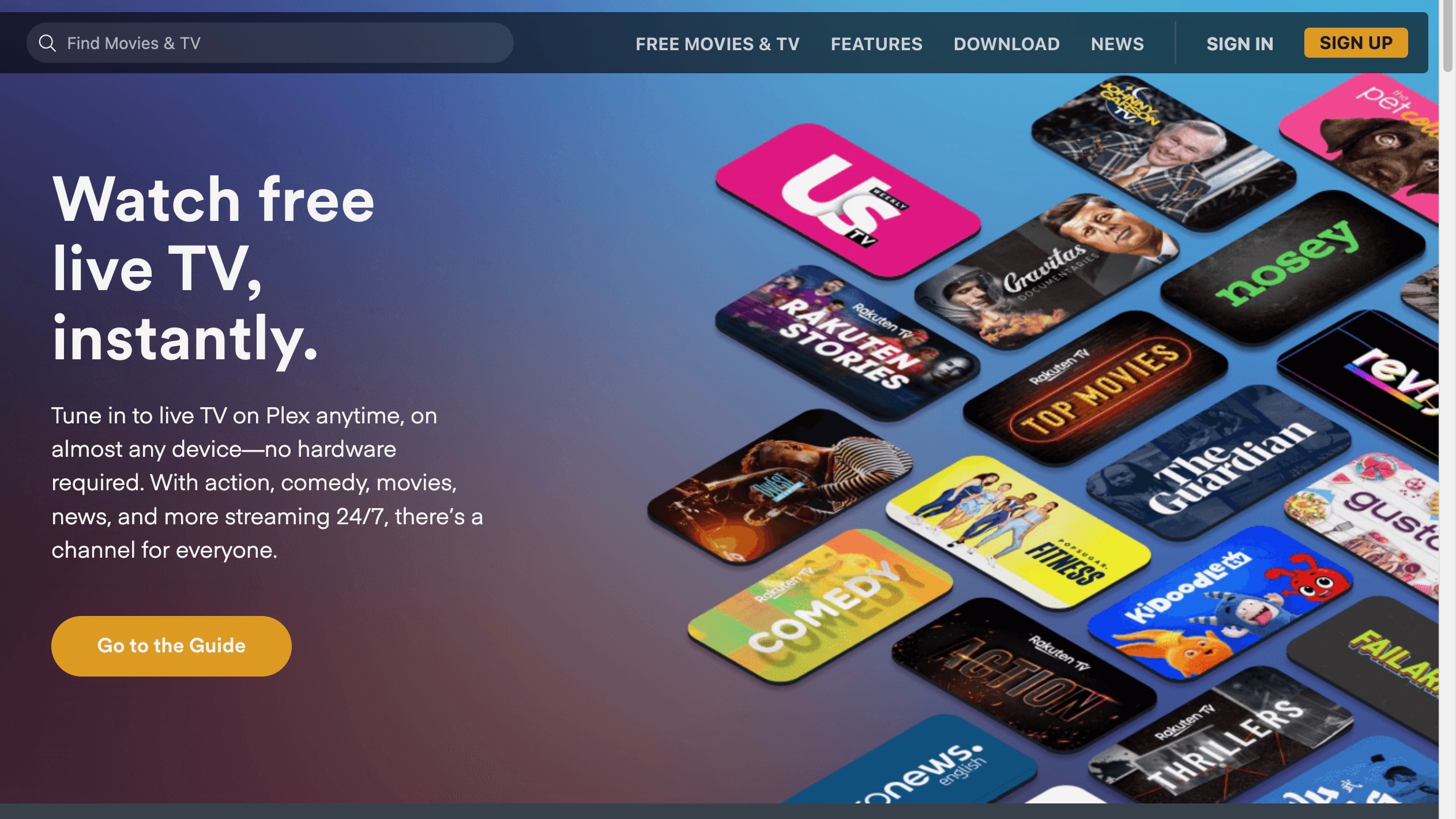
iMore offers spot-on advice and guidance from our team of experts, with decades of Apple device experience to lean on. Learn more with iMore!
You are now subscribed
Your newsletter sign-up was successful
Plex users are receiving emails today about a data breach that occurred on Tuesday, August 23. The breach occurred when an unnamed third party accessed user emails, usernames, and encrypted passwords. The suspicious activity is being described by the American streaming media service as "limited" and only affecting a limited subset of data.
After identifying the breach, Plex hashed and secured all account passwords that could have been accessed. For further protection, Plex recommends all customers reset their passwords. The email contains directions to do so.
The company stresses credit card and other payment data are not stored on its servers and therefore weren't involved in the breach.
Changing that password
If you're a Plex customer, you're advised to sign out of all of your devices where the software is installed, then change your password. There's a support article with step-by-step instructions on resetting your password. Plex also recommends enabling two-factor authentication on your Plex account for added security.
We sincerely apologize to you for any inconvenience this situation may cause. We take pride in our security system and want to assure you that we are doing everything we can to swiftly remedy this incident and prevent future incidents from occurring. We are all too aware that third-parties will continue to attempt to infiltrate IT infrastructures around the world, and rest assured we at Plex will never be complacent in hardening our security and defenses."
Plex
Plex offers a client-service media player platform, allowing users to organize entertainment files, including video, audio, and photos. You can access content across various platforms, including mobile devices, streaming boxes, web apps, and smart TVs.
You can find information on using Plex from the official website; it supports all the best iPhones, including the iPhone 13, and an official Plex app is available in the App Store.
For step-by-step instructions on how to reset your password on Plex, visit: https://support.plex.tv/articles/account-requires-password-reset
iMore offers spot-on advice and guidance from our team of experts, with decades of Apple device experience to lean on. Learn more with iMore!

Bryan M. Wolfe has written about technology for over a decade on various websites, including TechRadar, AppAdvice, and many more. Before this, he worked in the technology field across different industries, including healthcare and education. He’s currently iMore’s lead on all things Mac and macOS, although he also loves covering iPhone, iPad, and Apple Watch. Bryan enjoys watching his favorite sports teams, traveling, and driving around his teenage daughter to her latest stage show, audition, or school event in his spare time. He also keeps busy walking his black and white cocker spaniel, Izzy, and trying new coffees and liquid grapes.
