iMore Verdict
Price: $130 for the starter kitBottom line: If you're finally ready to jump into smart home products, Aqara offers a great place to begin your journey. Get the starter kit and mark your life easier.
Pros
- +
HomeKit, Siri integration
- +
Affordable add-ons
- +
Supports Google Assistant
- +
Easy setup
Cons
- -
Learning curve
- -
New to market
You can always trust iMore.
For every must-have smart home product, others will leave you scratching your head. Smart lights and automatic door locks, for example, are both practical and useful. A smart toilet paper holder or duvet cover (yes, they exist), not so much. Then there's the question of compatibility and set up — will this product or that work with your existing system or does it mean downloading yet another smart app? These questions and more go into deciding whether or not to purchase a new smart home product in your home.
The Aqara Smart Home System isn't the first product to attempt to make smart home integration easier. However, it might be the first that does so without breaking the bank. Now available in the United States through Amazon, Aqara provides a smart connected solution on your terms. In doing so, it allows you to choose which smart components to add to your home, and which ones to skip.
I've had the opportunity to test Aqara in my home before its U.S. release. For many reasons, I've concluded it's one of the best all-in-one smart home solutions to ever arrive on the market. Still, it's not perfect as you see below.
Start small or large
What is the Aqara Smart Home System?

At the heart of the Aqara Smart Home system is a starter kit with Zigbee integration. The kit includes an Aqara hub, along with one smart plug, door and window sensor, motion sensor, and wireless mini switch. You can add additional plugs and sensors at any time. These can be purchased separately through Amazon and range in price from around $17 for the door and window sensor to $33 for the smart plug.
Aqara is a solid product recommended for anyone looking for a low-cost smart home solution that can expand over time. From its easy setup to high-quality design, Aqara and its many accessories can provide protection and convenience.
Setup begins by installing the Aqara hub using the free Aqara app. The hub also has the distinction of being a smart light that you can control manually or through motion detection and the time of day using automation. The hub controls the entire Aqara Smart Home experience. Best of all, it's HomeKit-compatible for Apple device owners, which adds end-to-end encryption and authentication to the process.
Each Aqara product is wrapped separately and includes a product manual with installation instructions. When applicable, you'll also find an extra set of installation adhesives to use if you decide to move a product somewhere else in your home. The adhesives are somewhat difficult to remove and aren't reusable. Therefore, you should try to be precise during installation.
iMore offers spot-on advice and guidance from our team of experts, with decades of Apple device experience to lean on. Learn more with iMore!
More about the starter accessories
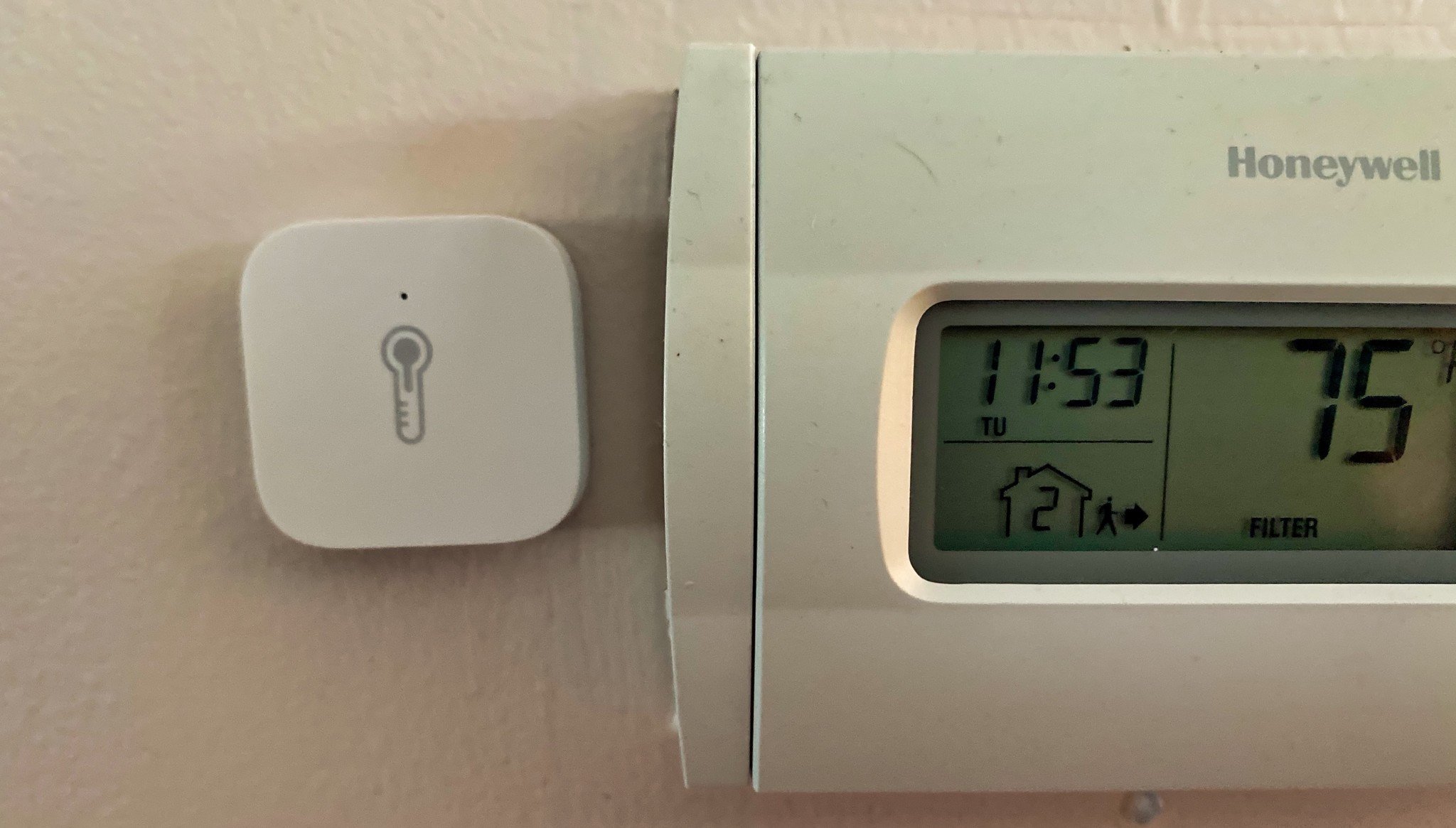
The Aqara accessories serve various purposes, with each being controllable through the Aqara and HomeKit apps. The Aqara smart plug, like similar products, lets you control non-smart devices using your mobile device. You can also use automation to turn the plug on/off according to a schedule. The smart plug also features energy monitoring and overload protection.
The door and window sensor features two tiny devices that work together to alert you when there's movement. Through automation, you can have Aqara send you alerts or activate a local alarm through the Aqara hub. For example, in my household, I have alerts sent each time a door gets opened. Movements on installed windows, however, will trip the alarm, since they're rarer.
The Aqara motion detector offers different use cases. As a security measure, it can alert you whenever someone comes within its location. With the built-in light sensor, you can have the detector trigger something else. For example, you can have certain lights turn on in your home when the sun goes down or someone enters the room.
Finally, there's the wireless mini switch, which functions as a three-way control button and reminds me of the old Logitech Pop Smart button. With it, you can assign different tasks that happen each time it's touched in a certain way. One press, for example, could turn on the lights in your bedroom, while two press could turn off the smart plug in your home office. You can even assign a long press on the device to do something else.
Other accessories

Aqara is offering several other accessories at its U.S. launch. These include a temperature and humidity sensor and a glass break detector. Both are self-explanatory, although I only tested the former, which works as expected. There's also a water leak sensor that hasn't been released in the U.S. just yet.
Here are the Aqara products available in the U.S. at launch:
- Starter Kit, $130
- Extra Wireless Smart Bridge, $60
- Smart Plug, $33
- Door and Window Sensor, $17
- Wireless Mini Switch, $18
- Temperature and Humidity Sensor, $20
- Vibration/Break Glass Sensor, $19
- Motion Sensor, $23
Simple installation
Aqara Smart Home: What I like

Each Aqara product comes with a "remove before use" tag. To install new accessories, you remove this tag, then head over the Aqara app. From there, you follow the directions to add a new product. From both a hardware and software standpoint, the Aqara setup is a refreshingly easy experience. During testing, I installed 10 separate Aqara products with none of them failing. As someone who has often run into problems installing new smart home products, this result was impressive.
Speaking of hardware, each tiny accessory is beautifully designed and should withstand the test of time. The hub specifically looks nice with its one body shell design, and the other Aqara accessories feel high-quality, not cheap like other solutions on the market.
The hub and smart plug, unsurprisingly, use electric power. The sensors each come with a replaceable battery that you should replace every two years. This lengthy time frame between battery changes allows Aqara to offer an install-it-and-forget-it solution, which is a big win!
Finally, I like Aqara's voice compatibility with both Apple Siri and Google Assistant. Both are seamless and work as expected. You can also integrate with Amazon Alexa, although I didn't do this during my tests. If you understand how Siri and HomeKit work, great. Otherwise, I strongly suggest taking the time to learn as it will make your smart home experience even better.
Take the time to learn
Aqara Smart Home: What I don't like
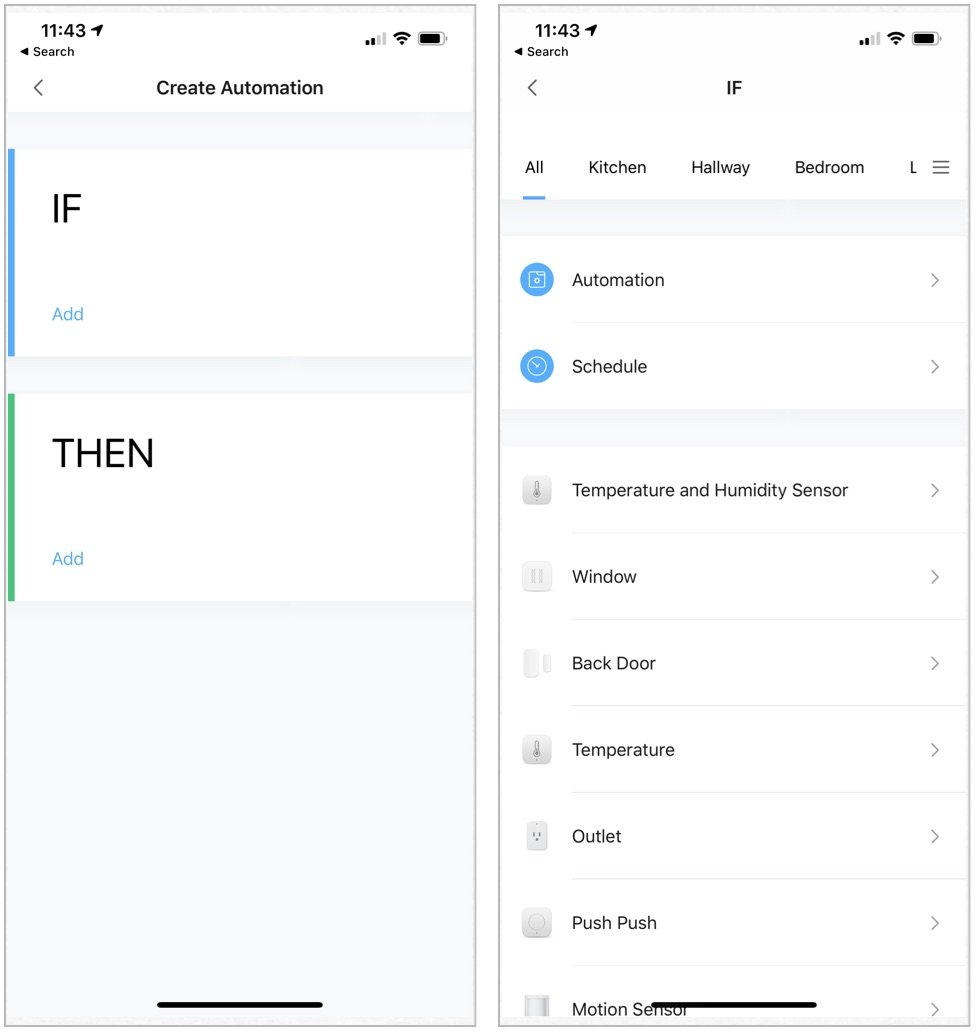
On the hardware side, there is little not to love about Aqara. On the software side, I'm hoping to see some simplification in the future with regards to the Aqara app. Yes, the app already does a great job of marching you through the setup process. However, it needs to improve everything else, especially when it comes to automation.
Companies like Google and Philips have spent a great deal of time making it easier for end-users to create smart automation rules with the Google Home and Philips Hue apps, respectively. Aqara should spend some time with either or both of these apps and rethink its automation step-by-steps. As things stand, the process could prove difficult for some users, and make the Aqara seem less useful. Hopefully, we'll see improvements in future app updates.
Beyond this, there's some risk in going all-in with Aqara because it's so new to the U.S. market. Imagine buying a starter kit and accessories for every room in your home only to see the product get discontinued a year or two down the road. This scenario could happen, although you can probably say the same thing about any other tech product that arrives on the market. Still, it's something to keep in mind. On the flip side, a company like Apple could purchase Aqara someday and hand out starter packs with all new iPhone purchases. (Yeah, like Apple would do something like that!)
A true winner
Aqara Smart Home
Aqara is a solid product and one that I recommend for anyone looking for a low-cost smart home solution that can expand over time. From its easy setup to high-quality design, Aqara and its many accessories can provide protection and convenience for much less than other all-in-one solutions. Before buying a starter kit, however, understand it requires some patience once you get past the setup process in order to fully maximize the system.

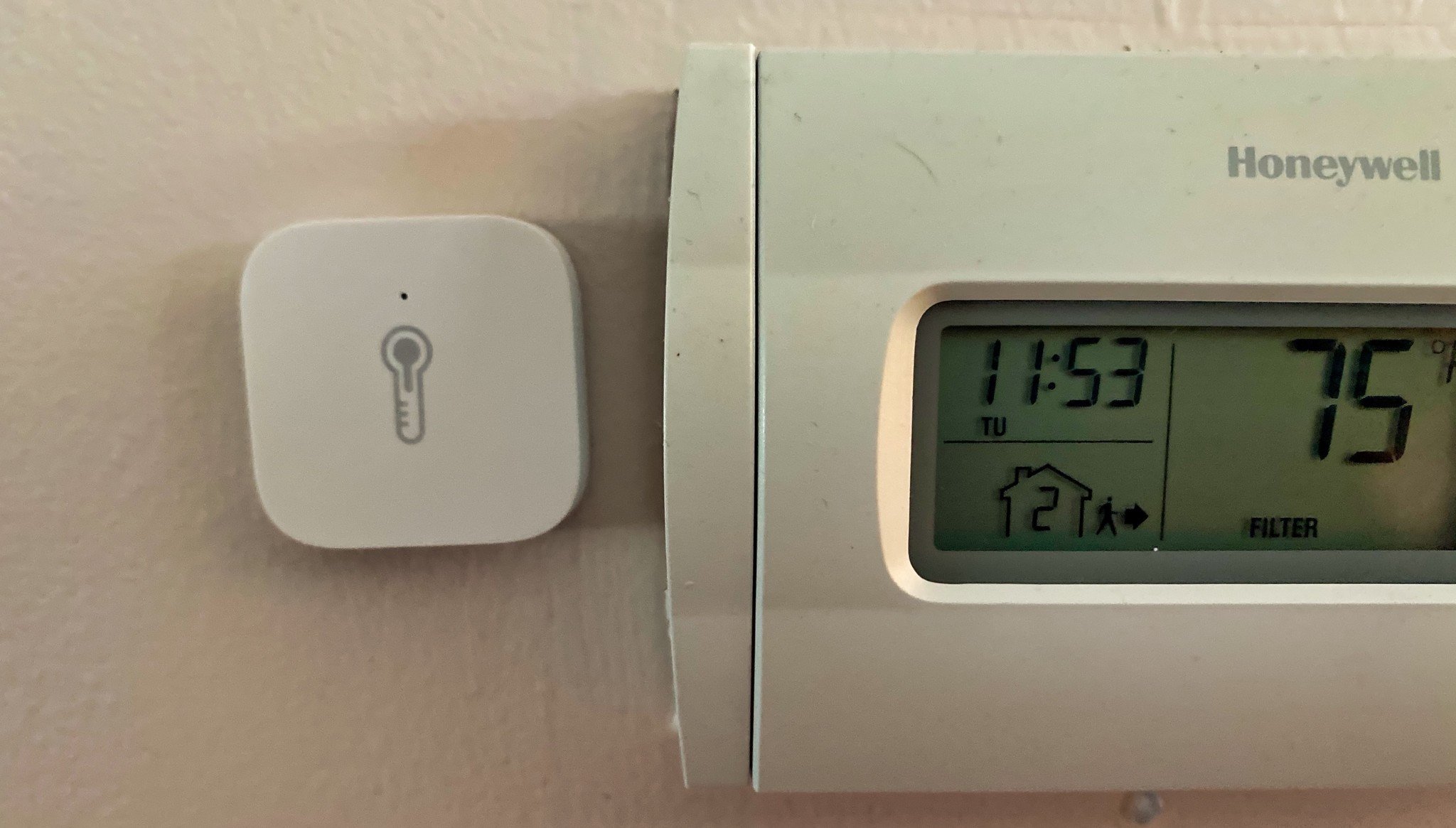

Have any questions?
If you have any questions or concerns about Aqara or smart home products in general, let us know below.

Bryan M. Wolfe has written about technology for over a decade on various websites, including TechRadar, AppAdvice, and many more. Before this, he worked in the technology field across different industries, including healthcare and education. He’s currently iMore’s lead on all things Mac and macOS, although he also loves covering iPhone, iPad, and Apple Watch. Bryan enjoys watching his favorite sports teams, traveling, and driving around his teenage daughter to her latest stage show, audition, or school event in his spare time. He also keeps busy walking his black and white cocker spaniel, Izzy, and trying new coffees and liquid grapes.


