iMore Verdict
Bottom line: The Arlo Video Doorbell offers impressive video, fast response times, and a familiar interface for answering your door, making it one of the best options around. If you don't mind paying for a subscription to record, then you can't go wrong with the Arlo Video Doorbell.
Pros
- +
Excellent image quality
- +
Easy installation
- +
CallKit integration
- +
Built-in siren
- +
Fast response times
Cons
- -
Recording and motion zones require a subscription
- -
Requires existing doorbell wiring
- -
Doesn't support HomeKit
- -
Lengthy app setup process
You can always trust iMore.
Arlo's line of connected cameras has long been synonymous with smart home security, and for good reason. Arlo made completely wireless cameras mainstream by combining weather resistance, excellent battery life, and high levels of reliability, all of which came in packages with an affordable price tag.
Arlo's move into the world of video doorbells, though, was late and a little odd. At a time when the video doorbell category was picking up steam, Arlo's first entry didn't include the video portion, leaving that up to its camera line. Late last year, the company's first video doorbell finally made an appearance, and just like with the strange release schedule, the doorbell comes with its own quirk, a square video format.
I have been testing out the Arlo Video Doorbell for the past couple of weeks, and I have found its not so traditional approach to be quite refreshing. The square format and a familiar interaction method for answering the door feel right at home on the phone, which makes it one of the best options around if you meet a few requirements.
Square one
Arlo Video Doorbell: The features

The Arlo Video Doorbell captures the action outside of the home with HD quality visuals at a maximum resolution of 1536 x 1536. Arlo's unique square resolution, labeled as 1:1 by the company, trades a more common wider field of view for the ability to better see the ground (and packages) in front of it. The doorbell also supports HDR, and utilizes infrared for night vision, along with having a motion sensor that spans 110 degrees horizontally. An on-board microphone and speaker allows for 2-way audio, and for security, the speaker can play a series of siren tones on demand.
Installation of the doorbell requires existing doorbell wiring as it lacks a battery powered option. Powering the doorbell requires 16-24V from a doorbell transformer, which is typical for the category, and a small chime kit is included to allow it to ring your existing fixture. Arlo's doorbell is UV and weather resistant, and can operate in temperature ranging from -4 to 113 degrees Fahrenheit.
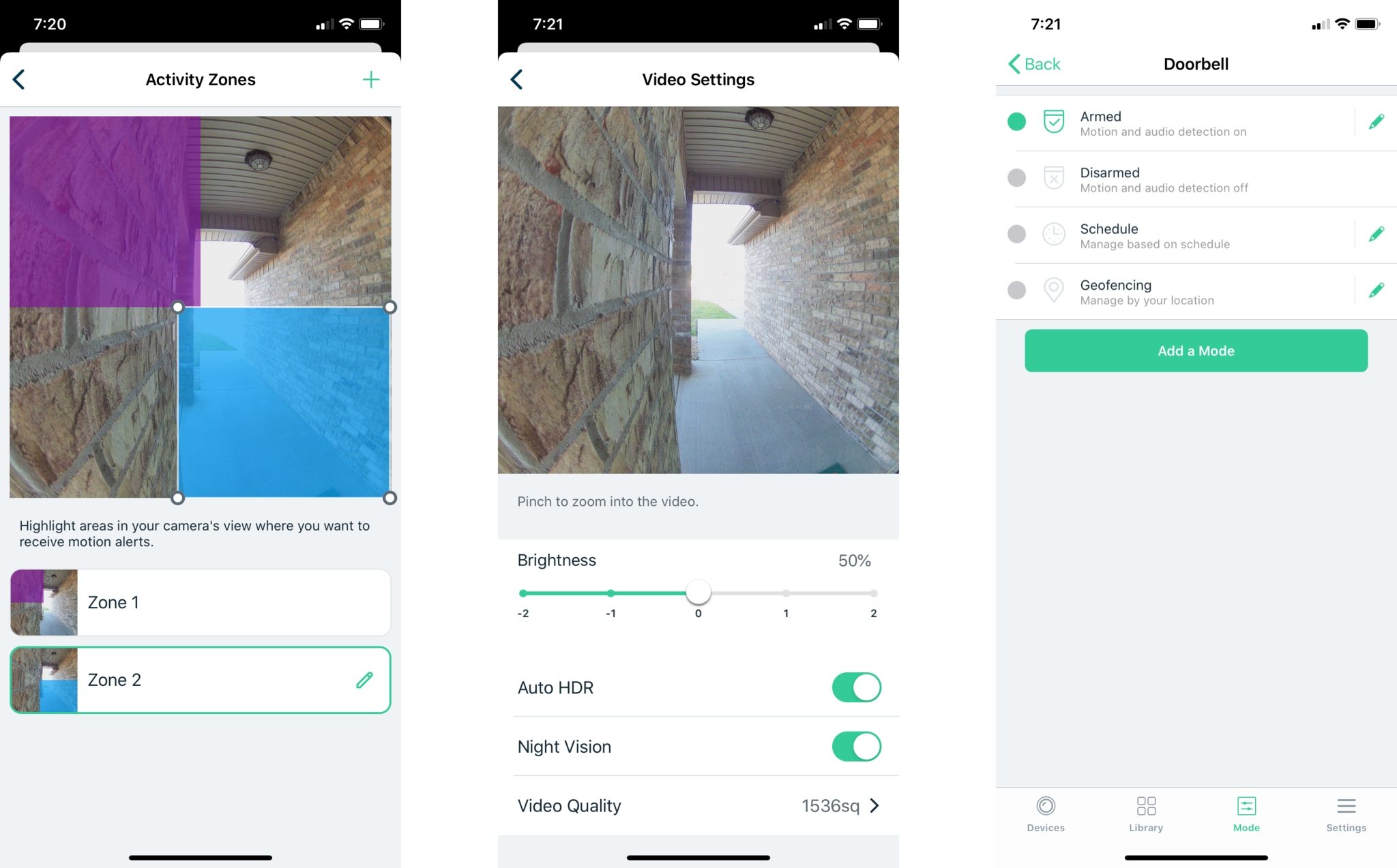
Arlo's doorbell sports Wi-Fi connectivity, allowing it to connect directly to a home network without an additional hub. The doorbell works with the Arlo app which provides access to features such as answering calls, motion detection, motion zones, smart notifications, package detection through A.I. image analysis, and remote e911 activation.
iMore offers spot-on advice and guidance from our team of experts, with decades of Apple device experience to lean on. Learn more with iMore!
Smart home integrations include Amazon's Alexa and the Google Assistant, but does not work with HomeKit at this time. Through Alexa, the doorbell can be set up to ring Amazon Echo devices around the home, have its live feed summoned on demand, and doorbell events can be answered hands-free.
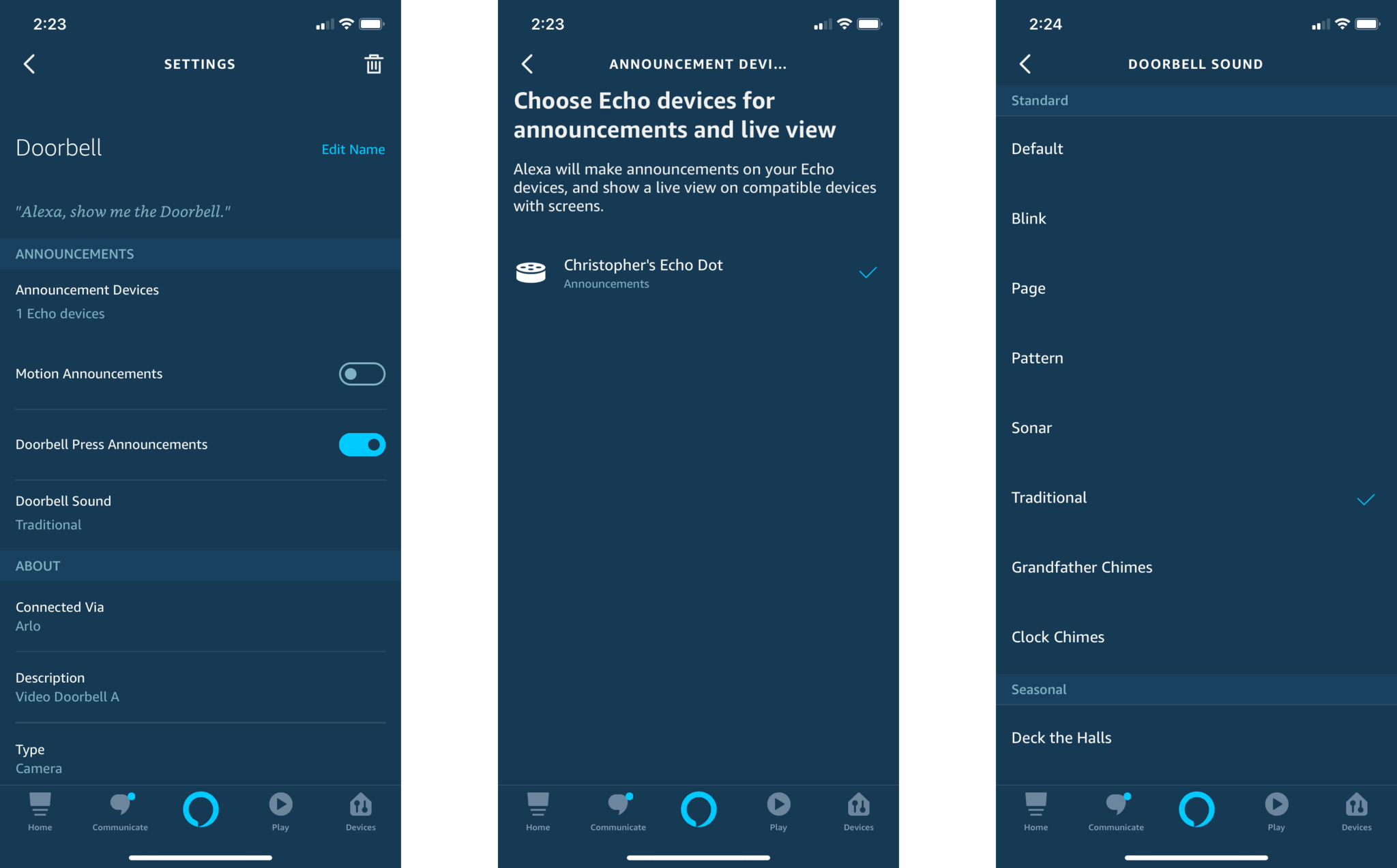
The doorbell does not include any internal storage, and relies primarily on the cloud for recording. Cloud storage requires a subscription to an Arlo Smart plan, which starts at $2.99 a month for 1 camera/doorbell and goes up to $9.99 a month for 5 devices. Each plan includes 30 days of video history, which is presented in the form of a timeline through the Arlo app. A subscription is also required for some of the advanced features like motion zones, and smart notifications.
A familiar view
Arlo Video Doorbell: What I like

Installing the Arlo Doorbell was simple, with just two-wires on the doorbell, and two wires on the chime being the bulk of the job. Arlo includes pretty much everything in the box, including a mounting plate, angle bracket, chime power kit, security key, screws, anchors, wire nuts, and wire extenders. For my installation, only a Philips screwdriver was needed, and the physical portion only took around 5 minutes.

As previously mentioned, Arlo's doorbell utilizes a square format for video, which I am surprisingly, quite fond of. The square format lends itself perfectly for viewing on a phone, and I like how Arlo implemented the live view right into the first screen of the app. While it is not live at first, simply tapping the play button loads the feed right in line without switching over to a different screen. Plus, the app doesn't force you to turn your phone to the landscape orientation, which is just plain nice.
The square format lends itself perfectly for viewing on a phone, and I like how Arlo implemented the live view right into the first screen of the app.
Loading the live feed is fast and responsive, taking just a second or two, and the image quality of the doorbell is crisp and detailed, even at night. Zooming is just as fluid, and I like how most of the doorbell's controls are right where you need them. While I may never use it, I especially like having the ability to set the siren off on demand through the app. Just having the capability definitely adds to the sense of security provided with the doorbell.
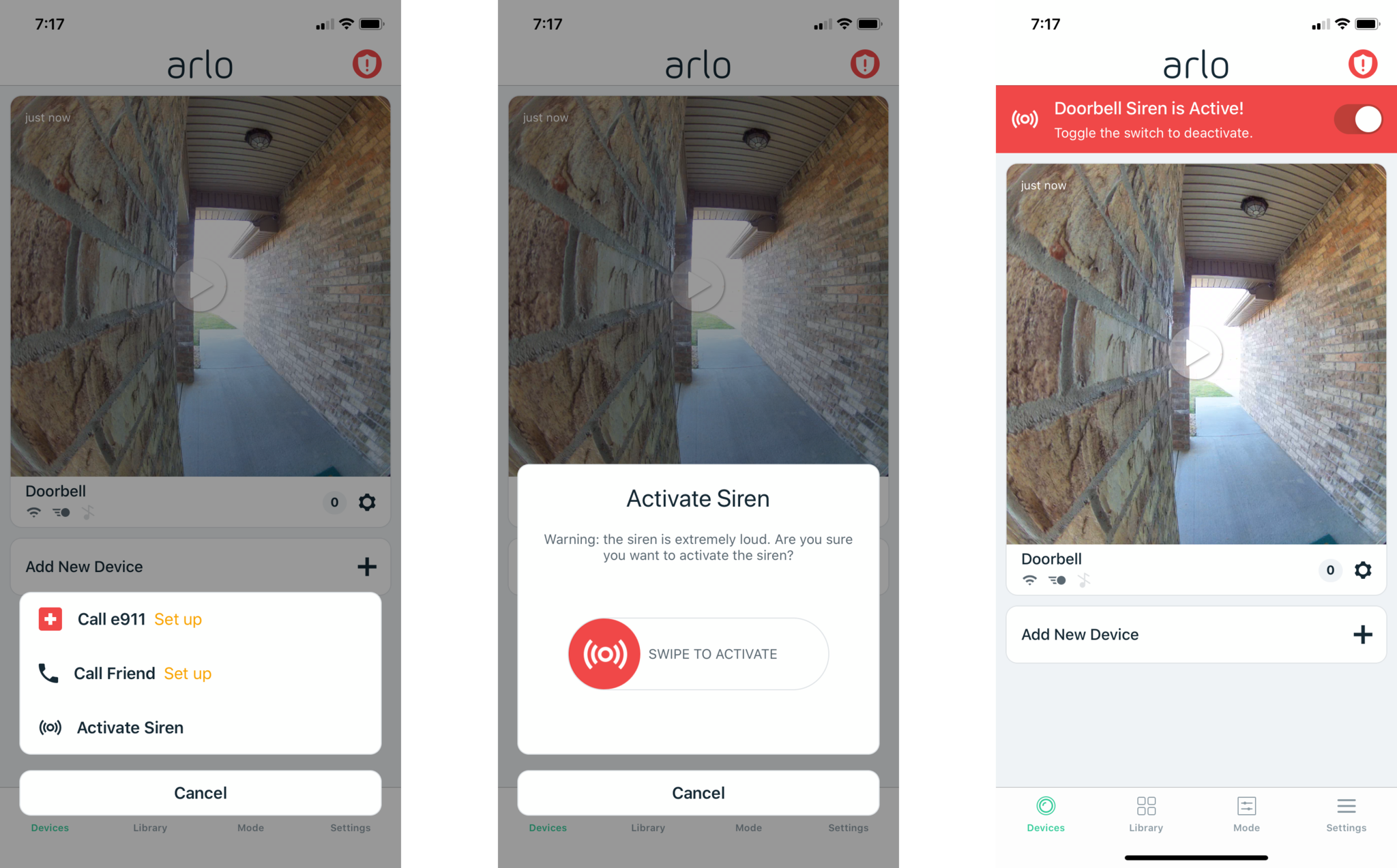
Button and motion events captured by the doorbell were delivered to my iPhone quickly, and reliably. I really like how Arlo presents button presses as a standard call, at least on iOS, making the process of answering instantly familiar. Integration with Alexa also worked just as advertised, with the newly released ability to use an Echo device as a chime working flawlessly on my 3rd generation dot.
Yo dawg, I heard you like tapping continue
Arlo Video Doorbell: What I don't like
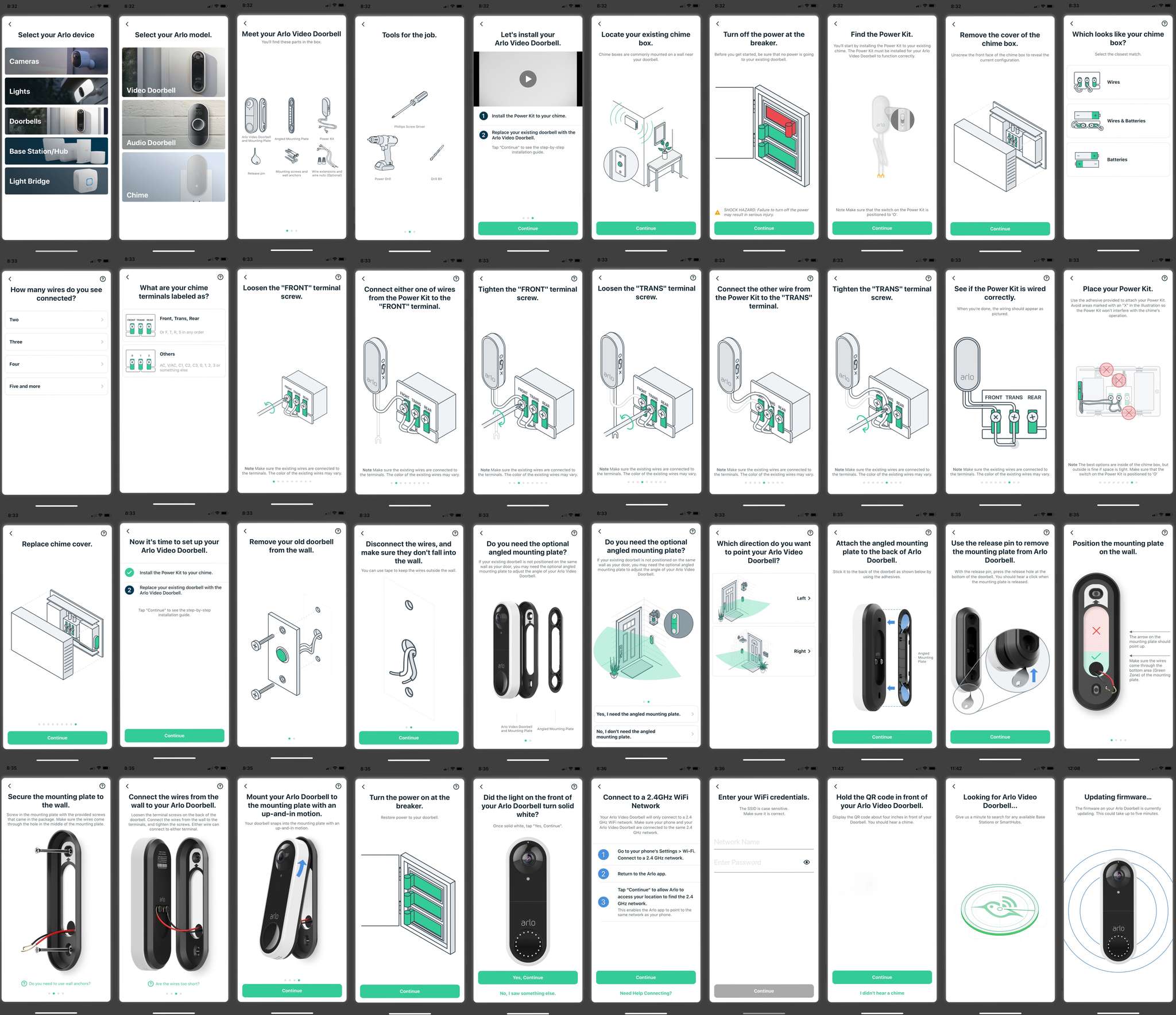
While the actual physical installation process was quick and easy, setting up the doorbell in the Arlo app was a little annoying. The app portion walks users through each step of the installation process, one by one, each with their own screen that either requires swiping through additional information, or tapping continue.
In total, there were over 40 screens for the entire process, which almost made the app portion longer than wiring the doorbell up. The app doesn't provide users with a way to skip any of this, so in my case, where I am pretty familiar with installing video doorbells, I had completed the install before even opening the app for pairing.
My final complaint about the doorbell is, of course, that a subscription fee is required for cloud recording, setting motion zones, and other smart features. To be fair, Arlo's pricing is reasonable, and it does give users a free 3-month trial to the Arlo Smart plan during setup, but if you don't like the idea of subscriptions, then the Arlo doorbell is just not the right fit.
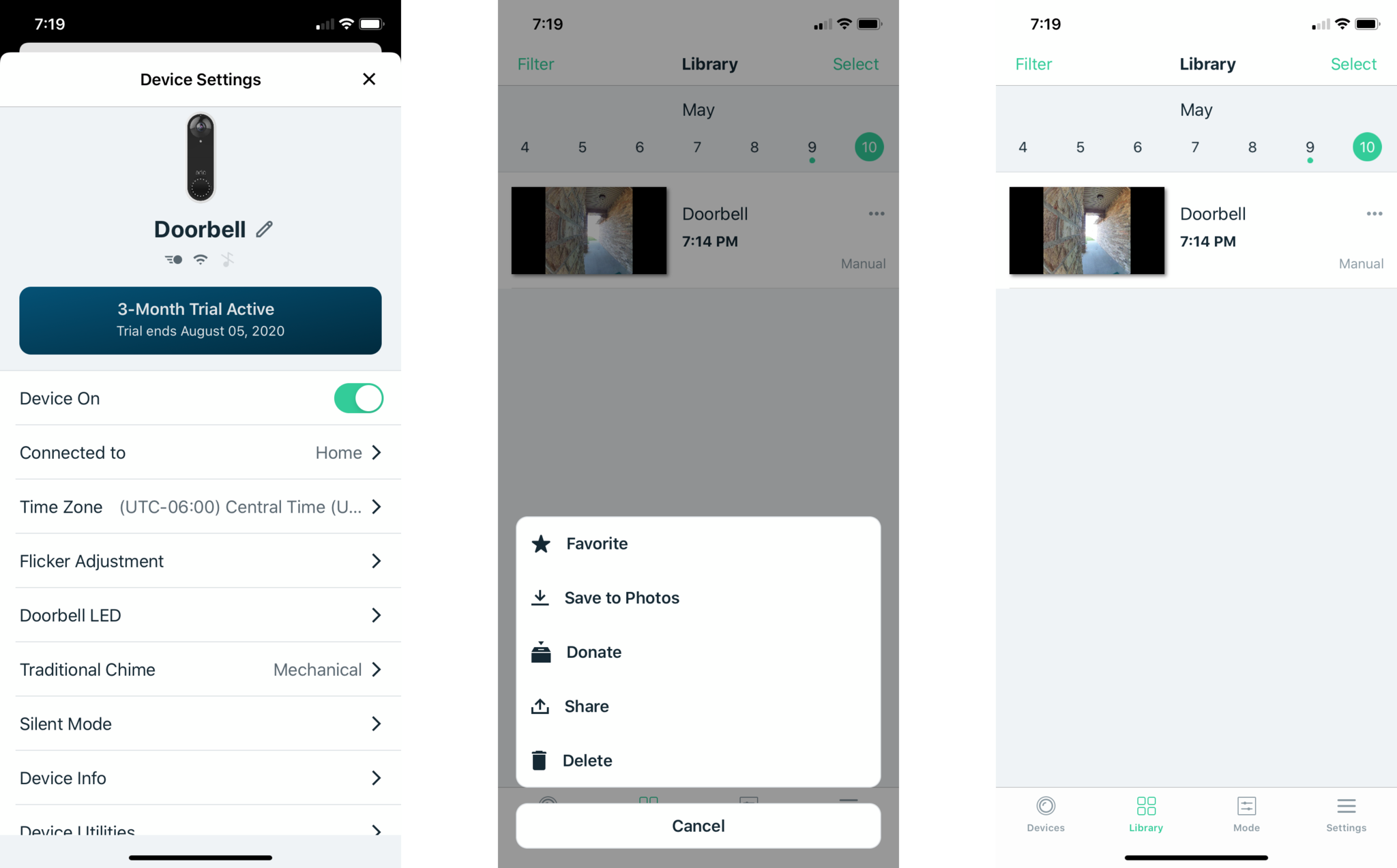
Now, there IS a way to record locally, but it requires an Arlo base, that is not included in the box, so unless you already have one, there will be extra costs involved after the 3 month trial is up. It would be nice to see Arlo offer up some form of storage without a subscription outside of having a base, such as just 24 hours worth, or through supporting Apple's HomeKit Secure Video feature. Speaking of HomeKit, the doorbell does not support it at all at this time, and I have my doubts as to whether or not Arlo would support the HomeKit Secure Video feature as it covers many of the benefits of Arlo Smart plans.
Solid square
Arlo Video Doorbell: The Bottom Line
The Arlo Video Doorbell is a fantastic option for those looking for great image quality, easy installation, and a slew of useful, smart features. Arlo's unique field of view provides a more natural look at life just outside of the door, and its iOS integration presents users with a familiar way of answering remotely.
All of this adds up to a doorbell that is easy to recommend, if you can meet some of the requirements. If you have an existing hard-wired doorbell, have a capable transformer, don't mind subscriptions, and have no preference on if it supports Apple's HomeKit, then Arlo Video Doorbell is a great choice. However, if you don't meet the requirements, then you will definitely need to look elsewhere.
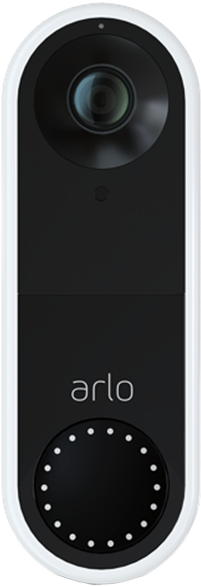
Bottom line: The Arlo Video Doorbell offers impressive video, fast response times, and a familiar interface for answering your door, making it one of the best options around. If you don't mind paying for a subscription to record, then you can't go wrong with the Arlo Video Doorbell.





Christopher spends most of his time writing and dreaming about all things HomeKit and the Home app. Whether it is installing smart light switches, testing the latest door locks, or automating his households daily routines, Christopher has done it all.


