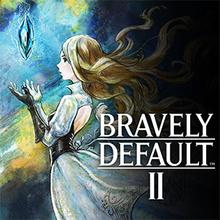Bravely Default 2: Tips and tricks

Bravely Default 2 is the latest entry in the Bravely Default series and one of the Nintendo Switch's biggest exclusives of the year. While it may seem like a simple JRPG from afar, fans will know that the Bravely Default series is a love letter to the turn-based RPGs of the 90s with changes that modernize the gameplay. The world of Excillant might be overwhelming at first, with monsters and difficult bosses around every corner, but with these tips and tricks, you'll be able to bring balance to the world once more.
Bravely Default 2 Tips and Tricks: The right job for the right person

One of Bravely Default 2's features is the job system, which assigns a class to a party member. You can assign a main job and a sub job to each party member. The main job dictates the party member stats, while the sub job adds any additional abilities affiliated with that sub job. Assigning a job is not permanent, so feel free to mix and match at will. This job customization is the key to getting the most out of your party.
It might be obvious from the start of the game, but Elvis and Gloria are better suited for magic jobs while Seth and Adelle work best with physical jobs. Jobs falling outside of these two parameters can pretty much work with anyone. Each job has 12 levels and two specialties unique to the job. These skills are incredibly useful, so strive to get both skills from every job for every party member to maximize your party possibilities.
Bravely Default 2 Tips and Tricks: Freelancing is not so bad

While real-world freelancing can sometimes be a pain, in Bravely Default 2, the Freelancer job is actually pretty great. At level 9, you'll unlock the Freelancer skill called JP Up, which increases the number of job points by 20%. At level 12, you'll unlock JP Up and Up, which increases earned job points by 50%. Combine them for a 70% increase and watch as you quickly level up every other job. Also, the stat boost offered by a fully leveled-up Freelancer job are pretty good. Since the Freelancer job is available at the start of the game, it's worth putting some time into.
Bravely Default 2 Tips and Tricks: Make the first move

This is briefly explained at the start of the game, but it's an incredibly useful move that you will be using throughout the game. As you wander the overworld, you'll see monsters wandering around. Sometimes they mind their business, but oftentimes they come charging at you, ready to attack. Get the drop on them by pressing Y and swinging your sword. When you hit them, your party will start the battle feeling brave, and have one Brave point instead of zero. Use this to gain the upper hand on your enemies before they even know what happened.
Bravely Default 2 Tips and Tricks: Adjust the game to your preference

Bravely Default received a demo last year that sourced user feedback for the game's development, and the product of that test was a suite of quality of life changes made to expedite the flow of combat and the story. While playing, simply press the plus button to speed the game up. You can speed the game up four times, and while it may seem unwieldy at first, this is the ideal speed for grinding. Slow down the action with a press of the Minus button. You can also set your walk speed to run, which is something that should've been set by default. Pressing L during cutscenes will auto-advance cutscenes while pressing the R button skips the scene entirely. These tweaks may seem minor, but they do wonders to help blow through the slower, more mundane parts of the game.
Bravely Default 2 Tips and Tricks: Life at sea is where you want to be

Early in the game, you'll save an old lady from a nasty monster encounter and she'll reward you by letting you use her ship. The ship is doesn't require much from the player but is incredibly useful to players who may not have the time to search or grind for items.
iMore offers spot-on advice and guidance from our team of experts, with decades of Apple device experience to lean on. Learn more with iMore!
Once you set your ship out to sea, it will automatically begin collecting items for you for up to 12 hours. Once you've hit the 12-hour mark, you can stop at the old woman's boathouse and collect your loot. The great thing about this is that it operates entirely in the background, and if you're connected to the internet, you'll earn better loot. Don't forget to read the ship logs, as the game matches you with other players that sometimes have some ridiculous names.
Bravely Default 2 Tips and Tricks: Take a close look at everyone

As a Freelancer, you can examine an enemy and learn about their strengths, weaknesses, and hit points. This is vital information that you'll need to maximize your party for each situation. Outside of the Freelancer class, you'll need to use an item call a Magnifying Glass to get the same effect, so stock on those for your journey. You only need to examine an enemy once, and you'll never need to examine another enemy of that type again.
Speaking of battle info, if you press X during a battle, you'll see all of the enemy's information, their buffs and debuffs, and their health bar. Switch the tab to get the same information about your party.
An adventure for everyone
Those are just some useful tips and tricks to help you and your party navigate this massive RPG. Bravely Default 2's visuals, soundtrack, and battle system are sure to impress fans of old-school JRPGS as well as new RPG fans looking for another great RPG on the Nintendo Switch. The Nintendo Switch has become an RPG powerhouse, and thanks to games like Bravely Default 2, that trend is set to continue.
Zackery Cuevas is a writer for Windows Central, Android Central, and iMore. He likes playing video games, talking about video games, writing about video games, and most importantly, complaining about video games. If you're cool, you can follow me on Twitter @Zackzackzackery.