The folks at MacPhun and creators of FX Photo Studio for iPhone and iPad have brought their Mac app, Color Splash Studio, to the iPhone. Color Splash Studio allows you to apply selective coloring effects to your photos.
With several apps in the App Store that already offer this functionality, you may be wondering what makes this one special. Well, the developers at MacPhun are very experienced in the photography app business and they have done a great job with Color Splash Studio by making it easy to get detailed as well as allowing you to add effects and alter the look of the monochrome layer.
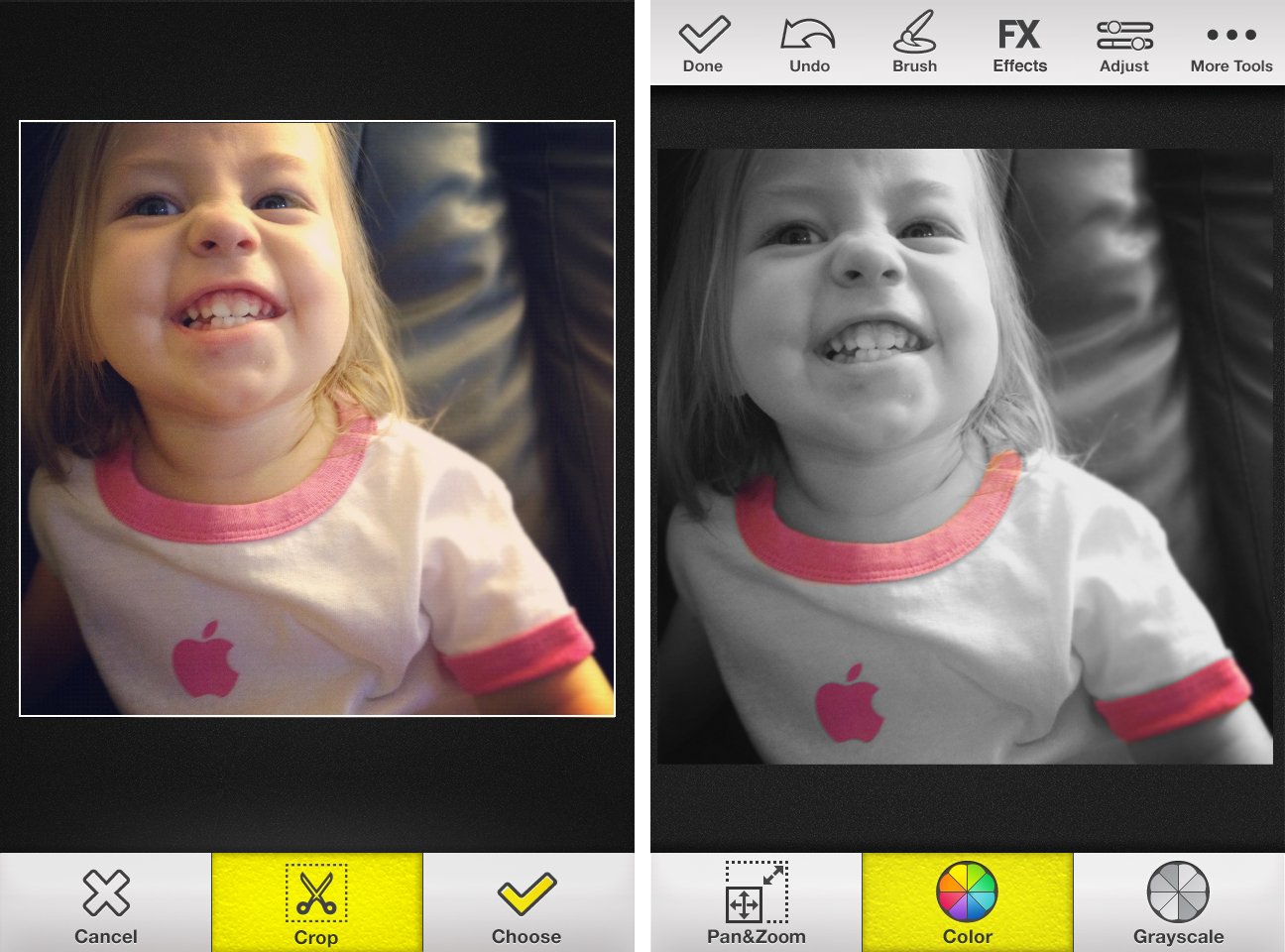
When you select the photo you want to edit, you are given the option to crop it as a square before importing. After importing, you are taken to the main screen which features toolbars on the top and bottom of the screen.
The bottom of the screen has three buttons. The Pan&Zoom button changes changes the editing mode. When selected, using one finger will pan the photo. When disabled, using one finger will paint the effect. Which effect is applied determined by which of the other two buttons you have selected: color or grayscale.
As you paint with your finger, a little box will appear in the upper lefthand corner of your photo displaying what's underneath your finger. Since these types of edits are dependent on being precise, this is an excellent feature. If you don't like it, however, you can disable it.
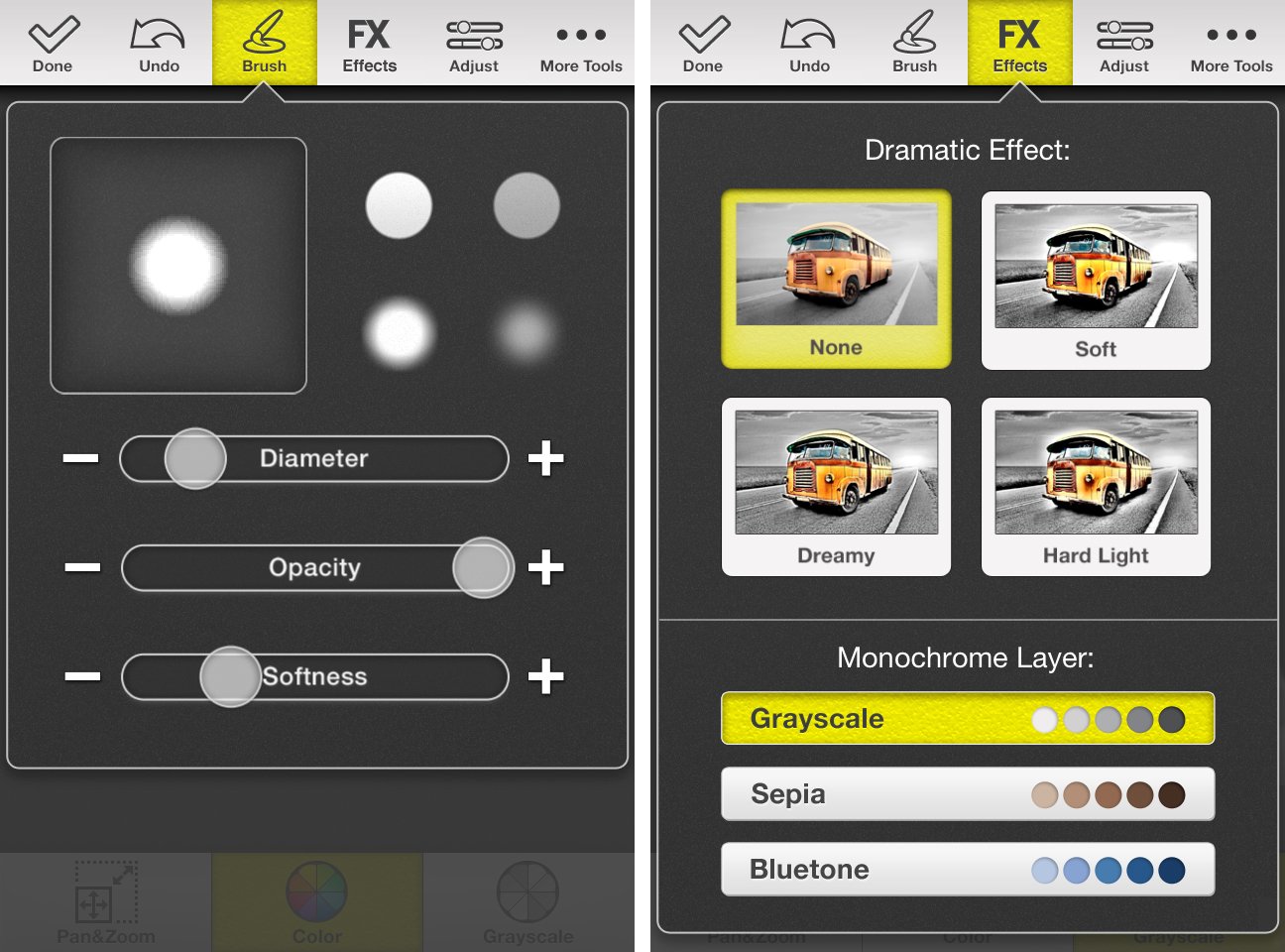
If you don't like the default brush settings, you can choose from 4 preset brushes or customize the diameter, opacity, and softness yourself. You can also add a Soft, Dreamy, or Hard Light effect to your photo as well as change the monochrome layer to be sepia or bluetone.
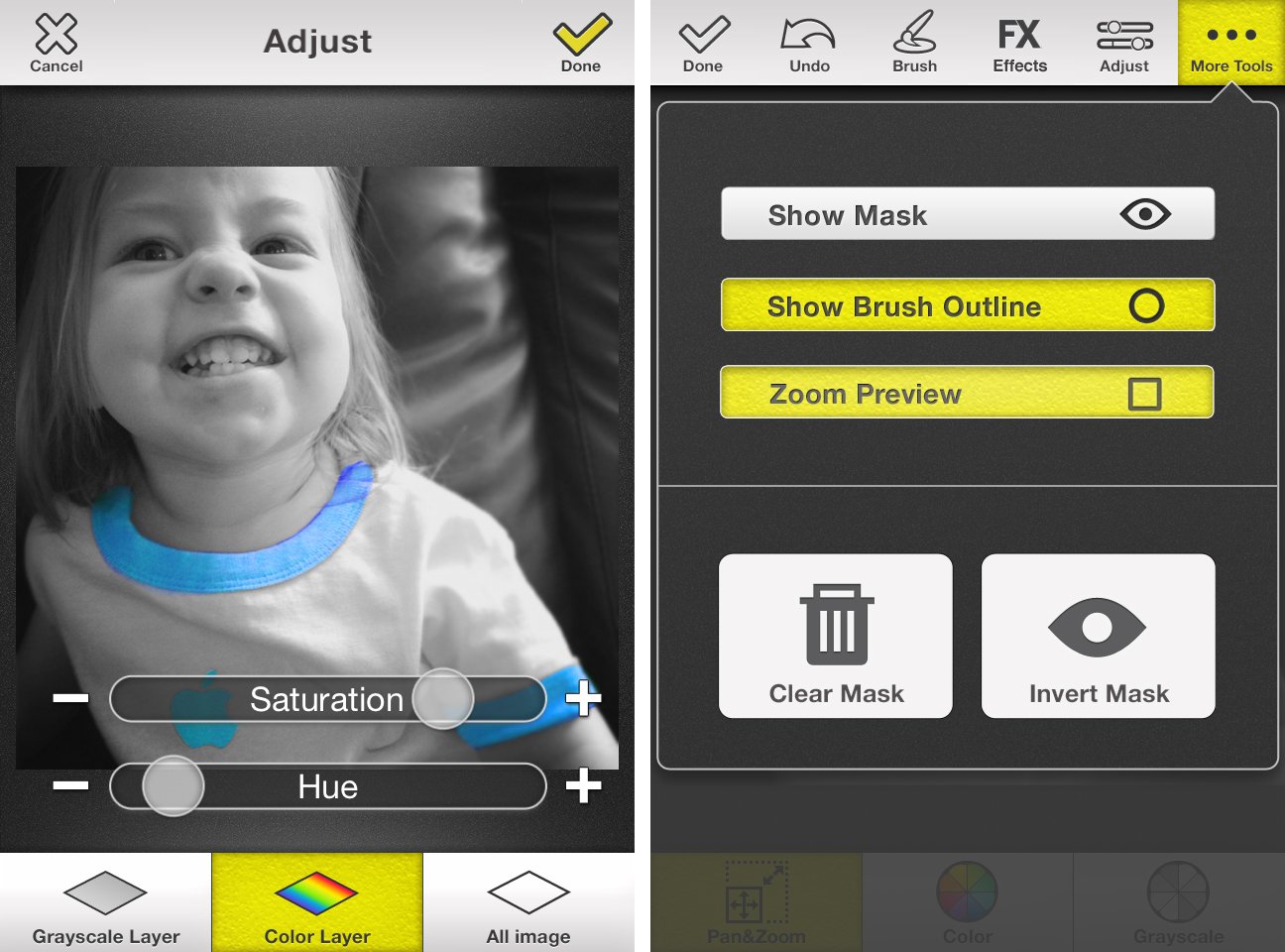
The Adjust tab in Color Splash Studio lets you adjust the saturation and hue of the color in your image. With the hue slider, you can change the original colors in the photo!
iMore offers spot-on advice and guidance from our team of experts, with decades of Apple device experience to lean on. Learn more with iMore!
In the More Tools tab, you have options to show the mask, brush outline, and zoom preview, as well as clear the mask or invert it.

When you're finished with your masterpiece, you have the option to share to many different services including Instagram, Facebook, Twitter, and Flickr. You can also create a postcard with Sincerely Ink from directly with in the app just like you can with FX Photo Studio.
The good
- Well designed with one main screen
- Preview window to see what's under your finger
- Sepia and bluetone monochorom effects
- Soft, Dreamy, and Hard Light photo effects
- Adjust brush size, opacity, and softness
- Adjust saturations and Hue of colors
- Mail postcards through Sincerely Ink
The bad
- Preview window is sometimes a little laggy
The bottom line
I'll admit -- I'm not a huge fan of selective coloring -- but for those of you who are, Color Splash Studio is a fantastic app for the job. The sepia and bluetone monochrome effects are great features as is the little preview window that allows you to actually see what is happening under your finger. Color Splash Studio is definitely one of the best in its class --
$0.99 - Download Now
Former app and photography editor at iMore, Leanna has since moved on to other endeavors. Mother, wife, mathamagician, even though she no longer writes for iMore you can still follow her on Twitter @llofte.


