Most of us live in a world of tiered and capped data plans all the while wanting to stream videos, podcasts, music, and more. While we normally manage to adjust our habits to only use data hungry apps while connected to WiFi, it isn't always possible. DataMan Pro for iPhone can't give endless amounts of data but it can help you control how much of it you're using by keeping a watchful eye on your data plan limits.
After downloading DataMan Pro you'll be asked for some basic setup information including what your data cap is and what your current data usage is. For this, you'll only want to include cellular usage, not WiFi. You'll only need this number once and can typically access it by logging into your carrier's site and viewing your current usage. It's good to keep in mind that carrier's data can be up to 24 hours behind in most cases so if you typically come dangerously close to your data limit, you may want to pad that number.

Once all your information is input, you'll be taken to the main menu of DataMan Pro which includes some key information on your data usage. At the top you'll be given a rating pertaining to where you are in your current data cycle. A safe rating means you have low odds of exceeding your cap for the month. The large percentage in the middle of the screen represents the amount of data you've already used in your current cycle. Below that you'll see how many days you have remaining to go. The bottom information shows a breakdown of the data you've accumulated on both cellular and WiFi.
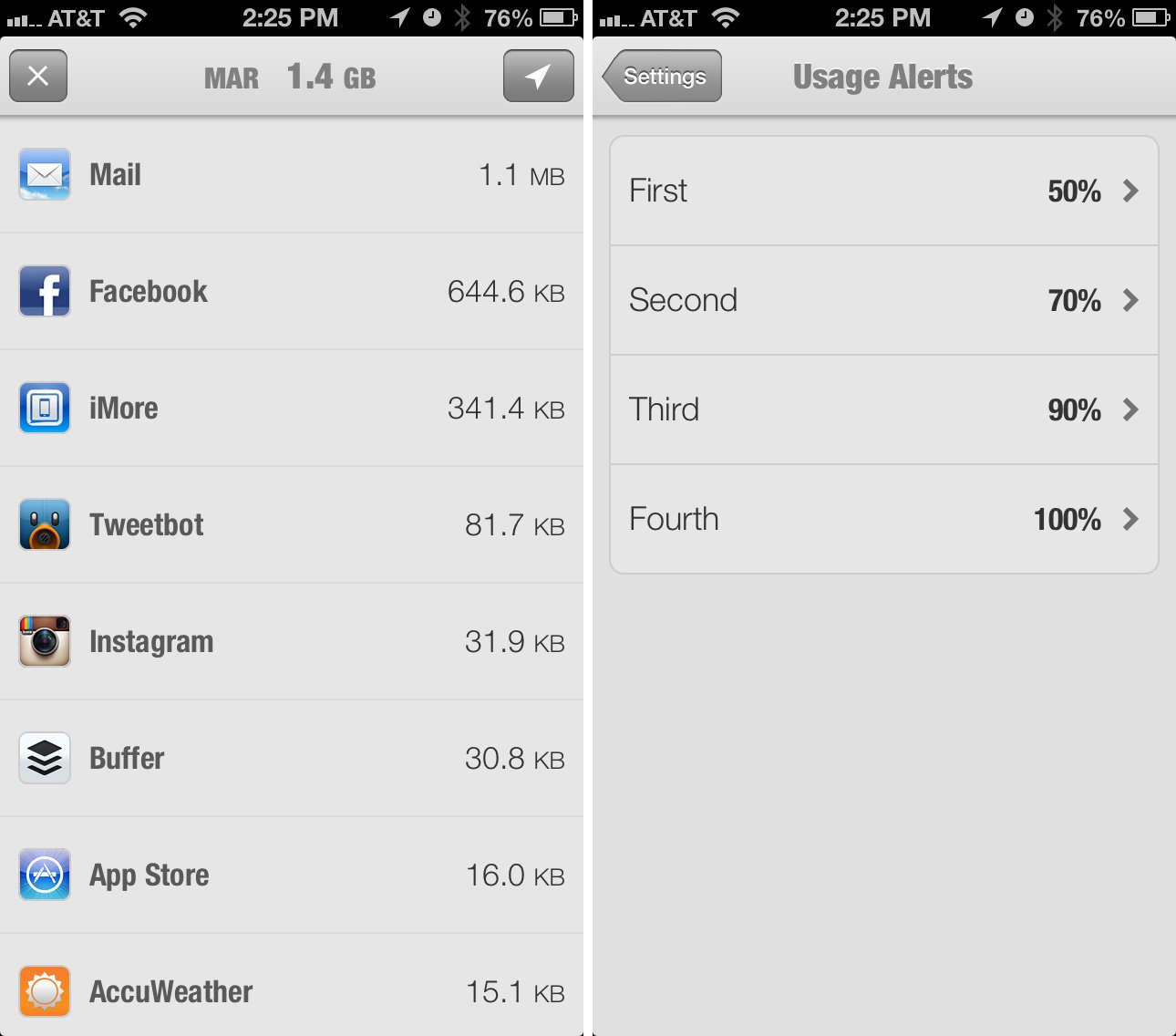
You also have the ability with DataMan Pro to see exactly what apps are using your data allowing you to change settings where needed if data usage with a particular app is becoming a problem. To access a breakdown of what apps are using your data, swipe up from the bottom of the screen on the main DataMan Pro usage screen. Here you'll see a breakdown of what has used your data. It's important to note that this is only representative of what is using your data when connected to cellular and does not calculate WiFi data. You'll notice if you're only using WiFi, nothing will aggregate under the app breakdown section. It'd be nice to see this changed to reflect both cellular and WiFi since some people do still have capped home internet plans as well.
DataMan Pro also offers a few additional features including customizable push notifications to let you know when you're nearing your data cap. To access the settings menu just swipe left on the main screen. Here you can change options for your data plan as well as update usage alert thresholds.
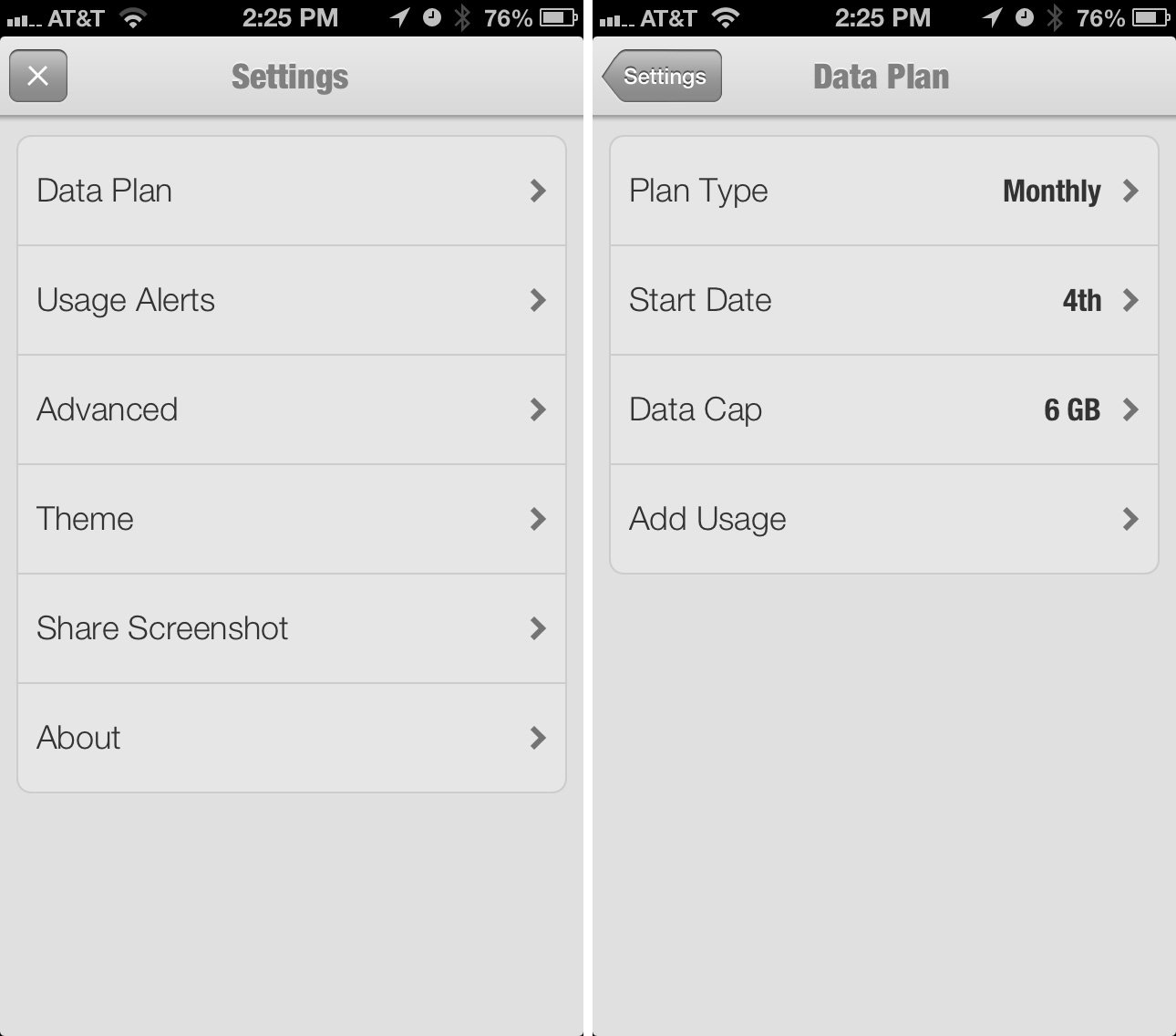
The good
- Beautifully designed
- The app breakdowns over cellular can greatly help identify problem apps that are pulling data you don't want them to
- Push notifications for usage alerts are a good way to stay on track with managing your data
The bad
- May not be ideal for anyone with pooled data plans such as Mobile Share
- No WiFi usage in app breakdowns
The bottom line
DataMan Pro is not only a great way to track data usage directly on your iPhone but a good informational resource that lets you know exactly what apps are the most data hungry. Some users may even find certain apps polling data they aren't aware of and be able to make changes accordingly within settings.
While this will work great for individual plans or data caps that are calculated on a per line basis, it won't be as friendly to those on pooled data plans. Since I'm on a Mobile Share plan with AT&T, there's no way for me to link my account and have DataMan Pro pull data that other lines are using. It's possible to split up the data plan yourself but it'd be nice to see an option that's better suited for users on shared data plans whether that's using estimates initially or somehow linking into carrier accounts to pull data accordingly.
iMore offers spot-on advice and guidance from our team of experts, with decades of Apple device experience to lean on. Learn more with iMore!
- $4.99 - Download Now
iMore senior editor from 2011 to 2015.


