Do you need a stylus to play Super Mario Maker 2?

Do you need a stylus to play Super Mario Maker 2?
Best answer: It isn't absolutely necessary, but a stylus will be preferable. When in handheld mode, you can only interact with building elements via the touchscreen.Build it: Super Mario Maker 2 ($60 pre-order at Amazon)Capacitive stylus: Digiroot Universal Stylus ($11 at Amazon)
Why would you want a stylus for Super Mario Maker 2?
The way this Switch game works will be a bit different from how the previous game worked on Wii U. Whenever the console is docked you'll control creation elements using your controllers. However, once you slide the Joy-Cons onto the Switch and play in handheld mode, you'll only be able to select and place items by using the touchscreen.
Selecting and dragging building elements with fingers will quickly lead to a grimey, fingerprint-covered Switch screen. Additionally, fingers aren't always the most precise way to tap specific sections. A decent stylus will keep your screen clean and allow you to make more accurate selections.
What kind of stylus should you get?

The Nintendo Switch uses a capacitive touchscreen so you'll need to purchase a capacitive stylus in order for the tool to work properly. You'll find plenty of cheap options on the internet for you to choose from. There are a few different tip types (that's fun to say) to consider, but deciding which one you want is up to you.
A more narrow tip allows you to be more exact with your screen interactions, but considering that the selectable icons and elements within Super Mario Maker 2 aren't that small to begin with, a larger fiber tip will work just fine. If you're uncertain about which you'll prefer, consider getting a capacitive stylus pen that has more than one tip option.
Does Nintendo offer an official stylus for Super Mario Maker 2?

If you're fortunate enough to live in Europe or Japan, you have the chance to get this official stylus with your pre-order while supplies last. However, Nintendo has confirmed that the stylus will not be coming to North America. The company has given no explanation for why this decision was made. We're not happy about it, but that's the way it is.
It's unclear if Nintendo will eventually sell other official Nintendo themed styluses for the Switch. We'll keep you posted if we learn anything new.
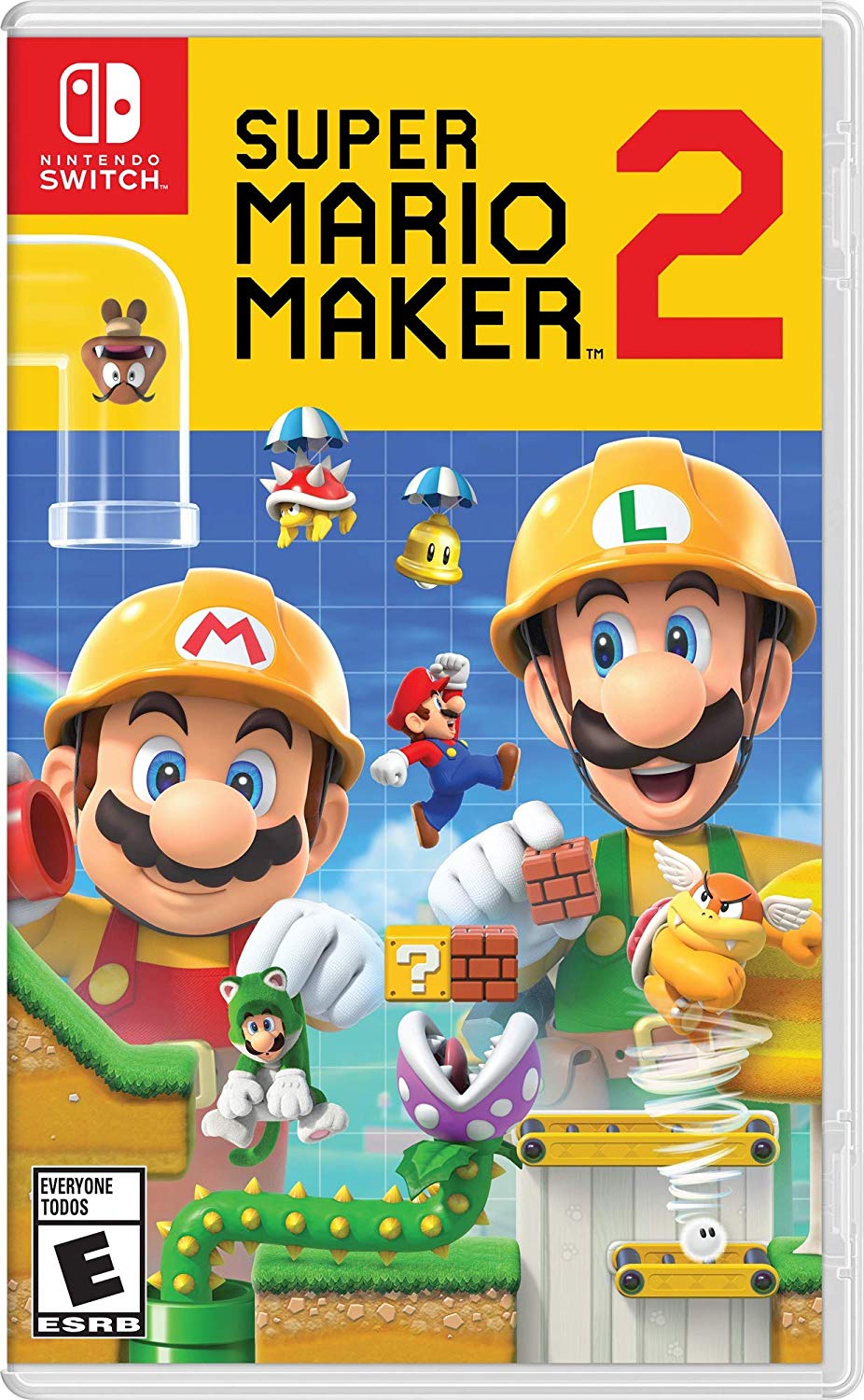
Build your own Mario levels
Create levels on your own or with a buddy in the newest installment of the Super Mario Maker series. This game features both local and online multiplayer modes as well as a story mode. Choose the styles and elements placed in your Mario levels and see how well friends play through them.

A stylus pen with two different tips
This is a good stylus for playing Super Mario Maker 2 in handheld mode. It features both a fine-tipped end and a wider, fiber tip. The pen has an aluminum shell, making it a durable option. It doesn't cost very much and you'll be able to use it on a variety of capacitive screens, including the Nintendo Switch.
iMore offers spot-on advice and guidance from our team of experts, with decades of Apple device experience to lean on. Learn more with iMore!

Gaming aficionado Rebecca Spear is iMore's dedicated gaming editor with a focus on Nintendo Switch and iOS gaming. You’ll never catch her without her Switch or her iPad Air handy. If you’ve got a question about Pokémon, The Legend of Zelda, or just about any other Nintendo series check out her guides to help you out. Rebecca has written thousands of articles in the last six years including hundreds of extensive gaming guides, previews, and reviews for both Switch and Apple Arcade. She also loves checking out new gaming accessories like iPhone controllers and has her ear to the ground when it comes to covering the next big trend.
