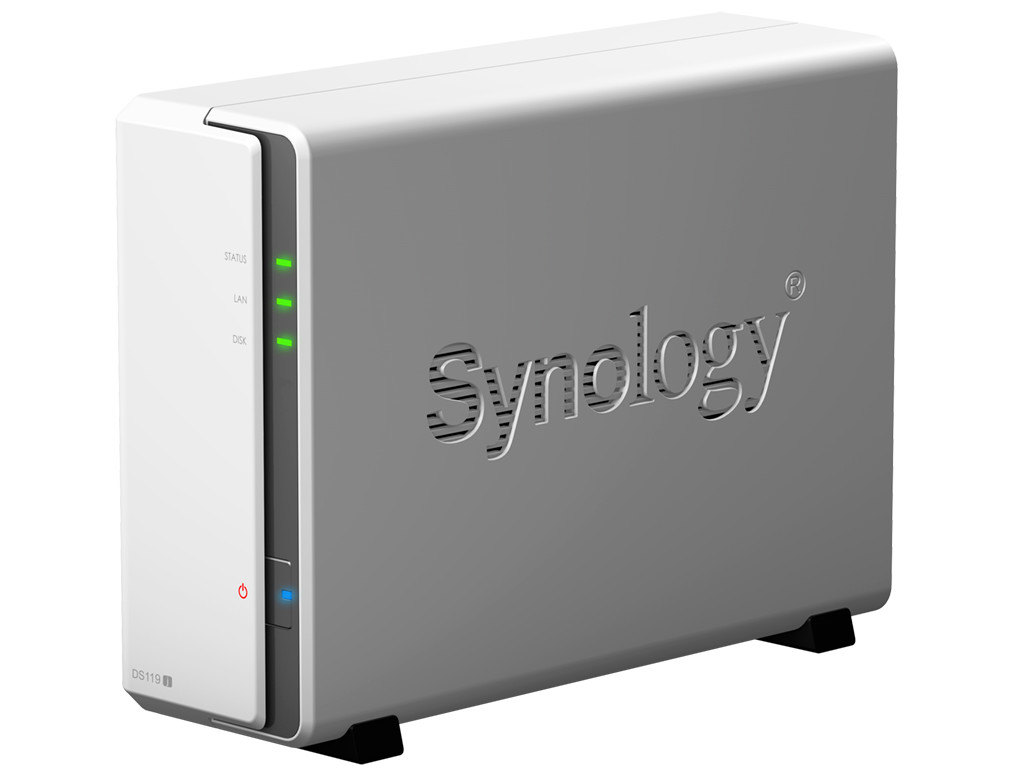Does Synology DS119j work with macOS Time Machine?

iMore offers spot-on advice and guidance from our team of experts, with decades of Apple device experience to lean on. Learn more with iMore!
You are now subscribed
Your newsletter sign-up was successful
Does Synology DS119j work with macOS Time Machine?
Best answer: It's possible to use the Synology DS119j to back up your Mac with Time Machine. Not only can you store backups, but using a NAS also opens doors to additional features like file storage, setting up a media server, and much more.Amazon: Synology DS119j ($119)
Backing up a Mac with the Synology DS119j
It's said one of the simplest ways to back up your Mac is to go down the official route with Apple and purchase the Time Capsule. This device acts as an external hard drive of sorts, allowing you to connect to it via Time Machine and load backups of all your PCs to the unit. However, there's another way that will save you money.
The Ds119j is Synology's latest budget NAS, which opens up more doors than the Airport Time Capsule, allowing you to create your very own file server, media server, surveillance, and much more. All that's required is the NAS and a shared folder on the server OS, a user account to access the folder on connected Macs, the configuring of the NAS OS to allow for Bonjour connection support, connecting to the NAS on your Mac, and setting up Time Machine.
Once these steps have been carried out, the NAS will not only handle all Time Machine backups, storing them securely on your local network, but also allows for additional functionality. If you get a little lost in the setup process, Synology has a great guide to walk you through each step and get you up and running in no time at all.
An additional bonus of the Synology NAS is the full support for Windows 10 backups too, making it a household-friendly solution for keeping all connected PCs backed up. While the NAS is essentially a super smart external storage device, it lets you do much more than the Airport Time Capsule and is vastly more affordable.
iMore offers spot-on advice and guidance from our team of experts, with decades of Apple device experience to lean on. Learn more with iMore!