Thanks to Fantastical 2 for iPad I can now rapidly enter and find appointments and events on all my Apple devices, all the time. Flexibits' hyper-efficient, natural-language parsing calendar app first shipped for the Mac in May of 2011. Fantastical for iPhone landed in November of 2012. Now it's April of 2014, three years post-Mac, a year-and-a-half post-iPhone, and because of Michael Simmons and Kent Sutherland, I can't even use the default iPad calendar as an excuse to avoid time management anymore. I'm now a fully organized person. And yeah, I still love to hate them for that.
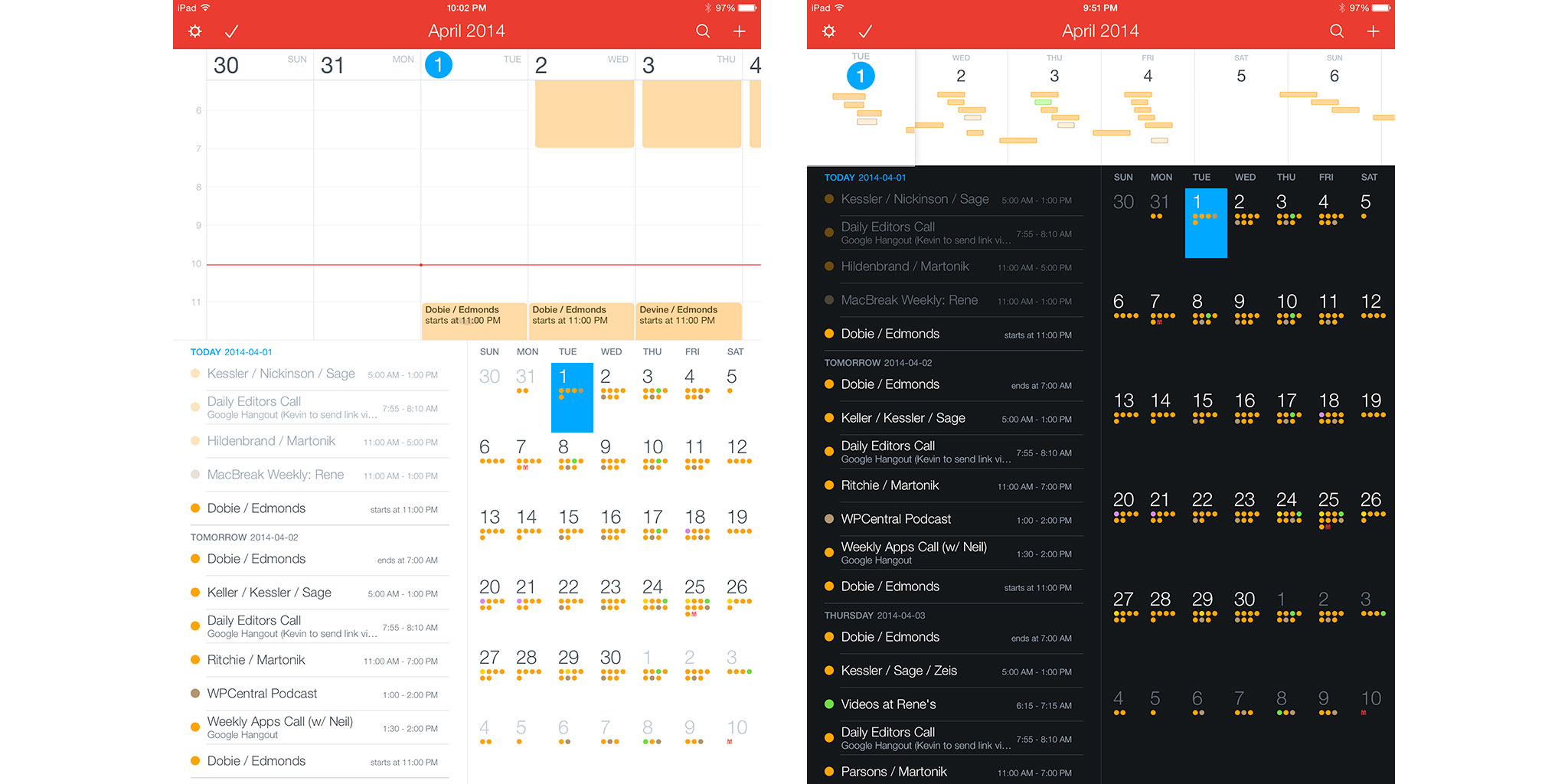
Fantastical 2 for iPad will be immediately familiar to anyone and everyone who's ever used the iPhone version. It has the same iOS 7-style look and the same spot-on iOS 7 physics. It has a similar multi-pane layout though instead of two regions — day ticker and list — it has three. The more expansive layout consists of the day ticker on the top, the list view on the left side, and, new to Fantastical 2 for iPad, the month grid on the right side. That highlights how Flexibits has chosen to paint on the bigger canvas. And yes, Flexibits manages to not only keep the amazing bi-directional scrolling of the iPhone version, horizontal and vertical tied perfectly together, but expand it to include the second, less frequently timed vertical scroll that still feels properly timed and weighted. Phenomenal piece of work, that, and it really sells the experience.
On Fantastical for iPhone you had to pull the day ticker down to get the month grid. Now it's there all the time. So what happens if you pull down on the day ticker on Fantastical 2 for iPad? You get the week view that's only available on the iPhone by rotating to landscape mode. (The iPad version is, wisely, identical in portrait and landscape.) Keep pulling and the week view goes full screen.
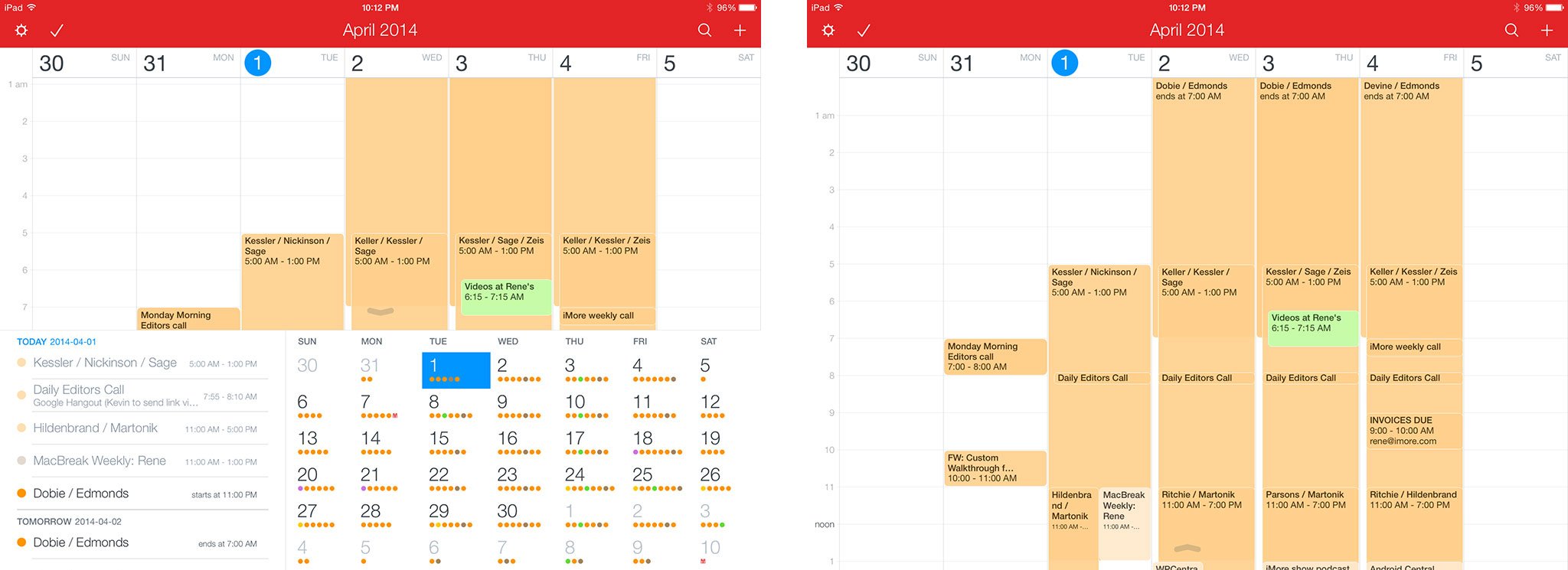
To get back, unlike repeating the pull down gesture on iPhone, you push up. It's something I thought I'd wanted on the iPhone version but now I'm not sure. It feels more natural but is also a little trickier and it can collide with the Control Center gesture if you're not careful.
Speaking of gestures, Fantastical 2 for iPad takes a cue from Apple and provides greater gesture support on the big screen than it does on the smaller iPhone screen. You can swipe from the left bezel to pull in the reminders list and the right bezel to pull in the search panel. To get around potential discoverability problems, Fantastical also provides checkmark and magnifying glass buttons to trigger the panels, and hints to introduce the gestures.
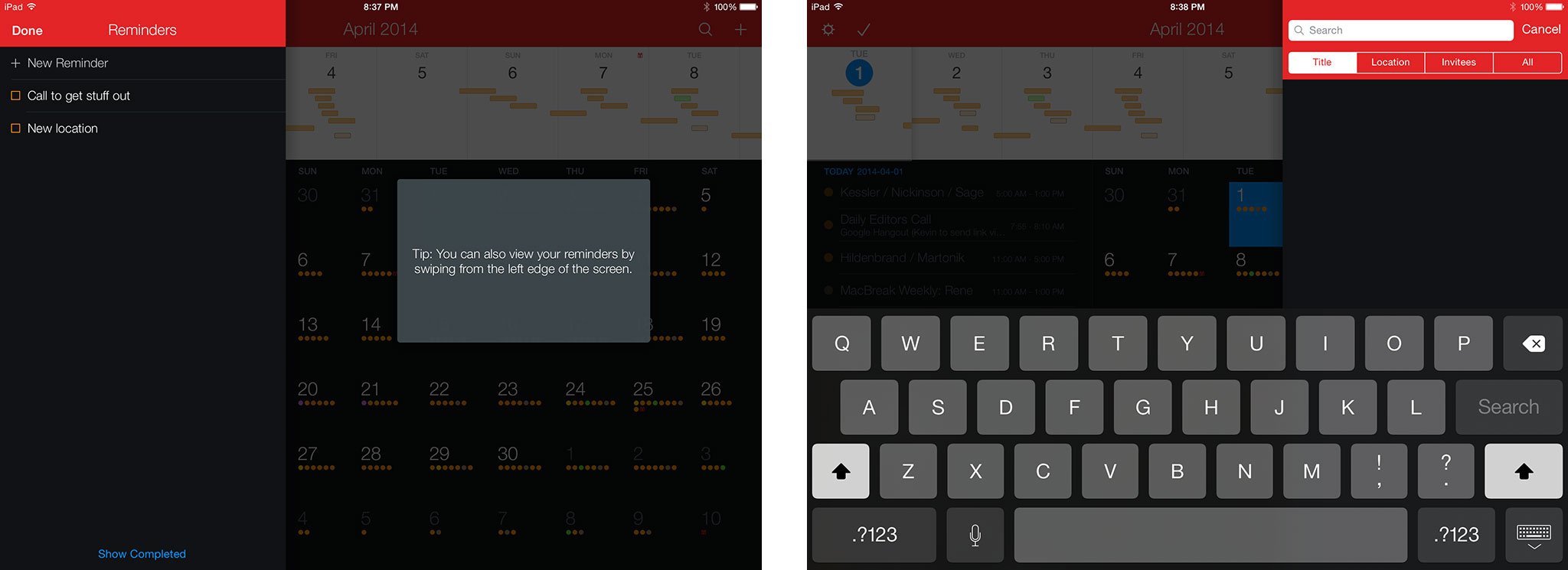
There are also buttons to open the settings panel and to add events and reminders. Settings offers all the usual options and toggles for the light theme, weekend highlights, time zones, calendars, events, and reminders, as well as the ability to open links in 1Password for iPad, and to switch on notifications.
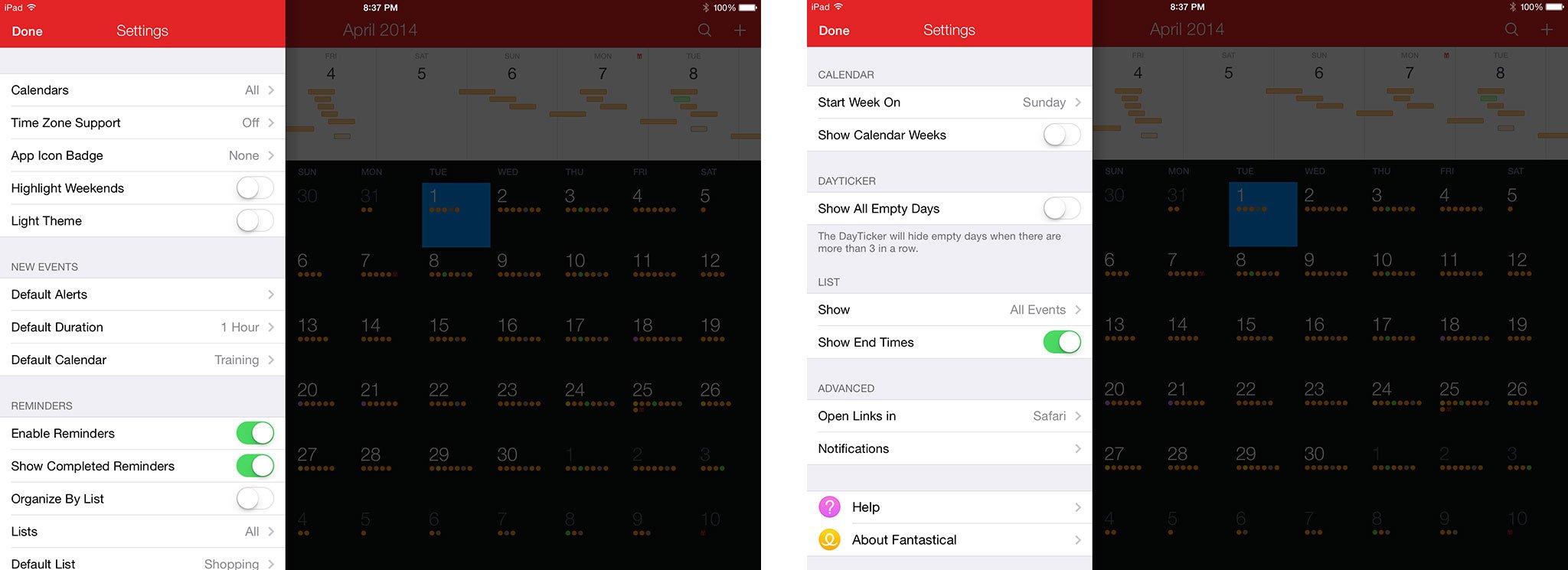
Adding events and reminders uses the same great natural language text entry system Fantastical for Mac and iPhone have made famous. Just toggle to switch between events and reminders, and tap if you want to set all the details right away.
iMore offers spot-on advice and guidance from our team of experts, with decades of Apple device experience to lean on. Learn more with iMore!
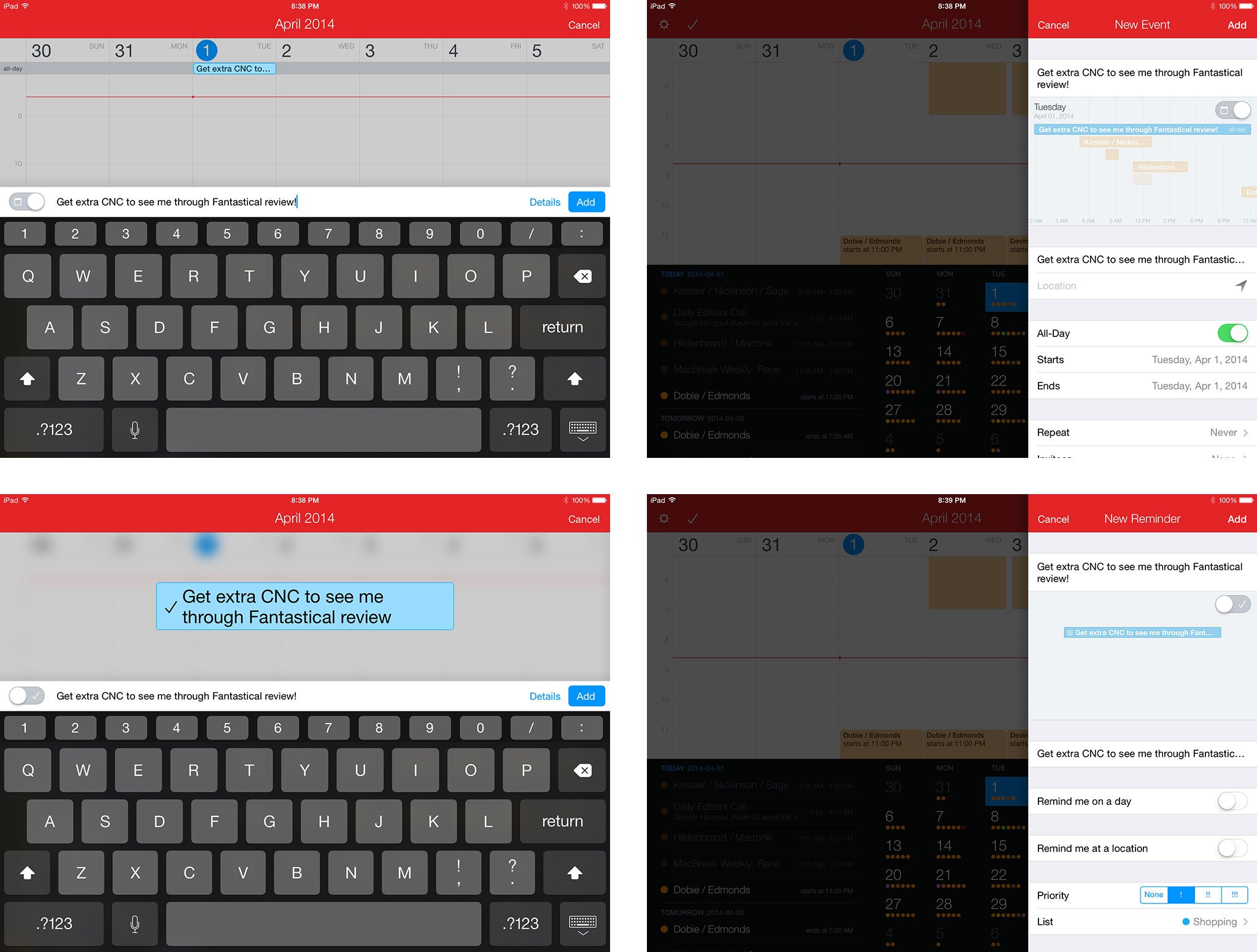
If all of that sounds quick and easy that's because it is. Like Fantastical for Mac and Fantastical for iPhone, Fantastical 2 for iPad is simply the most efficient way to get things into and out of my calendar that I've found to date. The Mac is what I use when I want to enter a lot of stuff because you still can't beat the power of the keyboard. The iPhone is what I use when I need to add something or find something on the go. So where does the iPad fit in? That's the biggest question I had when I first began beta-testing the app. And the answer should have been obvious — it fits in precisely where the iPad fits in. Right in between.
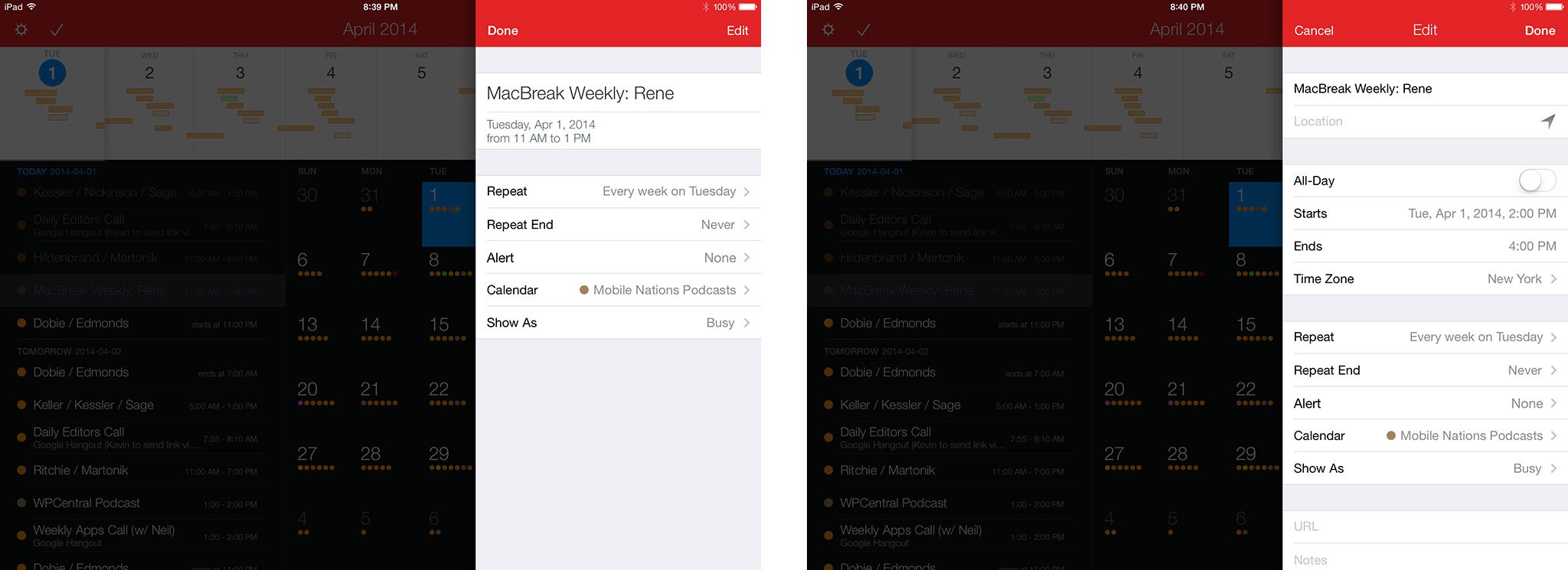
Now, when I'm reading comics or books, watching movies or TV shows, getting some light work done on a plane or at a coffee shop, I can handle calendaring just as well as I can on the Mac or iPhone. The circle is finally complete.
There will be people for whom Fantastical 2 for iPad isn't the ideal solution. Some with very light, occasional usage will be content with Apple's own Calendar app. Others might simply prefer a different approach, a cheaper approach, or something more server-centric. For those who just want to get in, get out, and get stuff done, I strongly recommend Fantastical 2 for iPad.
Fantastical 2 for iPad is now available on the App Store at the introductory price of $9.99. It'll go up to its regular $14.99 price point when the sale ends. It's not a universal app, so if you already own Fantastical for iPhone you'll have to buy it again for iPad. Since Apple doesn't allow upgrade pricing, and adding a second interface via in-app purchase can be tricky, Flexibits has chosen to go with a second, stand-alone app for iPad. It's less convenient but it's the reality most indie developers have to face. For an app I'll be using every day, potentially all day, that's fine with me. I'm far more concerned about the long term viability and sustainability of a product I depend on than the fractions of a penny it'll cost me to use over time. It's obvious a ton of time and a ton of care went into making Fantastical 2 for iPad and it's going to take more of the same to keep pushing it forward. I wish more developers would price their software to last. I've lost too many apps to insolvency or buyout to wish for anything less.
- $9.99 on sale - Download now

Rene Ritchie is one of the most respected Apple analysts in the business, reaching a combined audience of over 40 million readers a month. His YouTube channel, Vector, has over 90 thousand subscribers and 14 million views and his podcasts, including Debug, have been downloaded over 20 million times. He also regularly co-hosts MacBreak Weekly for the TWiT network and co-hosted CES Live! and Talk Mobile. Based in Montreal, Rene is a former director of product marketing, web developer, and graphic designer. He's authored several books and appeared on numerous television and radio segments to discuss Apple and the technology industry. When not working, he likes to cook, grapple, and spend time with his friends and family.

