Gear Club Unlimited 2 for Nintendo Switch: Beginner's Guide

iMore offers spot-on advice and guidance from our team of experts, with decades of Apple device experience to lean on. Learn more with iMore!
You are now subscribed
Your newsletter sign-up was successful
Are you a gearhead looking for a realistic racer on the Nintendo Switch? Or just want a racing game that doesn't feature go-carts or cartoonish graphics? If you answered "yes" to either of those questions, then Gear Club Unlimited 2 is the racing game for you.
Gear Club started out as a mobile racing game but was later ported over to the Switch under the expanded version called Gear Club Unlimited. Now we have Gear Club Unlimited 2, and it's a fun racing game for everyone to enjoy. This beginner's guide will teach you the ropes of the game and make it enjoyable, even if you aren't normally a racing game person.
- Use the racing line as a guide
- Make use of the Rewind feature
- Upgrade that Mini Cooper first
- Test drive any car
- Save up for better upgrades if you can
- Worry about cosmetics later
- Replay races for cash
Use the racing line as a guide

In Gear Club Unlimited 2, every race has a racing line on the track. This is to help guide you and your car on the right trajectory, and it's especially useful on turns. It also has three colors: green, yellow, and red. If it's green, then you're good. Yellow means you should start to ease up on the gas, and red suggests that you should be braking at the moment if you plan to follow it.
While the racing line shows you the recommended trajectory you should be taking, it's not mandatory. In fact, you should still take some risks and cut corners if you can—this can shave a few seconds off of your time.
Regardless, the racing line is a nice feature that also helps you see what's coming up on the track.
Make use of the Rewind feature

The Rewind feature in Gear Club Unlimited 2 is extremely useful, and you can use it as many times as needed in a race, so take advantage of it!
iMore offers spot-on advice and guidance from our team of experts, with decades of Apple device experience to lean on. Learn more with iMore!
To utilize Rewind, just hit the X button. You can then use the left joystick to rewind and scrub the timeline to find a good part to pick up from. This gives you a second chance at correcting a turn, preventing a collision with another car or obstacle, or if you want another attempt at a sharp corner.
Rewind can only go back so far, maybe in the last 30 seconds or so of the race. So if you want to use it, you need to be quick about it or you'll miss out on your free second chance. Remember, you can use it as much as you want, so abuse it!
Upgrade your Mini Cooper first

Most of your time is going to be spent in the single-player campaign mode, where the story reveals you as a test driver of a Mini Cooper who must become a racer as they're substituting for someone else. You'll prove your worth to the crew by racing the Mini Cooper and earning points for the performance shop to do better upgrades.
The key point is that the story races, at least in the beginning, require you to drive the Mini Cooper, so you'll need to get used to that particular car for a bit. If you have some credits saved up, you should put part of it towards upgrading the Mini Cooper to become more powerful, thus making it easier to win races.
The story handholds you through most of the upgrading process for the Mini Cooper, as you'll be improving the engine, gearbox, tires, and more parts along the way.
Eventually, you will start making the big bucks, which you can then spend on purchasing other cars from dealerships from all over the map.
Test drive any car

As you check out the map between races in the campaign mode, you'll find a variety of car dealerships. Moving your cursor over any of them shows you the list of cars available at that particular one, so you can quickly see what they offer.
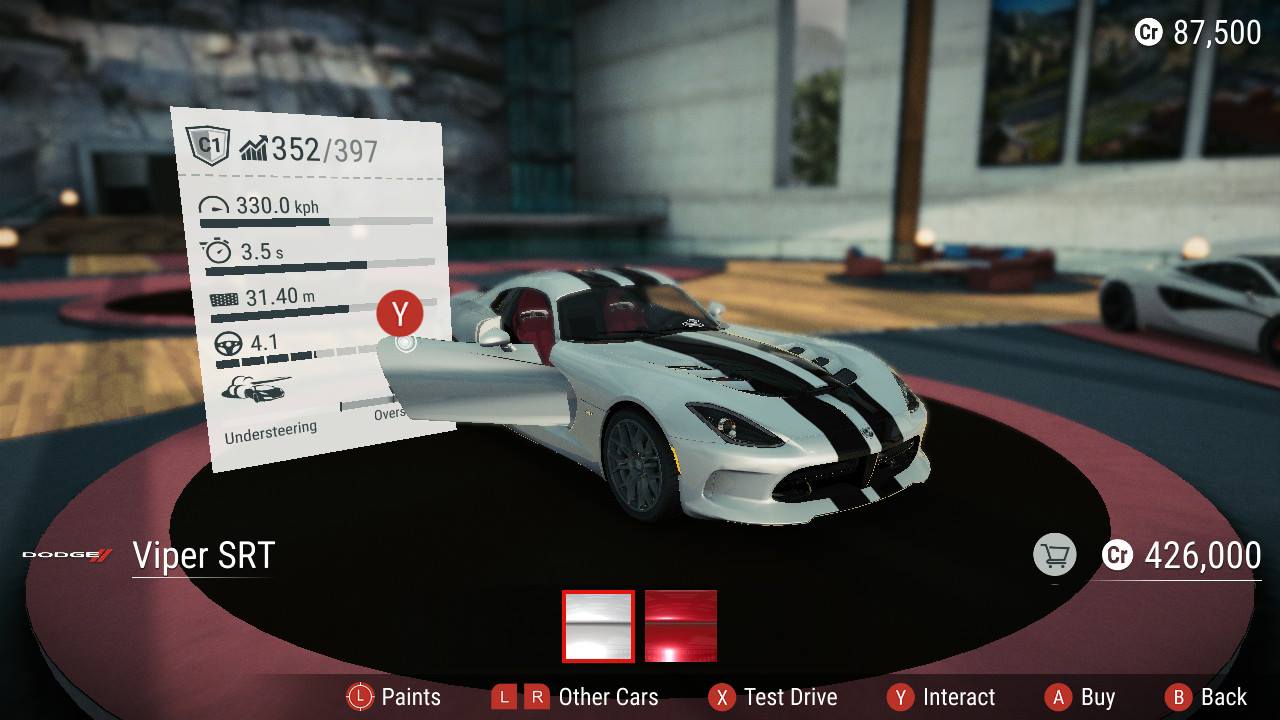
If something particularly catches your eye, go into the dealership! You can check out all of the car models available, and view their base stats, as well as their potential with upgrades. The price for each car is also shown with the stats. For true car lovers, you can also interact with the cars by pressing Y when facing the doors or hood to open and admire them.
The best part about viewing dealerships is the fact that you can take any car out for a test drive. Doing this allows you to see first-hand how a car handles on the road, and whether it's worth getting or not. Or if you just feel like going for a cruise with your dream car, you can do that too.
Test drives only have you on the racing track, and you still get the racing line to practice with. I'd recommend giving any car you're considering purchasing a test drive first to see how it will do. Every car has different stats, and they affect your performance in a race greatly.
Gear Club Unlimited 2 features over 50 real licensed cars for you to purchase in-game. You'll find brands like Porsche, Ford, BMW, Jaguar, Dodge, McLaren, Lotus, Bugatti, and more.
Save up for better upgrades if you can

There will be various upgrades available in the performance shop as you progress in the story. Each upgrade has various levels, with some locked until your shop reaches a certain rank.
However, I'd recommend saving up for the highest level upgrades that are available to you right now, rather than going one-by-one. The higher the level of upgrade, the better performance your car gets, thus helping you win more races.
Plus, it's pretty easy to get cash in this game, so always get the best upgrades you can.
Worry about cosmetics later
While you may want to personalize your cars as soon as you're able to, I'd recommend holding off on going all out until the car you want to use is mostly upgraded first. Looking pretty is nice, but it isn't going to help you win those races for that precious moolah.
Before you worry about making your car cool with decals and body paint, fine-tune that engine, get good tires, and do other upgrades that get you to the finish line faster. Remember, putting flames on your car doesn't make it go faster.
Replay races for cash
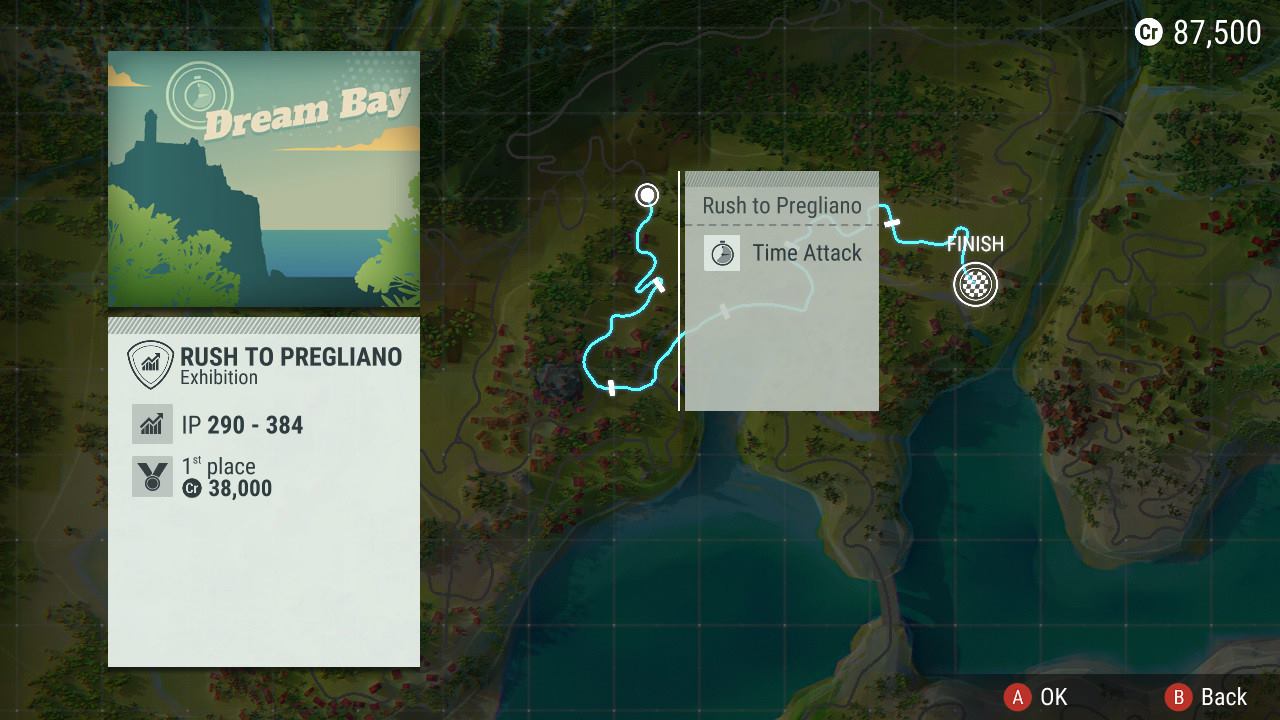
In addition to the story mode races, there are Exhibition races too. Exhibitions have different conditions, such as a standard race, or time trial (you don't hit other cars), Last Man Standing, and more. You need to meet a certain requirement (such as having cars between a certain horsepower) before you can enter them.
If you don't place in the top three for Exhibition races, you can retry them and hope you do better. However, even if you aren't in the top ranks, you still earn a good chunk of cash. So if you keep attempting a race that you're not good at, you still get something out of it, as well as practice. Once that exhibition race is cleared, the next one opens up.
The races in the story mode tournaments can also be replayed after you complete all the tracks in it. Again, you earn cash from all races (except test drives), so the more you race overall, the more cash you earn for upgrades and awesome new cars.
Put the pedal to the metal in your favorite car
Gear Club Unlimited 2 is a fun racer for the Nintendo Switch, even if you aren't usually a racing game fan. The racing line helps out a bit, and the controls are pretty easy to pick up. And with a ton of cars to choose from, multiplayer modes, and plenty of customization, there's a lot to like! The only annoying thing is the loading times between races, but that's not going to stop us from crossing that finish line.
Are you playing Gear Club Unlimited 2 on your Nintendo Switch? Have any other beginner tips to share? Let us know in the comments!

Christine Romero-Chan was formerly a Senior Editor for iMore. She has been writing about technology, specifically Apple, for over a decade at a variety of websites. She is currently part of the Digital Trends team, and has been using Apple’s smartphone since the original iPhone back in 2007. While her main speciality is the iPhone, she also covers Apple Watch, iPad, and Mac when needed.
When she isn’t writing about Apple, Christine can often be found at Disneyland in Anaheim, California, as she is a passholder and obsessed with all things Disney, especially Star Wars. Christine also enjoys coffee, food, photography, mechanical keyboards, and spending as much time with her new daughter as possible.
