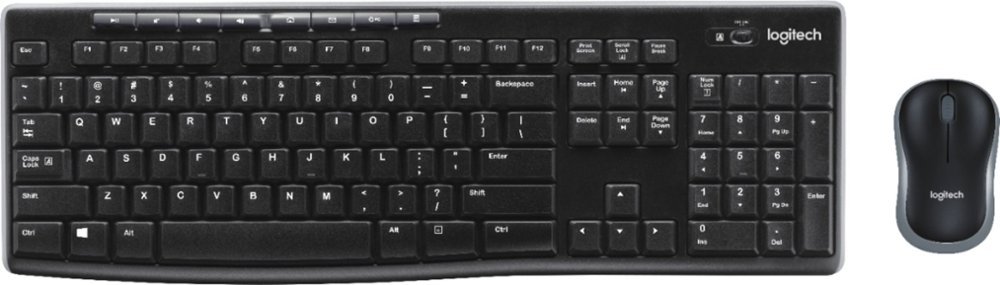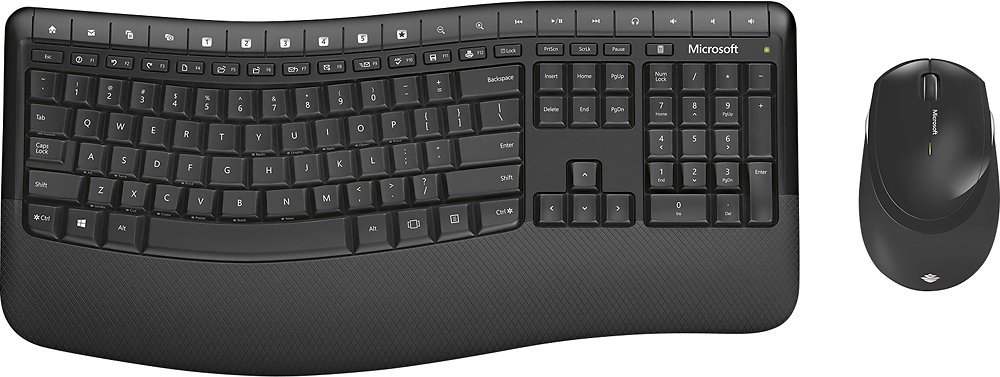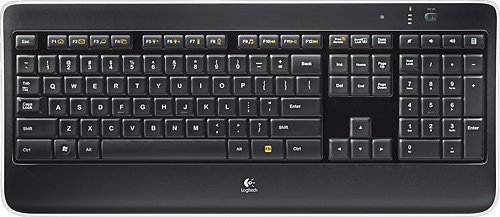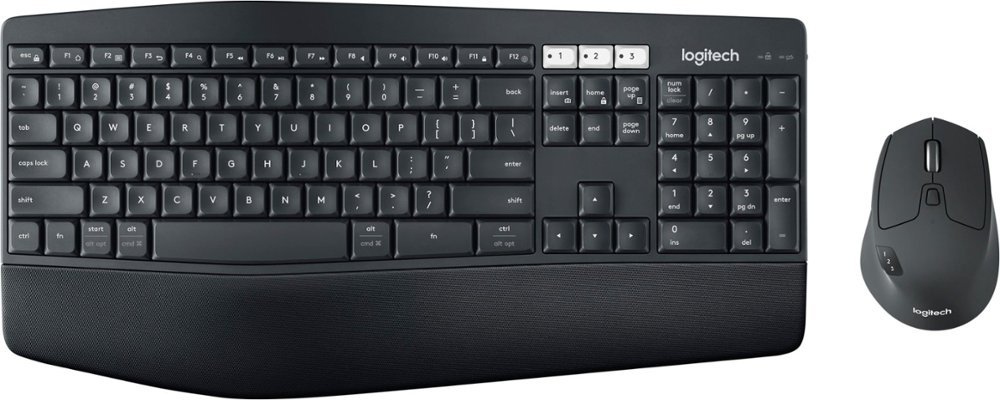Here are 10 mice and keyboards you can order for curbside pickup at Best Buy

iMore offers spot-on advice and guidance from our team of experts, with decades of Apple device experience to lean on. Learn more with iMore!
You are now subscribed
Your newsletter sign-up was successful
The chances are high that you're working from home right now, due to some world events that are going on. While working from home is something that we're used to at iMore, we know it's not a smooth transition for a lot of others. You may even need to get a full workstation set up to feel productive, and that requires having a good keyboard and mouse for the best computer experience. Here are some great options that you can get right now at Best Buy from their curbside pickup.
Insignia USB Keyboard
If you're on a budget right now because of the coronavirus situation, then you may just want something cheap to get the job done at home. This is a very basic keyboard, but it also has a full-size number pad so you can do 10-key typing as you please. It also has a full row of flexible function keys and plugs in via USB.
Logitech MK270 Wireless Keyboard and Mouse Combo
Do you need to upgrade both your keyboard and mouse at the same time, but you're on a budget? Then you should check out the MK270 Wireless Keyboard and Mouse combo from Logitech. This wireless combo connects to your computer with a nano receiver, so it's easy to set up with any device. The keyboard comes with multimedia buttons for your convenience (great in these troubling times), and the mouse has a scroll wheel. The keyboard and mouse are both comfortable to use, and you just can't beat that price.
Microsoft Wireless Comfort Desktop 5050 Curved Keyboard and Mouse
Even though this is a Microsoft product, it is fully compatible with your Macs, too; don't worry! This keyboard has a comfortable and ergonomic shape that will make your overall typing experience much comfier at the desk, and it also has a full-size number pad. You can also customize the shortcut keys to your liking, boosting productivity. The mouse has BlueTrack for precise control. It uses a wireless receiver, so setup is easy.
Logitech K360 Wireless Keyboard
Do you prefer a more compact, space-saving keyboard to go with your workstation? Then check out the Logitech K360. It's connected to your computer through a USB receiver, and it's a bit smaller than most full-size keyboards, so this is great if you're trying to maximize your space. It has multimedia and Internet keys that can be customized for your needs, and despite the small size, it still has a 10-key number pad. It uses AA batteries that should last about three years.
Logitech K800 Wireless Illuminated Keyboard
Are you often working in low-light conditions? Then you may need a keyboard that illuminates with backlit keys. The Logitech K800 is a great option for that. This keyboard features laser-etched backlit keys, complete with proximity sensors that detect your hands to power on the backlights. It is also relatively quiet with the PerfectStroke system. It also uses a unifying receiver, so you can connect one or many mice with a single USB port — nifty, right?
Logitech MK850 Performance Wireless Keyboard and Optical Mouse
If you want maximum productivity and peak performance doing so, then you want the MK850 Performance Wireless Keyboard and Optical Mouse combo from Logitech. The full-size keyboard has an ergonomic, curved shape complete with a leather pad for resting your wrist on as you type. The keyboard also has a wide array of functions and controls that you can customize for your needs. The optical mouse that it comes with is also comfortable in your hands and offers lightning-fast scrolling so you can get through those documents and files in no time at all. There is also multi-device switching that is seamless, and Logitech FLOW computer technology to move type, copy, paste, and move files seamlessly between computers.
iMore offers spot-on advice and guidance from our team of experts, with decades of Apple device experience to lean on. Learn more with iMore!
Razer BlackWidow Elite Wired Gaming Mechanical Switch Keyboard
Spending your quarantine time to catch up on some serious gaming? Then you should get a gaming keyboard to go with that setup. The Razer BlackWidow Elite Wired Gaming Mechanical Switch Keyboard has all the buttons you need, including a full-size 10-key number pad, key rebinding, macros, and saving profile configurations for games. The keyboard also uses Razer's Chroma lighting, so you can change the colors of the lights to what you want. It is also a mechanical keyboard, so you get that nice clickity-clack typing experience. It is fully compatible with both PC and Mac.
Logitech M185 Wireless Mouse
If you're trying to make the most of limited space, then you should look into a smaller, more compact mouse. The Logitech M185 Wireless Mouse is just that. It connects to your computer via a USB nano receiver, and it's so small that you'll forget it's even there. The contoured design of the M185 feels good in either hand and will give you more comfort than using a trackpad. It's fast in data transmission and has virtually no delays or dropouts. Plus, it's incredibly affordable, so pick up one or two.
Logitech M510 Wireless Laser Mouse
I've been using this particular mouse for years and years, and it's served me well. The Logitech M510 has a contoured design that is ergonomic and comfortable in hand, and it's also full-sized. It uses a USB nano receiver that you plug in and simply forget about, and it has no lag or delay when it comes to input. The laser tracking is also very precise, you can program controls, and it has side-to-side scrolling too. It's the mouse I've used daily for several years, and it's still going strong. For the price, you just can't beat it.
Razer DeathAdder Elite Wired Optical Gaming Mouse
If you're looking to boost your gaming set up, then it won't be complete without the Razer DeathAdder Elite wired mouse. This is one of the most popular gaming mice on the market and for good reason. It's wired, so you get absolutely zero lag with input. It also offers incredible precision and speed with the 16000 dpi optical sensor, so you only get the fastest speeds and accuracy. Like other Razer products, it works with Chroma RGB lighting, and it's also fairly comfortable and ergonomic to hold.

Christine Romero-Chan was formerly a Senior Editor for iMore. She has been writing about technology, specifically Apple, for over a decade at a variety of websites. She is currently part of the Digital Trends team, and has been using Apple’s smartphone since the original iPhone back in 2007. While her main speciality is the iPhone, she also covers Apple Watch, iPad, and Mac when needed.
When she isn’t writing about Apple, Christine can often be found at Disneyland in Anaheim, California, as she is a passholder and obsessed with all things Disney, especially Star Wars. Christine also enjoys coffee, food, photography, mechanical keyboards, and spending as much time with her new daughter as possible.