Hide your Instagram posts with a new archive option!

If you're someone who's been on Instagram since it first launched in 2010, chances are you have quite a number of posts and content that no longer match your current ~aesthetic~ or that are old and silly that you might not want to outright delete, but definitely don't want on your profile if someone scrolls back to the beginning.
Now, Instagram is introducing a new archive feature that will allow users to save their old posts but hide them from the view of others.
Essentially, users now have the option "archive" a post rather than delete it altogether. When a post is archived, it is simply hidden from public visibility, but remains on the service for the user to restore to visibility if they so choose.
How does it work?
If you want to archive a post, just tap on the three dots next to one of your posts and click on the new archive option.
After you begin archiving posts, a clock icon will appear in the upper-right corner, giving you full access to all the posts you've archived.
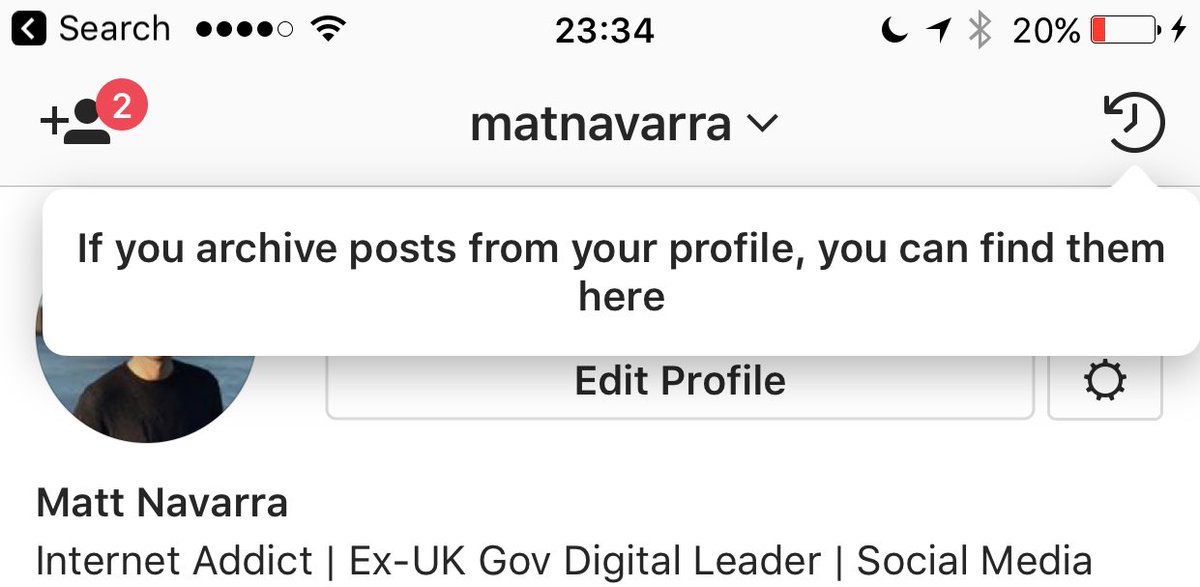
What's the point?
Instagram views the archive option as a way for users to create a "private space for personal viewing of old posts." It also creates a solution for users when they want to temporarily create a certain theme on their profile, remove a post that didn't perform well, and much more.
When can I start archiving posts?
You should be able to start archiving over the next couple of months, although some users claim they can use the function already.
iMore offers spot-on advice and guidance from our team of experts, with decades of Apple device experience to lean on. Learn more with iMore!
Will you achieve your posts?
Do you see the archive icon on your account already? Do you think you're going to be archiving frequently? Let us know what your thoughts are in the comments below!
Cella writes for iMore on social and photography. She's a true crime enthusiast, bestselling horror author, lipstick collector, buzzkill, and Sicilian. Follow her on Twitter and Instagram: @hellorousseau

