iMore Verdict
Bottom line: The HidrateSpark STEEL is made of stainless steel and vacuum insulated, which means your drinks can stay cold for around 24 hours, and there's zero condensation on the outside. This version is 100% compatible with ice, so no inaccurate readings, and the battery in the smart sensor puck is rechargeable. It comes in two sizes with two different style lids that are interchangeable between bottles.
Pros
- +
Stainless steel and vacuum insulated to stay cold 24 hours
- +
Fully works with ice
- +
Rechargeable battery for smart sensor puck
- +
Comes in two sizes (17 oz. or 21 oz.) with either Chug or Straw style lids
- +
Customizable glow colors and patterns
- +
Five bottle color options
Cons
- -
Slightly wobbly due to sensor puck stick out on bottom
- -
17 oz. size doesn't feel big enough
- -
Sensor uses proprietary charger
You can always trust iMore.
If you're like me and living in a place that is going through an extreme heat wave right now, then drinking ice cold water is probably your saving grace. But if you also have an issue with drinking enough water daily, then perhaps a smart water bottle could do the trick. The HidrateSpark 3, for example, certainly helped me drink more water consistently, every day for the past few months.
When I was testing out the HidrateSpark 3, there were some things that I wished that it had: a rechargeable battery, and more accuracy when used with ice. HidrateSpark just released the new HidrateSpark STEEL, which solves those issues, and then some. Having experience with the HidrateSpark line of smart water bottles, here are my thoughts about the SidrateSpark STEEL after testing it for a few weeks.
A big improvement over its predecessor
HidrateSpark STEEL: Features

Unlike the HidrateSpark 3 with the soft grip body, the HidrateSpark Steel has a stainless steel body that's vacuum insulated when the lid is on. This means that your water will stay cold for up to 24 hours, and the bottle exterior does not "sweat" with condensation. Thanks to the stainless steel, the bottle retains a classy and sophisticated look. It also has a wide opening when the lid is off, so it's easy to get ice, even larger cubes, inside the bottle to keep your drink nice and cold.
The smart sensor in the Steel has also been improved, as it is now a puck that goes into the bottom of the bottle, rather than a stick that takes up volume in the bottle interior. It takes up the bottom space of the bottle where it glows (it's recessed on the inside) — so the water stops right above the light. The new sensor puck is also rechargeable with the proprietary fast charging cable that plugs in via USB-A, so it works with any adapter you already have. It takes a couple of hours to fully charge, but a fully charged sensor puck lasts well over a week for me.
The HidrateSpark STEEL is a huge improvement over its predecessor, thanks to the accurate sensor readings with ice as well as using a rechargeable battery.
To charge the sensor, it will need to be removed from the bottle body, and it's an easy process — just turn it counter-clockwise until it pops out. To put the sensor back in, just turn it clockwise until it "locks" into place. The charging port is at the top of the puck, which is why you can't charge it while it's inside the bottom of the bottle. The bottom has a rubberized material that prevents movement on a flat surface, but it's prone to getting lint and dust stuck on it. And since the puck sticks out a tiny bit, it makes the bottle a little wobbly.
The sensor puck must be removed from the body of the bottle before cleaning, as you can't submerge it or place it in the dishwasher. If you need to clean it, just use a damp cloth. The lid and straw are dishwasher safe, but the bottle body is hand wash only.
iMore offers spot-on advice and guidance from our team of experts, with decades of Apple device experience to lean on. Learn more with iMore!

With the HidrateSpark Steel, the sensor seems much more accurate than the stick. While you could use the HidrateSpark 3 with ice, the company warned that it may lead to inaccurate readings from the sensor stick. However, the Steel's sensor puck seems able to detect when there is ice, and takes that into account when giving intake measurements. I usually finish off my 17 oz. bottle with a little bit of ice left at the bottom, but I still get the 17 ounces recorded as part of my water intake.
Despite being on the bottom and not inside where the liquid is, the smart sensor easily and intelligently detects differences in liquid weight after it calibrates itself with each refill (fill it up and then place it on a flat surface until it glows blue). Because of this, the volume inside the bottle is purely for your water, with no space taken up for the sensor.
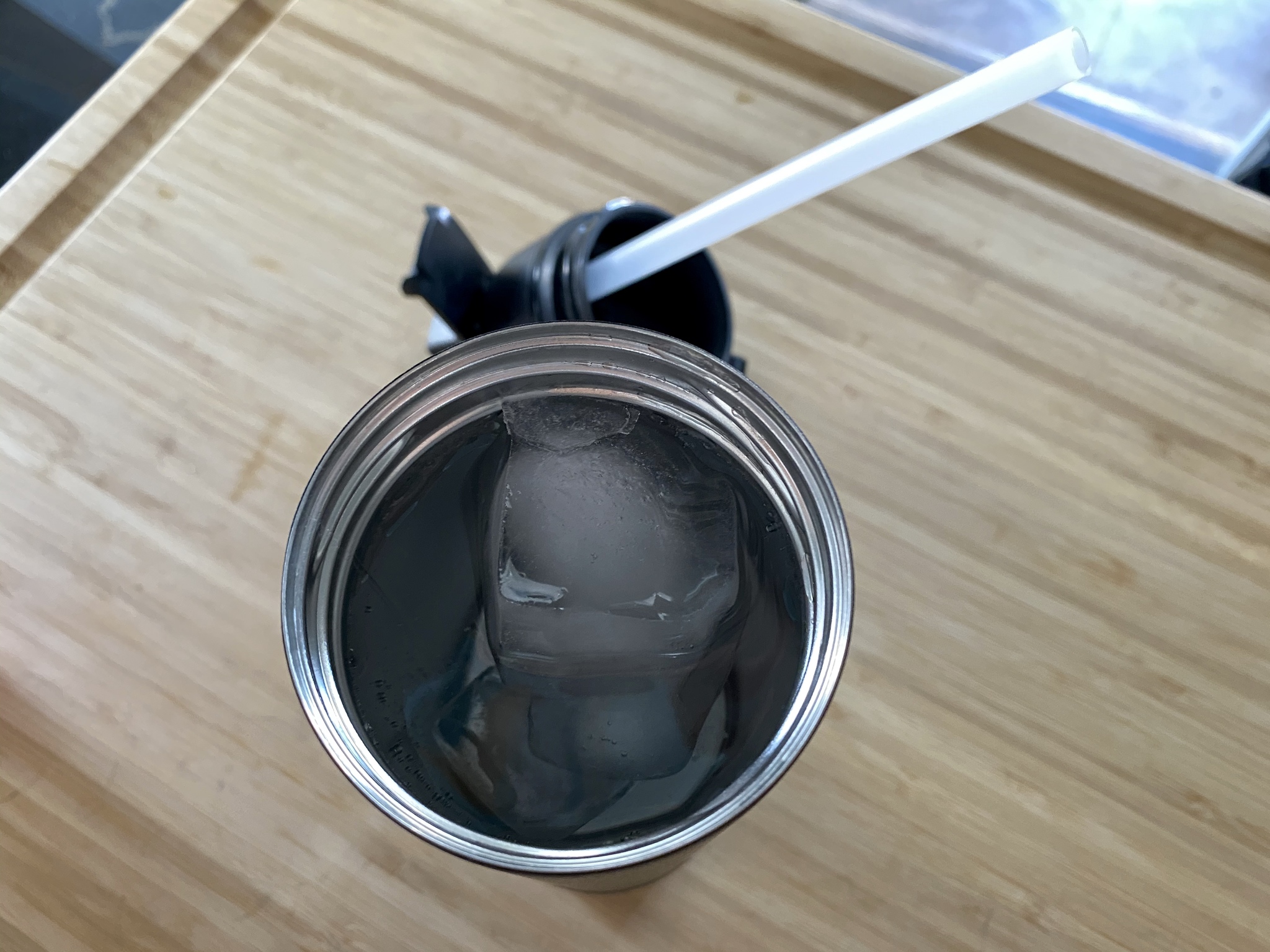
For my 17 oz. bottle, I have the Straw lid. The straw part is clear plastic, and you just push it in place on the inside of the lid. With the straw lid, you have a protective cover over the spout, and it folds open and closed. These lids were designed this way to keep dirt and germs out while preventing spills. There is also a nylon carry loop that already comes attached to the lid for easy transport.
As I mentioned before in my HidrateSpark 3 review, the HidrateSpark Steel also syncs with the free companion HidrateSpark app. You need the app to sync your water intake data, and the app sends this information to the Apple Health app. You do need an account to use the app though, but HidrateSpark uses Sign-in with Apple.
The HidrateSpark app walks you through the setup process when you have one of its bottles, and if the sensor readings are off, you would recalibrate through the app. You're able to see your daily progress towards your goal, water intake history, customize notifications, and even personalize your Steel's glow settings here. The Steel allows for a custom glow color, including rainbow, and you can change the pattern of the glow if desired. HidrateSpark's glowing bottles help remind you throughout the day to drink water, and also let you know when you've met your goals.
It's important to note that even though this is a stainless steel insulated bottle, it is not meant for hot liquids. That's because hot liquids can create internal pressure that could result in discharge of said hot liquid, which may cause injury, according to HidrateSpark.
It's my favorite water bottle right now
HidrateSpark STEEL: What I Like

The HidrateSpark Steel addressed two of my biggest issues with the HidrateSpark 3; working accurately with ice, and a rechargeable battery.
I always prefer to drink ice cold water since it gets super hot where I live, so being able to have ice in my smart water bottle and have it accurately read my water intake is nice. And the rechargeable battery lasts over a week for me, so I don't need to worry about it much. The app shows battery levels for the bottles, and even lets you know when the battery is getting low, so you can prepare for it. When the battery is low, I take the puck out to wash the bottle, and charge it overnight so it's ready to go the next day — easy peasy.
I'm also a big fan of the new rainbow glow color, as well as the other options. With the HidrateSpark 3, you are limited to the single glow color that your sensor stick has.
There's a slight wobble
HidrateSpark STEEL: What I Don't Like

I've been using the Steel for a few weeks now, and I have noticed that the bottle has a slight little wobble to it when it's on a flat surface. That's because the sensor puck sticks out a tiny bit from the bottom, so it's not flush with the bottle body. It's not enough wobble that it will just tip over, but it's definitely there and noticeable.
I also feel that the 17 oz. size is a bit small — even the HidrateSpark 3 was 20 oz. I would have preferred if the starting size for the Steel was 21 oz., and then they could offer something larger, like 24 oz. I just feel that the 17 oz. isn't quite enough water for me, especially if I'm going to load it up with ice.

And lastly, while I love the fact that the sensor is rechargeable, I'm not a fan of proprietary chargers. It reminds me of the old Fitbit chargers back in the day, and if I lose the cable, then I would have to purchase another one, instead of being able to use one of many USB-C or micro-USB cables I have laying around the house. Maybe HidrateSpark can consider something like USB-C for recharging in the future — after all, everything else seems to be these days.
Smart and icy steel
HidrateSpark STEEL: The Bottom Line
If you didn't like the HidrateSpark 3 because it wasn't as accurate with ice and didn't have a rechargeable battery, then the HidrateSpark Steel is the way to go. The sensor is much smarter, ice doesn't cause inaccurate readings, and it has a rechargeable battery. Plus, you can choose from two sizes, two options for the lid, five colors, and the glow color can be customized to your liking. Just know that the 17 oz. is a little small, the charger is proprietary, and there's a slight wobble.



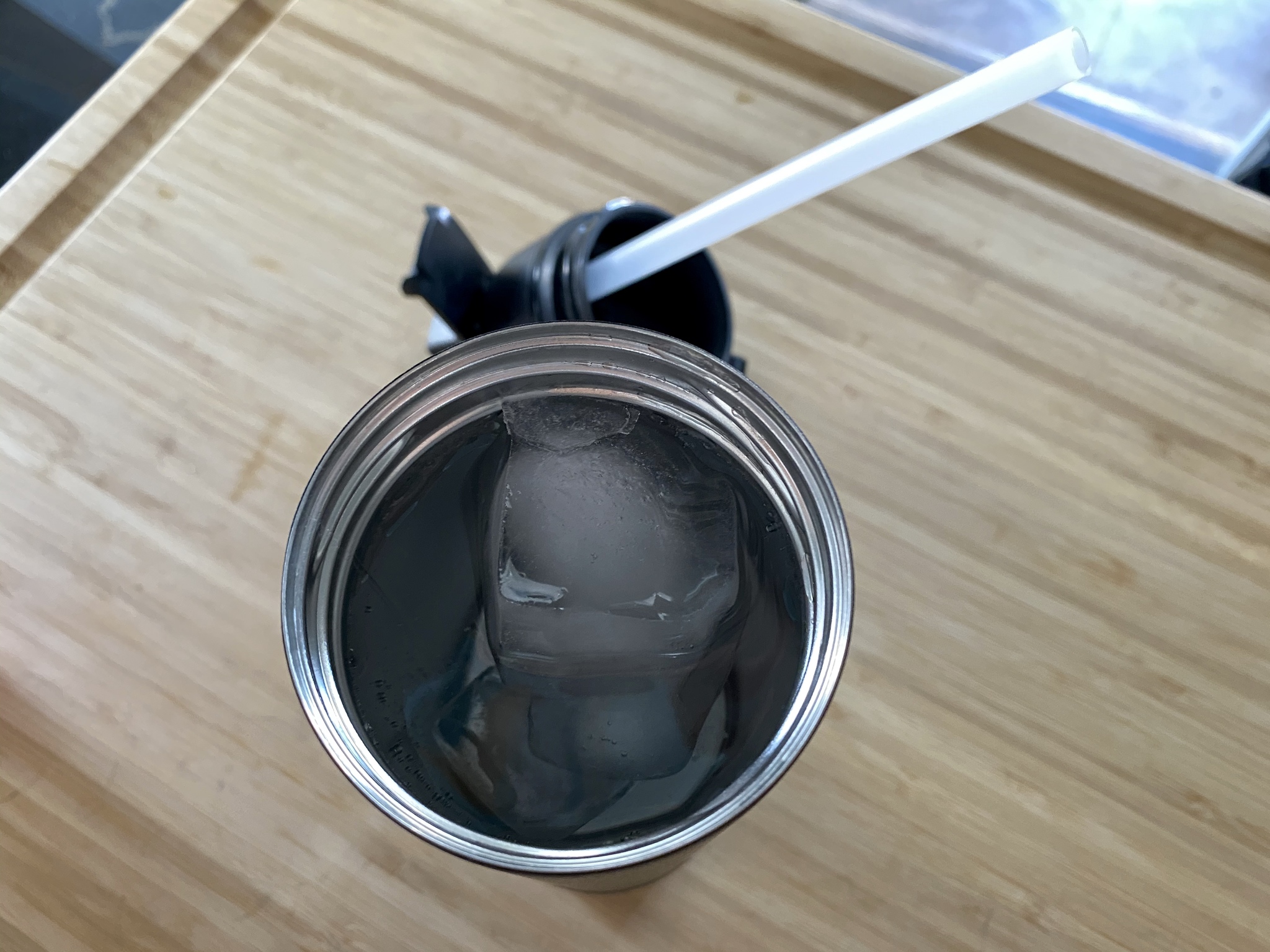
















Christine Romero-Chan was formerly a Senior Editor for iMore. She has been writing about technology, specifically Apple, for over a decade at a variety of websites. She is currently part of the Digital Trends team, and has been using Apple’s smartphone since the original iPhone back in 2007. While her main speciality is the iPhone, she also covers Apple Watch, iPad, and Mac when needed.
When she isn’t writing about Apple, Christine can often be found at Disneyland in Anaheim, California, as she is a passholder and obsessed with all things Disney, especially Star Wars. Christine also enjoys coffee, food, photography, mechanical keyboards, and spending as much time with her new daughter as possible.


