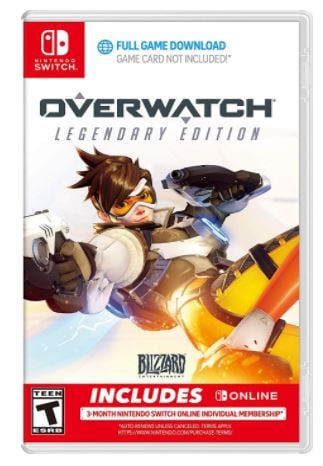How do motion controls work in Overwatch for Nintendo Switch?

How do motion controls work in Overwatch for Nintendo Switch?
Best answer: Motion controls for Overwatch on the Switch can be used to aim by tilting, such as when using Widowmaker's sniper rifle and jerking upwards to score a headshot. This is called gyro-aiming, and it helps players line up shots that are difficult to get when playing on consoles. You will also be able to use Joy-Cons, similar to a laser pointer.Go Pro: Nintendo Switch Pro Controller ($50 at Amazon)More heroes: Overwatch Legendary Edition ($58 at Amazon)
What is motion control, and why does Overwatch need it?
Motion controls, or gyro-aiming, in video game controllers use sensors that detect movement, and then track the motion of said movement as accurately as possible. For example, when you're playing Splatoon 2, and you tilt the controller, the location tilts too. This is so that Joy-Cons and Pro Controllers can pinpoint your movement.
This is essential for Overwatch, especially for heroes that rely heavily on accuracy. For instance, Widowmaker and Hanzo will be able to use motion controls to pull off shots with a quick jerk of the wrist. It'll also help with aiming, so you don't have to focus solely on lining up your shot. Now all you'll need is quick reaction time and a lot of instinct.
The best way to play on the Nintendo Switch
For some of us, motion controls are the bane of our existence. However, according to Wes Yanagi, an Overwatch producer that talked to the Australian website Vooks, one of the designers have taken to playing with gyro-aiming and completely "dominates."
For those who have played Overwatch on console or PC, motion controls may take a while to get used to. However, new players, especially those who are used to the gyro-aiming system in Splatoon 2 and Breath of the Wild, may take to this exciting way to play Blizzard's hero FPS. After all, using Joy-Cons to point and shoot rely on both your awareness, sensitivity, and aim.
Motion control differences: Joy-Cons vs. Pro Controllers
Of course, it isn't just the Joy-Cons you can do this with. The Nintendo Switch Pro controller is also suitable for gyro-aiming. It could be the perfect accessory for those who have a Nintendo Switch Lite and want to take advantage of these handy motion controls without being forced to use handheld.
There's not a whole lot of difference between the two controllers. They mostly have the same motion control capabilities. However, you're not able to use the Pro Controller like a laser pointer in the same way you would with the Joy-Cons, which might be a deal-breaker for you.
However, the Pro Controller does have better battery capabilities, lasting up to 40 hours. Compared to the Joy-Cons' six-hour span, it might not be too much of a loss to stick with the Pro Controller.
iMore offers spot-on advice and guidance from our team of experts, with decades of Apple device experience to lean on. Learn more with iMore!