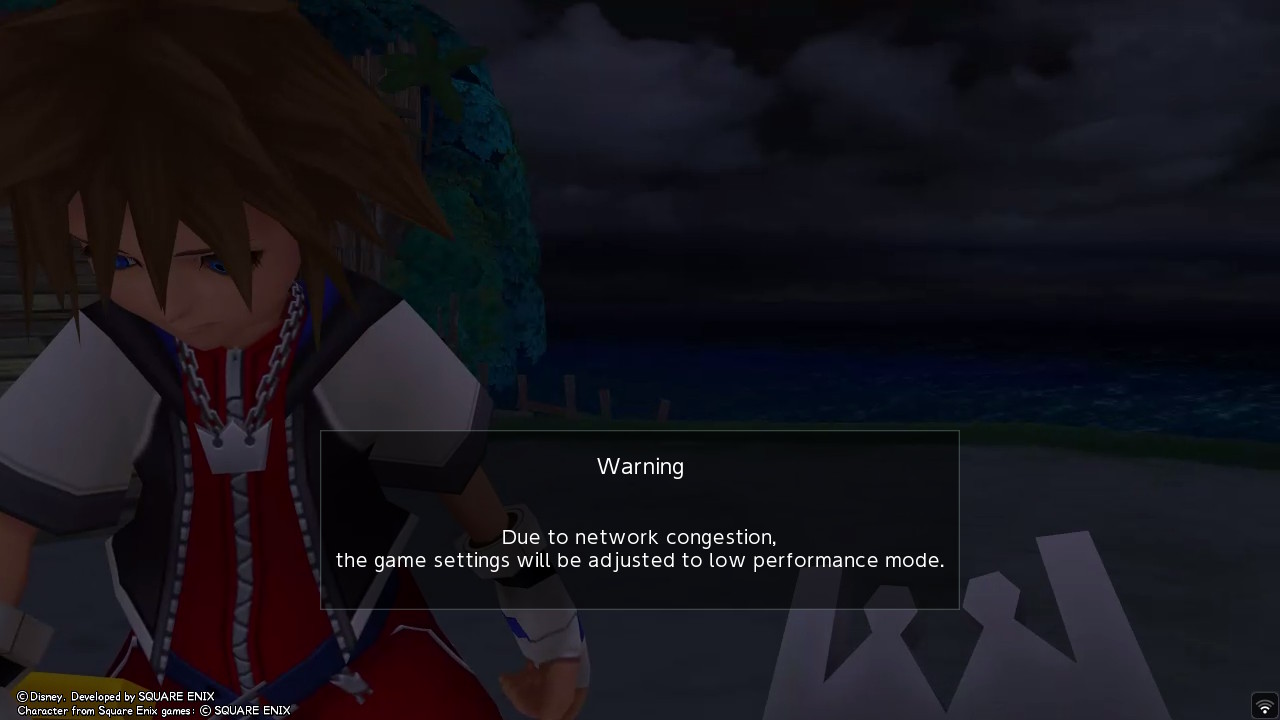How does Kingdom Hearts Cloud Version run on Nintendo Switch?

iMore offers spot-on advice and guidance from our team of experts, with decades of Apple device experience to lean on. Learn more with iMore!
You are now subscribed
Your newsletter sign-up was successful
Last Thursday, the complete Kingdom Hearts collection finally made its way onto Nintendo Switch. Instead of being available through local download, they are playable through cloud streaming. This, of course, means that players must have a stable internet connection in order to play the 10 Kingdom Hearts games available in the complete collection. For testing purposes, I spent two to three hours playing each Kingdom Hearts game in the collection. I'm sad to say that they do not perform well and it would be better to enjoy these classics on another platform if possible.
Simple and clean? Not so much
When I booted up the first Kingdom Hearts game, I was met with a wave of unsettling nostalgia. As a young teen. I had anxiously looked forward to this game's release and had worked my butt off in order to purchase a PS2 just so I could play it. It had been one of those games that truly pushed the boundaries of the latest graphics, especially with that opening scene.
Now here I was holding this 20-year-old game in my hands and realizing how old the graphics are. I was distracted even further from my enjoyment of the Simple and Clean opening video when I noticed some slight lag. I hoped it would improve as I got to actual gameplay, but that proved to not be the case for all 10 Kingdom Hearts Cloud Version games.
Kingdom Hearts Cloud Version is laggy to the point of frustration and the choppiness can honestly be hard to watch.
With cloud streaming, instead of downloading data for the game locally on your Switch, your console connects online to a distant server where the game is actually running. This means the Switch can stream higher graphics without needing the internal hardware to do so locally. This does mean you need a stable internet connection in order to keep playing smoothly. However, even that proved not to be enough in the case of the Kingdom Hearts Cloud Version.
There were multiple moments where I'd attempt to run into battle only to see the screen freeze for a split second, which gave enemies plenty of time to land a hit while I was unable to see what was happening. Cutscenes manifested lag the worst with choppy transitions and jolting movements as the visuals attempted to catch up. It was honestly painful to watch at some points. Kingdom Hearts 3 was admittedly the least problematic of them all, but it still had issues.
I tested these games both in handheld mode using Wi-Fi and while connected to my Ethernet using the Switch OLED Dock. I assumed the games would run better when plugged into the internet rather than using Wi-Fi, but both options felt equally laggy. I don't have the very best internet, but it does run decently with one quick speed test telling me it had a 733.5Mbps download speeds and an 860.5Mbps upload speeds, which theoretically is plenty enough to stream a game smoothly.
Another huge downside for cloud streaming is that you're at the whims of server availability. Looking around online Thursday night, I saw several tweets from people who were unable to start their Kingdom Hearts Cloud Version adventure because the server was full. Nobody wants to spend their hard-earned money and not be able to actually access the Switch game they purchased. At one point near the start of my own Kingdom Hearts testing, my game froze and a notice popped up on-screen reading, "Warning Due to network congestion, the game settings will be adjusted to low performance mode." Of course, this made the game even choppier still.
iMore offers spot-on advice and guidance from our team of experts, with decades of Apple device experience to lean on. Learn more with iMore!
Perhaps one of the biggest frustrations of cloud streaming is that you cannot let the game go idle for long or put your Switch to sleep since you risk losing any unsaved progress by doing so. If the Kingdom Hearts Cloud Version games on Switch don't receive input for a few minutes, you're automatically logged out of the cloud and then you have to replay anything you didn't save up to that point — but only if you can get back in.
In my testing, I found that after getting logged out for putting the Switch to sleep or letting the game go idle the console had a difficult time starting any of the Kingdom Hearts games up again. I found that I either had to restart my Switch or toggle between Airplane mode being off and on before the Kingdom Hearts collections would allow me back in. It's frustrating to say the least.
It's a laggy world after all
Kingdom Hearts Cloud Version is laggy to the point of frustration and the choppiness can honestly be hard to watch. Equally frustrating is that you cannot let the game go idle or else you might get kicked out of the game and lose your progress. If at all possible, it's best to enjoy these classic games on a different platform where the data can be downloaded locally. Kingdom Hearts is a classic franchise and is worth experiencing (in parts, anyway), so if you can, search around elsewhere for a copy.

Gaming aficionado Rebecca Spear is iMore's dedicated gaming editor with a focus on Nintendo Switch and iOS gaming. You’ll never catch her without her Switch or her iPad Air handy. If you’ve got a question about Pokémon, The Legend of Zelda, or just about any other Nintendo series check out her guides to help you out. Rebecca has written thousands of articles in the last six years including hundreds of extensive gaming guides, previews, and reviews for both Switch and Apple Arcade. She also loves checking out new gaming accessories like iPhone controllers and has her ear to the ground when it comes to covering the next big trend.