How to give your memoji a Santa or Elf hat for the holidays

The holiday season is upon us and that means decorations, festive food, and a plethora of Santa hats... but what about your memoji?! You can easily get your mini-me decked out in some holiday gear this season: here's how!
How to give your memoji a Santa or Elf hat for the holidays
- Tap memoji in your messages app.
- Find the memoji you would like to Santa or Elf-ify.
- Tap the three dots in the bubble to the left of your memoji.
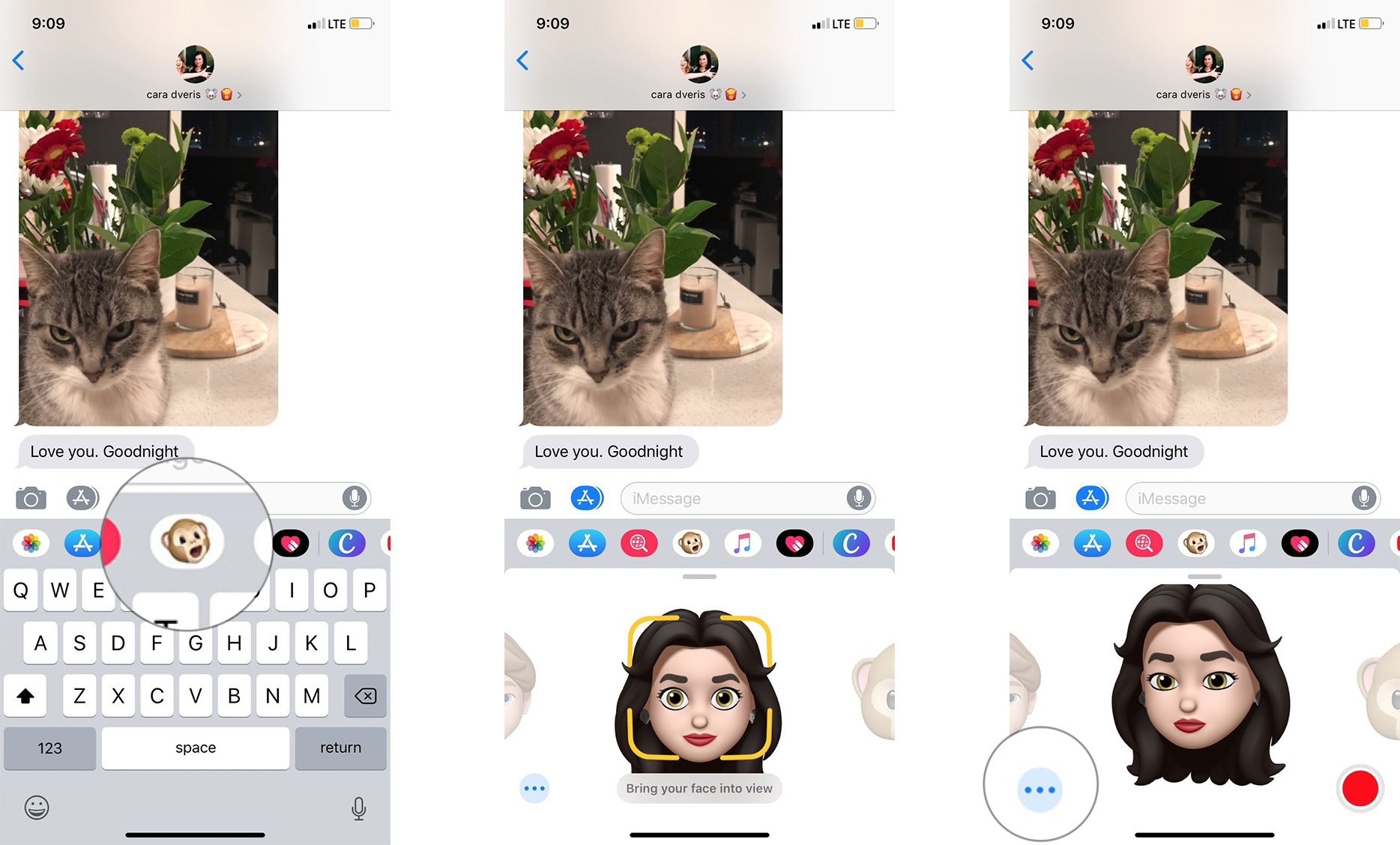
- Tap edit in the new screen that appears.
- Go to the headwear portion of your editing screen.
- Scroll until you see the holiday hat you would like to choose.
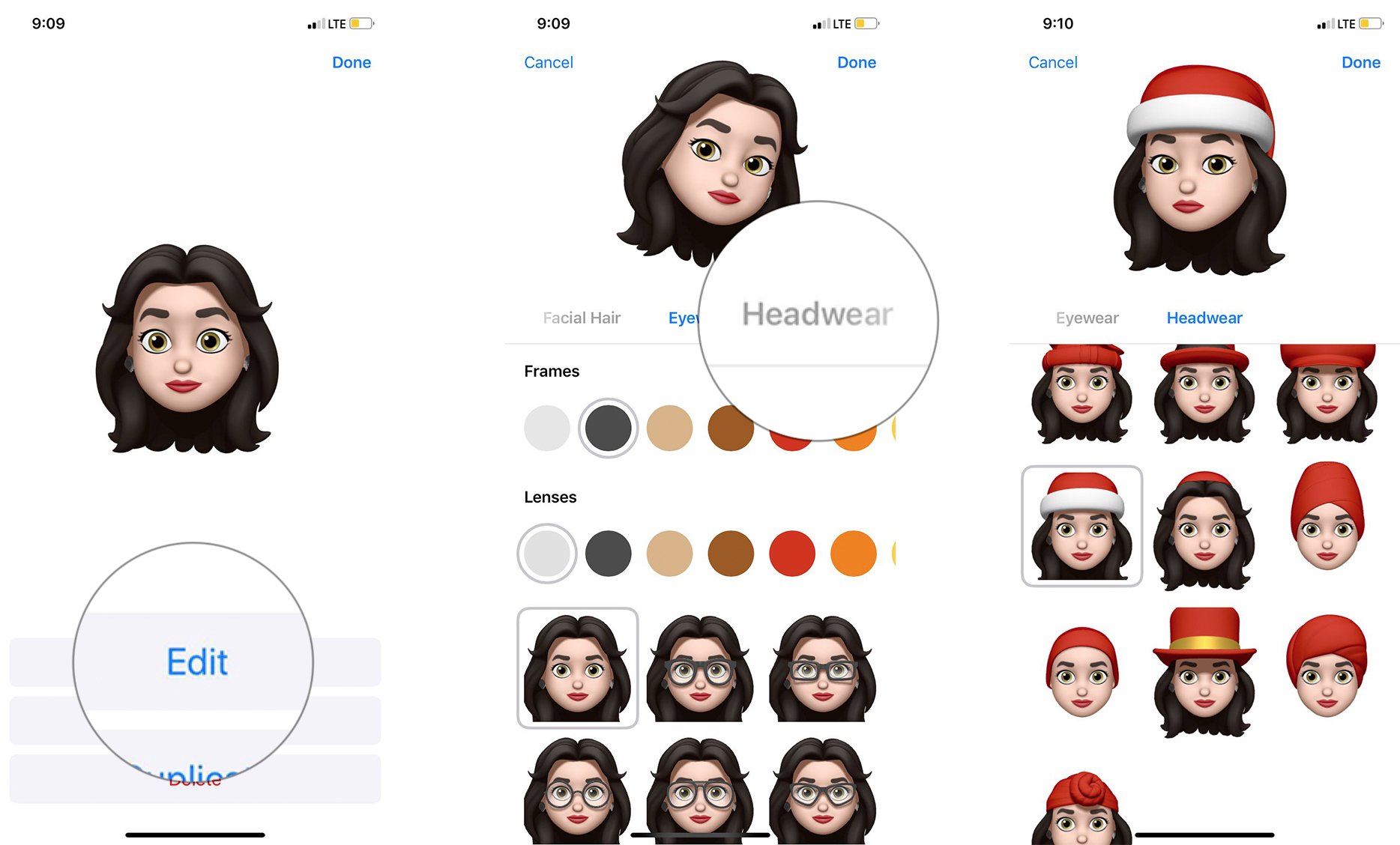
Simply tap on the hat to add it to your memoji and you're instantly ready for the holidays!
Total side note, but I really was hoping for some adorable little antlers, too. Maybe for New Years a super cute party hat or some sparklers in your hair?! Gosh. A gal can dream.
What do you think?
Are you excited to add a little holiday spirit to your memoji? Let us know what other hats and accessories you'd love your memoji to rock in the comments down below — and happy holidays!
iMore offers spot-on advice and guidance from our team of experts, with decades of Apple device experience to lean on. Learn more with iMore!
Cella writes for iMore on social and photography. She's a true crime enthusiast, bestselling horror author, lipstick collector, buzzkill, and Sicilian. Follow her on Twitter and Instagram: @hellorousseau

