How to invite someone to a Facebook event on iPhone and iPad

Once you've created a Facebook event it's time to start adding members to it. While it's easy to add people while creating an event, what if you forgot someone and need to go back and add them? Or perhaps it's an open event created by someone else and you want to invite someone. In either scenario, sharing a Facebook with someone on iPhone and iPad is easy, here's how:
How to share or invite someone to a Facebook event from your iPhone or iPad
- Launch the Facebook app on your iPhone or iPad.
- Tap on the More tab in the bottom navigation.
- Tap on the dropdown arrow next to the Apps section in order to expand all.
- Find Events in the Apps list and tap on it.
- Now tap on the event name for the event you'd like to share or invite friends to.
- Tap on the More button in the top navigation under the event banner.
- Now choose Invite Friends. Notice that alternately you can post the event to your wall for everyone to see. This may be a better option if you want to share with lots of people.
- Now chose your friends and tap Done once you're done selecting them.

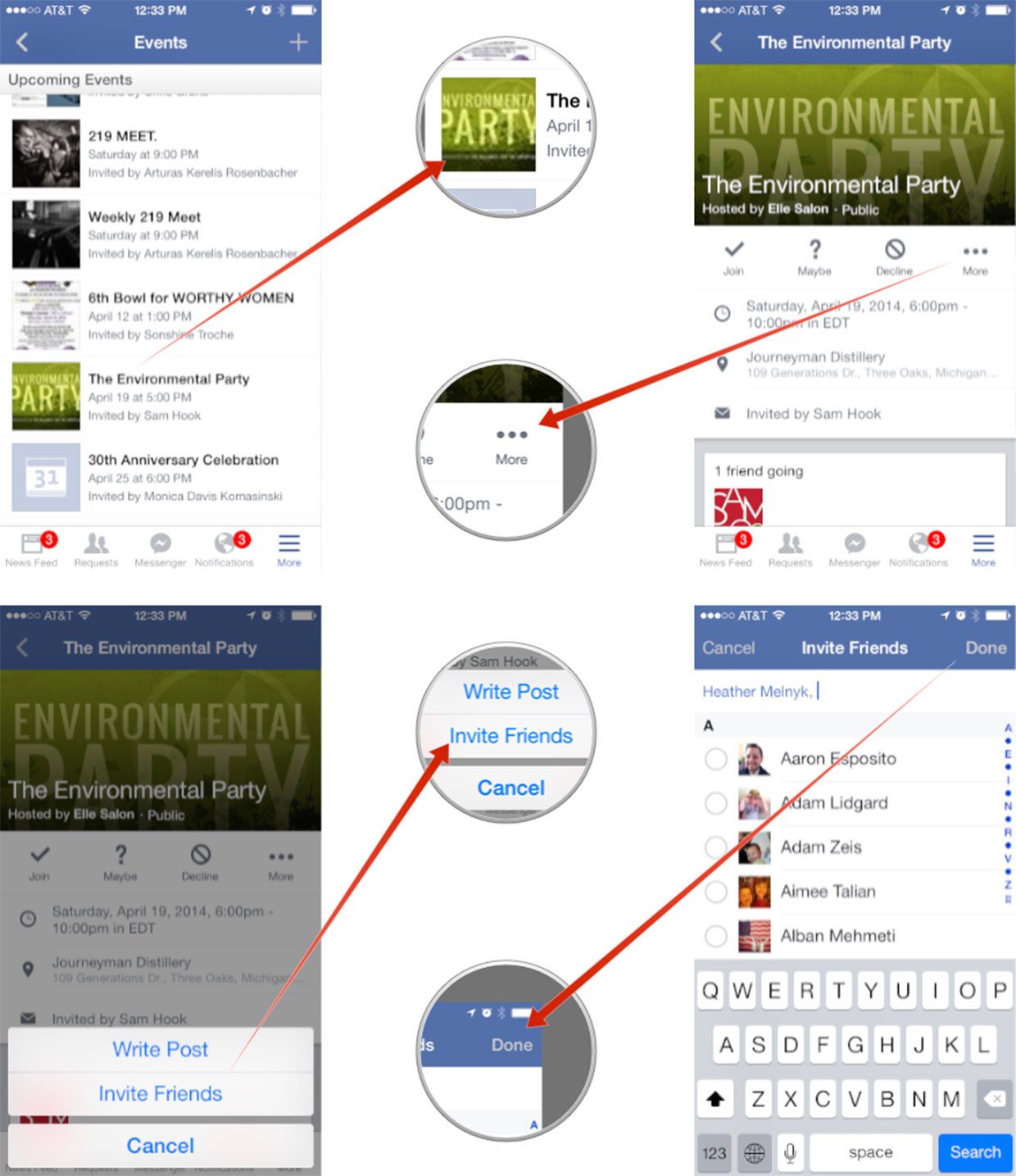
That's all there is to it. Your friends will receive event invites from you. Note that some events may not have a share option if the creator made them private or doesn't want other people to be able to add members. You should always be able to add members to your own events though.
iMore offers spot-on advice and guidance from our team of experts, with decades of Apple device experience to lean on. Learn more with iMore!
iMore senior editor from 2011 to 2015.

