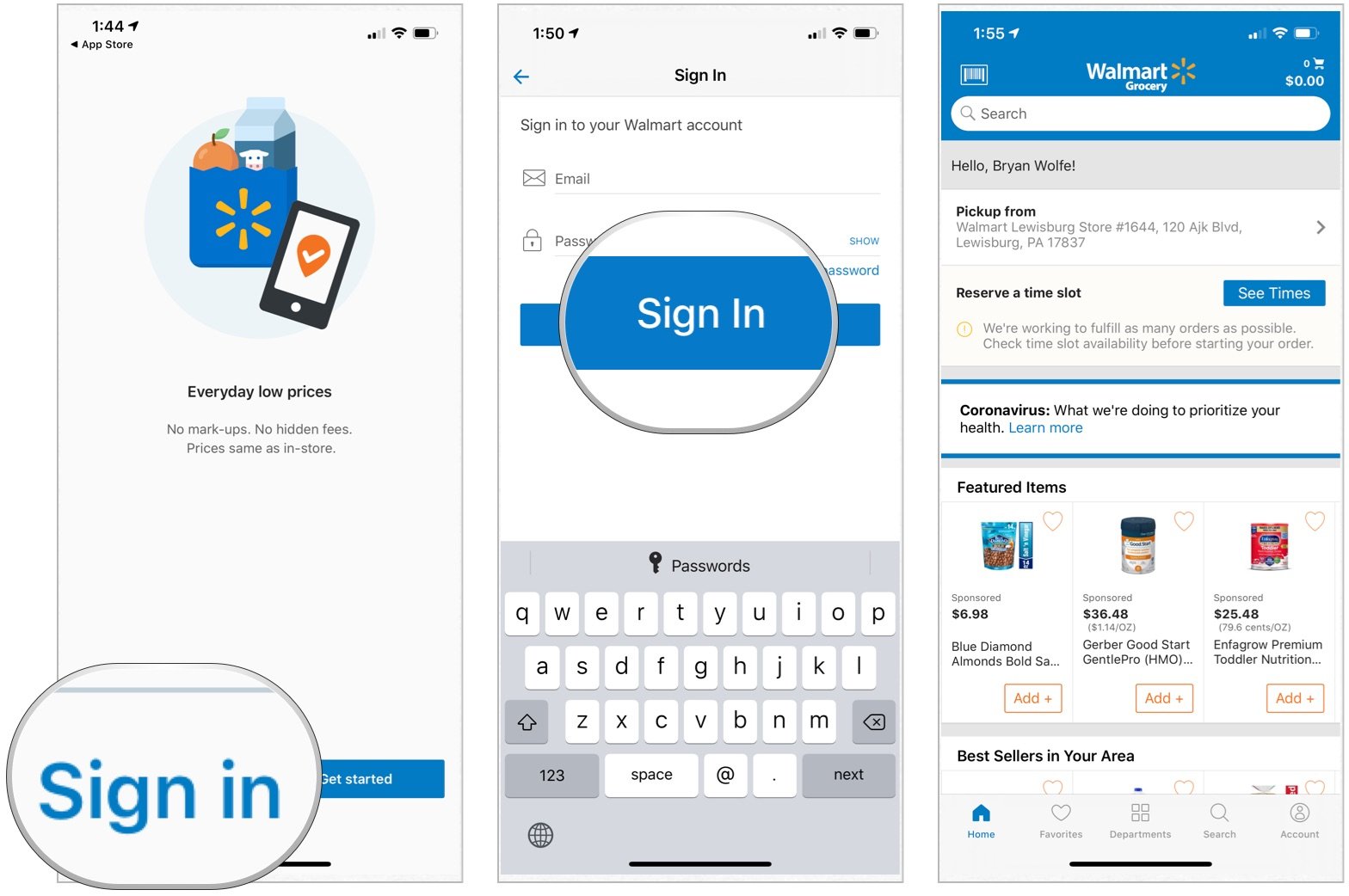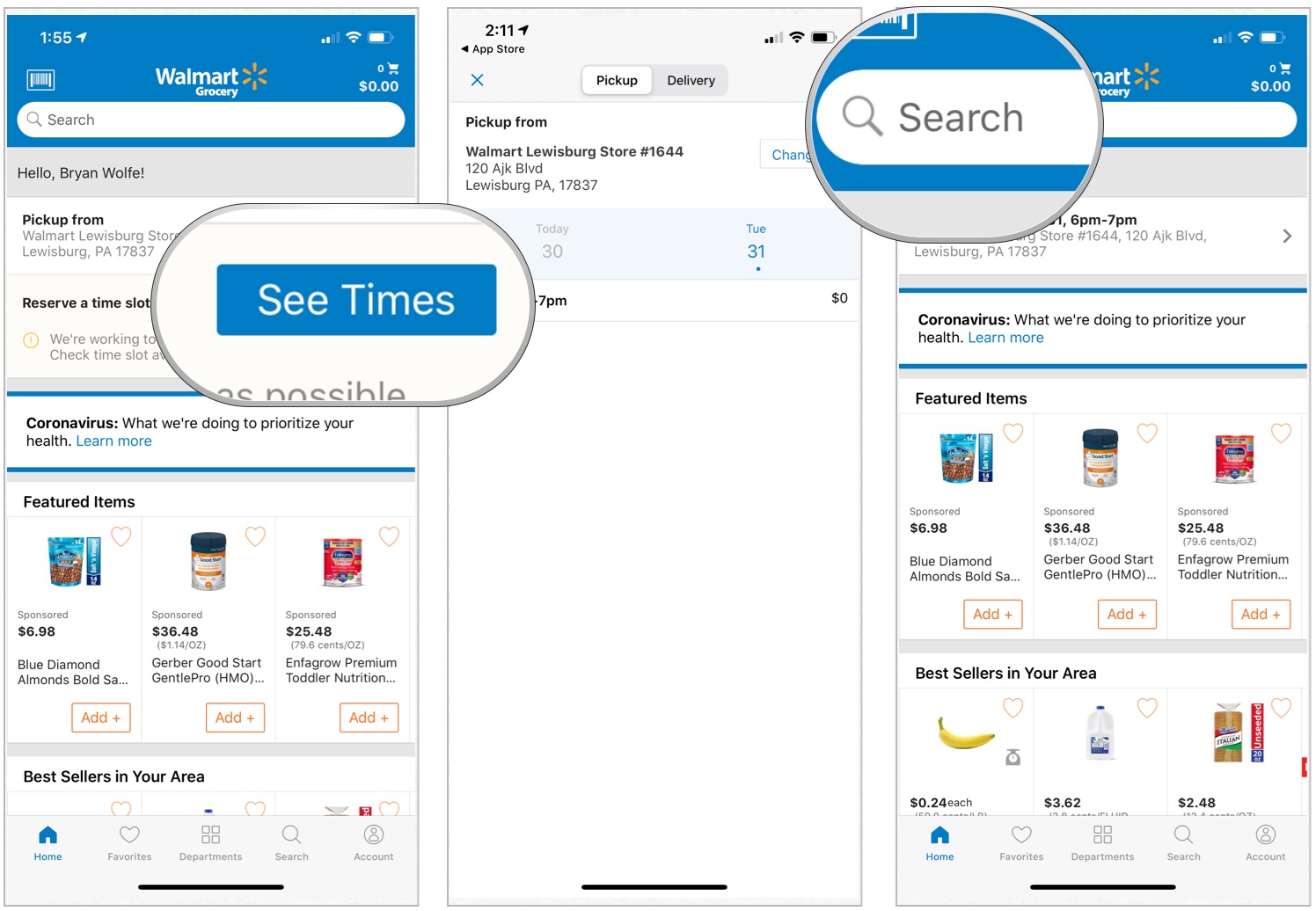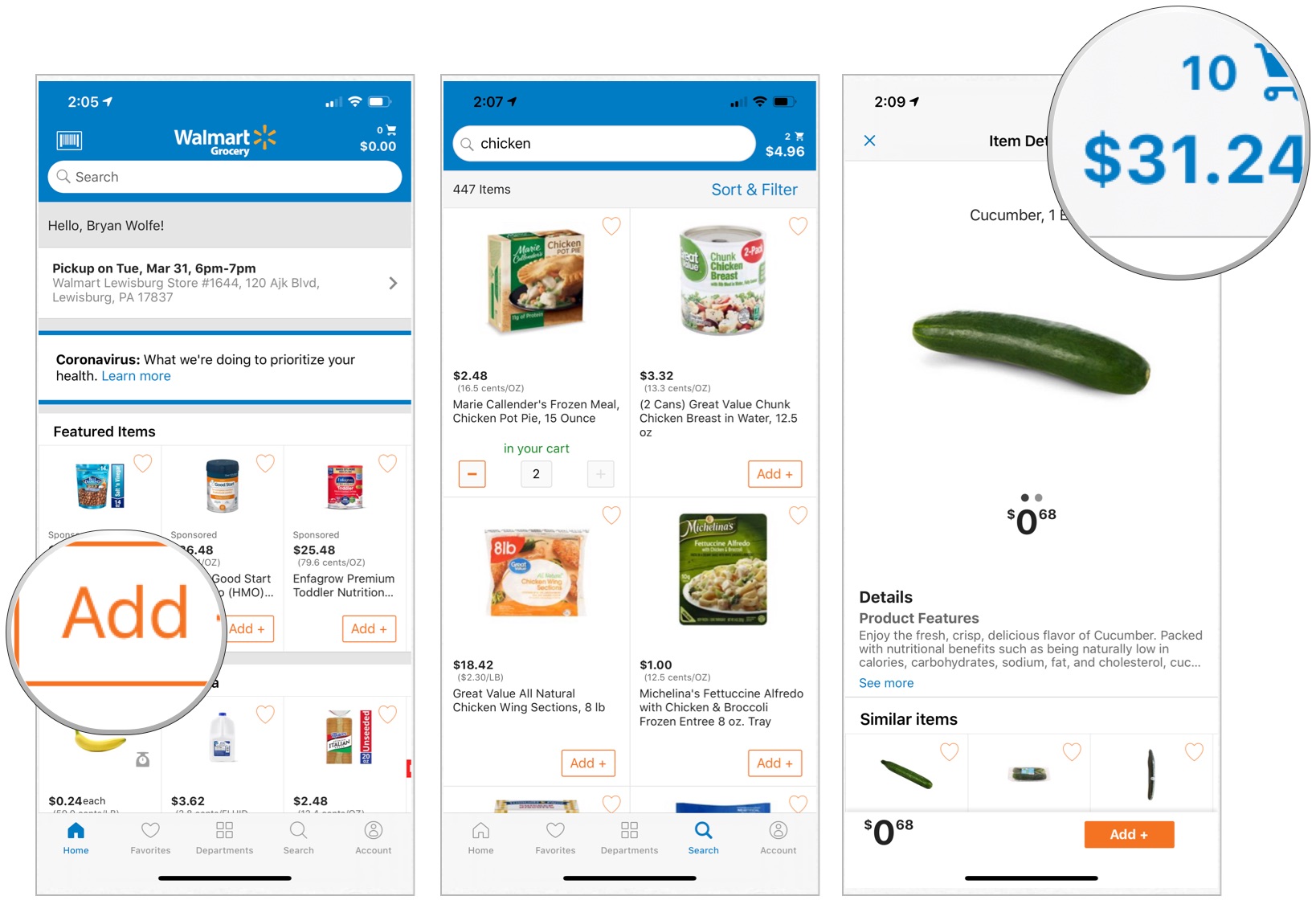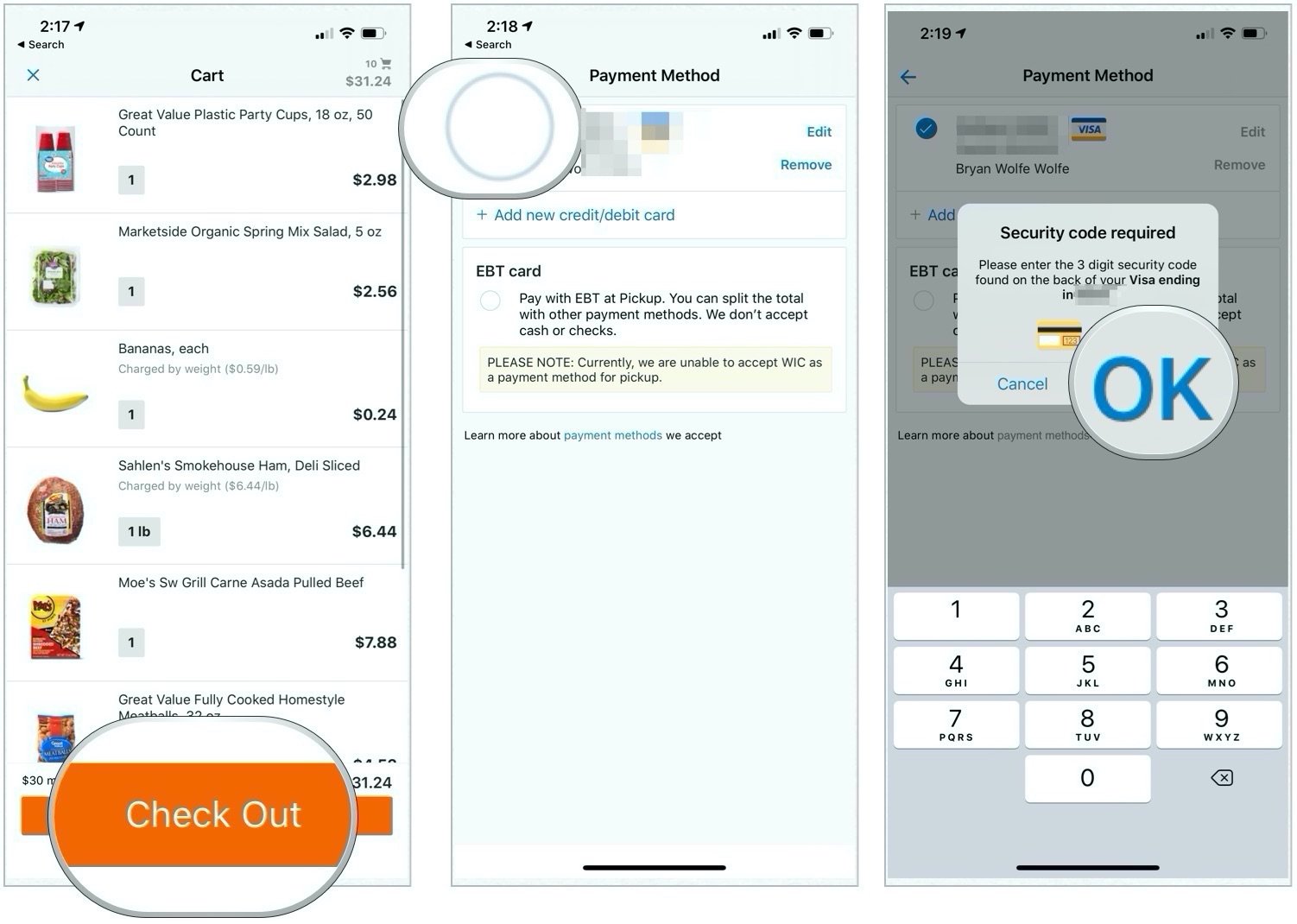How to order order groceries from Walmart online for pickup or delivery

iMore offers spot-on advice and guidance from our team of experts, with decades of Apple device experience to lean on. Learn more with iMore!
You are now subscribed
Your newsletter sign-up was successful
Many are turning to home delivery for their grocery needs. One of the most prominent options is to shop through the Walmart Grocery app or online. Both solutions offer pickup and home delivery, depending on your location. Here's how to order your favorites from your home.
With Walmart's offering, you can place an order online and reserve a no-contact pickup or delivery time. The service is available through the Walmart Grocery app and the web. The company doesn't charge mark-ups or hidden fees, with the prices the same as they are in-store.
Using the app
To shop using the Walmart Grocery app, follow these instructions:
- Sign in to the Walmart Grocery app or Get started to create an account.
- Add your email and password.
- Tap Sign In.
- At the top of the app, select Pickup from from and choose a local store for pickup.
- Tap Select Times to reserve a date and time for pickup.
- If available, you can also select a delivery date and time.
- Use Search to find items to pickup or have delivered.
- On each item, tap Add+ to add to your list.
- Use the - and + to change the quantity.
- Tap the total at the top right to go to check out.
- Select Check Out.
- Choose or add payment method.
- Add card security code, if necessary, tap OK.
- Follow additional requirements, if necessary.
Using the website
You can also place an order from the Walmart Grocery website following similar directions.
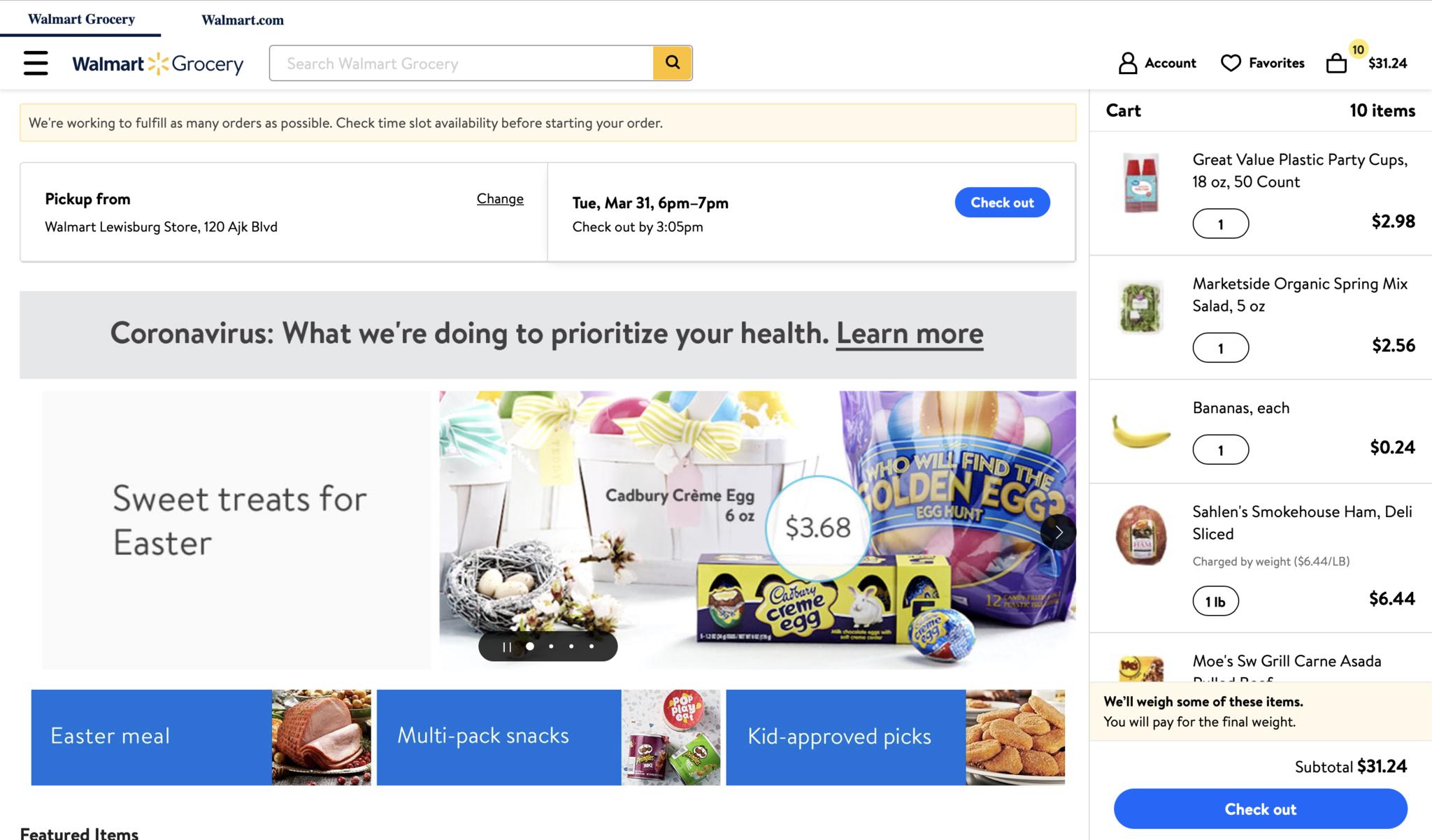
That's it! Your Walmart order will be delivered or ready for pickup. Happy shopping.
iMore offers spot-on advice and guidance from our team of experts, with decades of Apple device experience to lean on. Learn more with iMore!

Bryan M. Wolfe has written about technology for over a decade on various websites, including TechRadar, AppAdvice, and many more. Before this, he worked in the technology field across different industries, including healthcare and education. He’s currently iMore’s lead on all things Mac and macOS, although he also loves covering iPhone, iPad, and Apple Watch. Bryan enjoys watching his favorite sports teams, traveling, and driving around his teenage daughter to her latest stage show, audition, or school event in his spare time. He also keeps busy walking his black and white cocker spaniel, Izzy, and trying new coffees and liquid grapes.