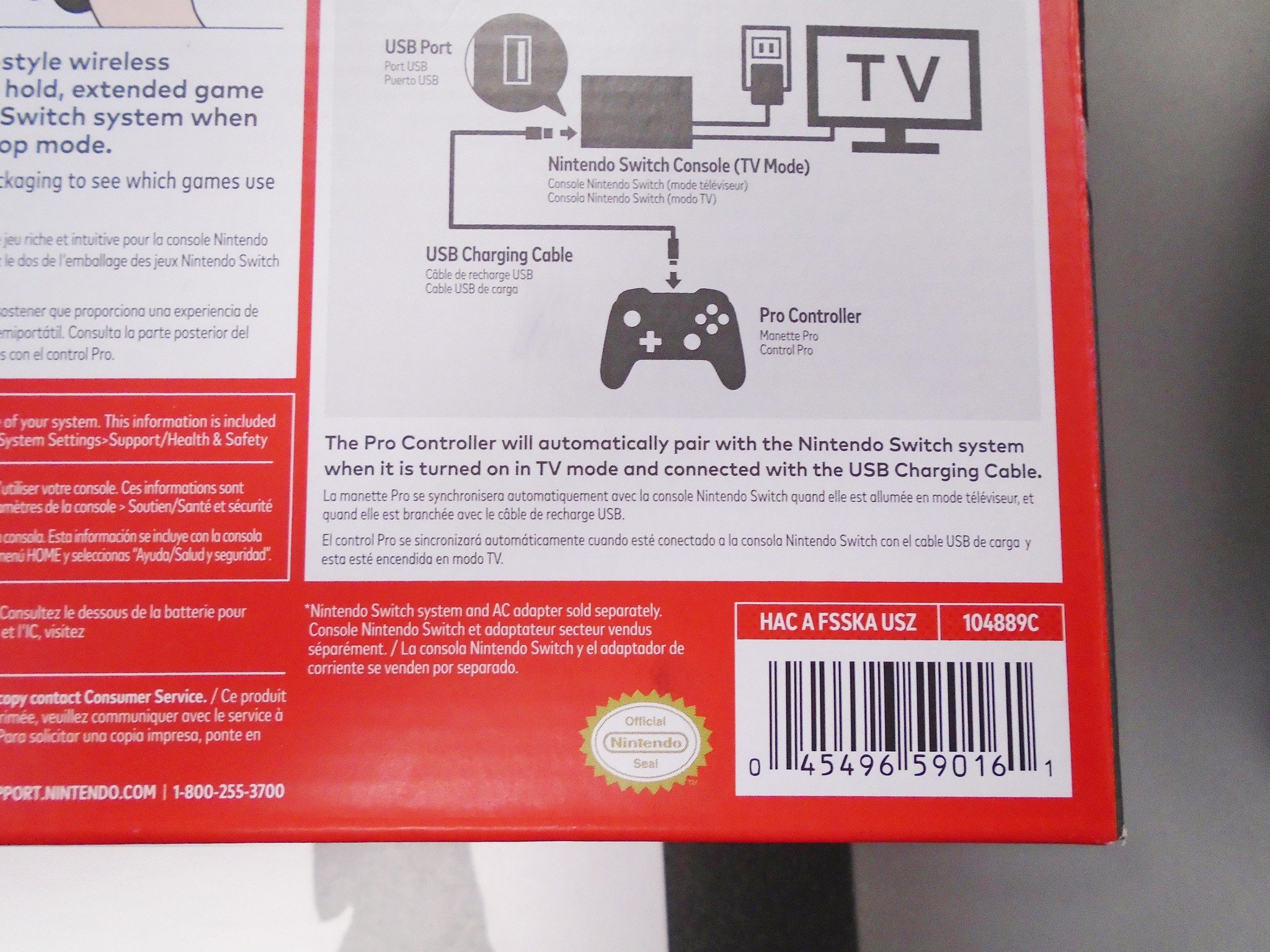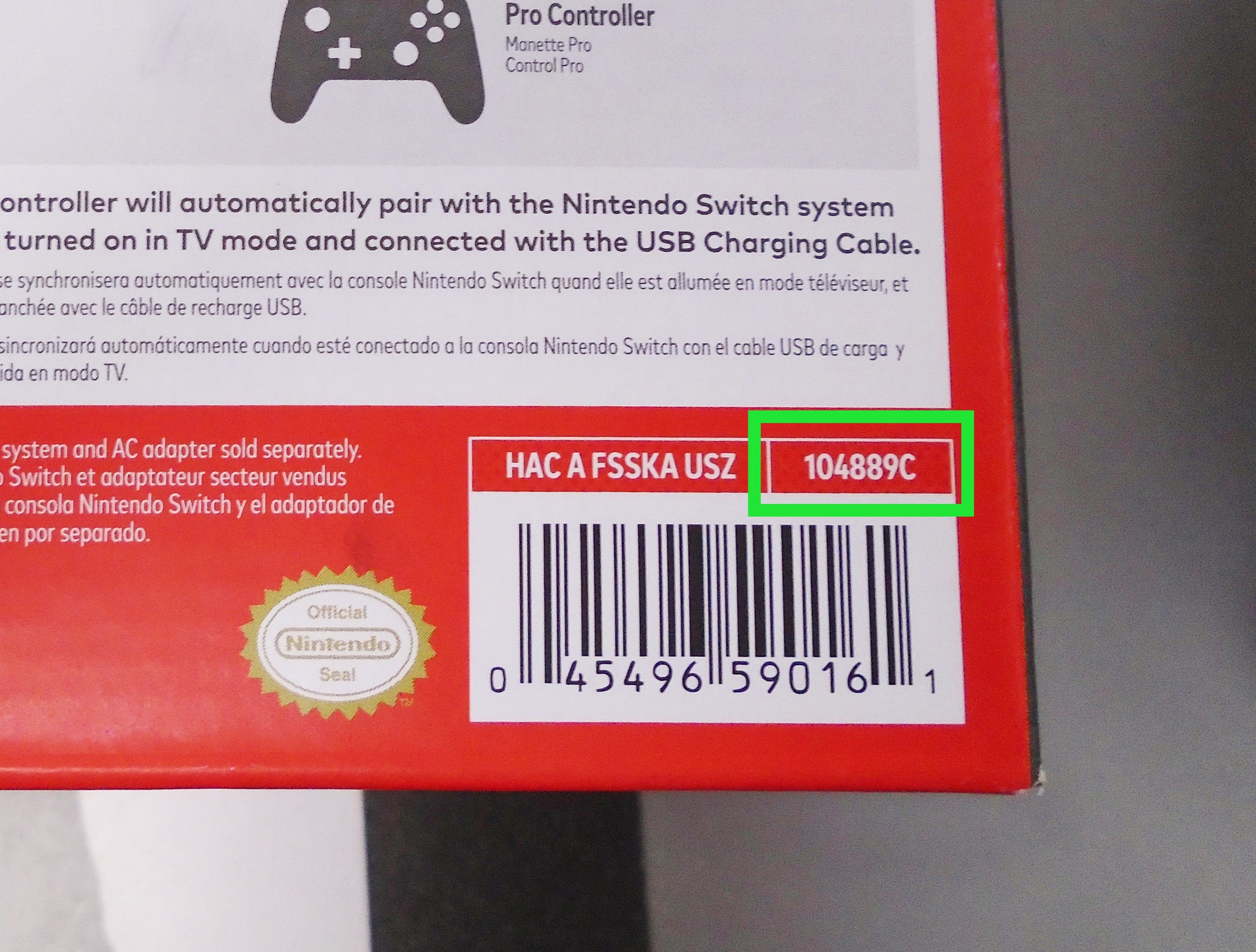How to tell which version Nintendo Switch Pro Controller you have

iMore offers spot-on advice and guidance from our team of experts, with decades of Apple device experience to lean on. Learn more with iMore!
You are now subscribed
Your newsletter sign-up was successful
There have been a few changes to the Pro Controller since its initial release in early 2017. These updates have been pretty minimal and have mostly gone unnoticed. Curious about which controller you have? It will be harder for you to discover if you didn't keep the box that the Pro Controller came in. Here's how to figure out which version you have.
Products used in this guide
Play like a pro: Nintendo Switch Pro Controller ($57 at Amazon)
How to tell which Pro Controller version you have
Oddly enough, you can't tell what version you have by looking at the controller itself. There are currently four versions of the Nintendo Switch Pro Controller: A, B, C, and the most recently released, D. Here's how you can determine which version you have.
- Get the box that the Pro Controller comes in.
- Turn to the backside.
- Look just above the barcode on the right. The letter at the end of the string of numbers will tell you if you have version A, B, C, or D. In my case, I have version C.
Are there other ways to find the version?
We've looked at the exterior and pulled apart the interior of the Pro Controller to see if this version number is listed anywhere on the controller itself. We can confirm and say that it is not. You must have the box in order to discover what version you have.

The best controller for the Nintendo Switch
This controller has everything you want to increase your Switch gaming experience. It includes motion controls, amiibo functionality, HD rumble, as well as large buttons and joysticks. It also has 40 hours of battery life and feels better in your hands than the Joy-Cons that come with the Nintendo Switch.
Other helpful items to enhance your gaming experience
Here are some of the best accessories to add to your Nintendo Switch gaming system.

PowerA Everywhere Messenger Bag ($38 at Amazon)
This handy messenger bag allows you to safely store your entire Switch system, including Pro Controllers and the Dock for easy transport. It features both a handle and a detachable shoulder strap to make travelling easier. Choose from three awesome themes: Super Mario Bros, Zelda: Breath of the Wild, and Gray Black.
iMore offers spot-on advice and guidance from our team of experts, with decades of Apple device experience to lean on. Learn more with iMore!

MASCARRY Replacement Shell Case for Pro Controller ($24 at Amazon)
This replacement shell is a cool way to spice up the look of your Pro Controller. MASCARRY offers four different color options: Ice Blue, Jungle Green, White, and SNES Classic. Keep in mind that replacing the shell voids your warranty.

PowerA Enhanced Wireless Controller ($40 at Amazon)
This controller is another Switch favorite. It features extra buttons on the backside that you can assign to any command, thus giving you an edge when playing multiplayer games. It comes in a variety of colors and runs for up to 30 hours on a pair of AA batteries.

Gaming aficionado Rebecca Spear is iMore's dedicated gaming editor with a focus on Nintendo Switch and iOS gaming. You’ll never catch her without her Switch or her iPad Air handy. If you’ve got a question about Pokémon, The Legend of Zelda, or just about any other Nintendo series check out her guides to help you out. Rebecca has written thousands of articles in the last six years including hundreds of extensive gaming guides, previews, and reviews for both Switch and Apple Arcade. She also loves checking out new gaming accessories like iPhone controllers and has her ear to the ground when it comes to covering the next big trend.