iMessage vs. RCS: Which is better?

iMore offers spot-on advice and guidance from our team of experts, with decades of Apple device experience to lean on. Learn more with iMore!
You are now subscribed
Your newsletter sign-up was successful

Ultimate messenger
You know and love iMessage, and for a good reason. Launched back in 2011, iMessage has become one of the most popular messaging platforms in the world. It's baked right into iOS and macOS devices, giving you an easy and streamlined platform for fast and fun text messaging. iMessage's feature-set and popularity are unmatched, but its lack of support for Android devices has been a long-running pain point for some users.
Pros
- Pre-installed on all iOS devices
- Message over cell service or data
- Works with a bunch of apps
- Read receipts and typing indicators
- Message effects
- End-to-end encryption
Cons
- Unlikely to support Android anytime soon
- Can only be used with the Messages app

Something new
RCS, or Rich Communication Services, is the upgraded version of old-fashioned SMS texting. The most popular way to access RCS right now is by using the Google Messages app, giving you many of the same features found in iMessage — including texting over Wi-Fi, typing indicators, high-res file sharing, and more. RCS is now widely available for all Android devices to use, but it's only up and running in select countries.
Pros
- Now widely available for all Android phones
- High-resolution image/video sharing
- Text via data and Wi-Fi
- Typing indicators and read receipts
- Smart Reply
- Desktop website
Cons
- Only works between Android phones
- Not yet live in all countries
iMessage and RCS have a lot more in common than you might expect. Both messaging platforms allow you to text over data and Wi-Fi, support read receipts, typing indicators, and can send high-resolution photos and videos. iMessage has the benefit of being around for nearly a decade, allowing it to feel more well-rounded, but RCS is showing a lot of promise in these early days. Neither one does anything for truly universal messaging, however, as iMessage is exclusive to iOS, and RCS currently only works with Android phones.
Features
First thing's first, let's talk features. Both iMessage and RCS bring a lot to the table, allowing you to elevate your conversations with useful tools and other goodies.
All of the core features you'd expect from any messaging app are available on both iMessage and RCS. They both include the ability to text over data and Wi-Fi, typing indicators, and read receipts that let you see when someone has read your sent message.
Both iMessage and RCS also allow for high-resolution photo and video sharing, support group conversations, and have tools for blocking spam/unknown numbers. In regards to all of these core features, iMessage and RCS are pretty evenly matched.
| Header Cell - Column 0 | iMessage | RCS (Google Messages) |
|---|---|---|
| Text over data/Wi-Fi | ✔️ | ✔️ |
| Typing indicators | ✔️ | ✔️ |
| Read receipts | ✔️ | ✔️ |
| Group messages | ✔️ | ✔️ |
| High-resolution photo sharing | ✔️ | ✔️ |
| Desktop access | ✔️ (macOS app) | ✔️ (website) |
| Message effects | ✔️ | ❌ |
| Integrated money sending/receiving | ✔️ (Apple Pay, Cash App, Venmo, etc.) | ✔️ (Google Pay) |
| Spam protection | ✔️ | ✔️ |
| App support | ✔️ | ❌ |
| End-to-end encryption | ✔️ | ❌ |
| Availability | iOS macOS | Android Web |
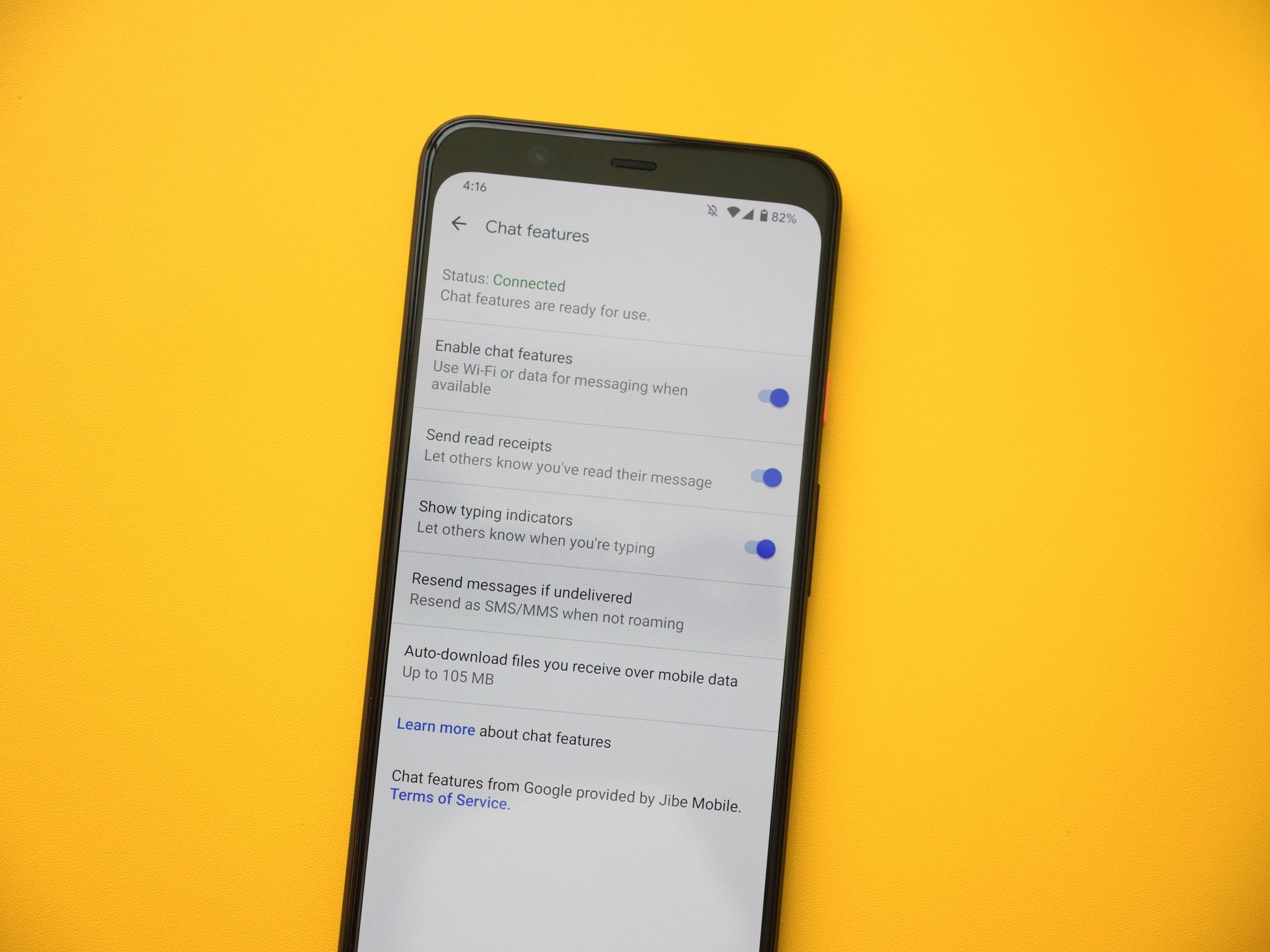
As you start to dive into some of the more minute features, you can start to see the benefits of iMessage being around since 2011 and having time to update/improve — some of the highlights being:
- Apps — iMessage has a growing collection of apps that work with it. You can use these apps to send game scores from ESPN, United flight info, easily access, your Apple Watch Activity stats, and more.
- Message effects — If you want to have some fun with your messages, you can add an effect to the message bubble or screen. You don't need any of these, but they can be fun to mess around with from time to time.
- Money sending — Both iMessage and RCS allow you to send and receive money from people, but the implementation is a bit different. Where RCS (specifically Google Messages) limits you to Google Pay, iMessage gives you the choice of using Apple Pay, Cash App, Venmo, and even Google Pay.
Something else both platforms do well is desktop access. iMessage conversations can be seen on the built-in Messages app for macOS, where Google Messages has a web app you can visit from virtually any web browser (including from your iPhone).
Last, but certainly not least, iMessage has the big benefit of supporting end-to-end encryption — allowing for highly secure messaging between you and your contacts. By contrast, RCS messaging through Google Messages is not end-to-end encrypted. Google says that RCS messages are protected as the company doesn't keep a copy of your texts as they go through Google's servers, but you still aren't getting true end-to-end security.
iMore offers spot-on advice and guidance from our team of experts, with decades of Apple device experience to lean on. Learn more with iMore!
Ease-of-use

Moving away from features, here's where iMessage starts to really show its dominance over the current implementation of RCS.
Using iMessage is about as simple as can be. Open the Messages app on your iPhone, send a message to someone, and if they also have an iPhone, it'll be sent as an iMessage with the iconic blue bubble. If you send a message to someone that doesn't have an iPhone, it sends as a green bubble to indicate that it's being sent as a regular SMS text message. That's all there is to it.
This simplicity has been a big part of why iMessage is as popular as it is today. There's nothing you have to think about for it to work, allowing you just to message away without having to worry about a thing.
RCS has gotten a lot better, but it's not quite as seamless as the iMessage experience.
If you want to use RCS on an Android phone, you need to be using Google Messages. It's pre-installed on a lot of phones, but not all of them — requiring you to download it from the Play Store if it's not. Once that's done, you then have to go into the settings and turn on "chat features."
Other Android users that use Google Messages and have chat features turned on will be able to communicate with you via RCS. However, if they're using a different texting app or don't have chat features enabled, you'll still be using SMS texting.
Availability

On a similar note, iMessage also has the upper-hand when it comes to availability.
Not only does iMessage just work out of the box without any additional setup required, but it also works in every country. Comparatively, Google has only enabled RCS chat features in the Google Messages app for people in the United States, the United Kingdom, and France.
Other countries will likely follow suit as time goes on, but there's no getting around the limited support RCS faces right now.
Two great messengers for their respective operating systems

Considering how much longer iMessage has been around for, it shouldn't come as any surprise that it's the superior platform. It has more features, is easier to use, and is much more widely available. Then again, those advantages should be expected when pitting an eight-year-old messaging service against one that began its full rollout in 2019.
Google is making a lot of headway with RCS, and while there is certainly room for improvement, the implementation is already pretty great.
Both iMessage and RCS are top-notch messaging services for iOS and Android, respectively, with that being the ultimate conclusion. Neither one works across both operating systems, and while Apple could start supporting RCS down the road, that doesn't seem likely to happen in the immediate future.
So, if you like iMessage, keep on using iMessage. If you have an Android phone and want to give RCS features in Google Messages a shot, go for it. Neither one will steer your wrong, and with both being free to use, you have nothing to lose.
When Joe isn't acting as the News Editor for Android Central, he can be found helping out with articles here and there at iMore. He was last spotted at Starbucks surrounded by peppermint mochas. Have a tip? Send an email to joe.maring@mobilenations.com!

